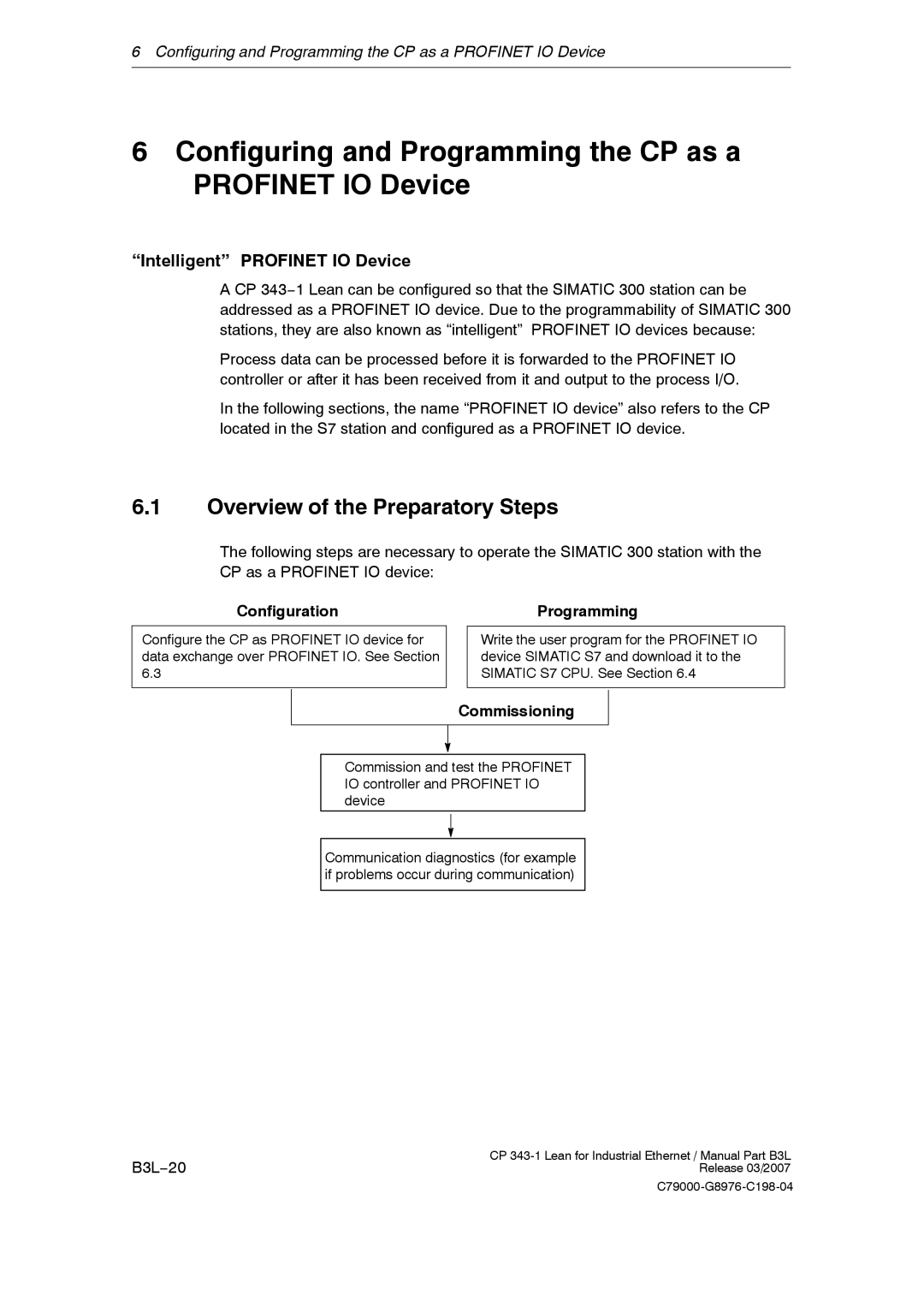6 Configuring and Programming the CP as a PROFINET IO Device
6Configuring and Programming the CP as a PROFINET IO Device
“Intelligent” PROFINET IO Device
A CP 343−1 Lean can be configured so that the SIMATIC 300 station can be addressed as a PROFINET IO device. Due to the programmability of SIMATIC 300 stations, they are also known as “intelligent” PROFINET IO devices because:
Process data can be processed before it is forwarded to the PROFINET IO controller or after it has been received from it and output to the process I/O.
In the following sections, the name “PROFINET IO device” also refers to the CP located in the S7 station and configured as a PROFINET IO device.
6.1Overview of the Preparatory Steps
The following steps are necessary to operate the SIMATIC 300 station with the CP as a PROFINET IO device:
ConfigurationProgramming
Configure the CP as PROFINET IO device for data exchange over PROFINET IO. See Section 6.3
Write the user program for the PROFINET IO device SIMATIC S7 and download it to the SIMATIC S7 CPU. See Section 6.4
Commissioning
Commission and test the PROFINET IO controller and PROFINET IO device
Communication diagnostics (for example if problems occur during communication)
B3L−20 | CP |
Release 03/2007 |