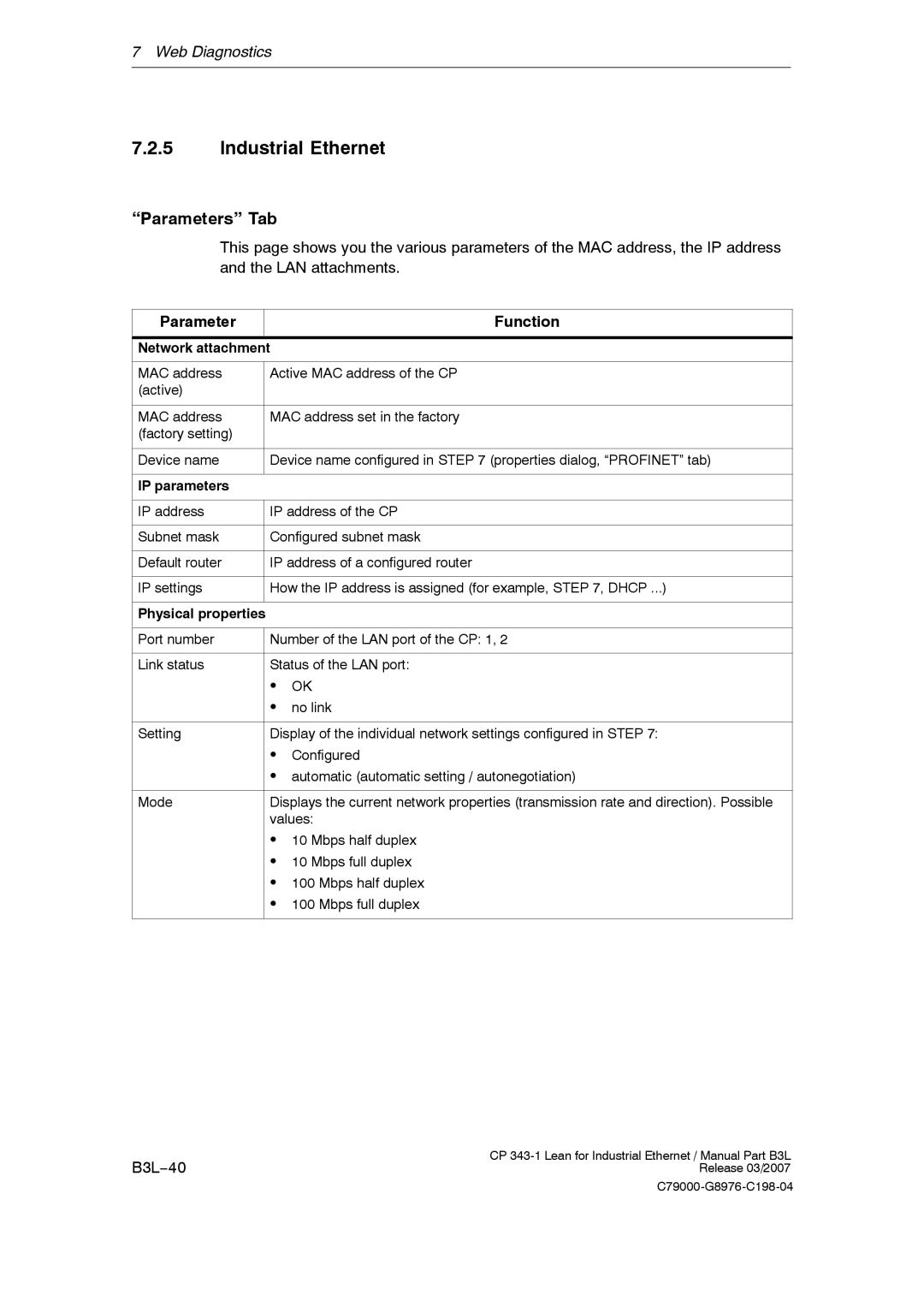7 Web Diagnostics
7.2.5Industrial Ethernet
“Parameters” Tab
This page shows you the various parameters of the MAC address, the IP address and the LAN attachments.
Parameter |
|
| Function |
|
|
| |
Network attachment |
| ||
|
| ||
MAC address |
| Active MAC address of the CP | |
(active) |
|
|
|
|
|
| |
MAC address |
| MAC address set in the factory | |
(factory setting) |
|
|
|
|
|
| |
Device name |
| Device name configured in STEP 7 (properties dialog, “PROFINET” tab) | |
|
|
|
|
IP parameters |
|
| |
|
| ||
IP address |
| IP address of the CP | |
|
|
| |
Subnet mask |
| Configured subnet mask | |
|
|
| |
Default router |
| IP address of a configured router | |
|
|
| |
IP settings |
| How the IP address is assigned (for example, STEP 7, DHCP ...) | |
|
|
|
|
Physical properties |
|
| |
|
| ||
Port number |
| Number of the LAN port of the CP: 1, 2 | |
|
|
| |
Link status |
| Status of the LAN port: | |
|
| S | OK |
|
| S | no link |
|
|
| |
Setting |
| Display of the individual network settings configured in STEP 7: | |
|
| S | Configured |
|
| S automatic (automatic setting / autonegotiation) | |
|
|
| |
Mode |
| Displays the current network properties (transmission rate and direction). Possible | |
|
| values: | |
|
| S 10 Mbps half duplex | |
|
| S 10 Mbps full duplex | |
|
| S 100 Mbps half duplex | |
|
| S 100 Mbps full duplex | |
|
|
|
|
B3L−40 | CP |
Release 03/2007 |