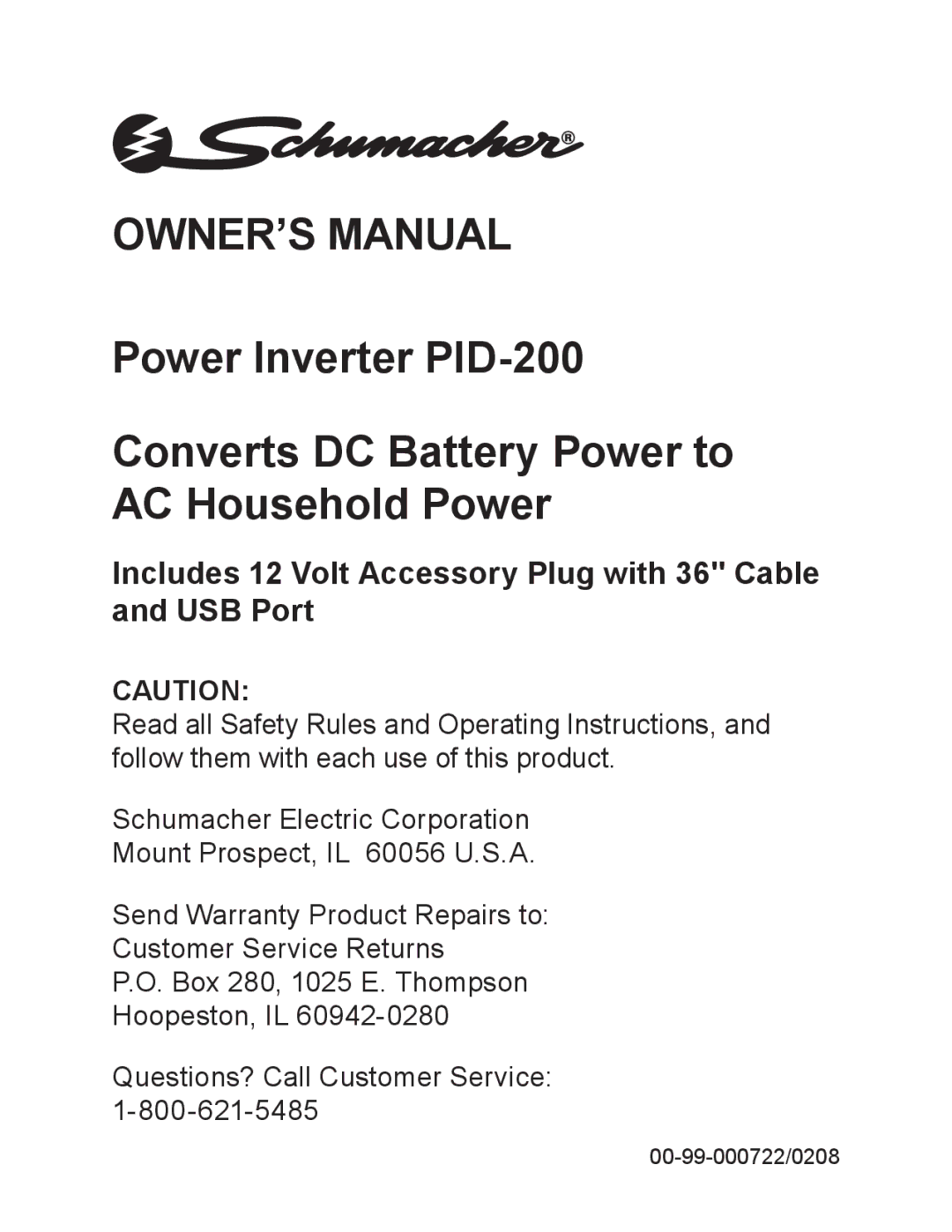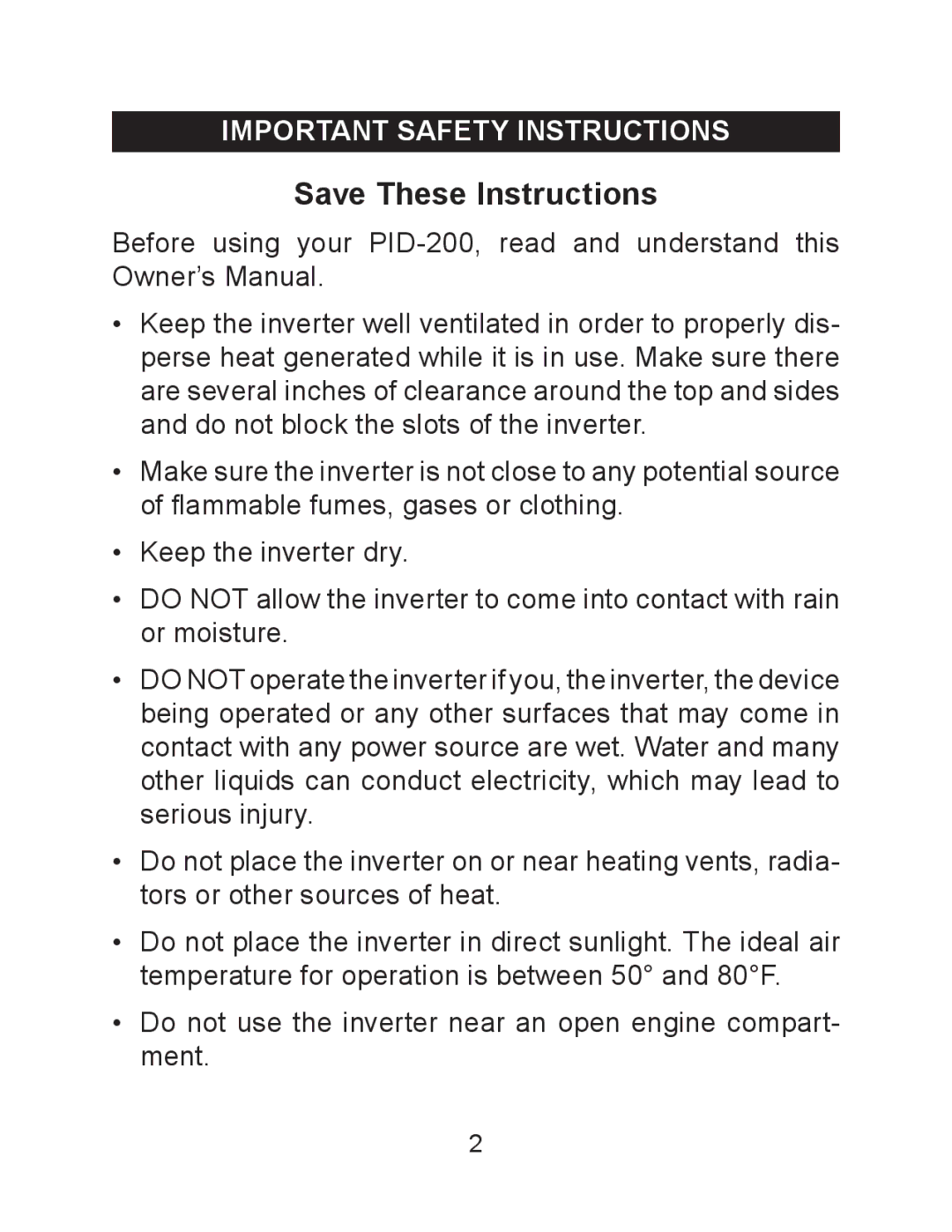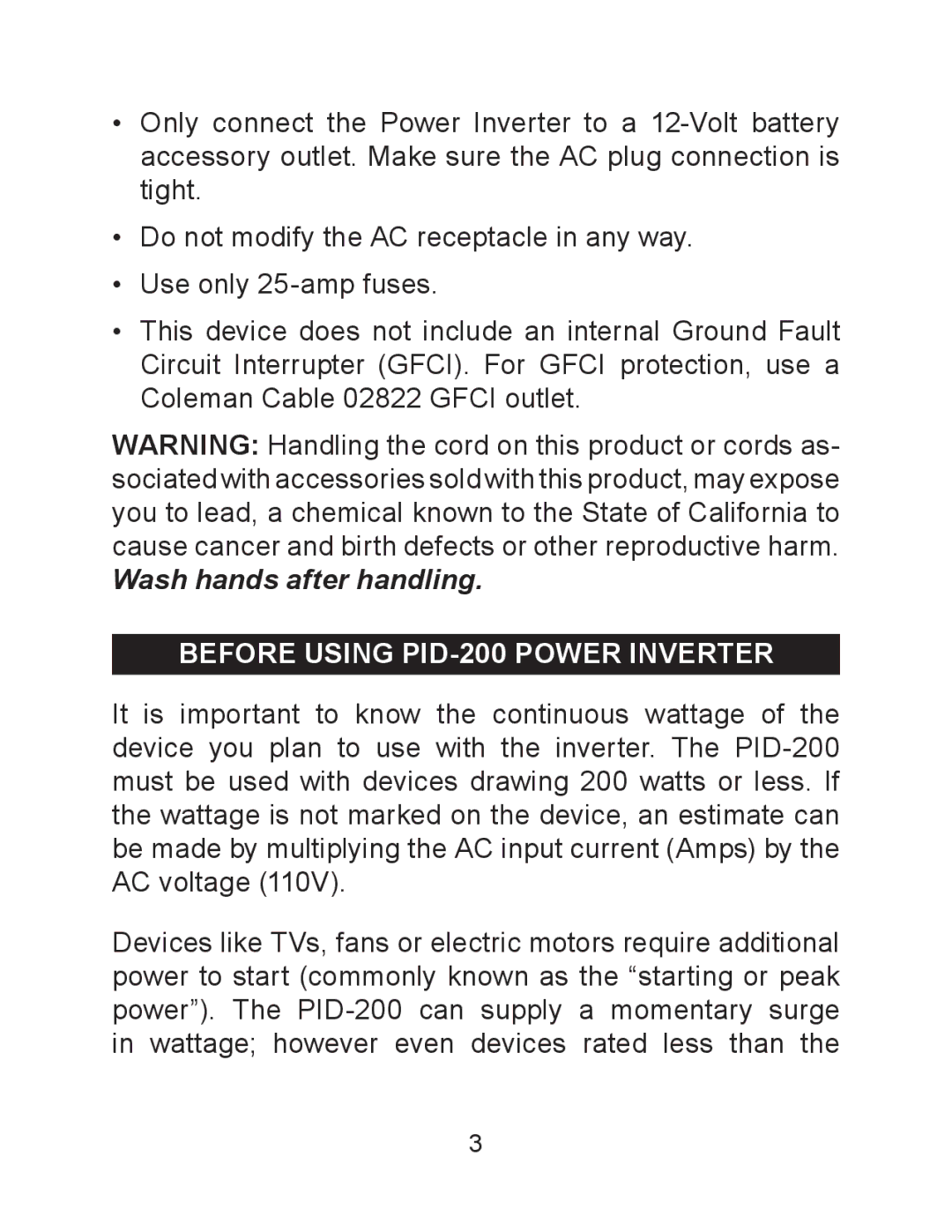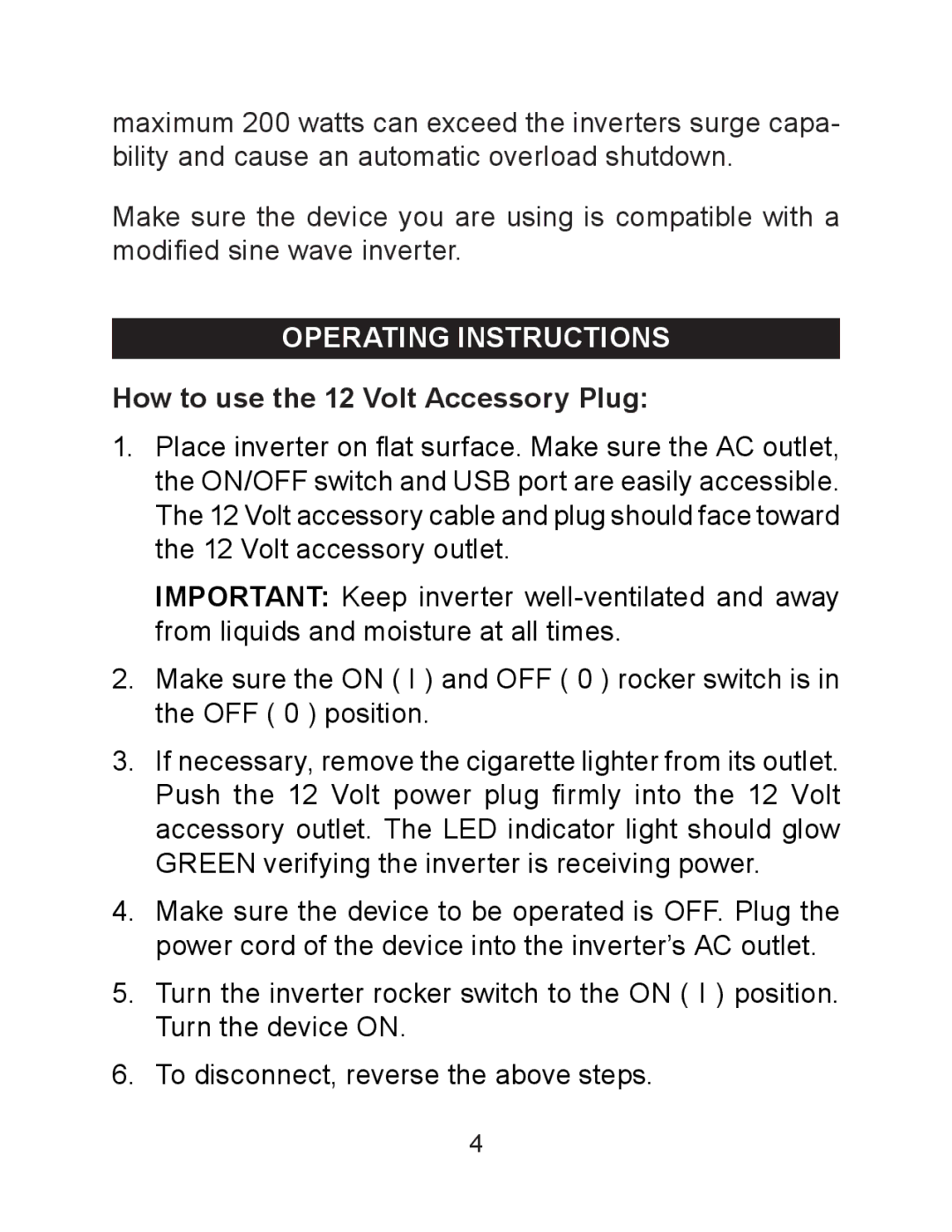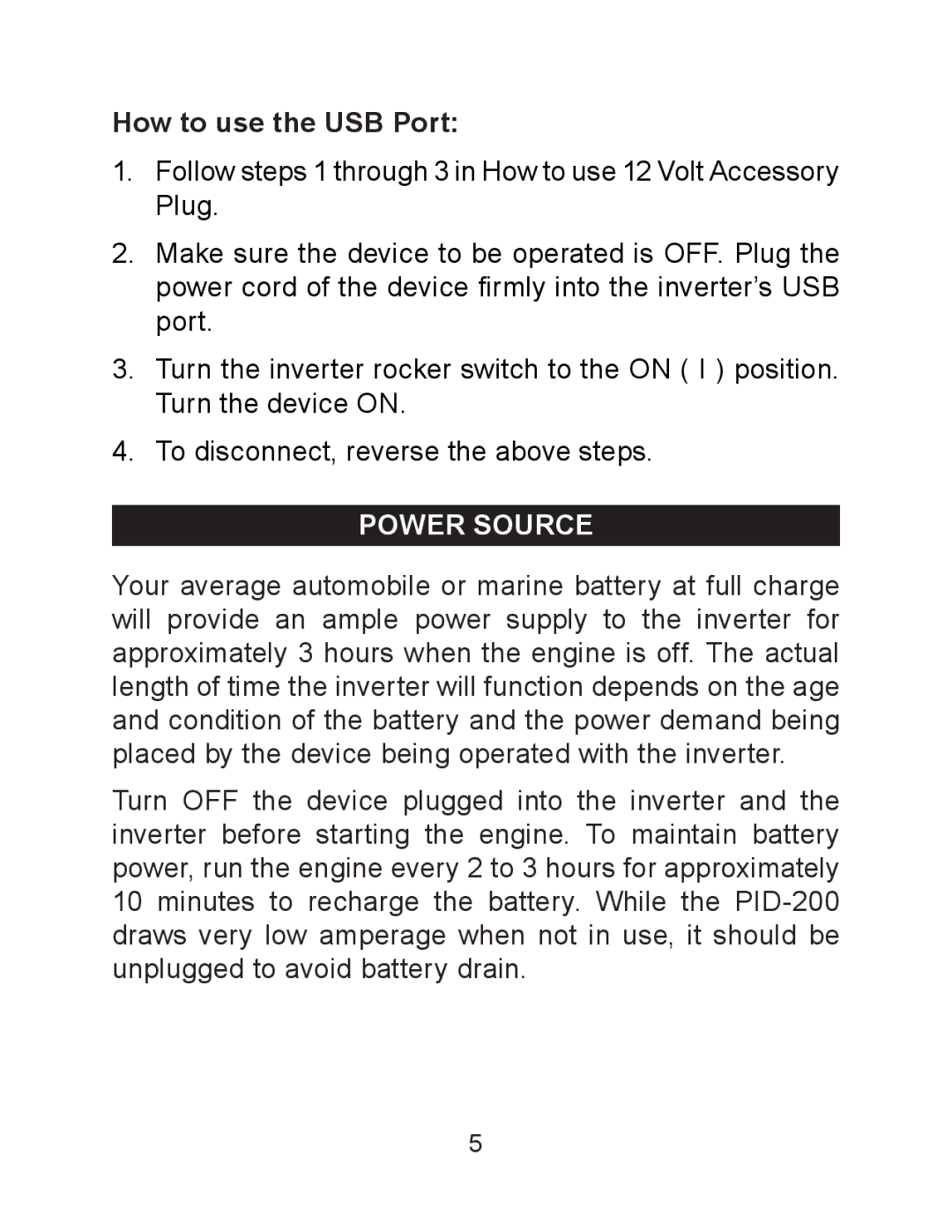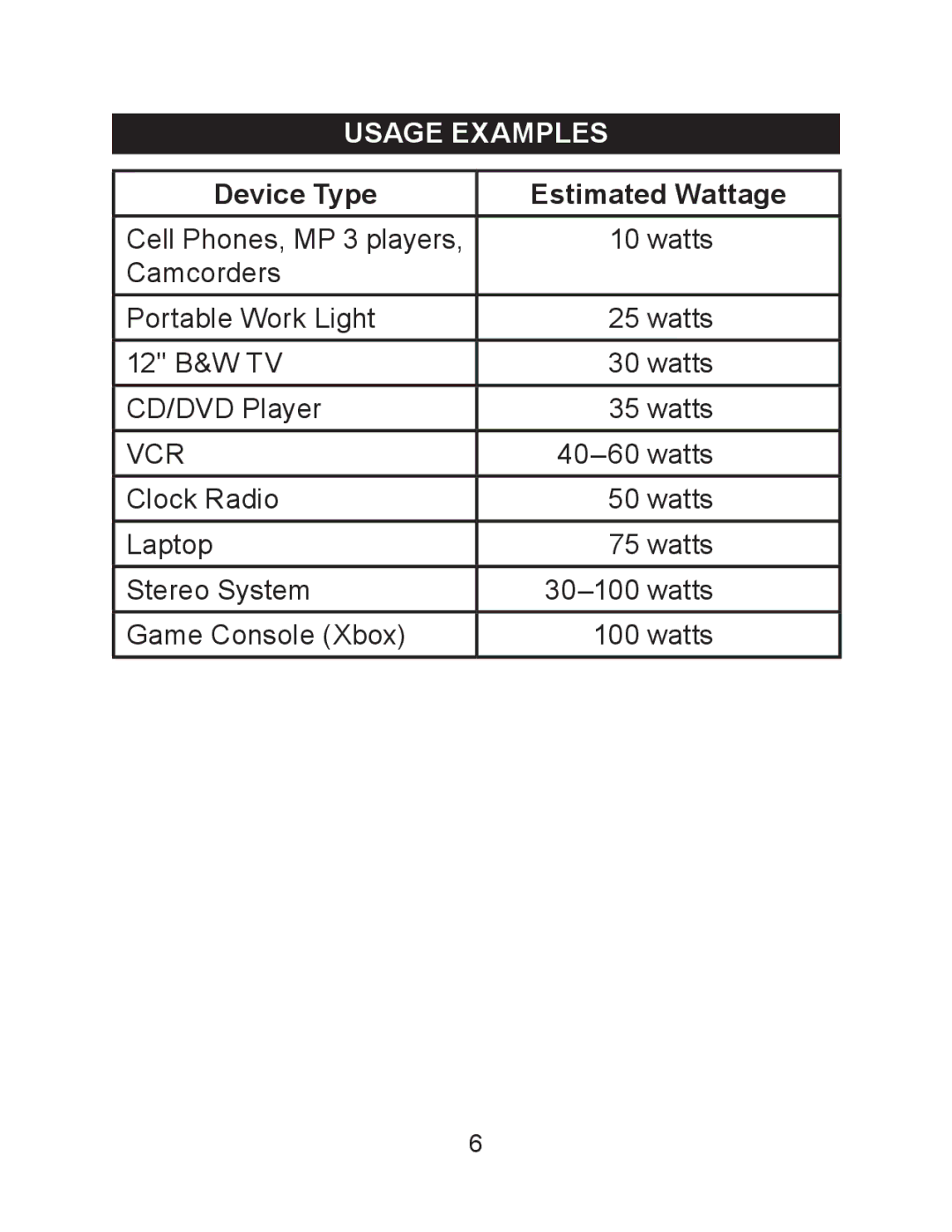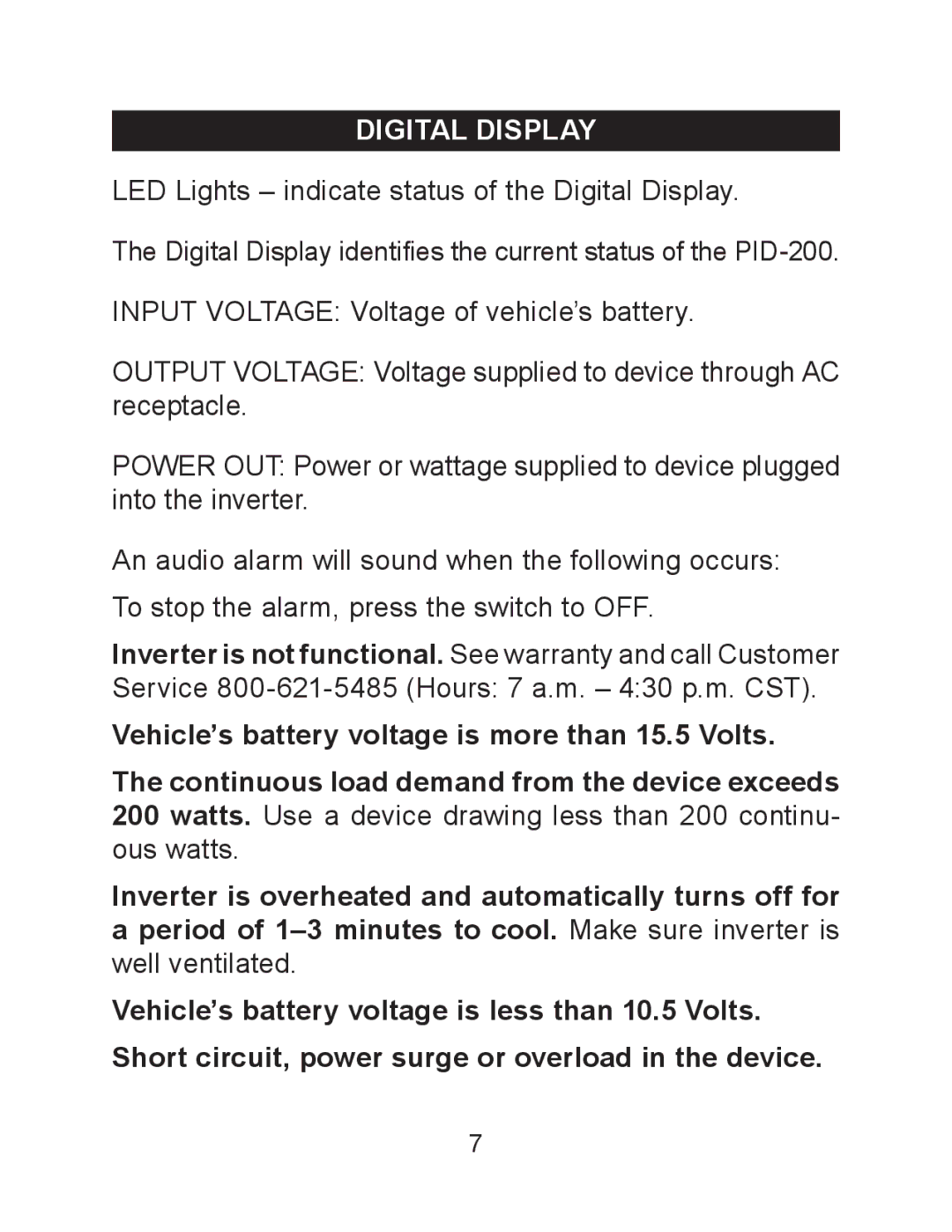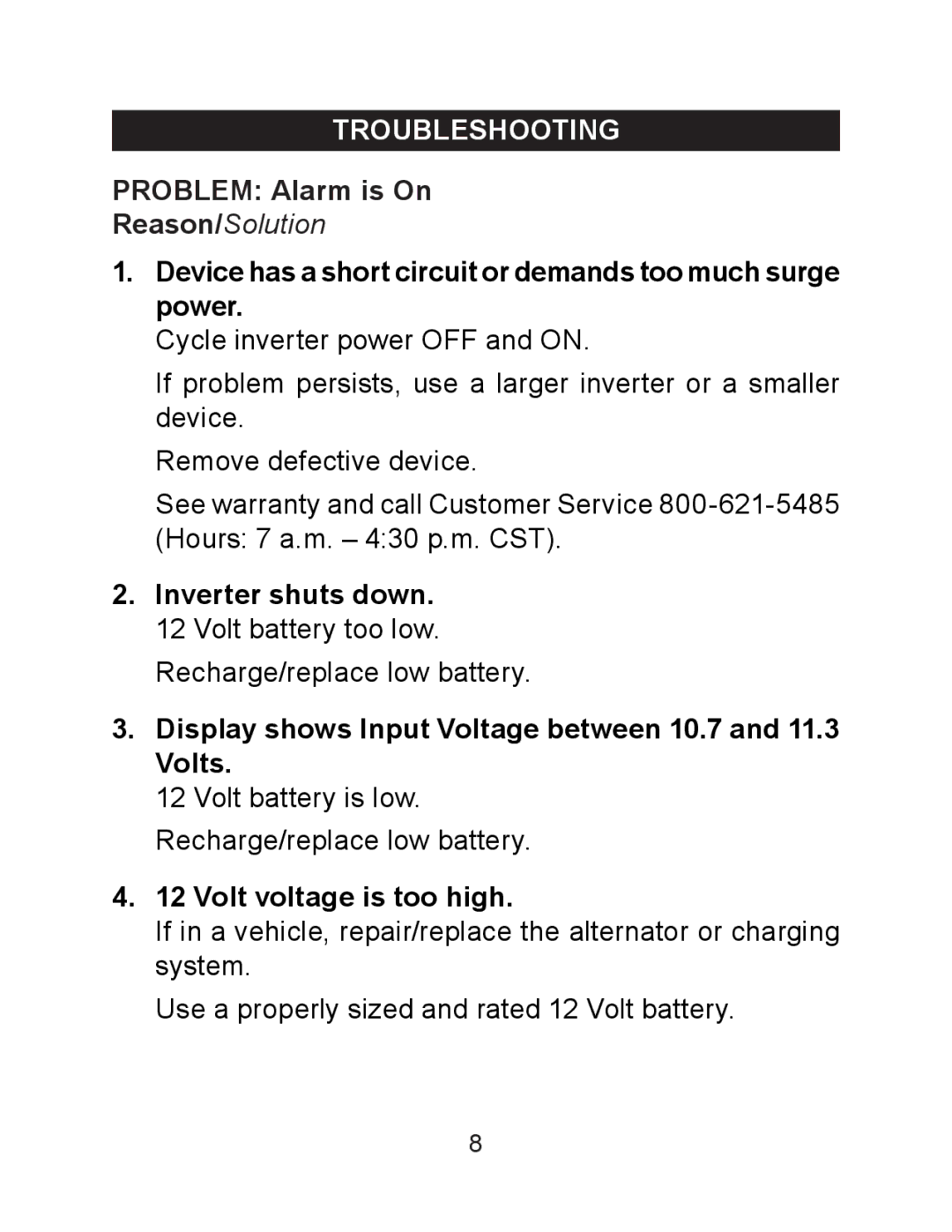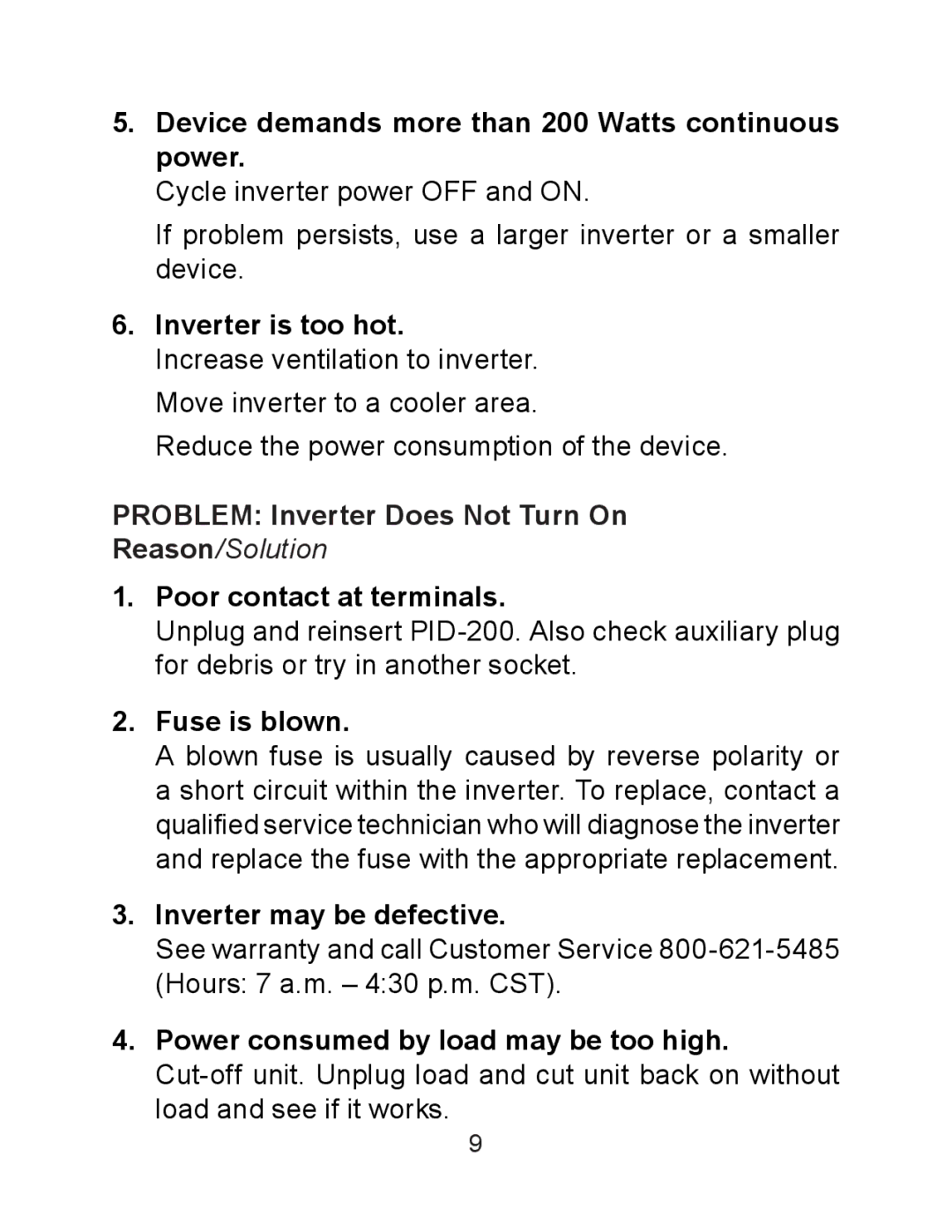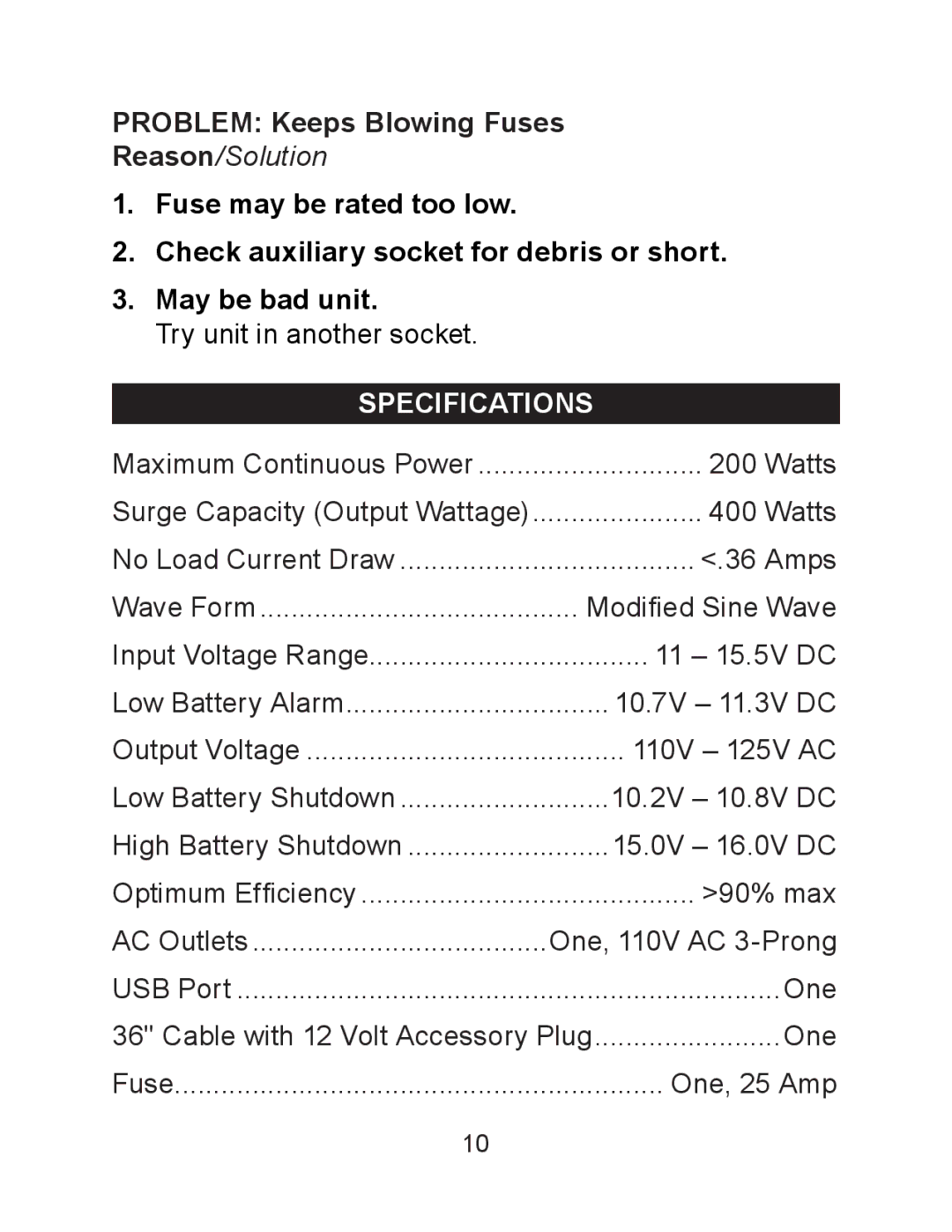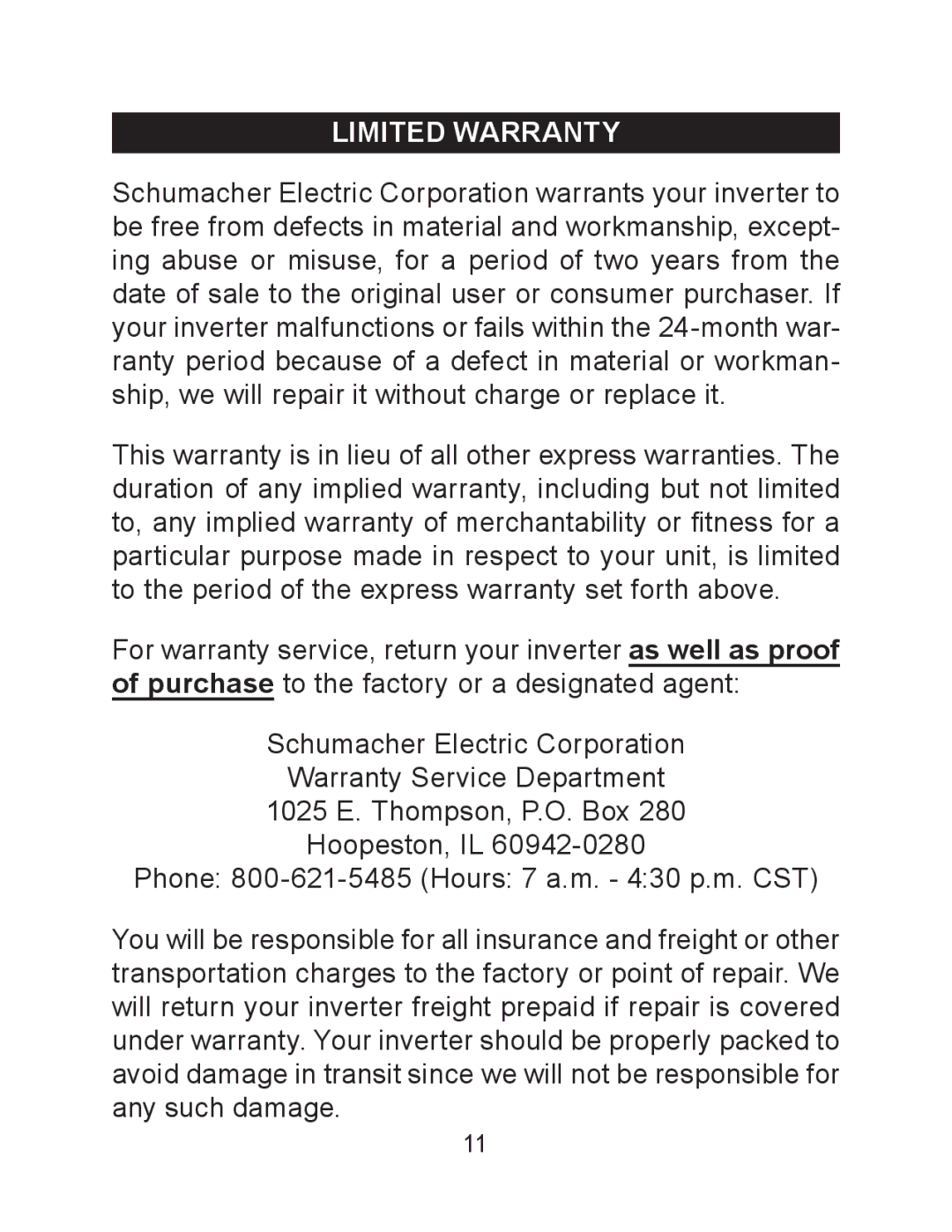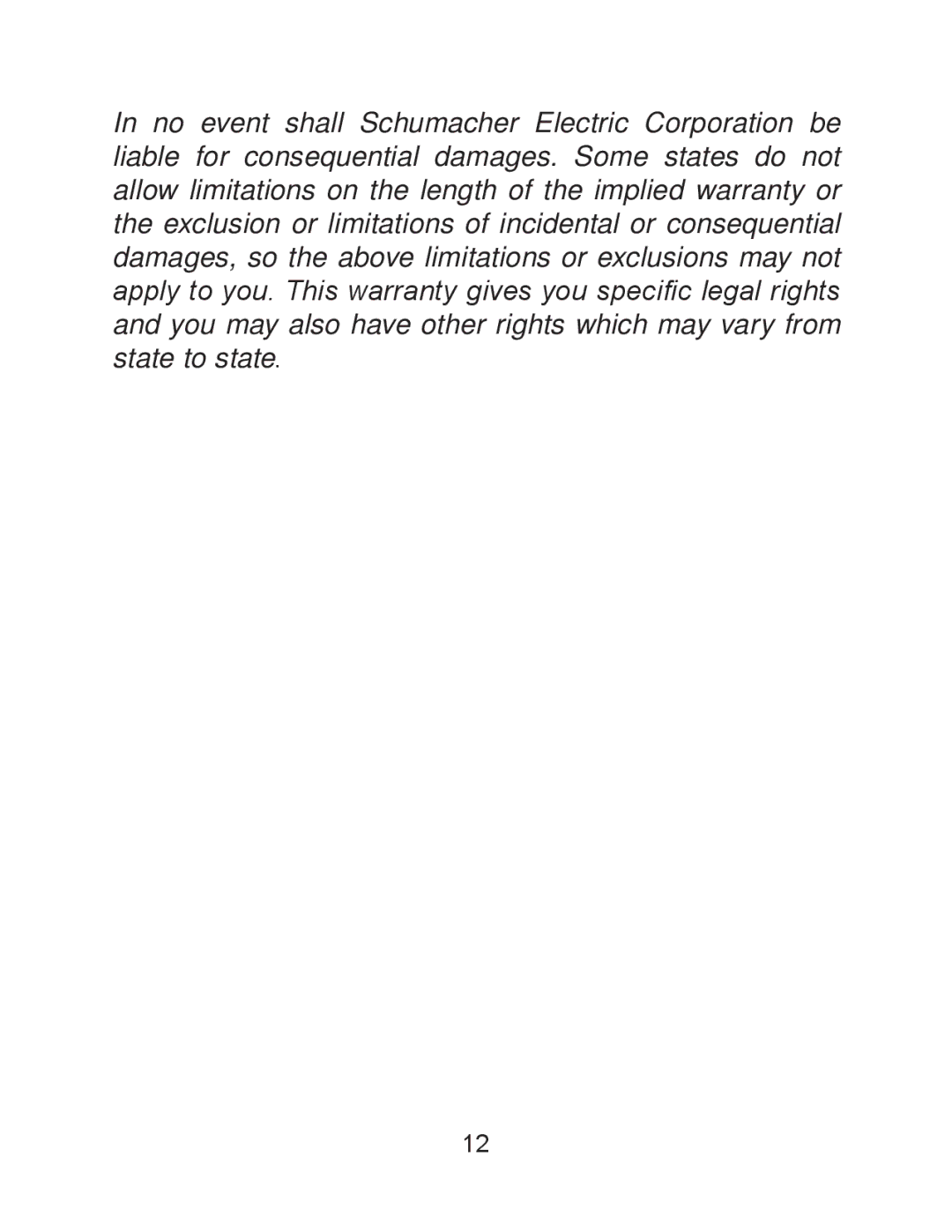digital display
LED Lights – indicate status of the Digital Display.
The Digital Display identifies the current status of the
INPUT VOLTAGE: Voltage of vehicle’s battery.
OUTPUT VOLTAGE: Voltage supplied to device through AC receptacle.
POWER OUT: Power or wattage supplied to device plugged into the inverter.
An audio alarm will sound when the following occurs: To stop the alarm, press the switch to OFF.
Inverter is not functional. See warranty and call Customer Service
Vehicle’s battery voltage is more than 15.5 Volts.
The continuous load demand from the device exceeds 200 watts. Use a device drawing less than 200 continu-
ous watts.
Inverter is overheated and automatically turns off for a period of
well ventilated.
Vehicle’s battery voltage is less than 10.5 Volts. Short circuit, power surge or overload in the device.
7