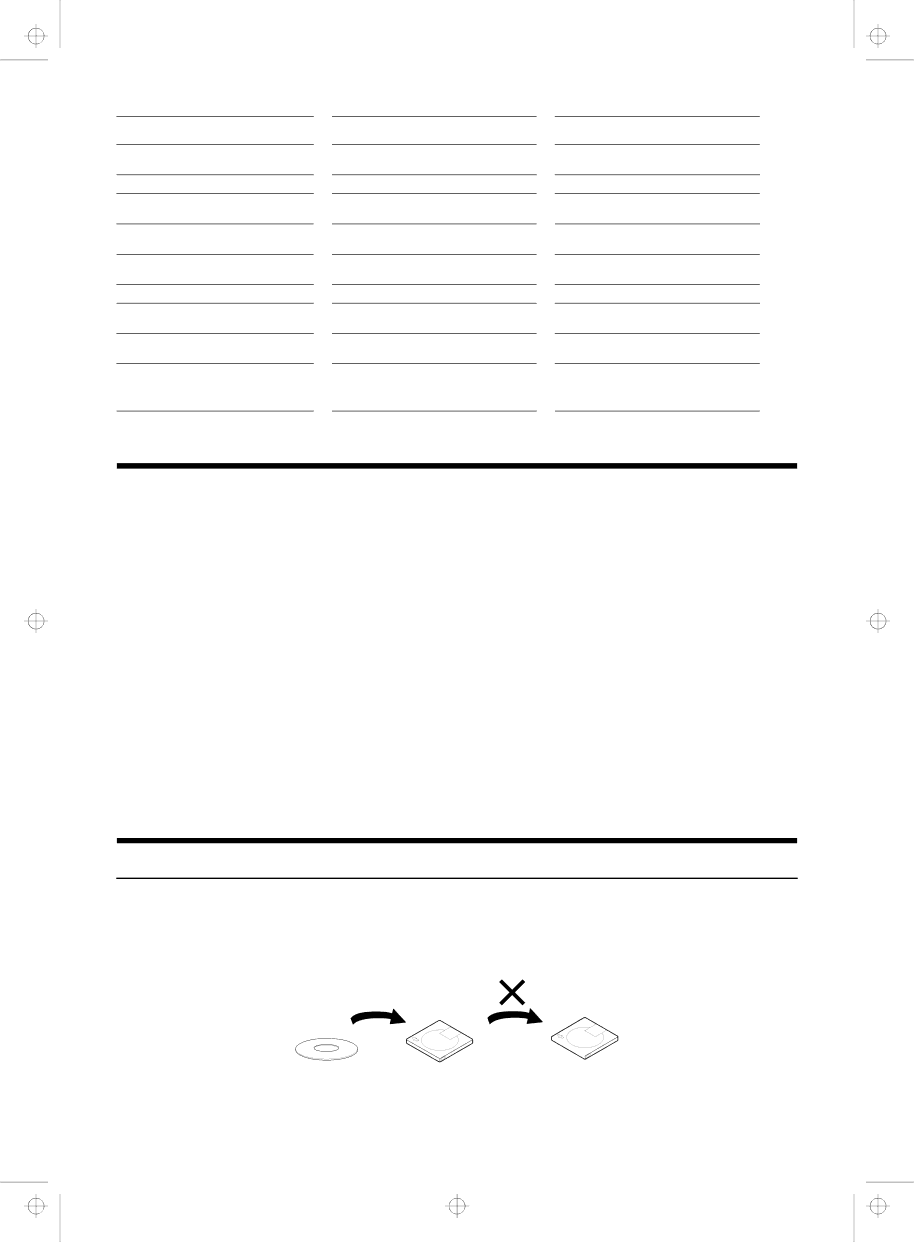
RD-MD5(B)-e.fm Page 24 Wednesday, December 2, 1998 11:40 AM
Messsage
CANNOT JOIN
DISC ERROR
DISC FULL
DISC PROTECTED
EMERGENCY STOP
NO DISC
NON AUDIO
CANNOT COPY
PLAYBACK MD
TRACK
PROTECTED
Meaning
You have tried to join tracks which cannot be joined.
There is a problem (damage) with the disc.
7KHUH#LV#QRW#HQRXJK#VSDFH#OHIW#RQ#WKH#GLVF1 7KHUH#DUH#RYHU#587#WUDFNV1
The disc is in accidental erasure protection mode.
$#PDOIXQFWLRQ#RFFXUUHG#GXULQJ#UHFRUGLQJ1
7KHUH#LV#QR#GLVF#LQ#WKH#XQLW1
<RX#KDYH#WULHG#WR#GLJLWDOO\#GXE#D#&'0 520
<RX#KDYH#WULHG#WR#UHFRUG#RU#HGLW#RQ#D#SOD\0 EDFN0RQO\#GLVF1
7KH#WUDFN#LV#SURWHFWHG1
Action
This is a limitation of the minidisc system. See “Minidics limitations” on page 24.
5HSODFH#WKH#GLVF1
5HSODFH#WKH#GLVF#ZLWK#DQRWKHU#UHFRUGDEOH# 0'1
Slide the accidental erasure protection tab. (So that the hole is covered.)
6WRS#WKH#GLVF#E\#SUHVVLQJ#WKH#7#EXWWRQ#DQG#
UHGR#WKH#RSHUDWLRQ1
,QVHUW#D#GLVF#LQWR#WKH#XQLW1
6WRS#UHFRUGLQJ1
5HSODFH#WKH#GLVF#ZLWK#D#UHFRUGDEOH#0'1
7KLV#XQLW#FDQQRW#XQGR#WUDFN#SURWHFWLRQ1#
8QGR#WKH#SURWHFWLRQ#XVLQJ#WKH#DSSOLDQFH# WKDW#FUHDWHG#LW1
■Minidisc limitations
The minidisc records information in an original format that differs from that of conventional cassette tapes or DATs. Since there are some lim- itations with this recording format, the following types of conditions may arise. These conditions arre not malfunctions.
Condition | Cause | |
|
| |
“DISC FULL” is displayed, even though | With the minidisc, there is a maximum number of tracks which can be recorded, regardless of | |
the possible recording time is not used up. | time. More than 254 tracks cannot be recorded on a disc. | |
|
| |
“DISC FULL” is displayed, even though | When parts of the disc are erased and | |
the number of tracks and recording time | recording to such a disc, one track of data is divided and recorded in the blank areas. During | |
are not at the limit. | recording, when these divided parts become numerous, the “DISC FULL” message may be | |
| displayed. When a part of 8 seconds or less is created by division, that track cannot be joined | |
The JOIN function sometimes doesn’t work. | ||
by the JOIN function, and even if it is erased, the remaining usable time on the disc does not | ||
| ||
The remaining usable time on the disc | increase. Tracks divided into small pieces may skip when fast forward or fast rewind is done. | |
doesn’t increase even when tracks are |
| |
erased. |
| |
|
| |
The sound skip during fast forward or fast |
| |
rewind. |
| |
|
| |
The amount of recorded time on the disc | Minidiscs must have at least 2 seconds of continuous space in order to record. For this rea- | |
added to the amount of remaining time | son, the actual recording time of discs with a lot of short blank areas becomes shorter. | |
falls shout of the disc’s total possible |
| |
recording time. |
| |
|
|
■Rules of Digital Dubbing
The following rules regarding copyright exist for dubbing to MDs from CDs or DATs through digital terminals.
SCMS (Serial Copy Management System)
Minidiscs can record clear sound with low loss of quality from CDs or DATs through each component’s digital input/output terminal. However, minidiscs are set up so that a disc recorded in this way cannot be recorded onto another minidisc through digital input/output terminals. In other words, you can not make a copy of a copy. This rule is called SCMS (Serial Copy Management System).
The recorder is designed in compliance with this rule. If you try to make a copy of a copy the error message “SCMS CANNOT COPY” is displayed, and dubbing can not be done.
OKNO
DIGITALDIGITAL
It should be noted that it may be unlawful to
24