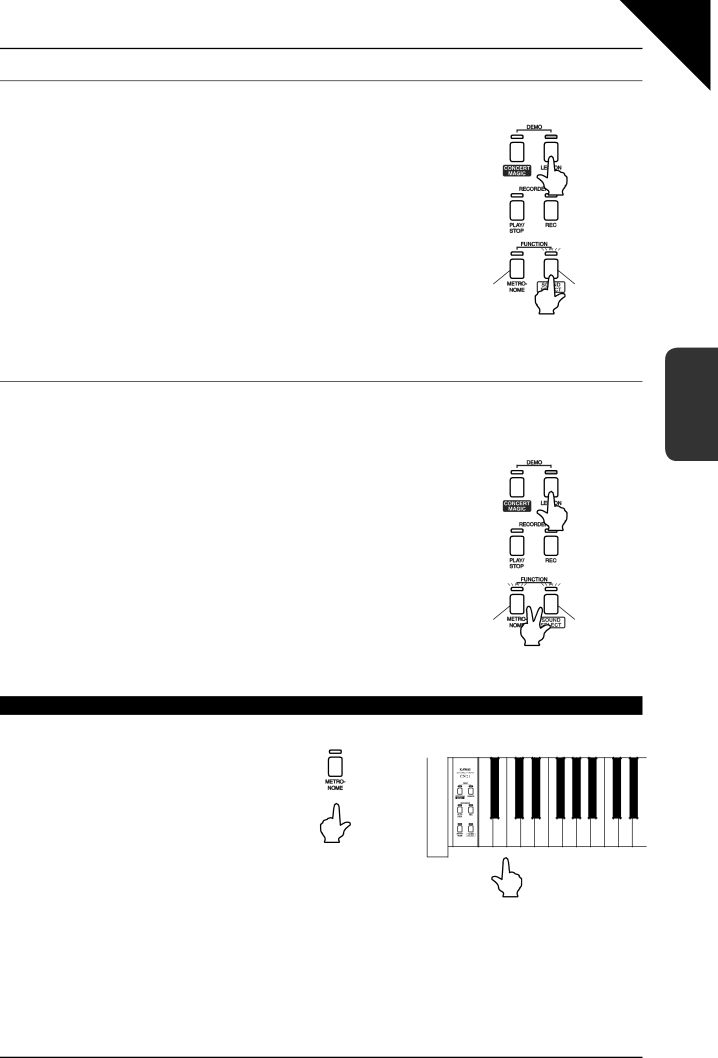
Page
21
¡LISTENING TO THE
Step 1
Press and hold the LESSON button, then press the SOUND SELECT button.
The LED indicator for the SOUND SELECT button will remain flashing, but the LED indicator for the METRONOME button will turn off.
Release the LESSON button.
The right-hand part of the lesson song will be selected.
Press the PLAY/STOP button to play the selected lesson.
Hold down the
button.
The
¡LISTENING TO BOTH HANDS OF A LESSON SONG (RETURNING TO NORMAL PLAYBACK MODE)
Step 1
Press and hold the LESSON button, then press the SOUND SELECT and METRONOME buttons at the same time.
The LED indicators for both the SOUND SELECT and METRONOME buttons
will start to flash.
Hold down the button.
Release the LESSON button.
Both the
The CN21 piano will also return to normal playback mode if the | ||
| ||
LESSON button is pressed twice (exiting, and |
|
|
mode). |
|
|
LESSON FUNCTION
3
ADJUSTING THE TEMPO OF A LESSON SONG
Method 1
Press and hold the METRONOME button, |
|
then enter the desired tempo as a number |
|
using the number keys. |
|
Release the METRONOME button. | Hold down |
| |
| the button. |
Method 2
Press and hold the METRONOME button, then press the '- (off)' or '+ (on)' keys repeatedly to gradually decrease or increase the current tempo by 2 BPM.
Release the METRONOME button.
- + 1 2 3 4 5 6 7 8 9 |
Press the METRONOME button, then press the '- (off)' or '+ (on)' keys at the same time to reset the tempo of the lesson song.
Selecting the same lesson song again will also reset the tempo of the lesson song.