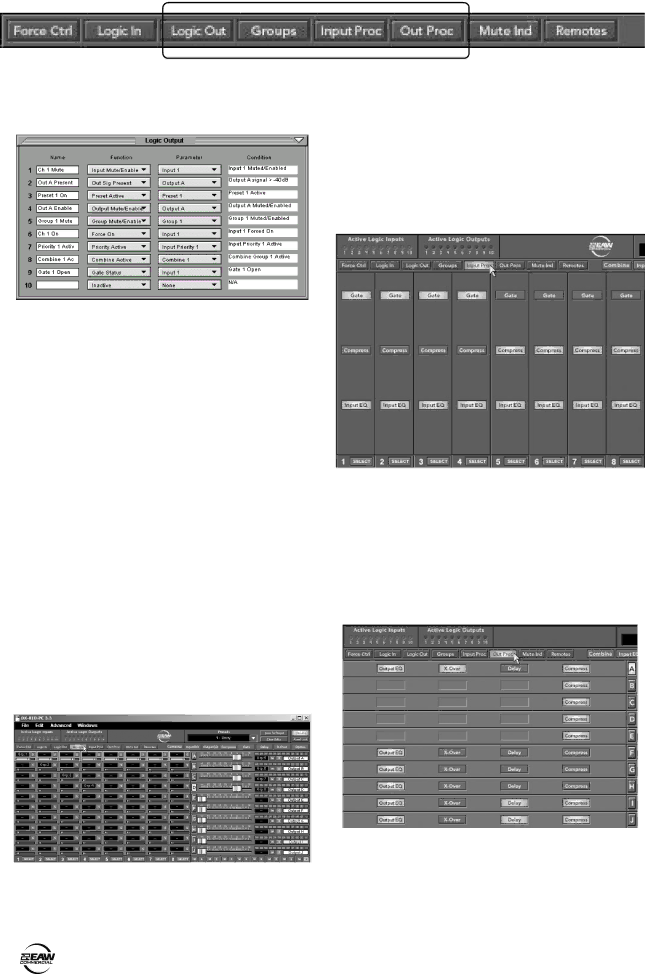
Logic Out
Click this button to open the Logic Output window. Make the following settings and assignments in the Logic Output window:
Name: Enter a name for each Logic Output, up to 32 characters.
Function: Select one of 10 different functions in this
Parameter: Select the input, output, or other parameter that is monitored by the Logic Output. The selections will vary depending on the function selected for the Logic Output.
Condition: Displays the particular condition that must be satisfied for the Logic Output to become active. The condition will vary depending on the function and parameter selected for the Logic Output.
See Appendix B for a chart of the Logic Output functional combinations available.
Groups
Click this button to view group assignments for crosspoints and outputs. The gain readout boxes change and display the assigned group for the crosspoint or output. This is true of the Crosspoint Matrix and Output Sections.
Tip: If you have an input and output turned up, but you are not hearing the signal in the output, check to see if that input or output (or crosspoint) is
assigned to a group by clicking this button. If it is, and the group fader is turned down, you won’t get a signal!
Input Proc
Click this button to view the processors (Gate, Compressor, Input EQ) that are active for each input (over the Crosspoint Matrix Section). Lit buttons show processors that are turned on. Click the buttons to turn the processors on and off for each individual input. Ctrl+click on a button to open the processor window and make adjustments.
Out Proc
Click this button to view the processors that are active for each output (over the Crosspoint Matrix Section). These processors include Output EQ, X- Over, Delay, and Compressor. Lit buttons show processors that are turned on. Click the buttons to turn processors on and off for each individual output. Ctrl+click on a button to open the processor window and make adjustments.
Note that if two or more outputs are linked via the Crossover window, only one button appears. This is true of the Output EQ (Graphic or Parametric),
20 – DX810