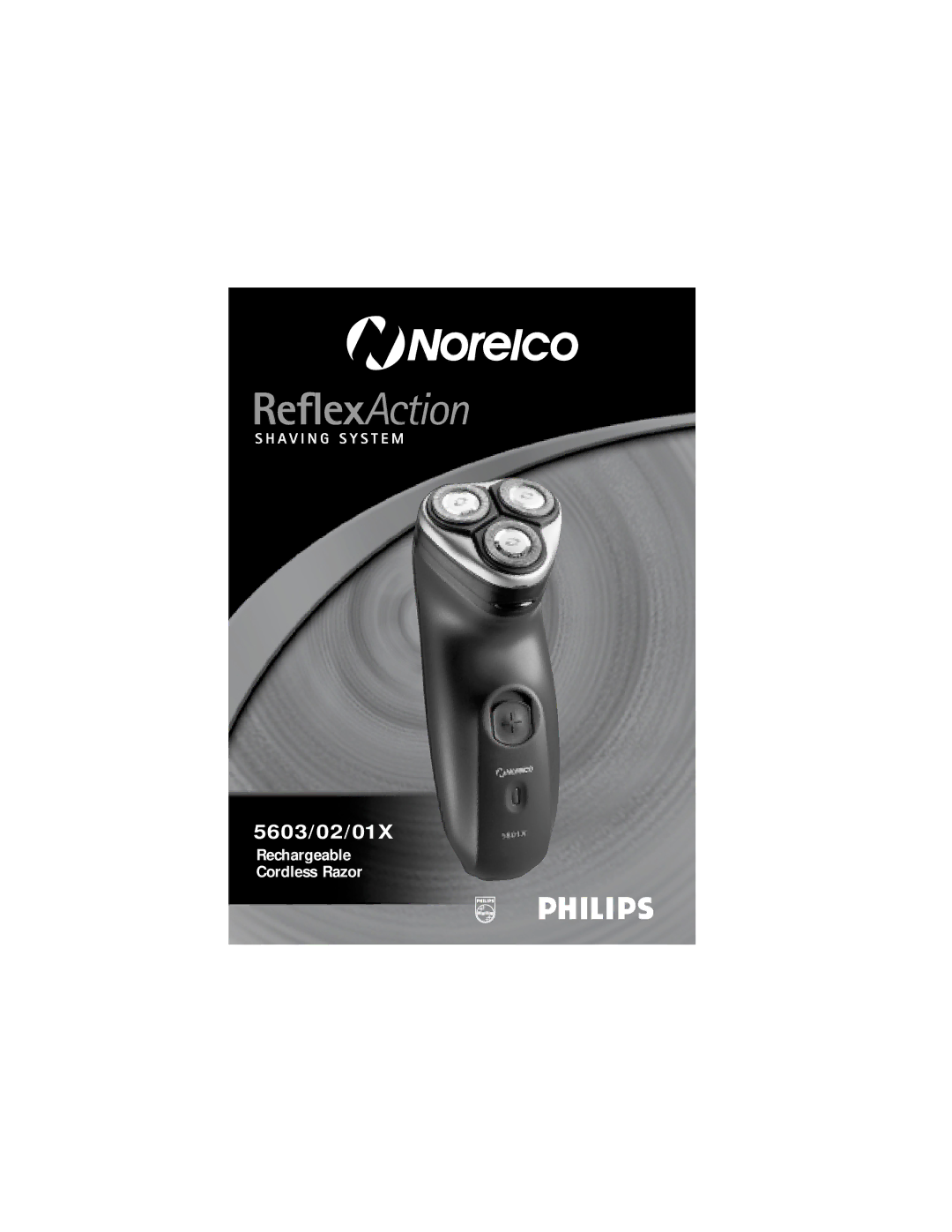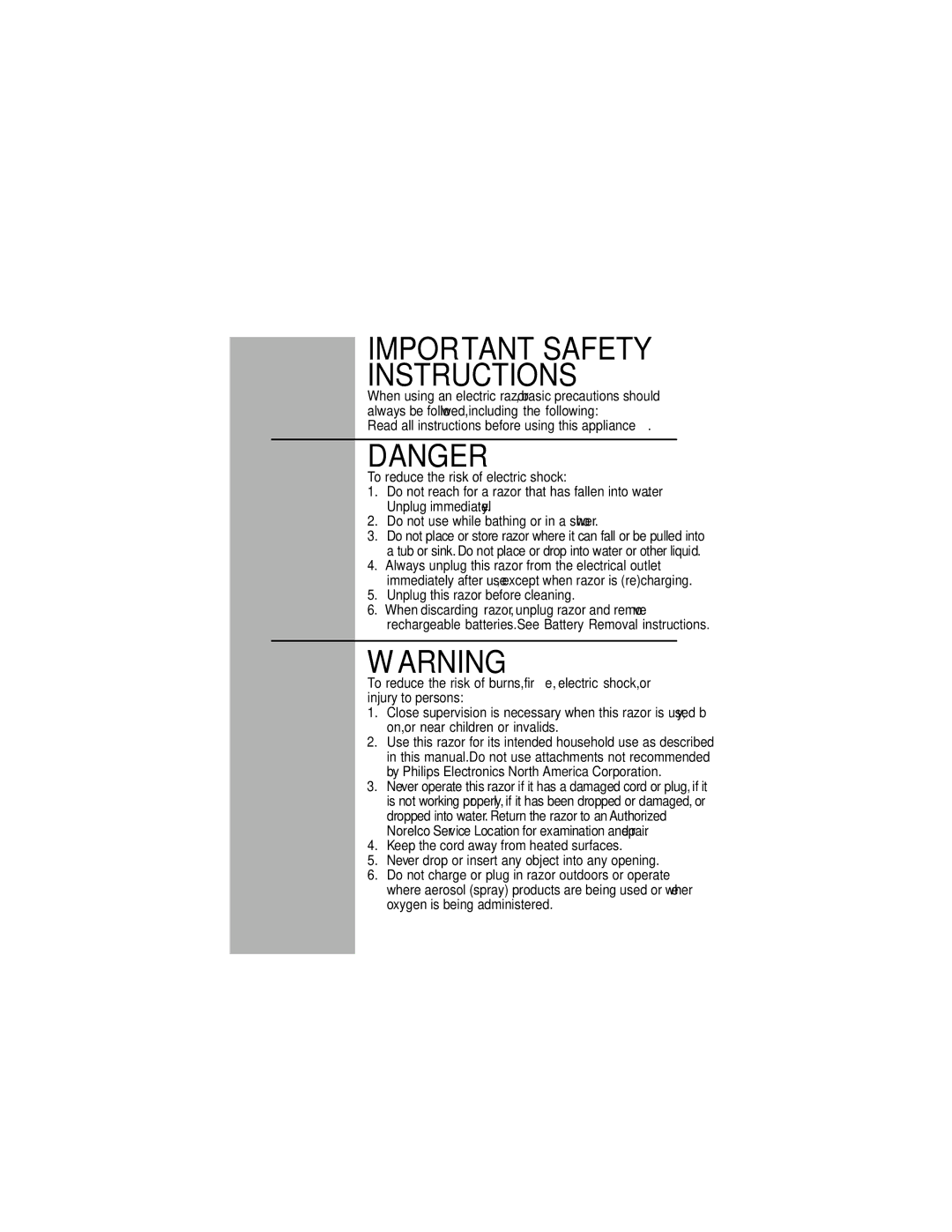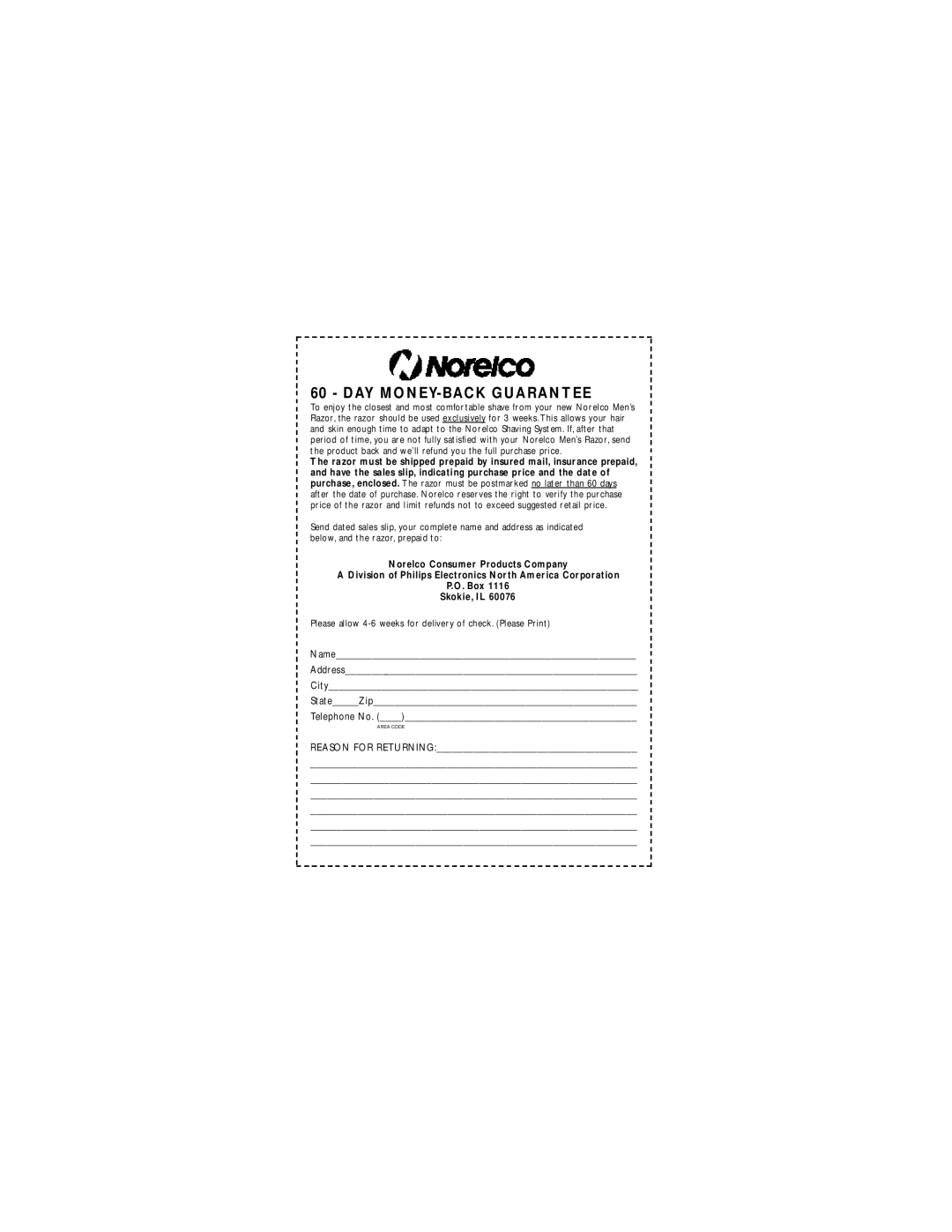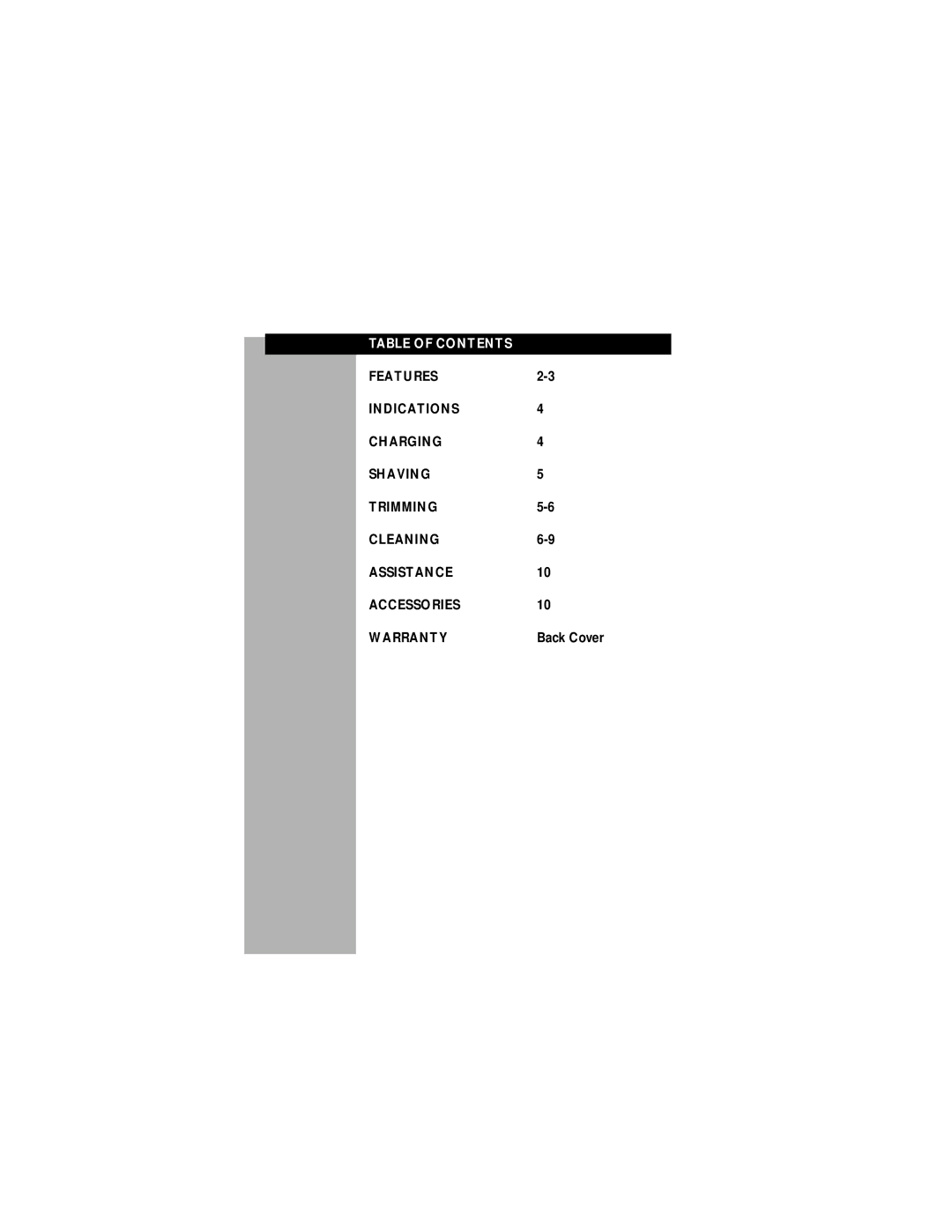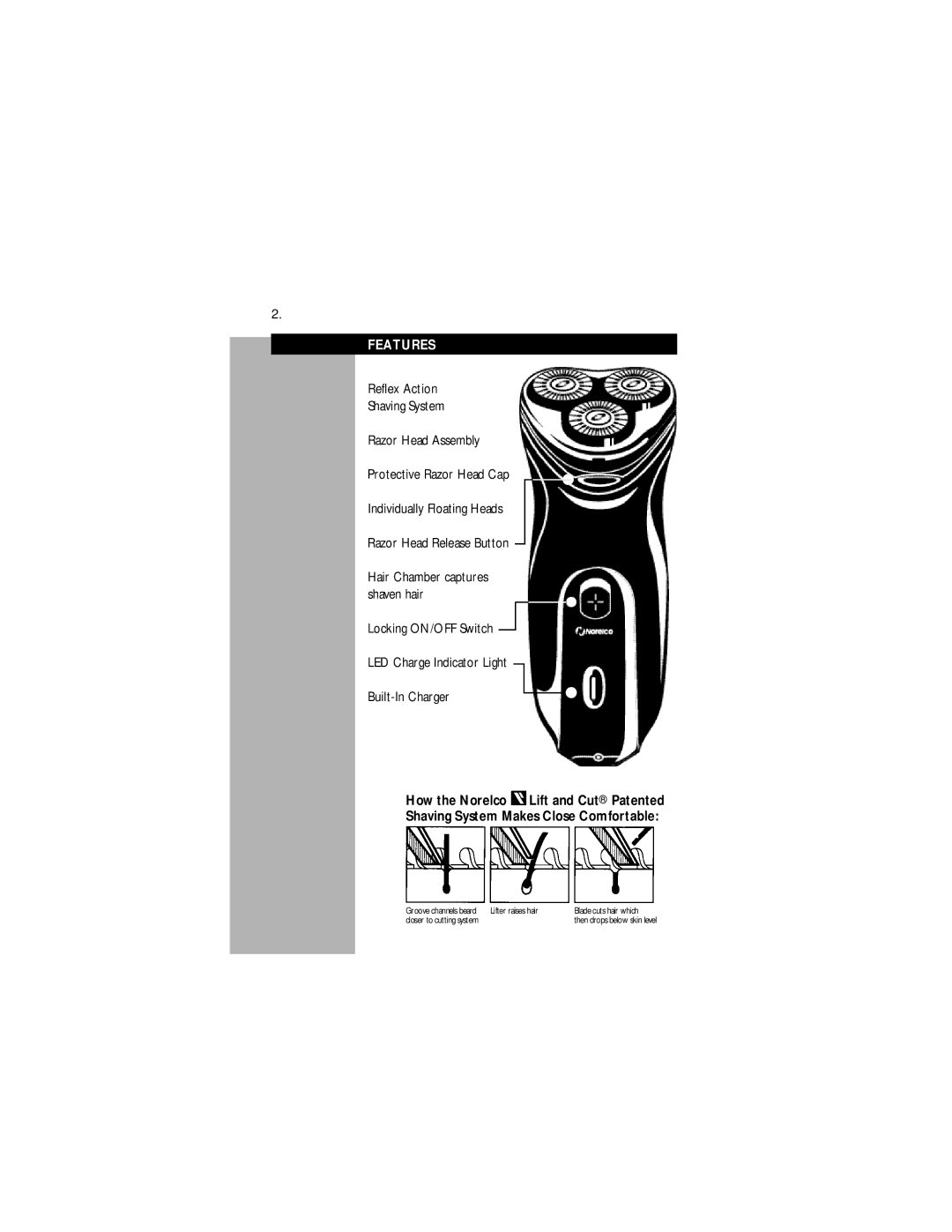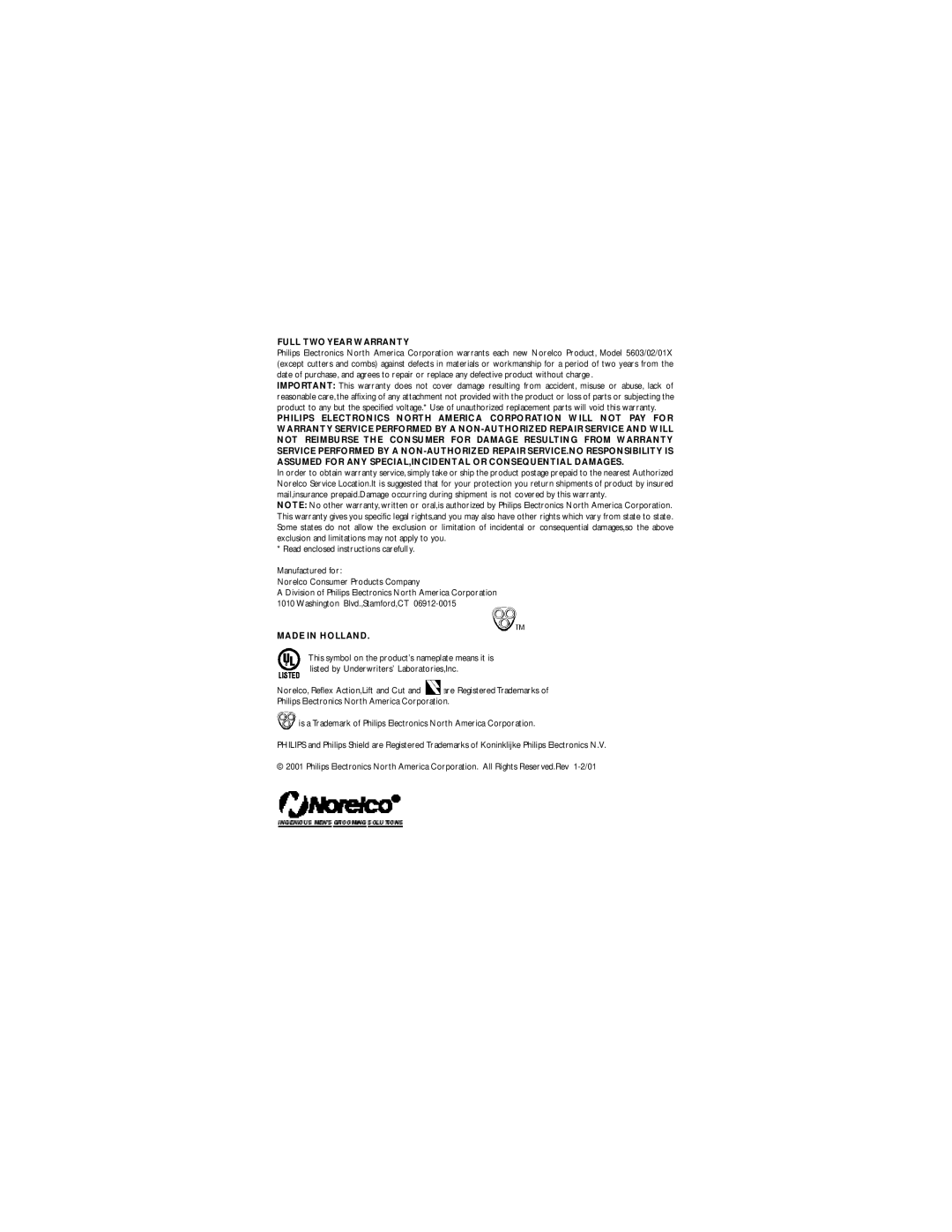4.
INDICATIONS
 LED Charge Indicator Light
LED Charge Indicator Light
The green LED indicator light will light up and stay lit to indicate razor is (re)charging.
CHARGING
Battery performance is best if you recharge only when the batteries are (almost) completely empty.
Charging or recharging at temperatures below 40ºF or higher than 95ºF adversely affects lifetime of batteries.
Continuously recharging will reduce life of batteries.
Do not charge razor in pouch.
1Connect cord to razor. Plug into any 100V to
240V AC/DC outlet.Use only the cord provided. The green LED indicator light will light up and stay lit to indicate razor is charging.
An adaptor plug may be necessary for cord usage in some foreign countries.Your new razor will automatically convert internally to work on 100V to 240V AC/DC Systems.
2First time charging and recharging after
 Recharging
Recharging
1Recharging requires 8 hours for approximately 45 minutes of cordless shaving time.
2Disconnect the cord.Do not keep razor permanently connected to the outlet.