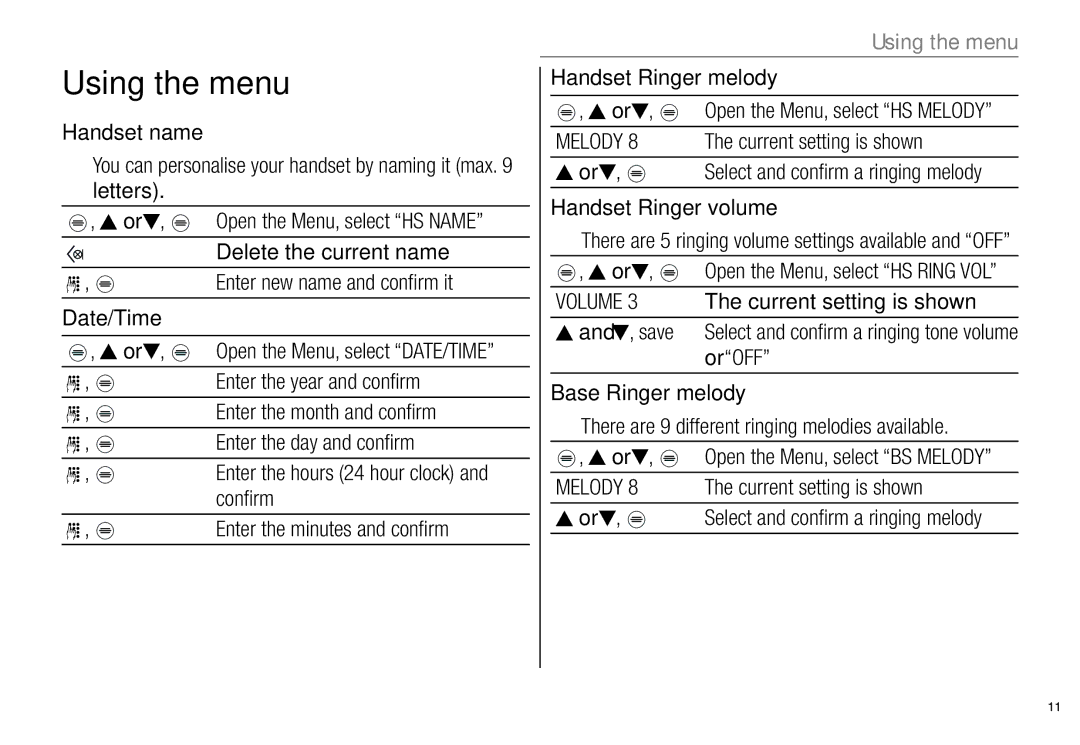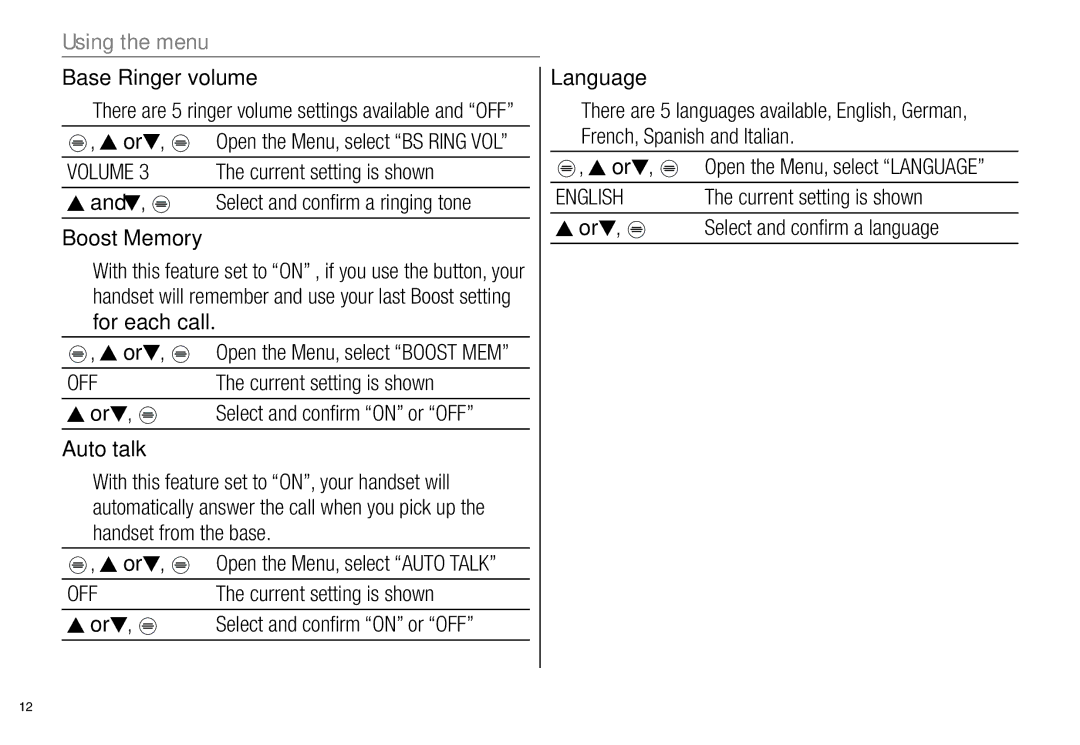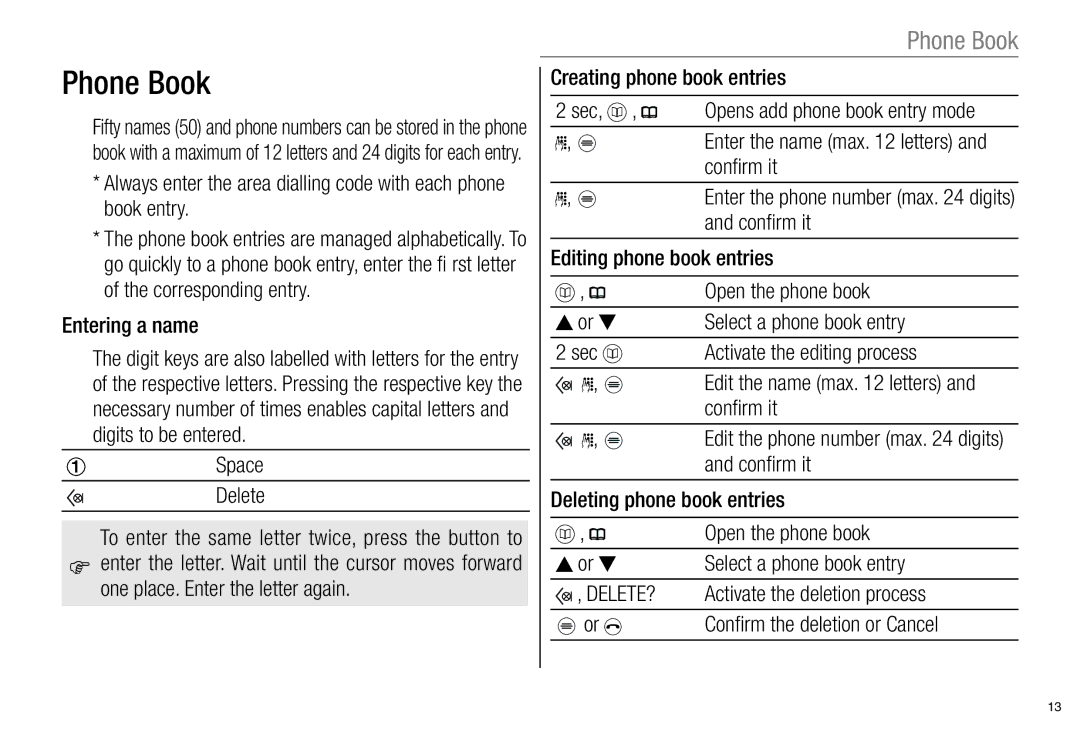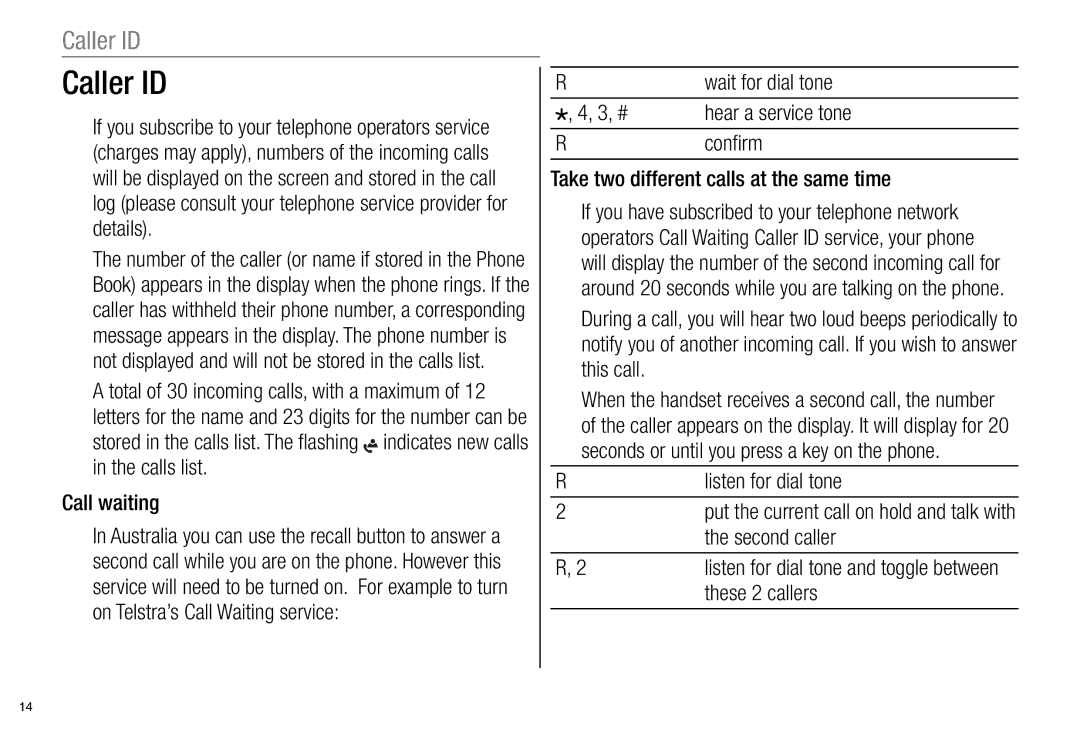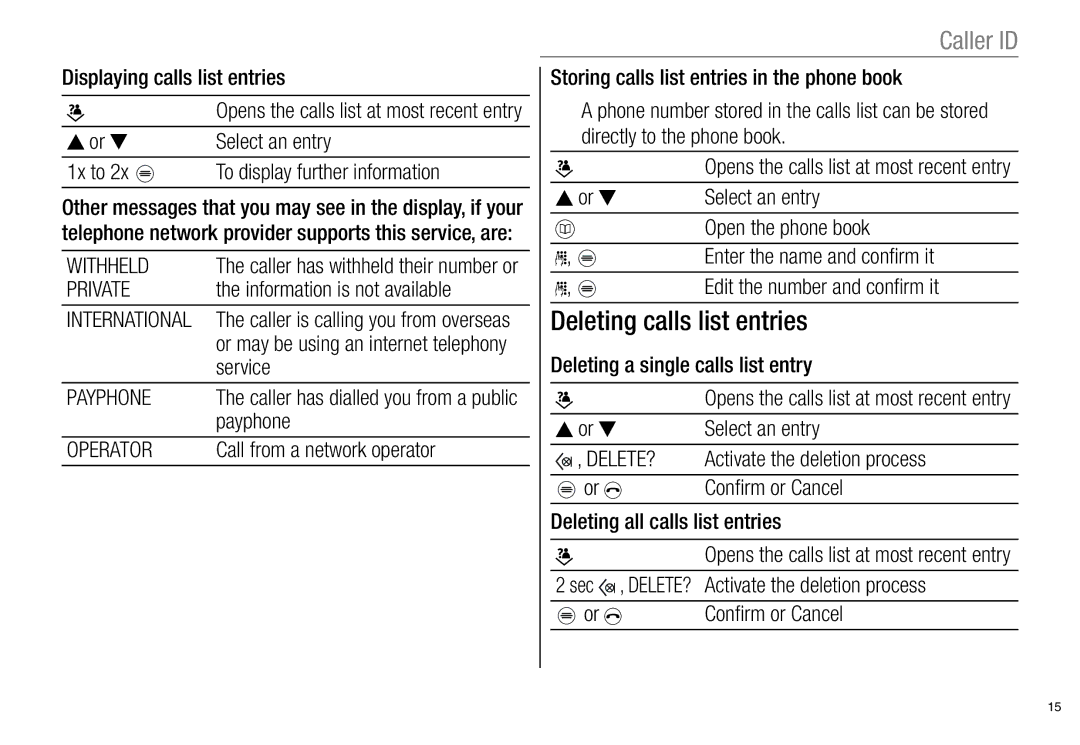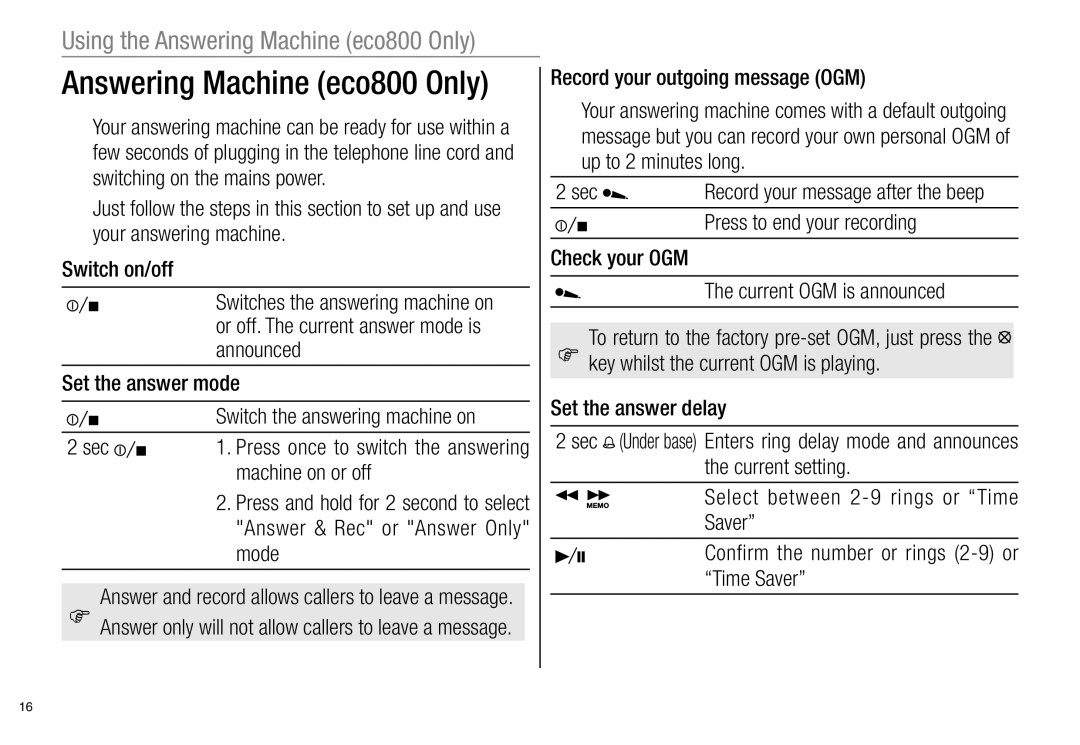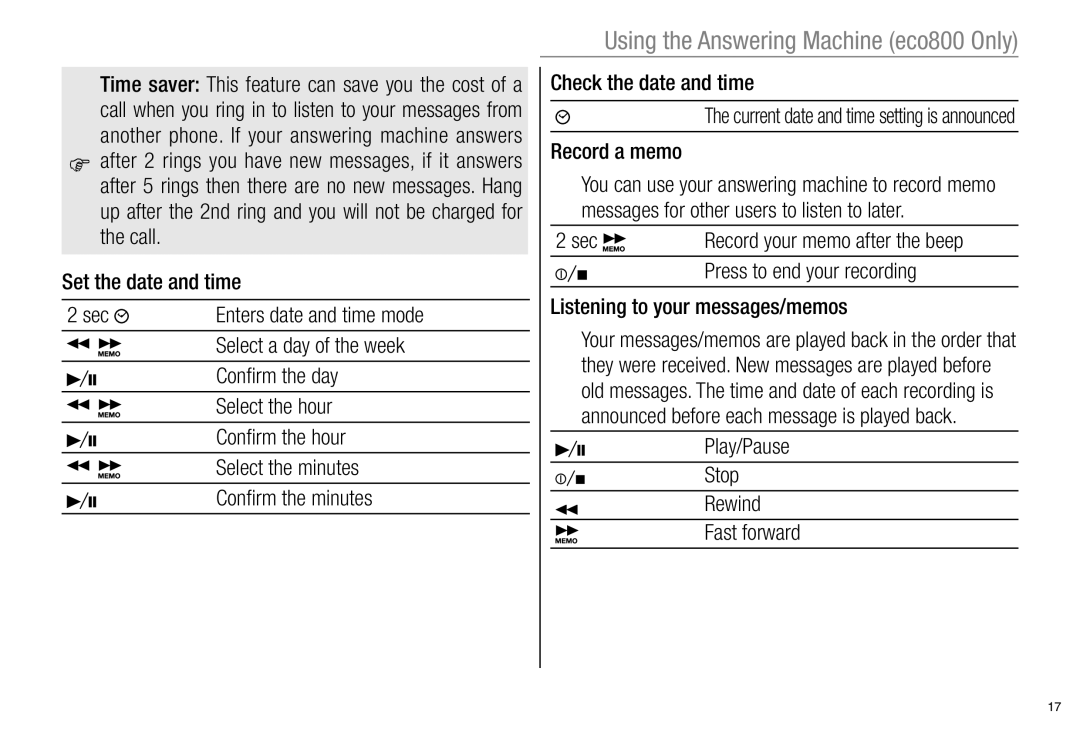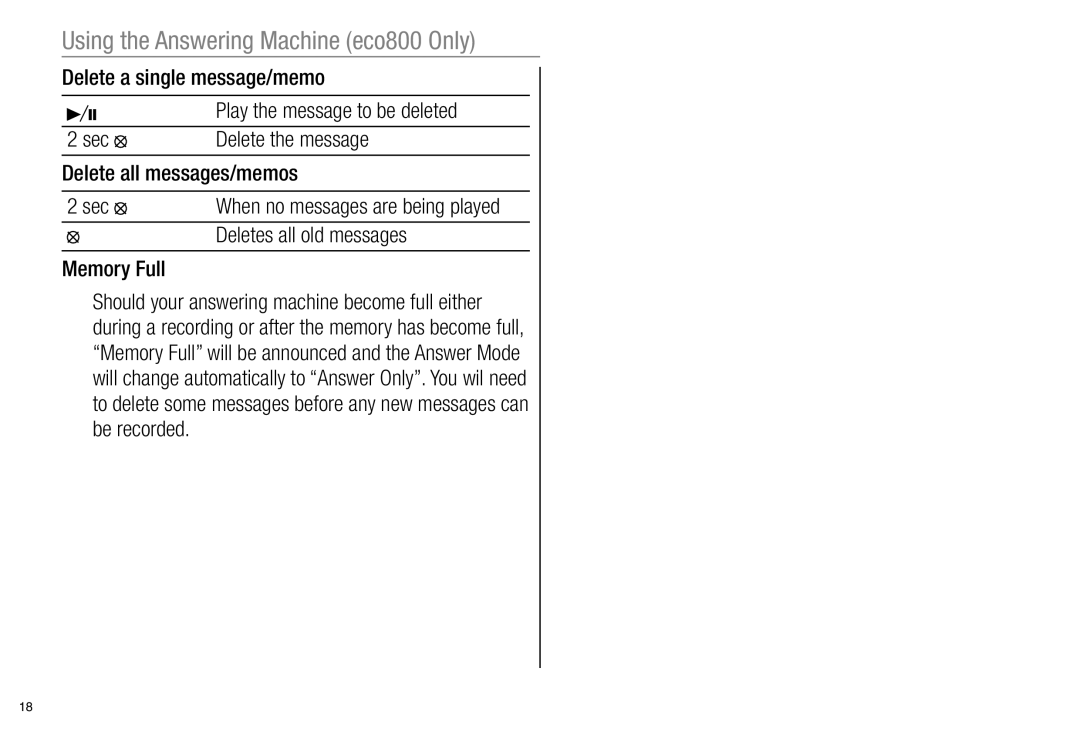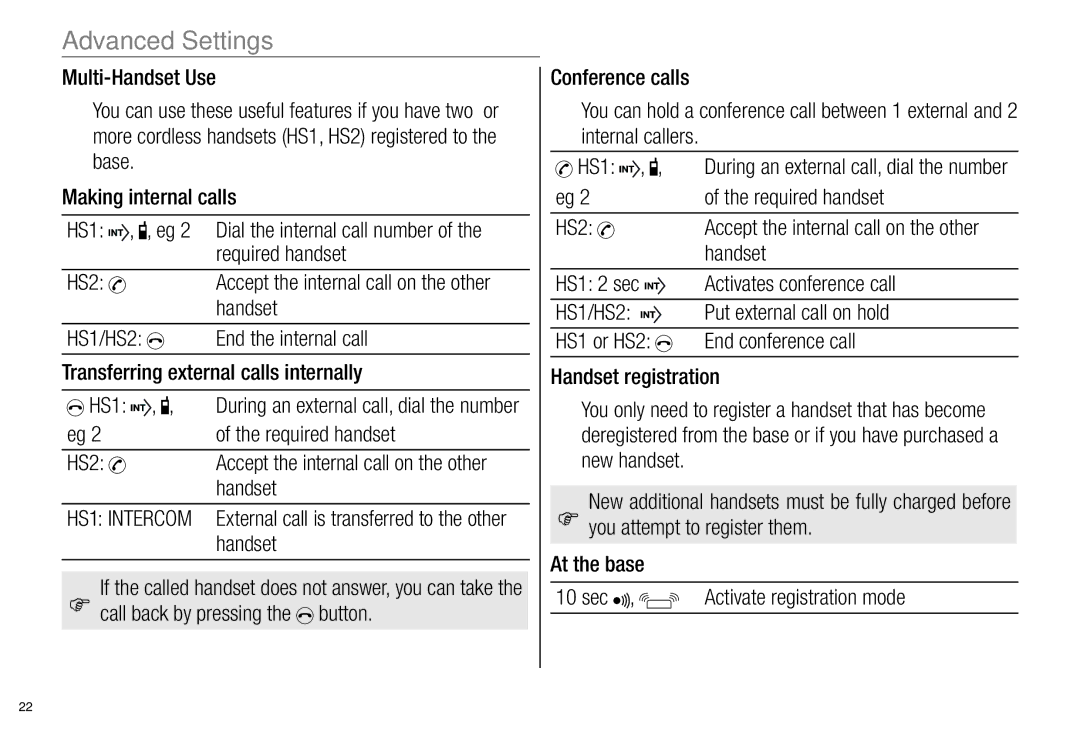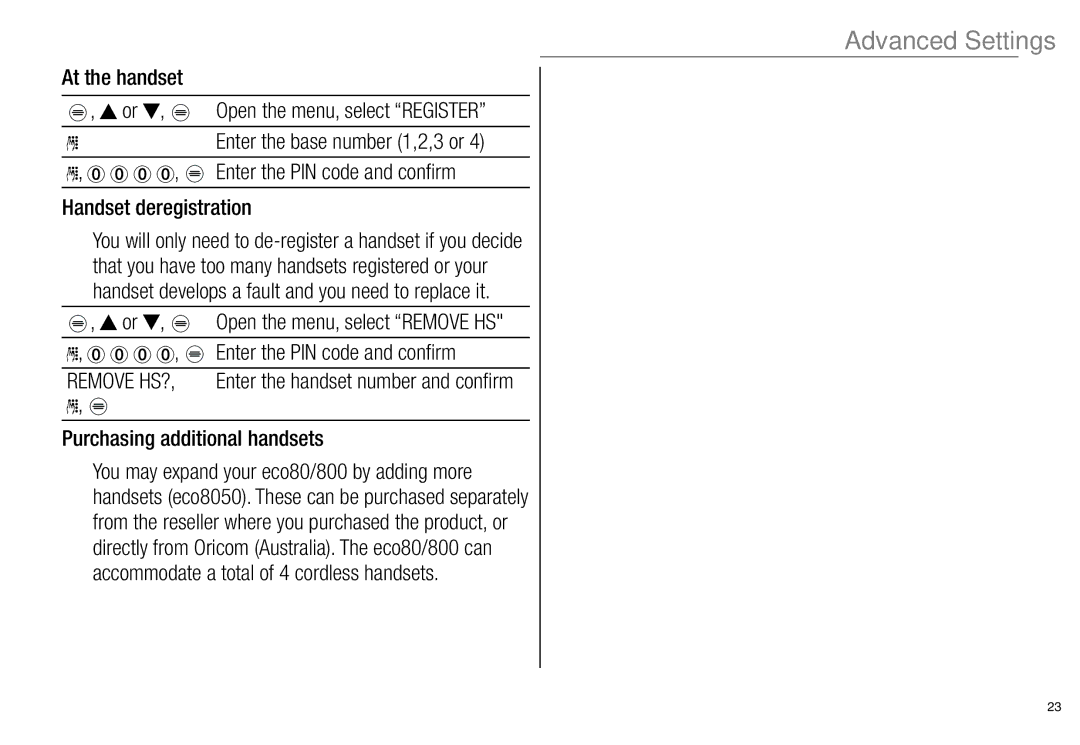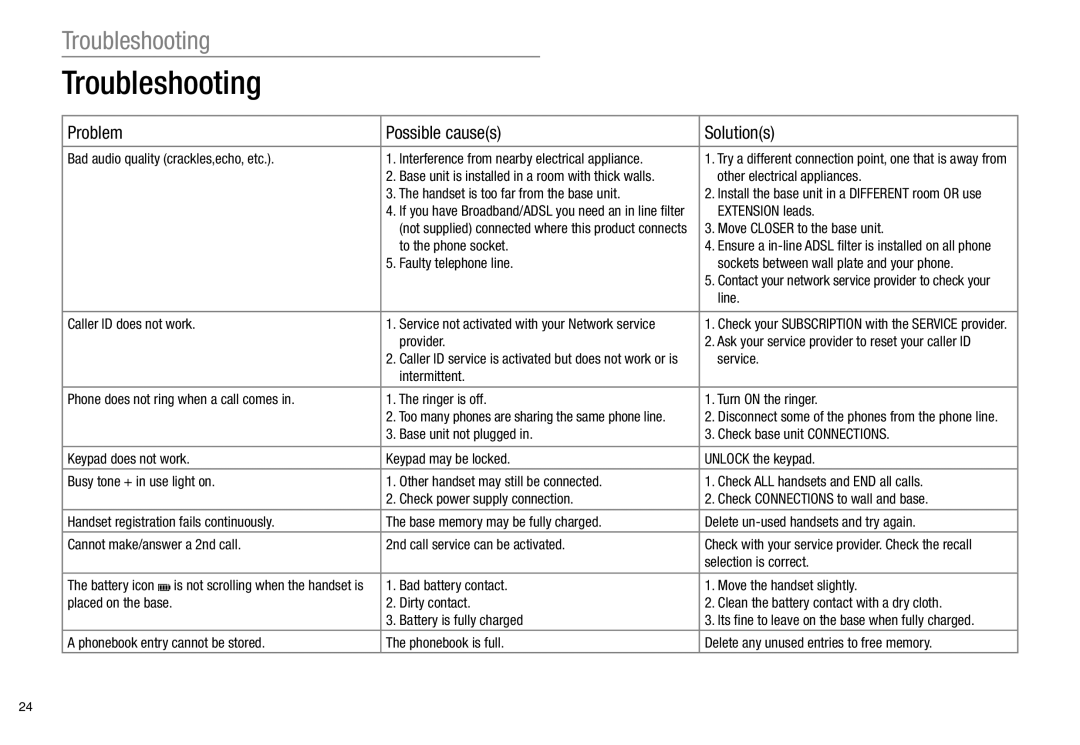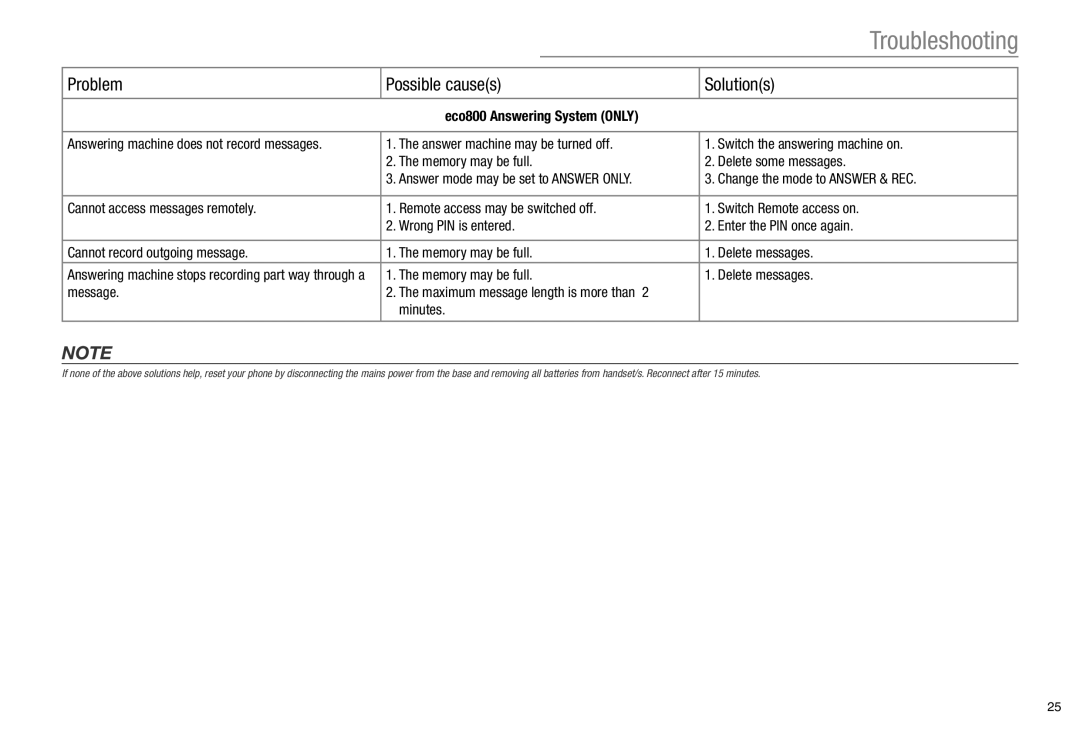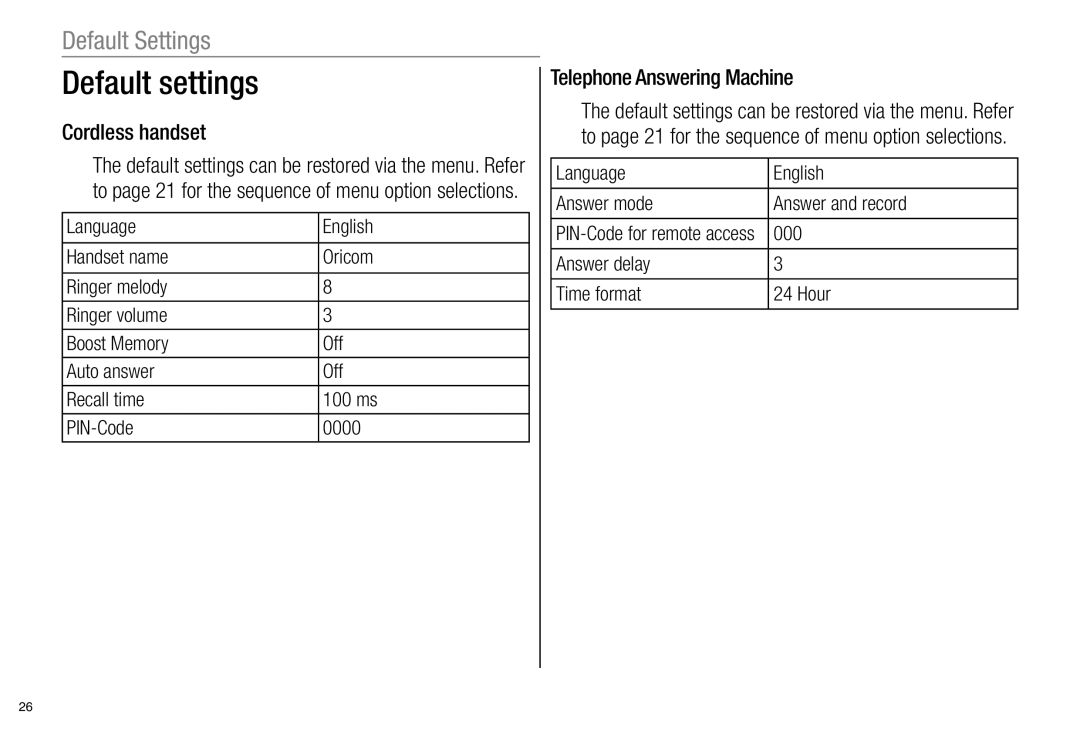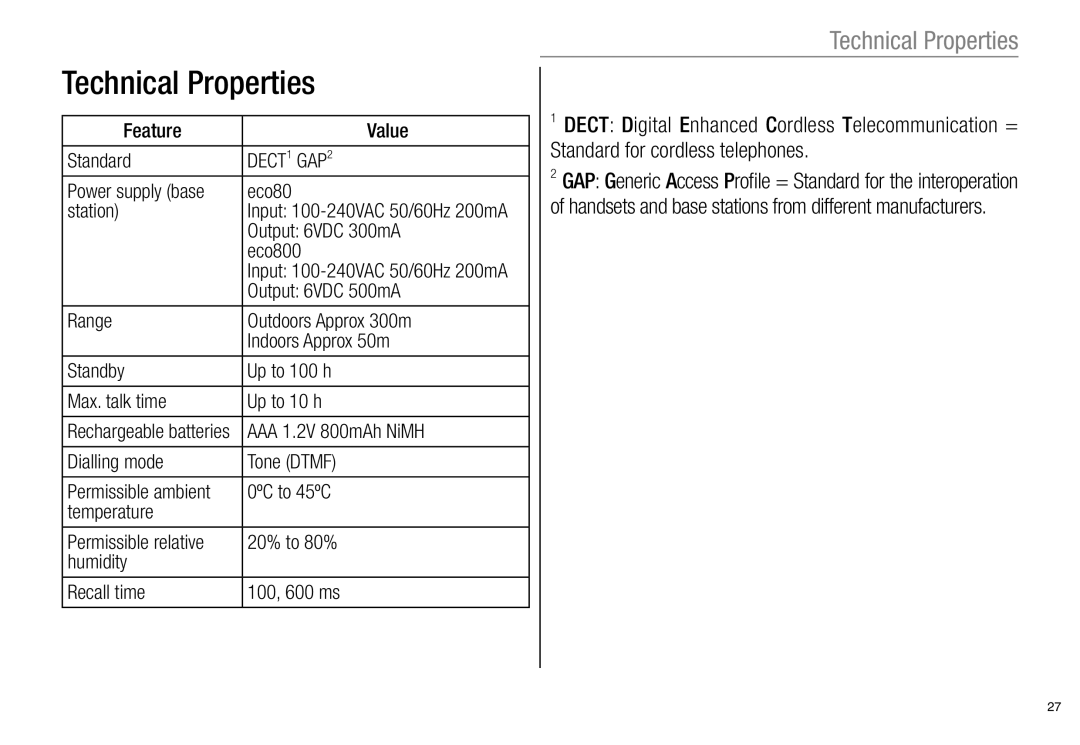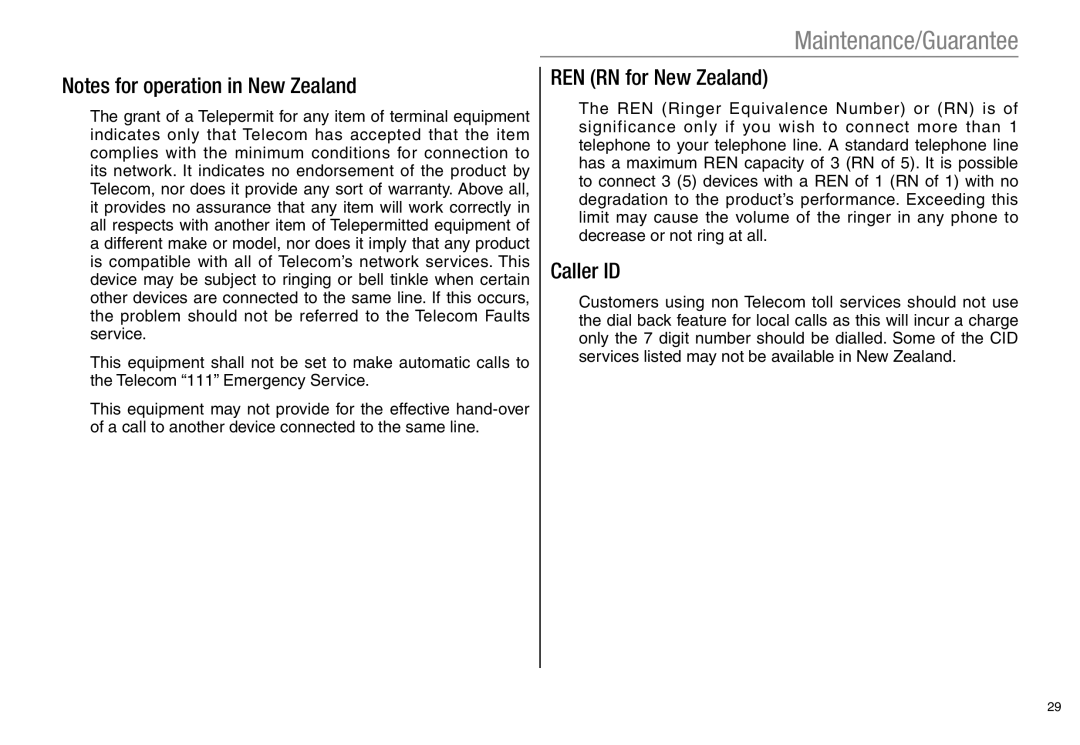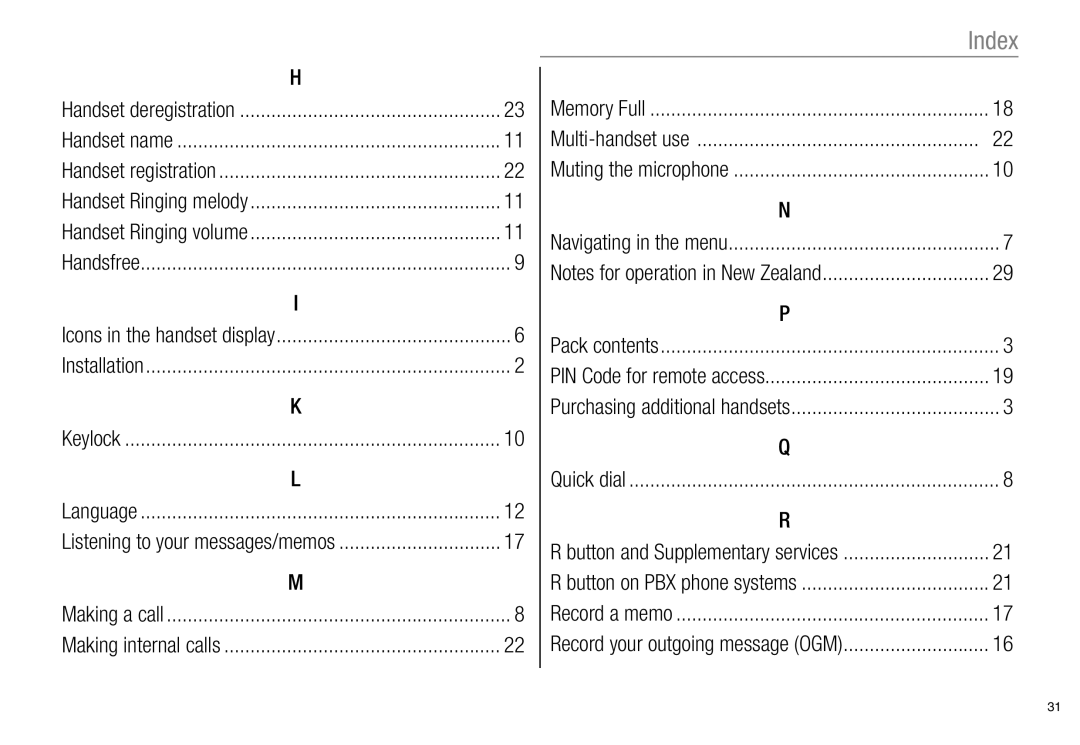Maintenance/Guarantee
Warranty (Australia)
(a)Warranty Oricom International Pty Ltd (Oricom) warrants that the product is free from defects in materials and workmanship for a period of 12 months effective from the date of purchase. This warranty in no way affects your statutory warranty under the Trade Practices Act 1974 or any other similar legislation. It is important that you read the Warranty Card as it contains full and additional details of the warranty, limitation of warranty and conditions for receiving the warranty services during the warranty period. The Warranty Card is located in the package.
(b)Exclusion and limitation of liability. Oricom will not be in breach of a warranty or condition expressly stated in this User Guide or the Warranty Card or implied by the Trade Practices Act and excludes any liability arising under any statutory or common law for damages or any other remedy if the damage occurs as a result of:
(i)Failure by you to follow the instructions in the User Guide for the installation and proper functioning of the product;
(ii)Negligence on your part or misuse by you of the product;
(iii)Any
(iv)Non adherence by you to the warnings in the User Guide and the User Guide generally; and
(v)Modification to the product or services carried out to the product by anyone other than Oricom or on Oricom's behalf.
Oricom will not be liable for consequential losses including loss of profits arising from a cause of action in contract, tort or any other statutory or common law (except where a statute or any law prohibits this exclusion). The warranty does not extend to damage caused by misuse, negligence, excessive voltage or lightning. This warranty in no way affects your statutory rights. Full details of the warranty are contained in the enclosed warranty card.
Customer Support
If you feel this product is not working correctly please consult the user guide and ensure that you are using the product in accordance with the instructions.
To order spare parts additional parent units, replacement parts and in case of any technical issues you may have with this product please consult our website for further information or send us an email for a prompt response to your enquiry.
In the unlikely event of a fault developing, please contact us for assistance. If the product is then found to be faulty you will be asked to return it directly to us with a copy of the purchase receipt.
28