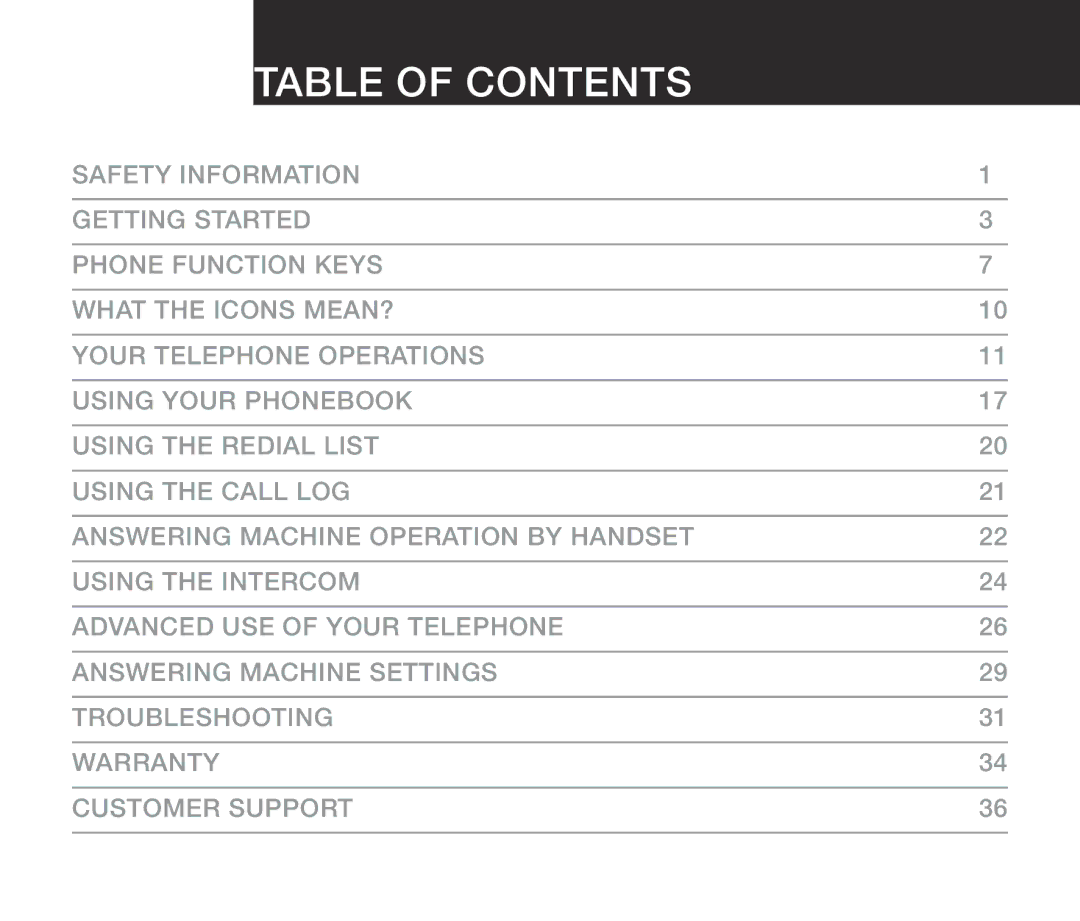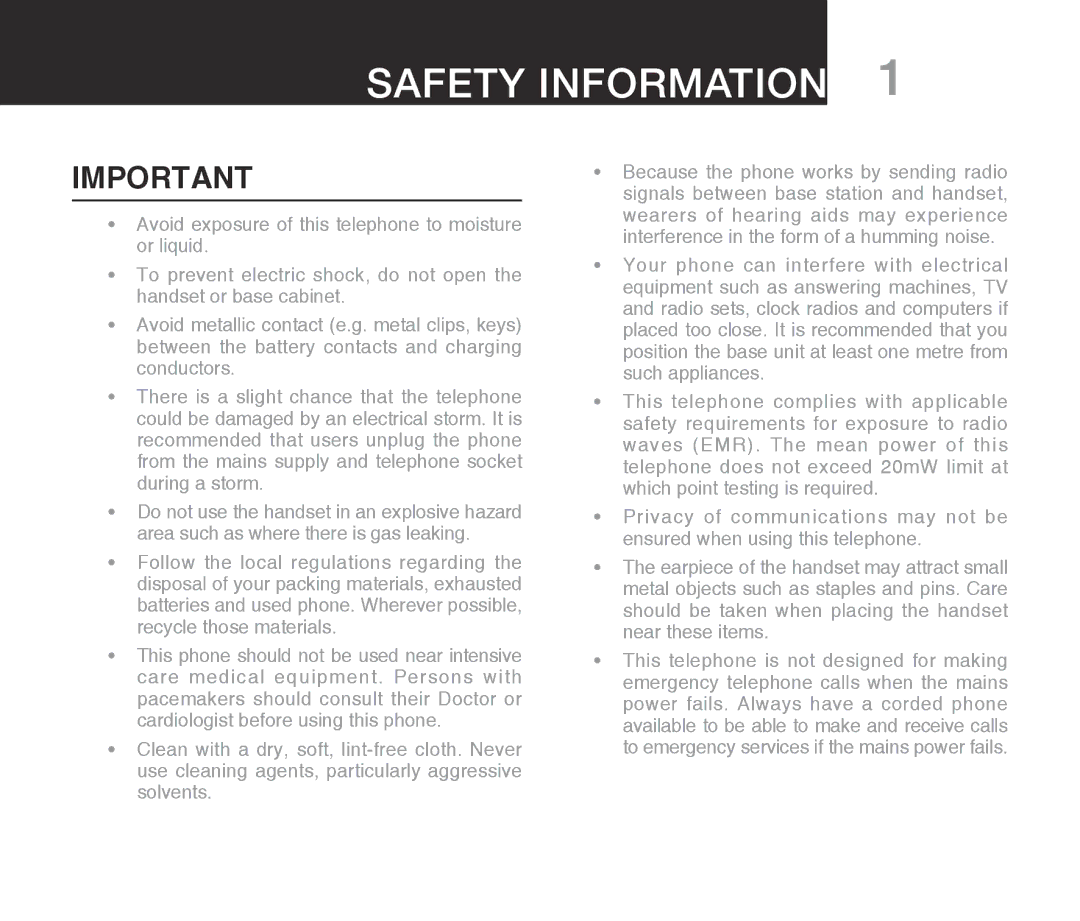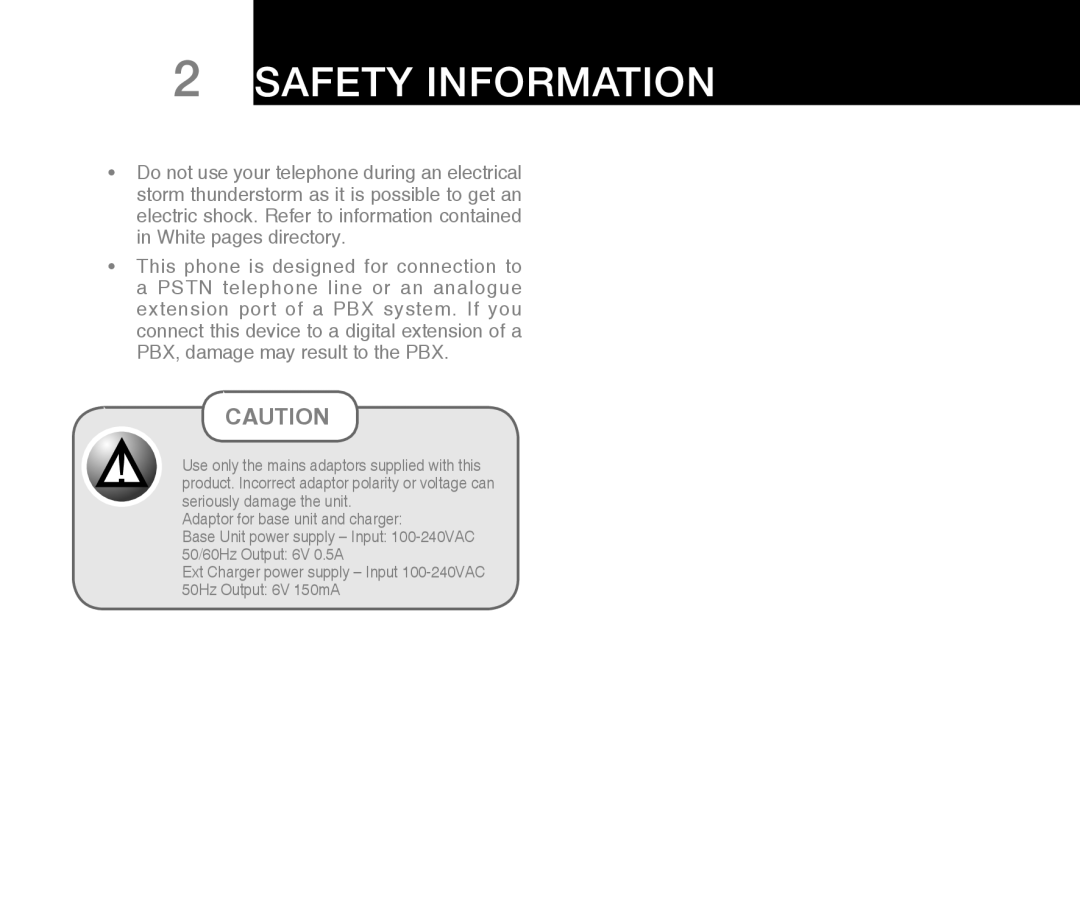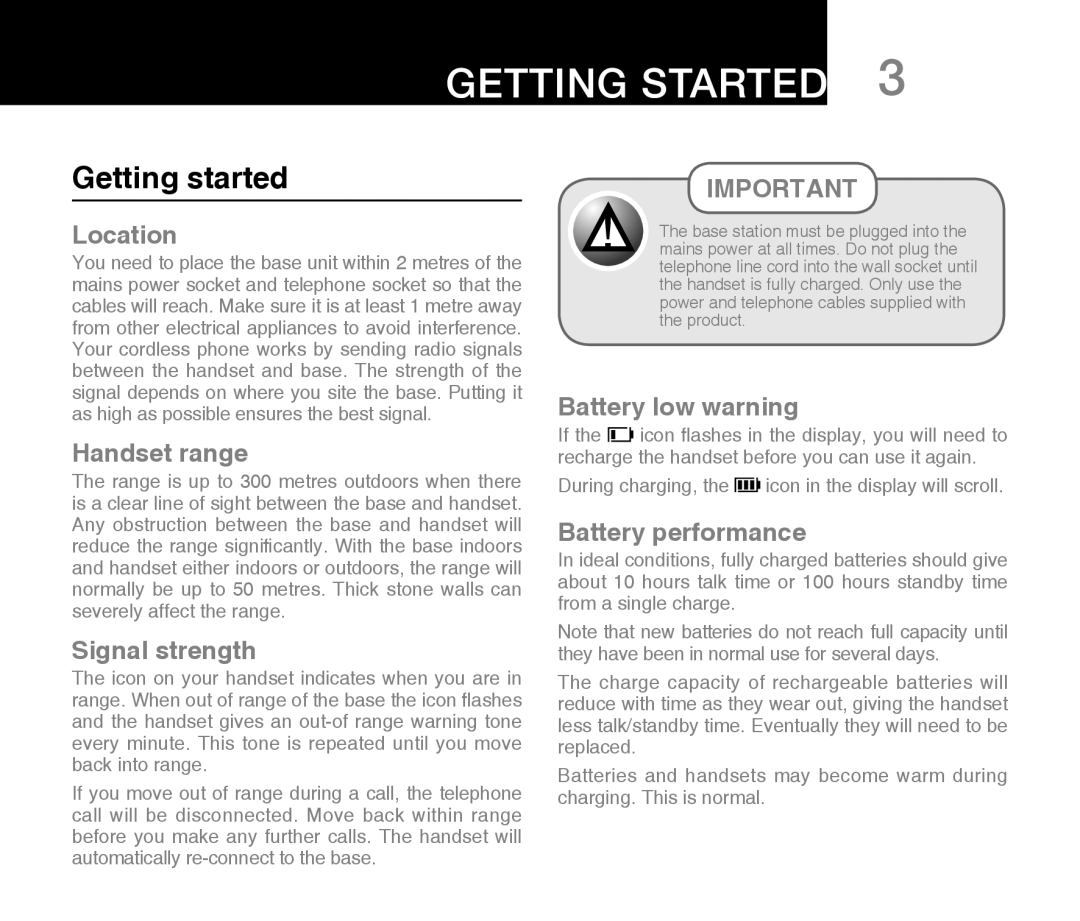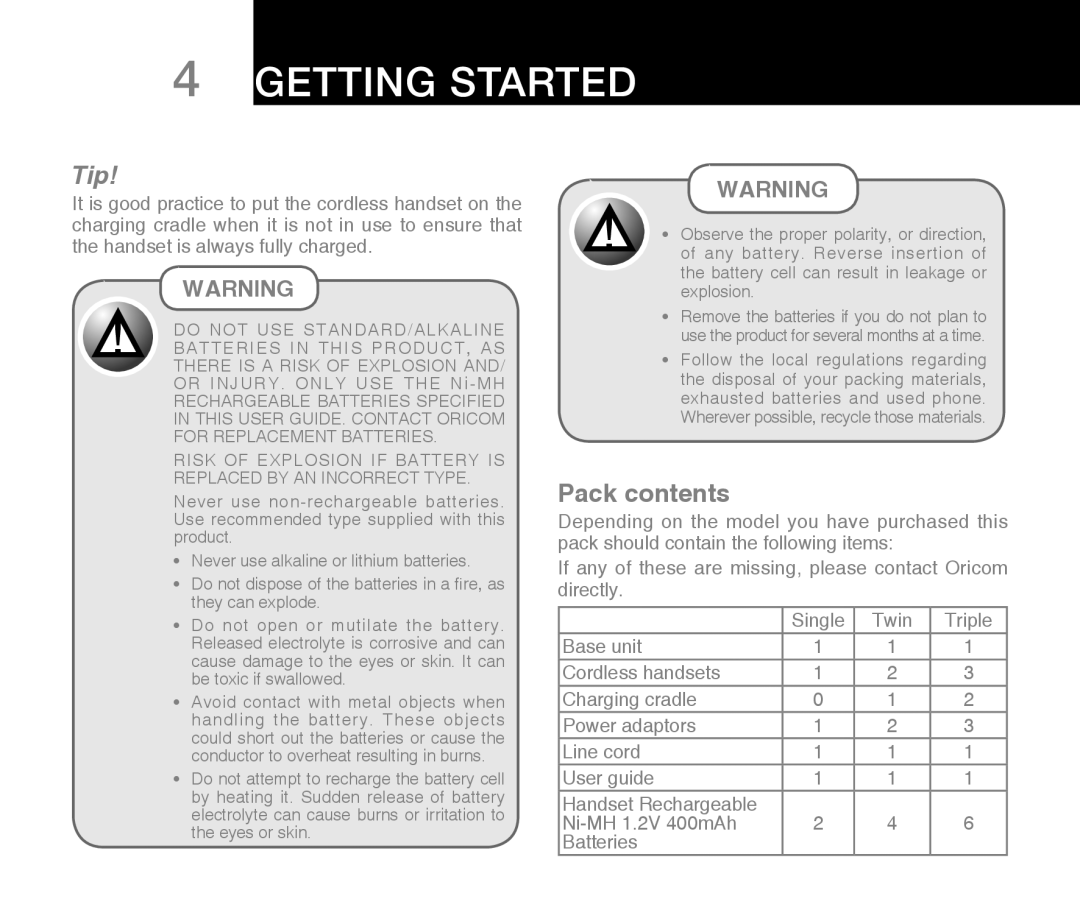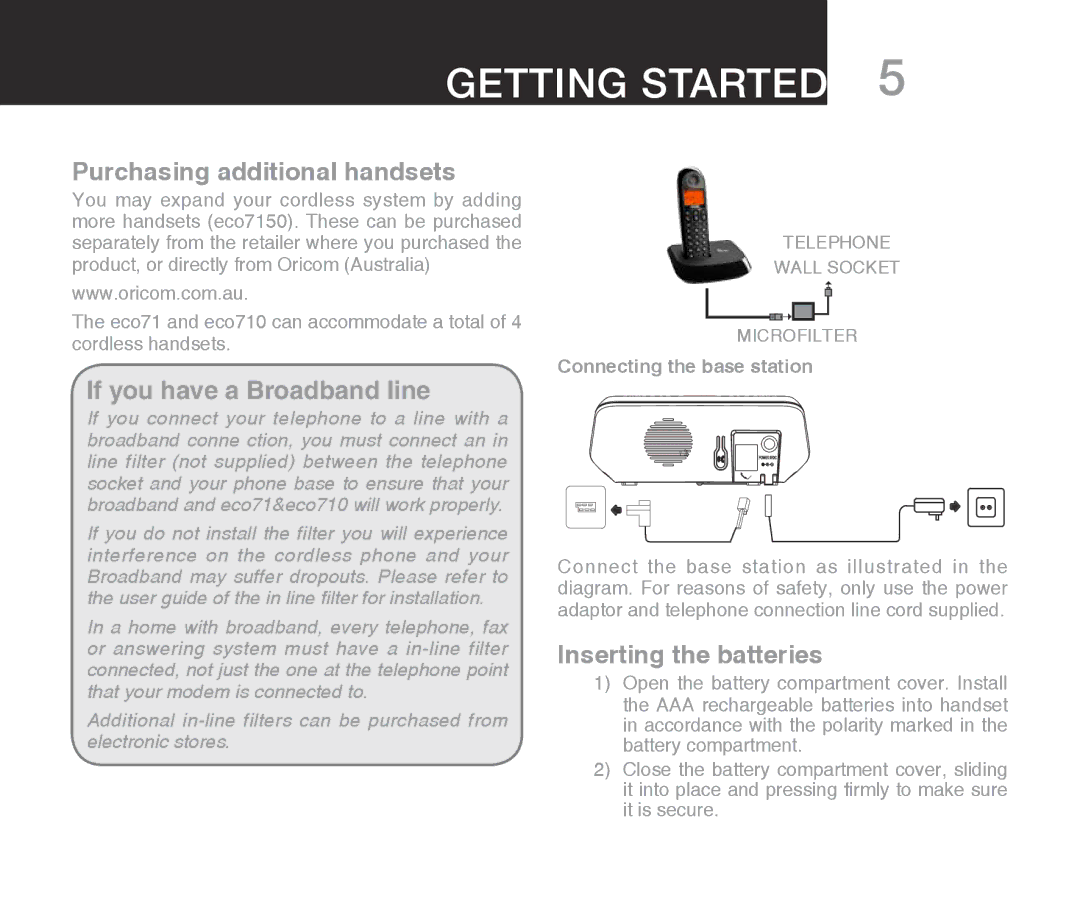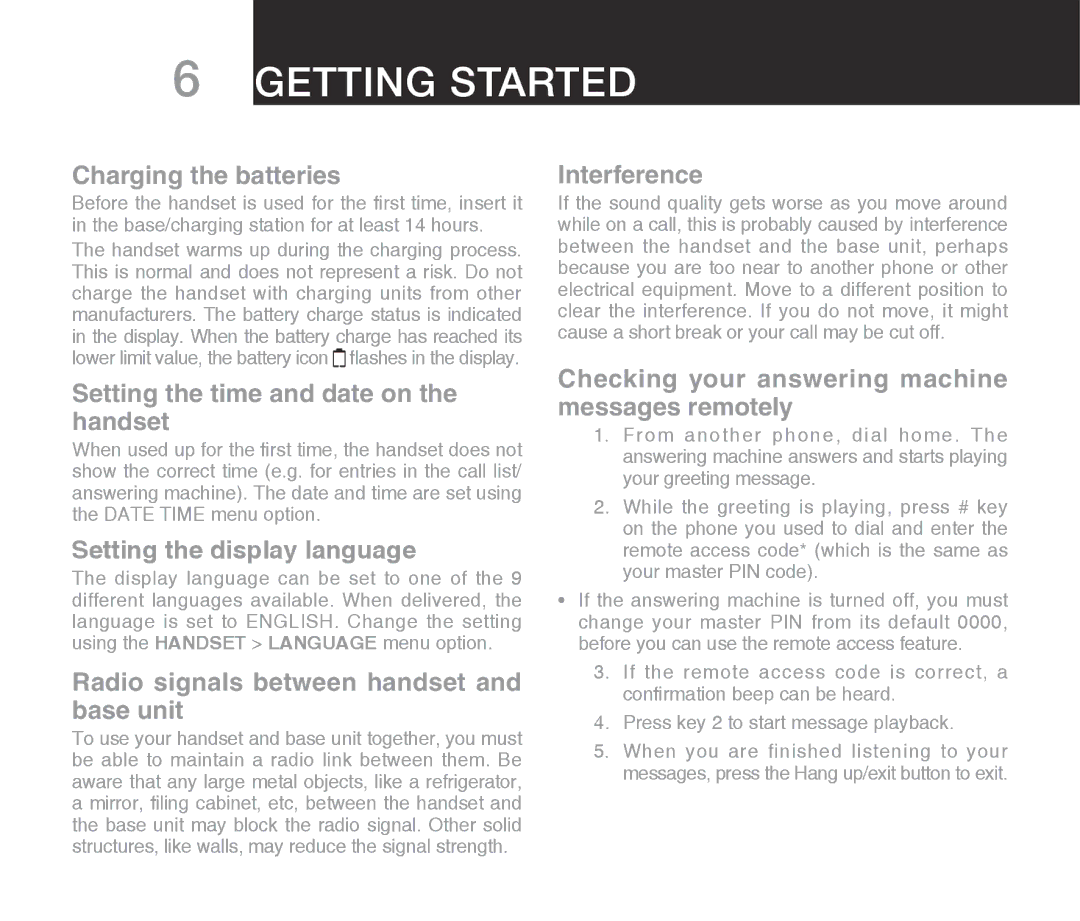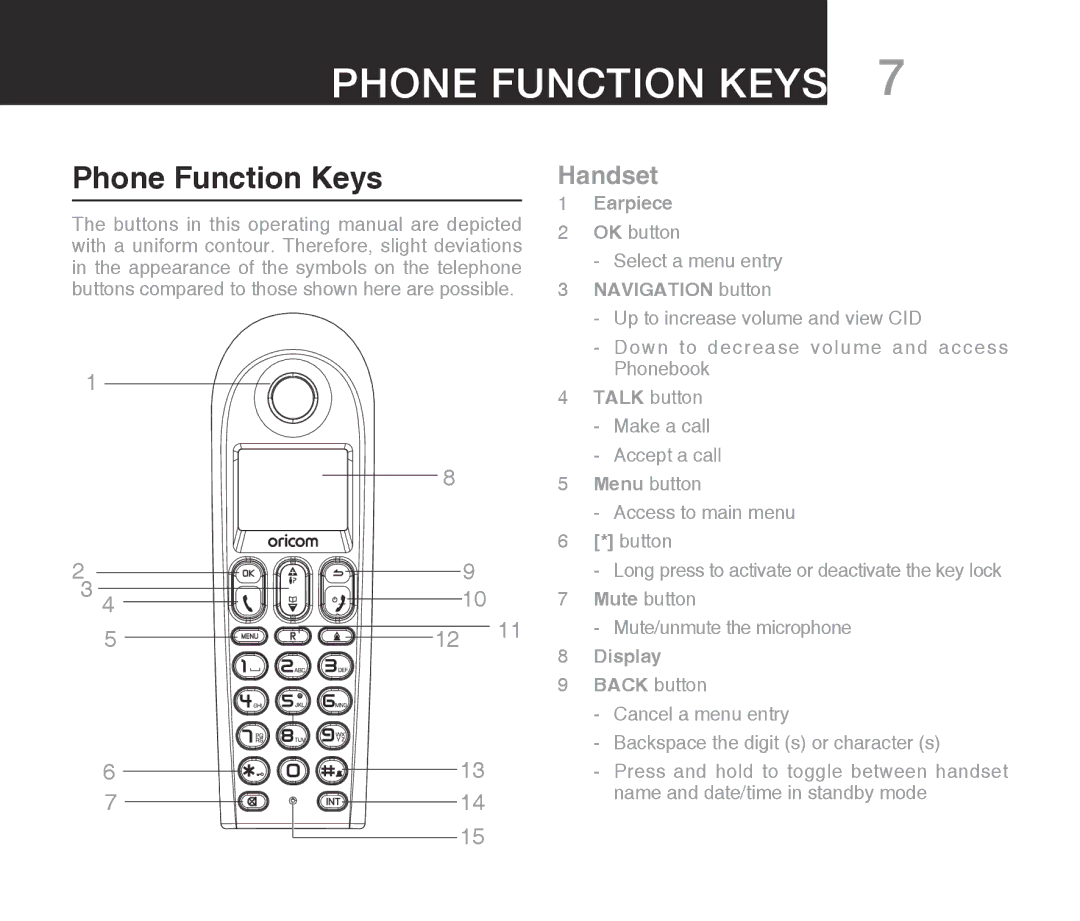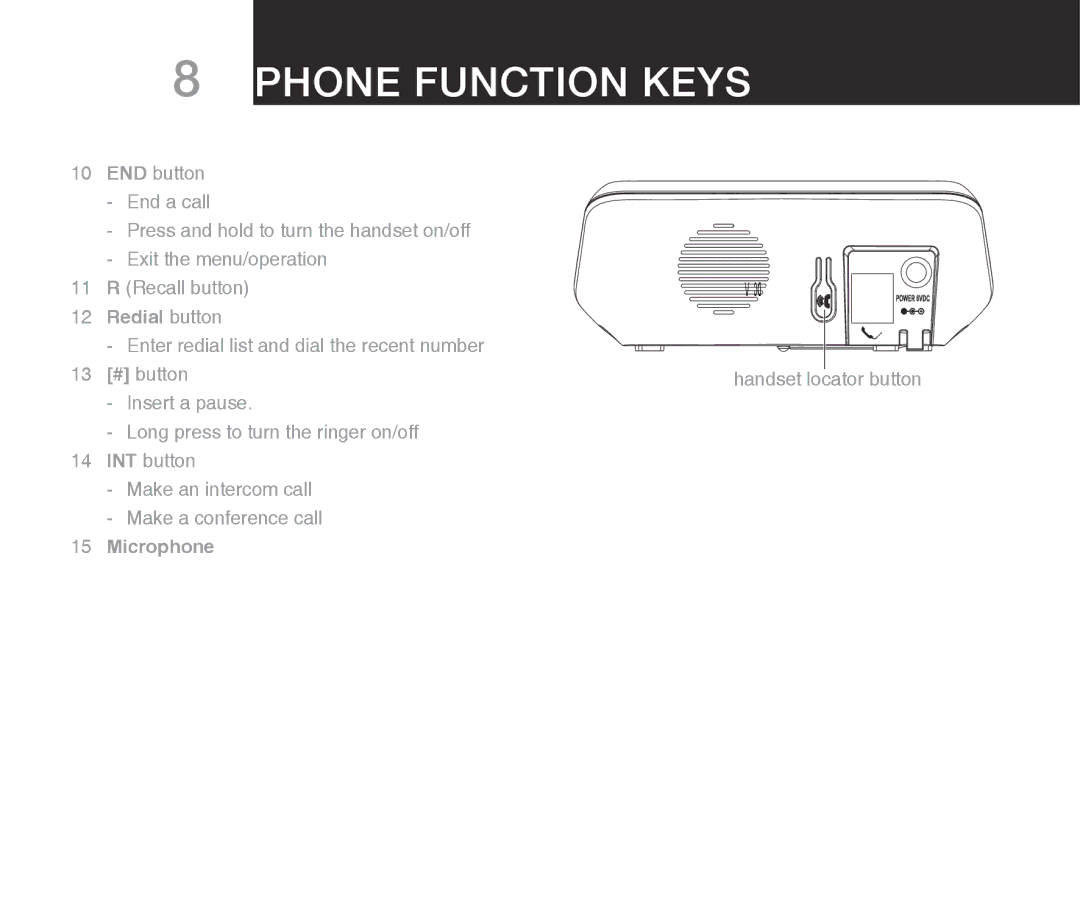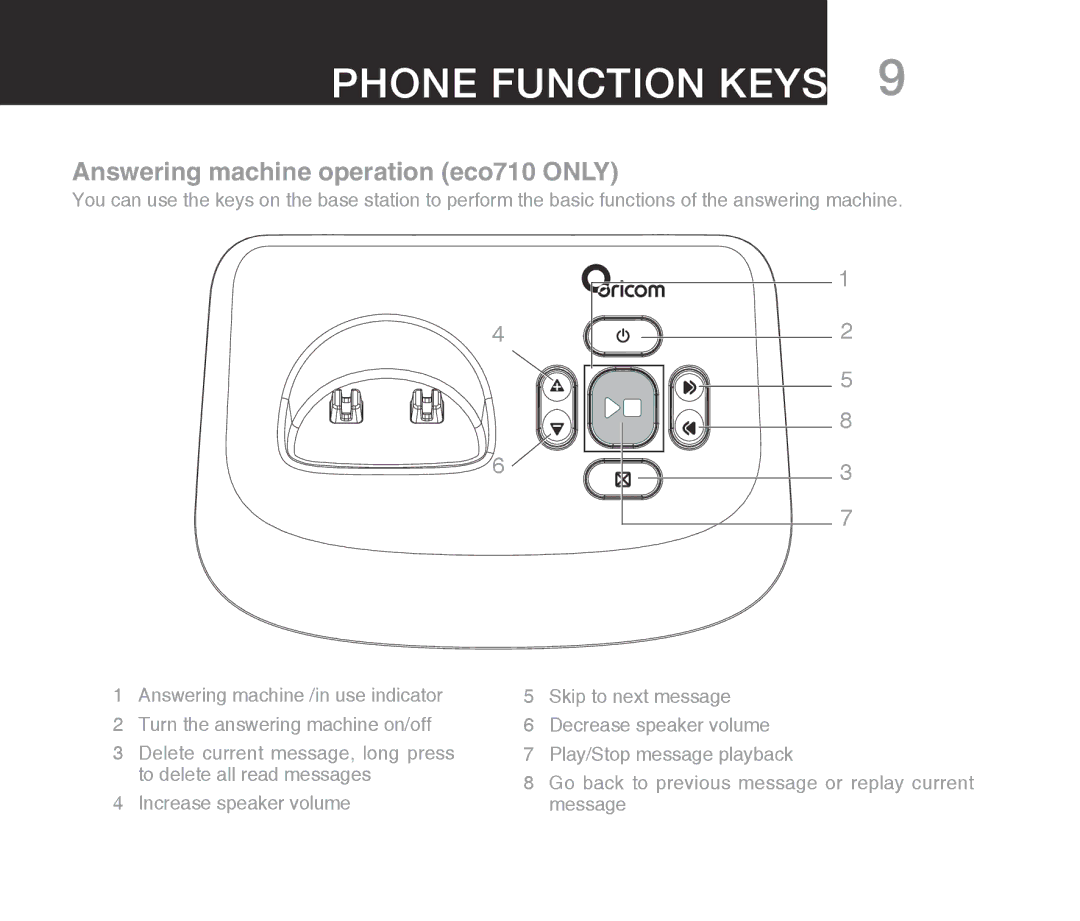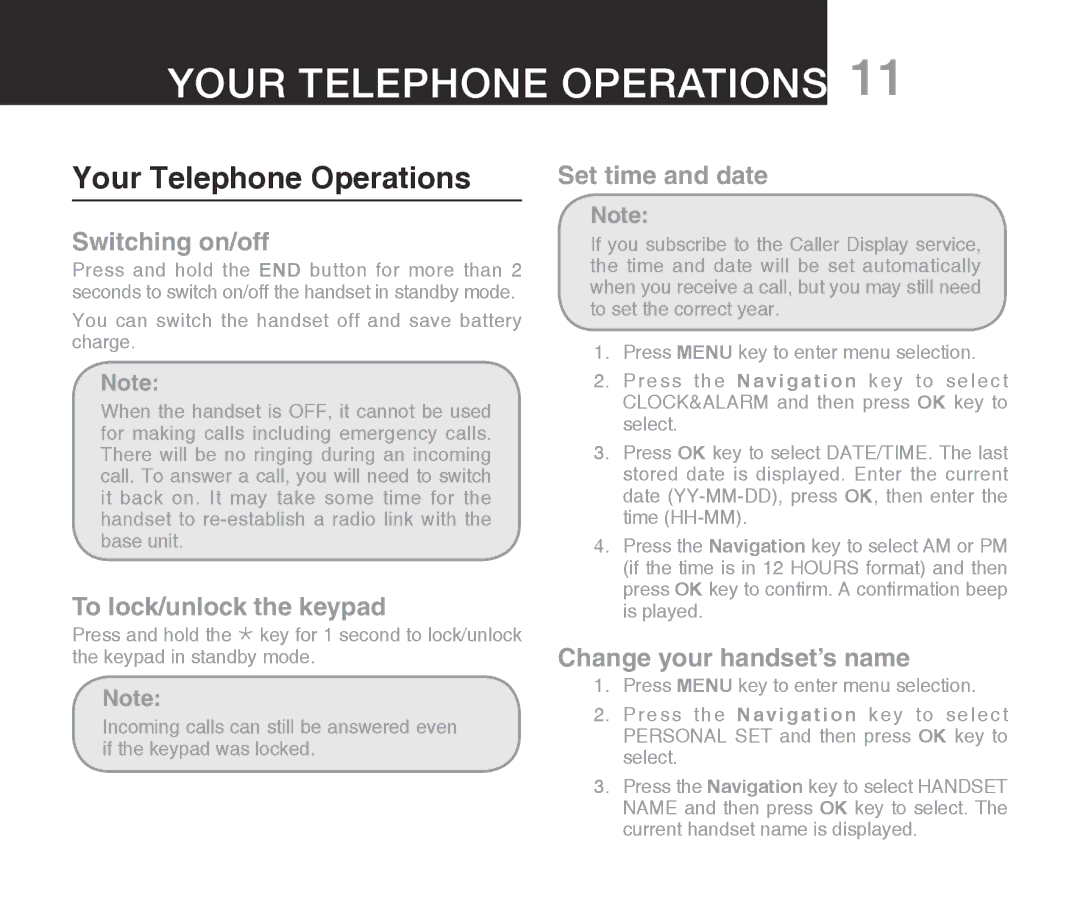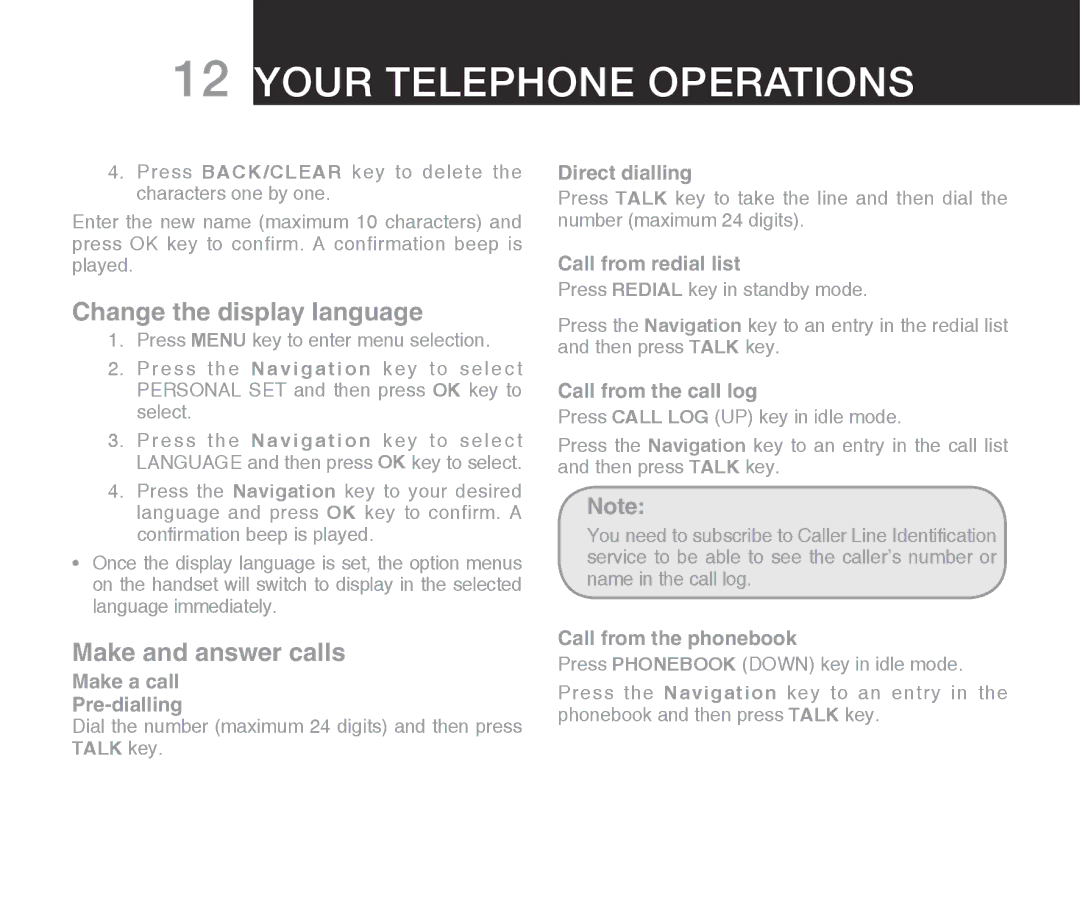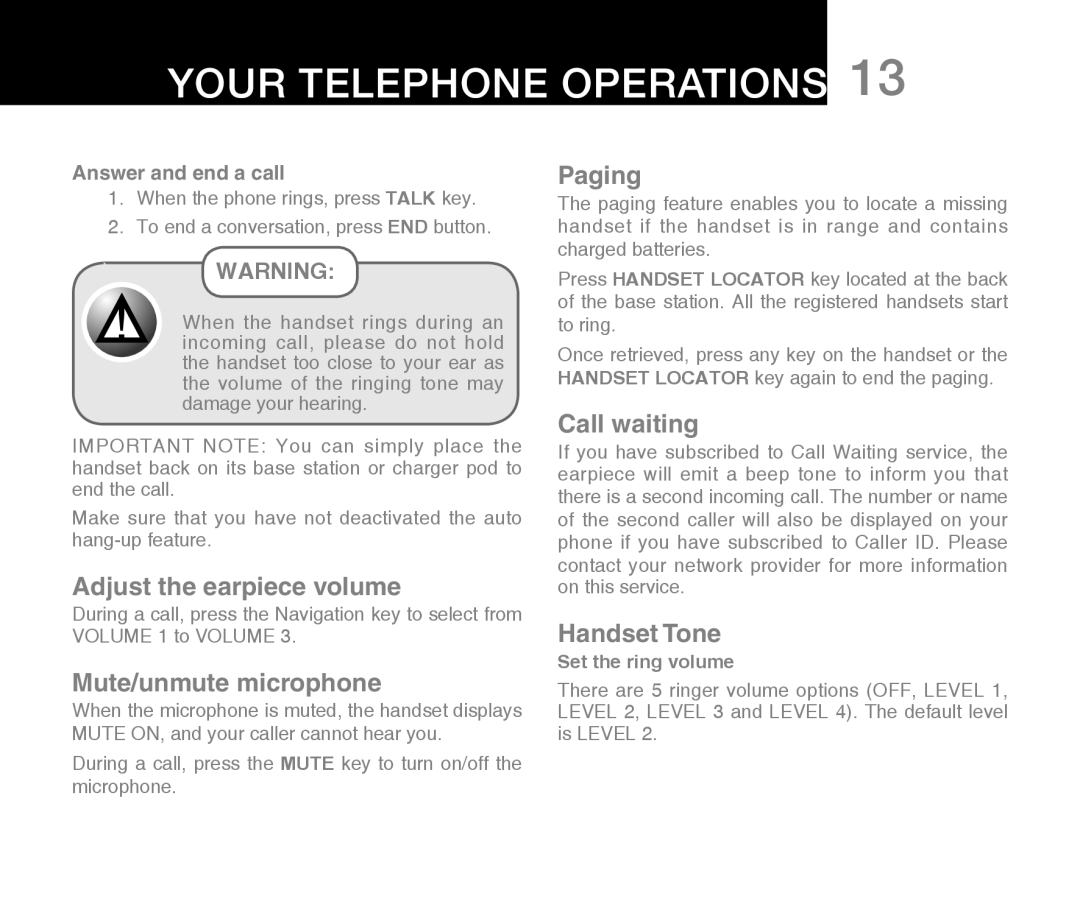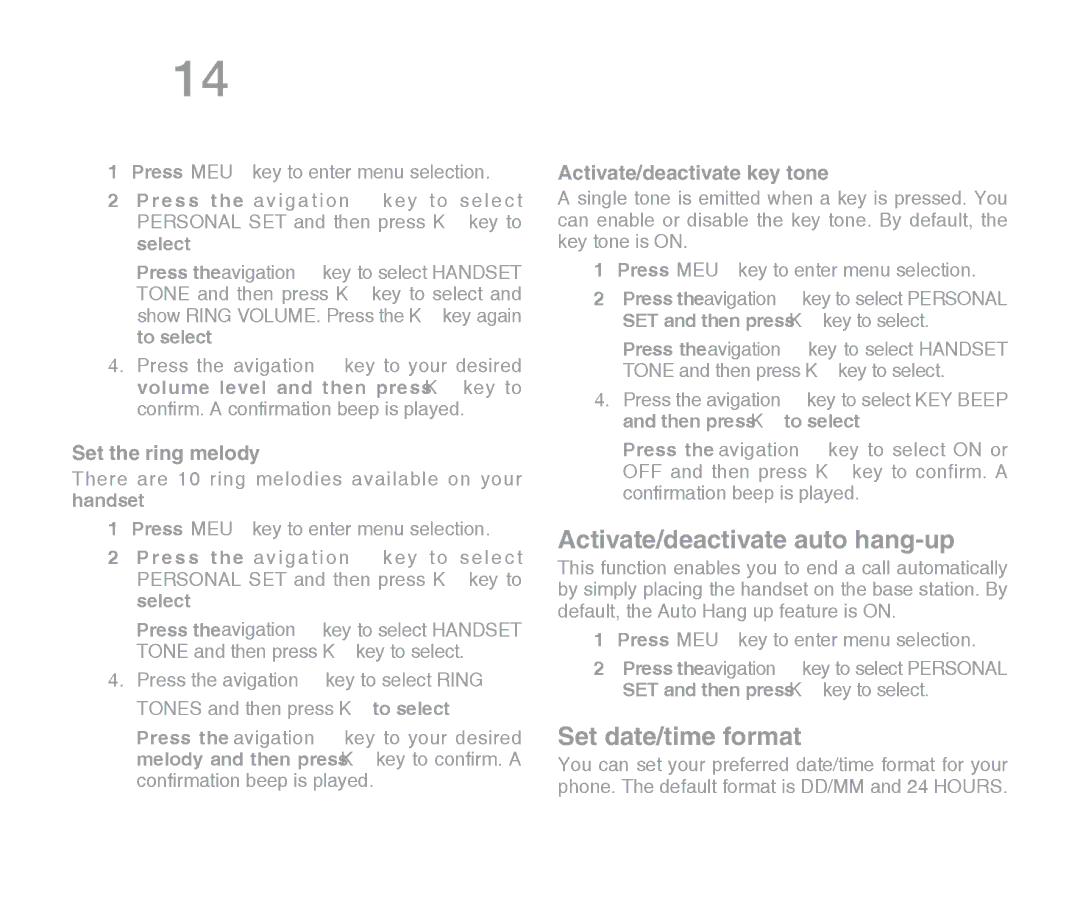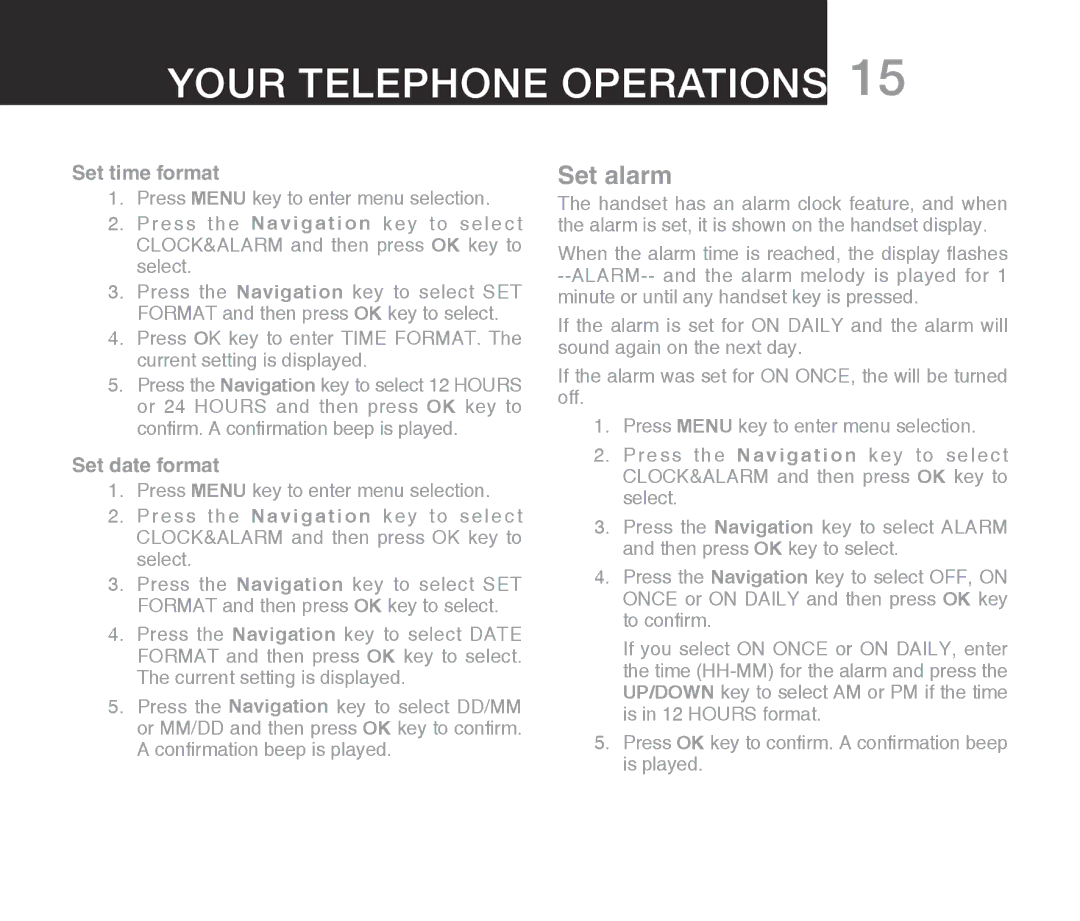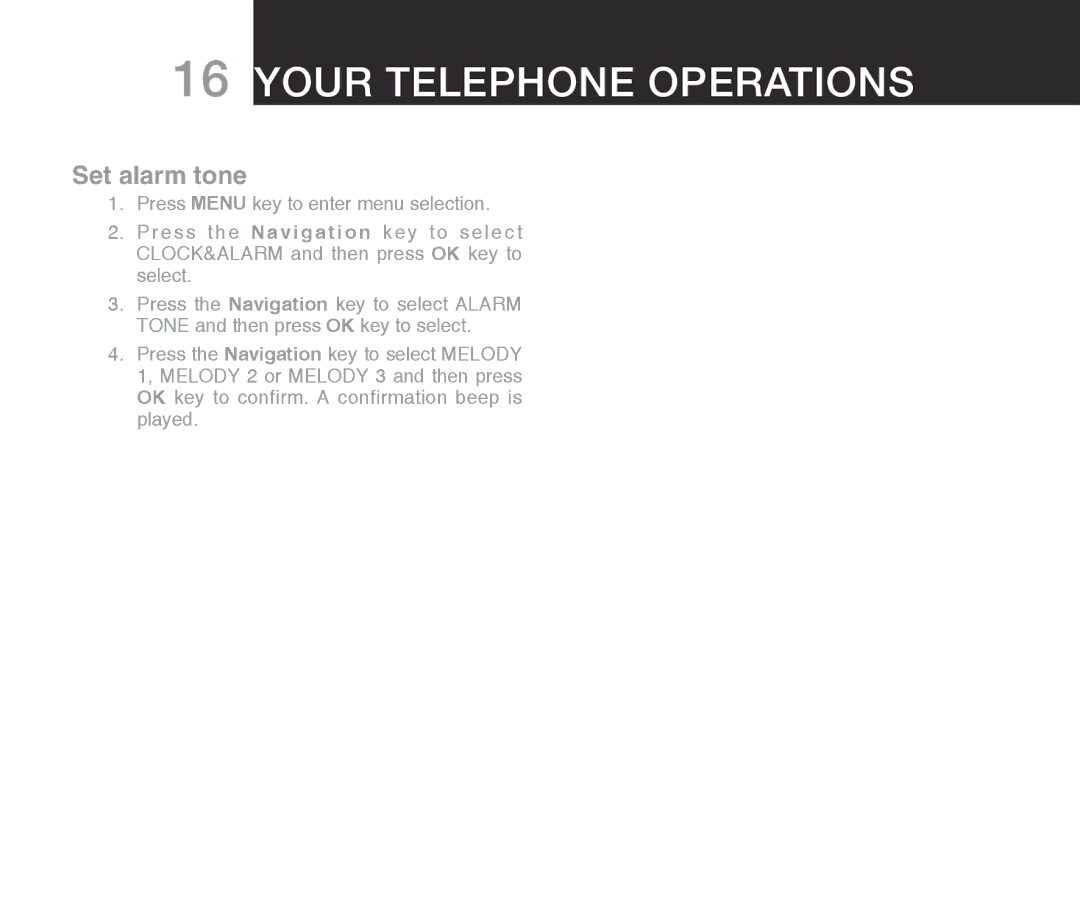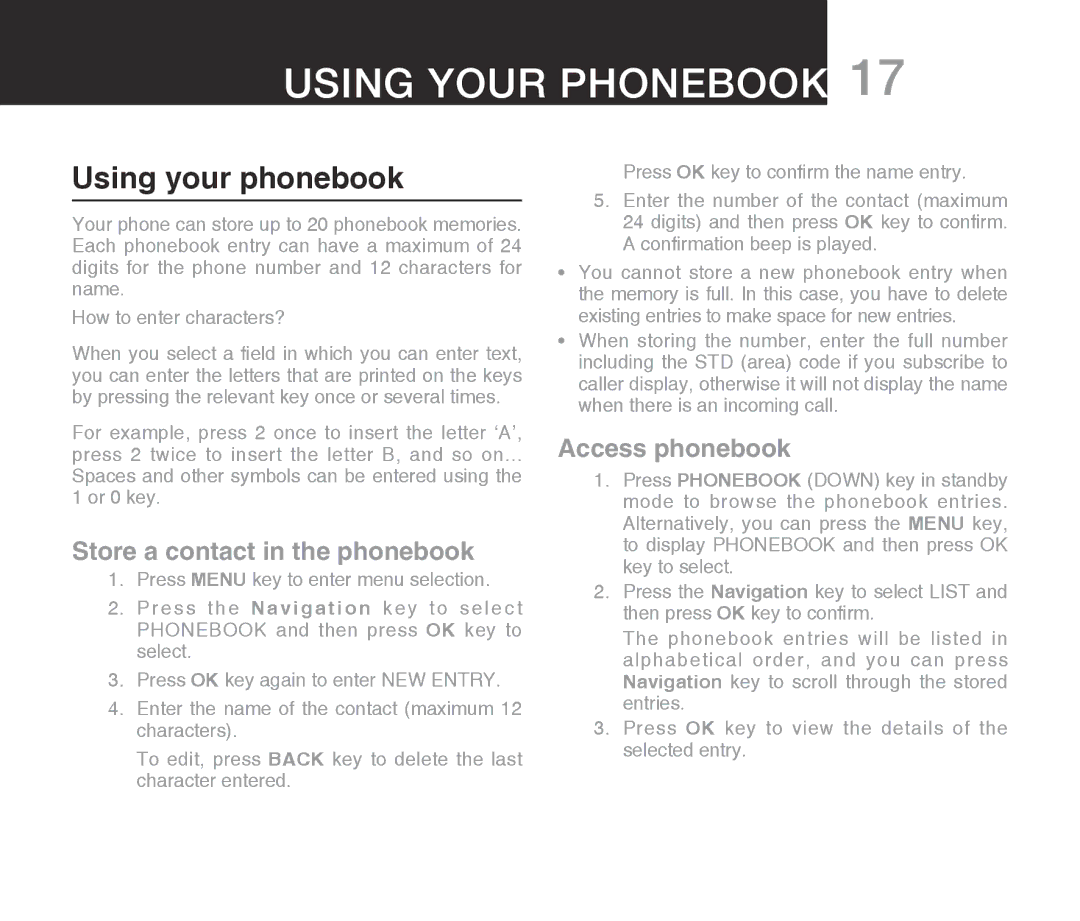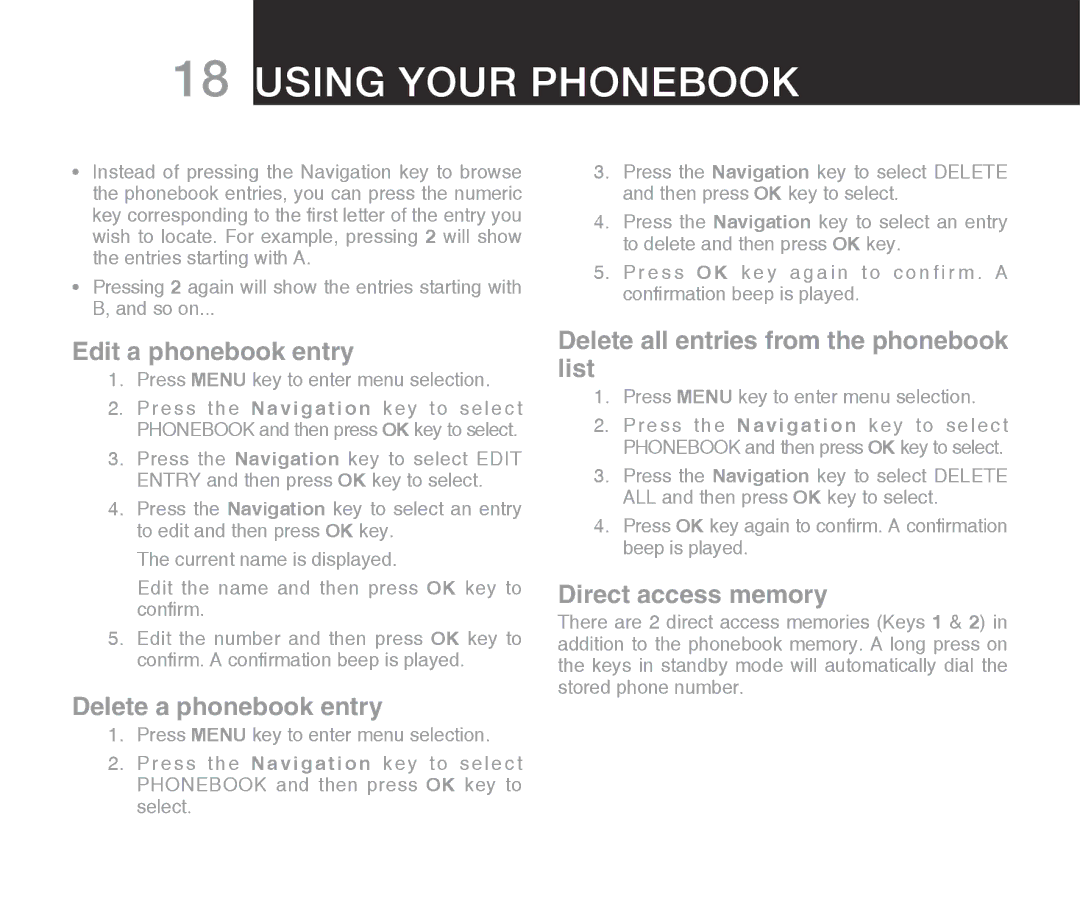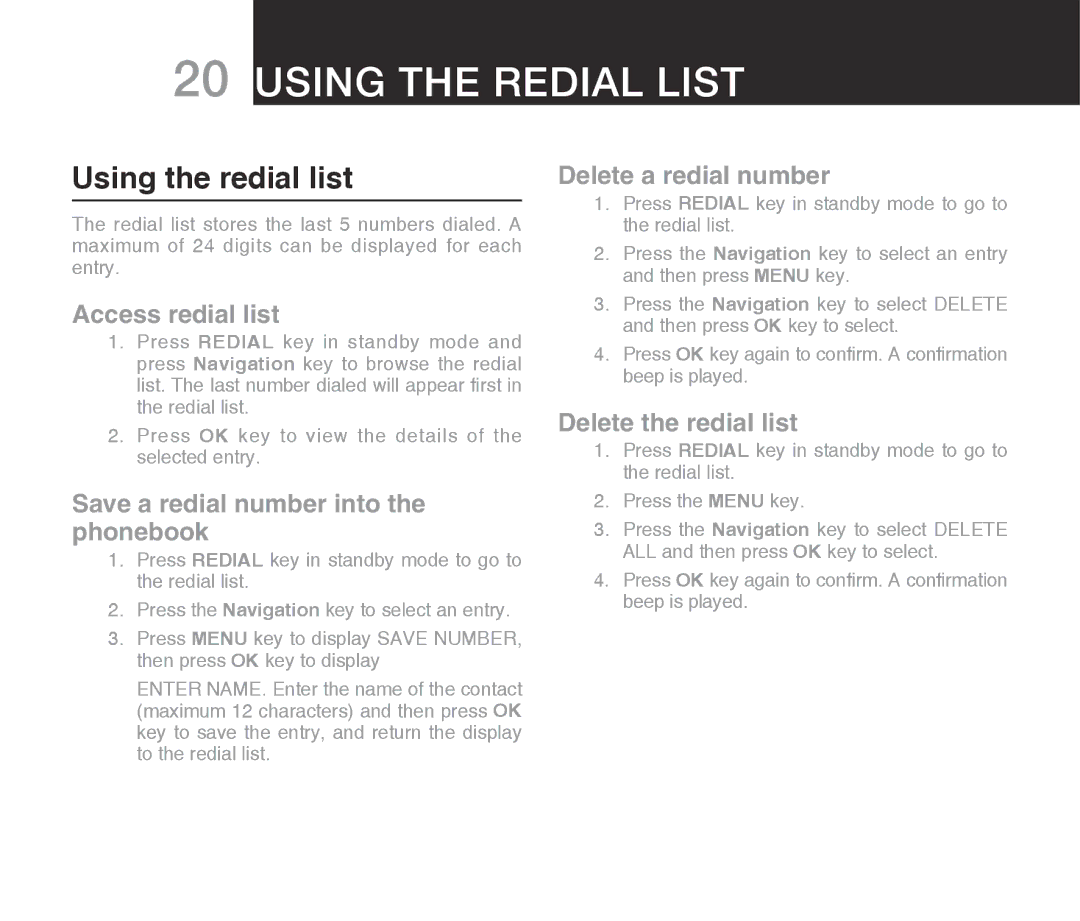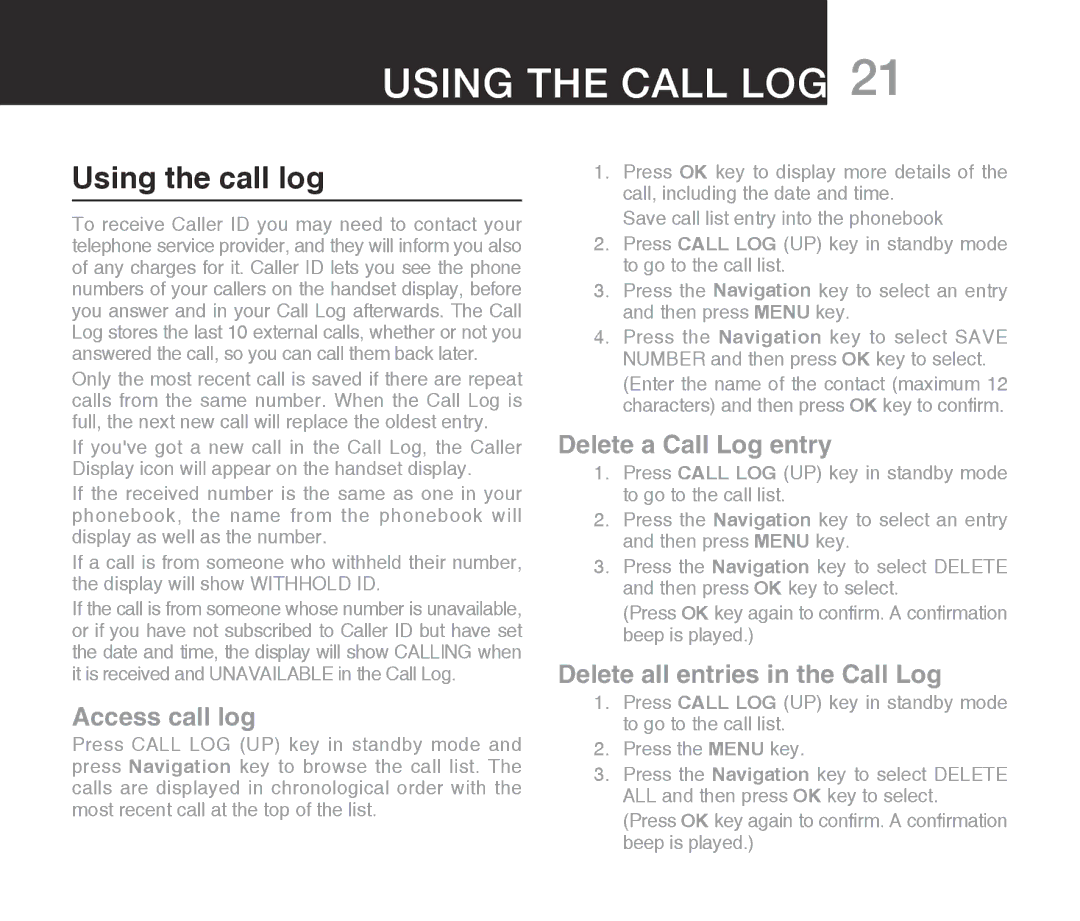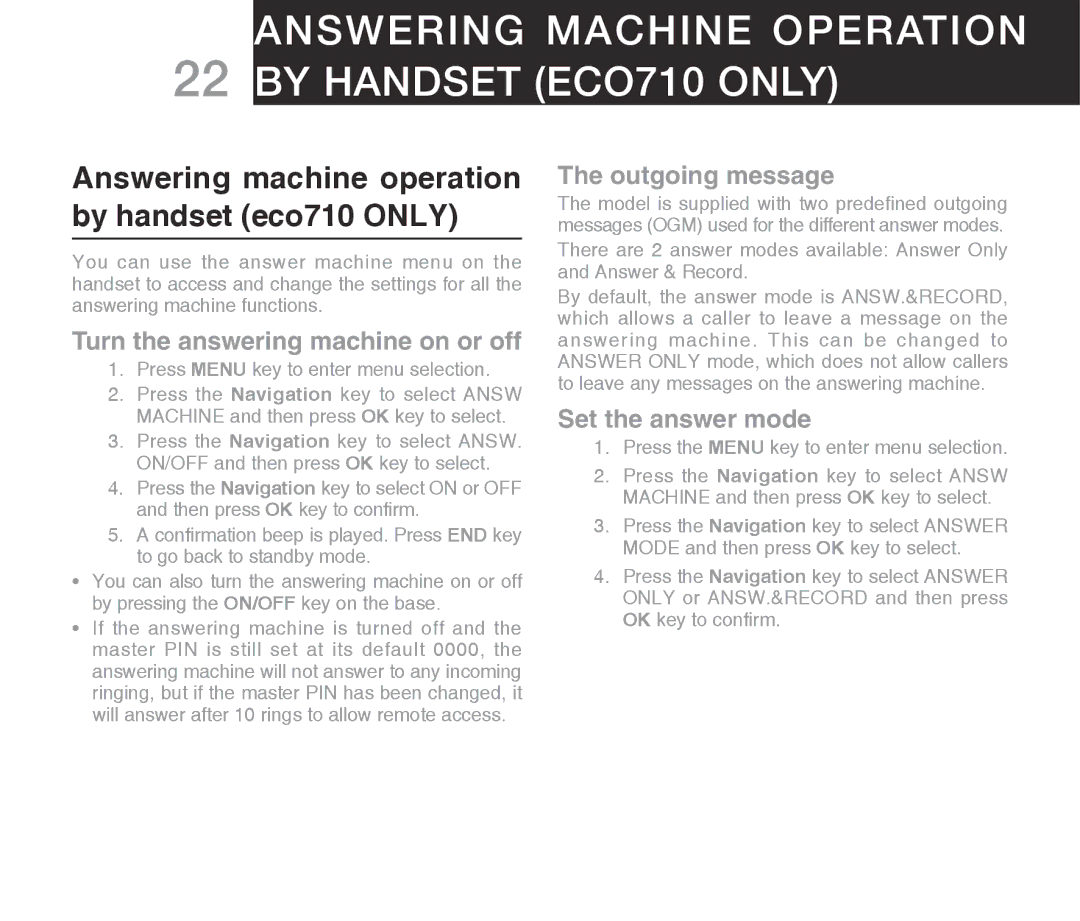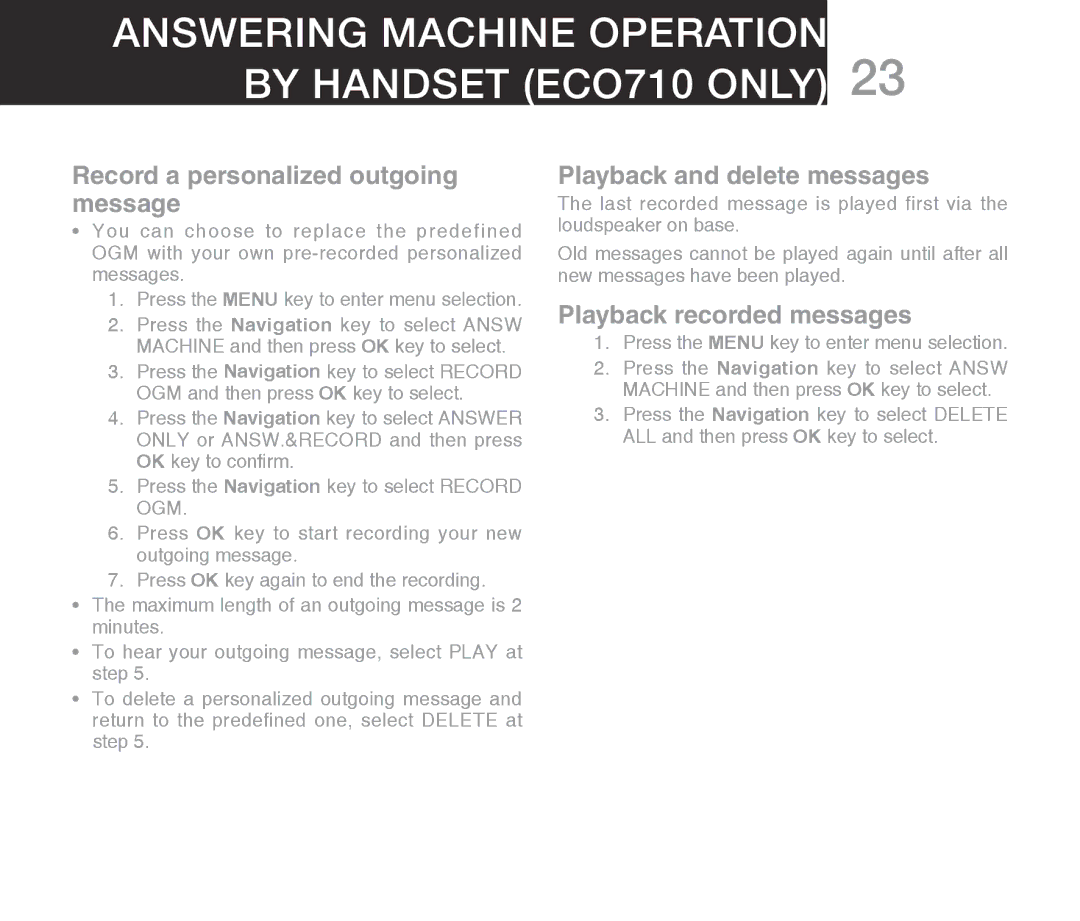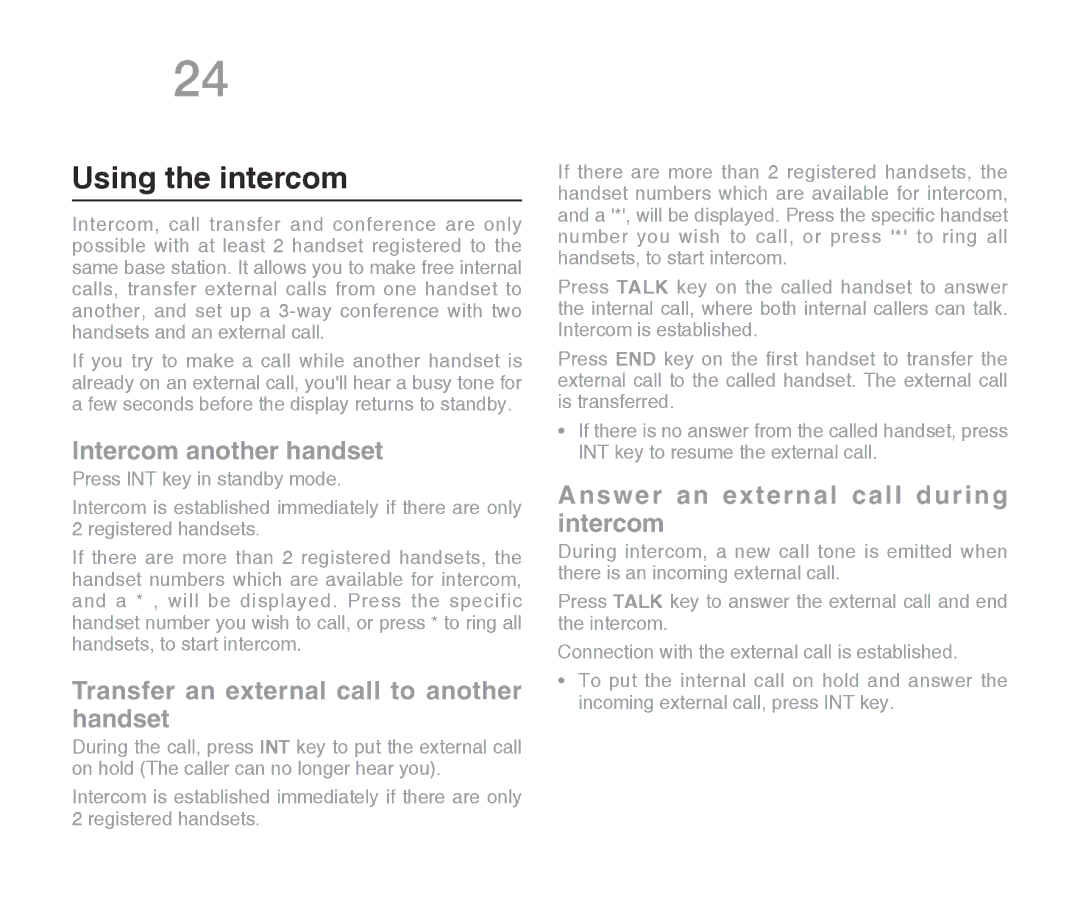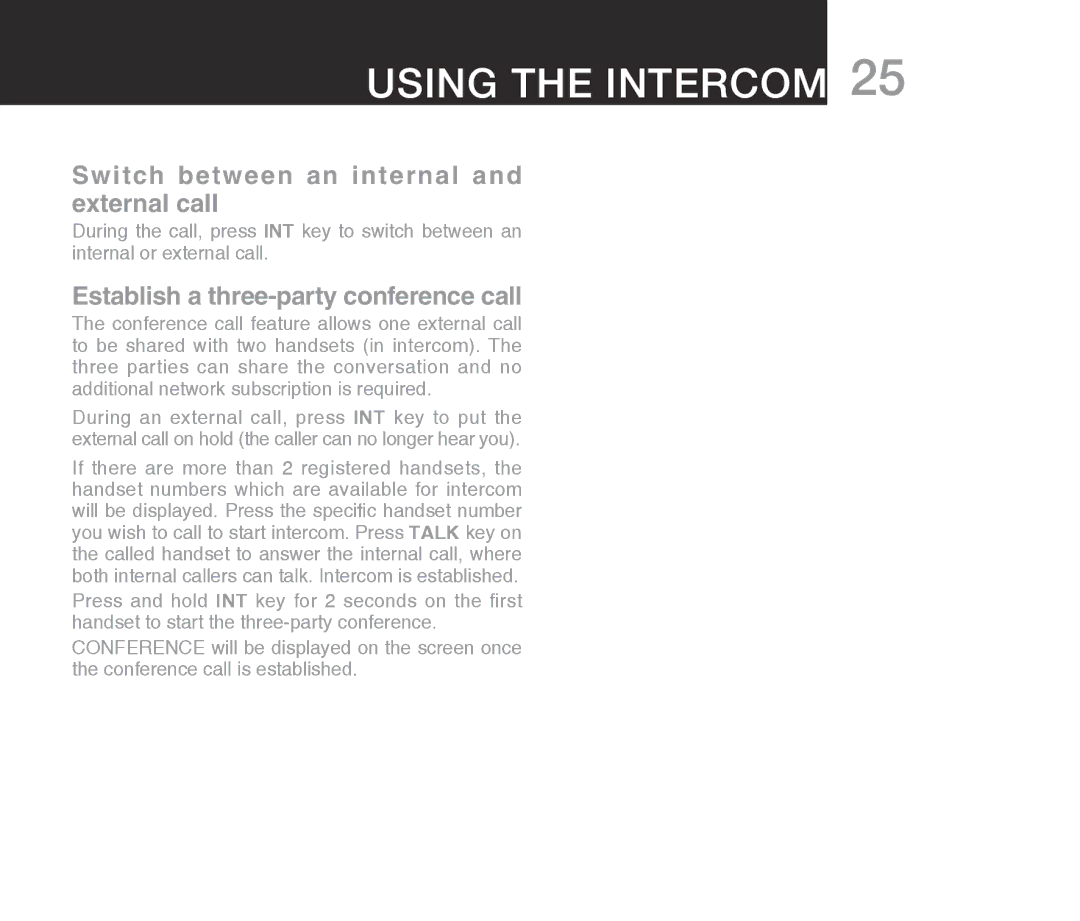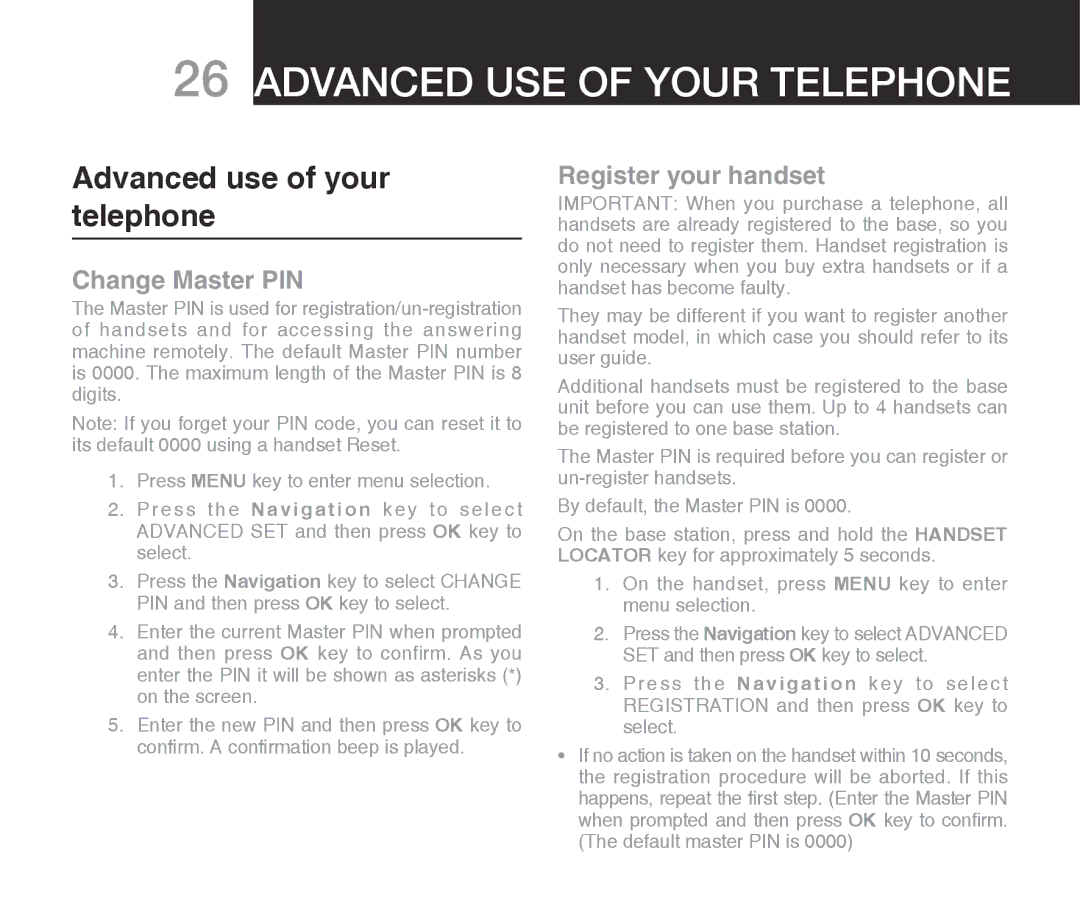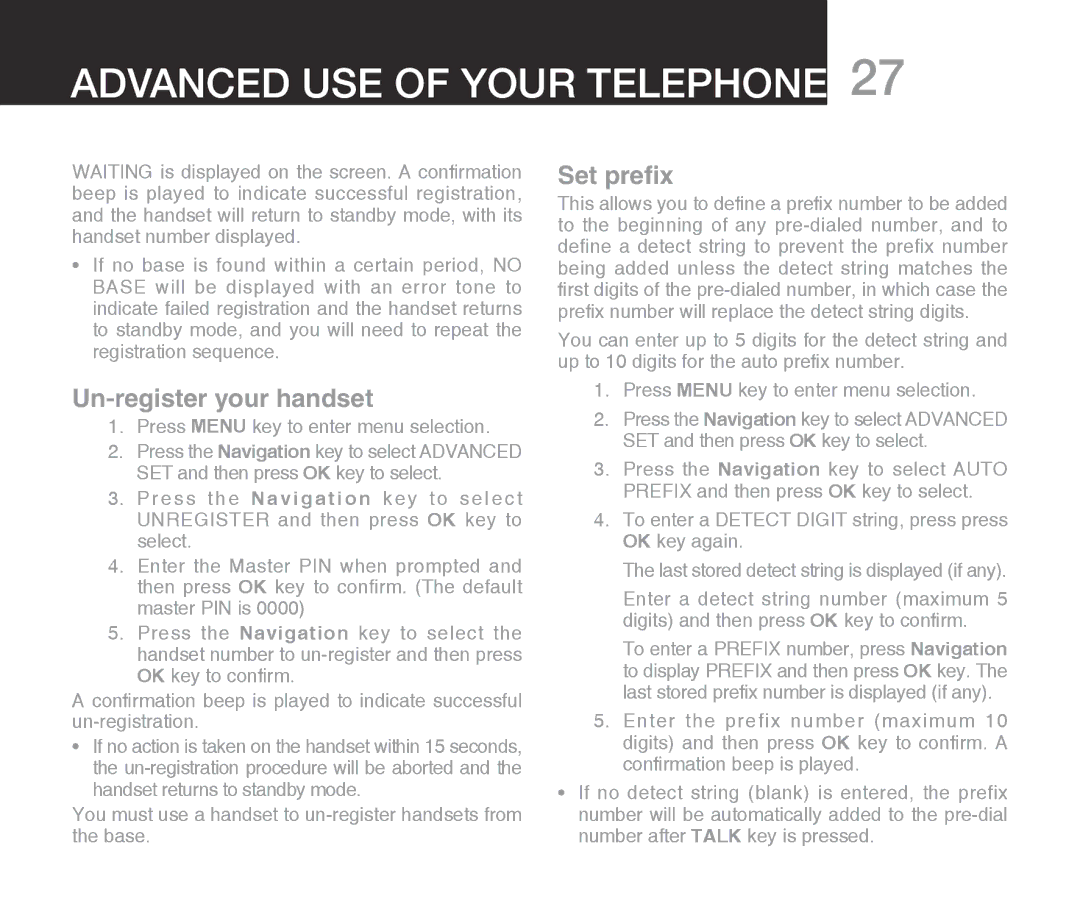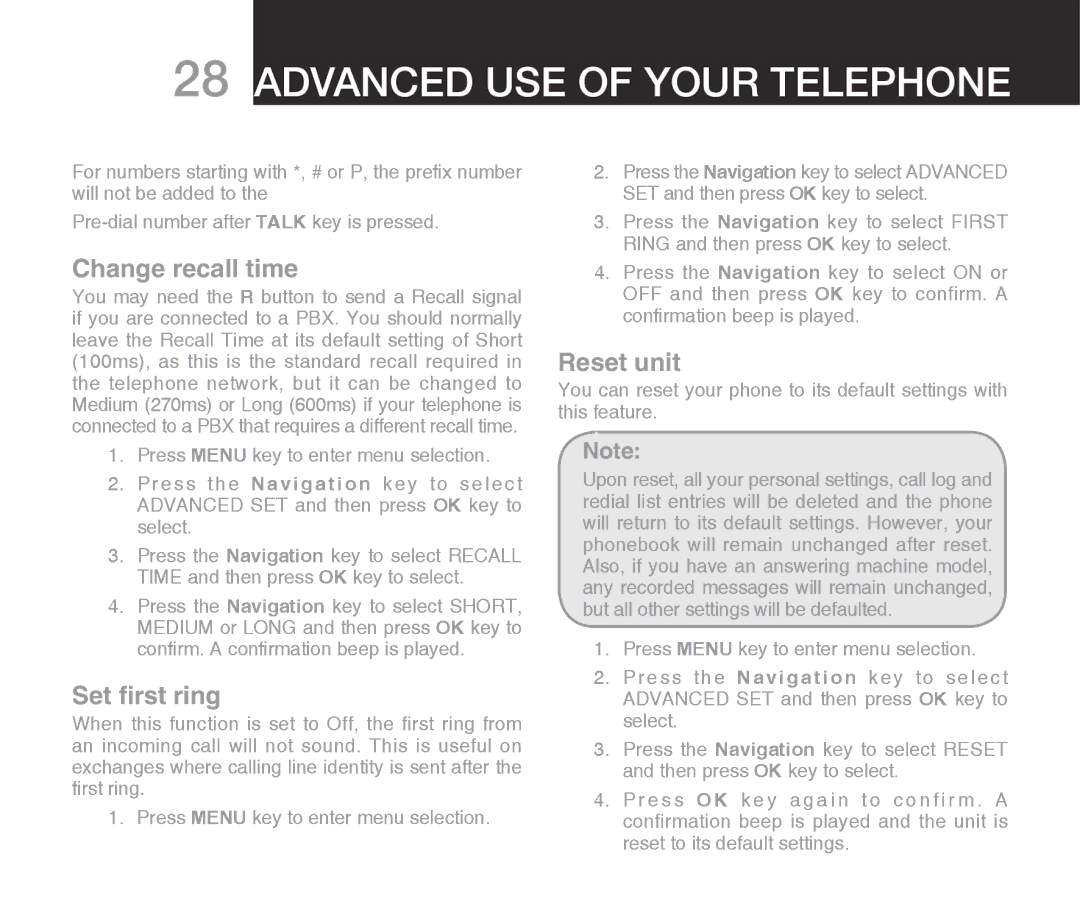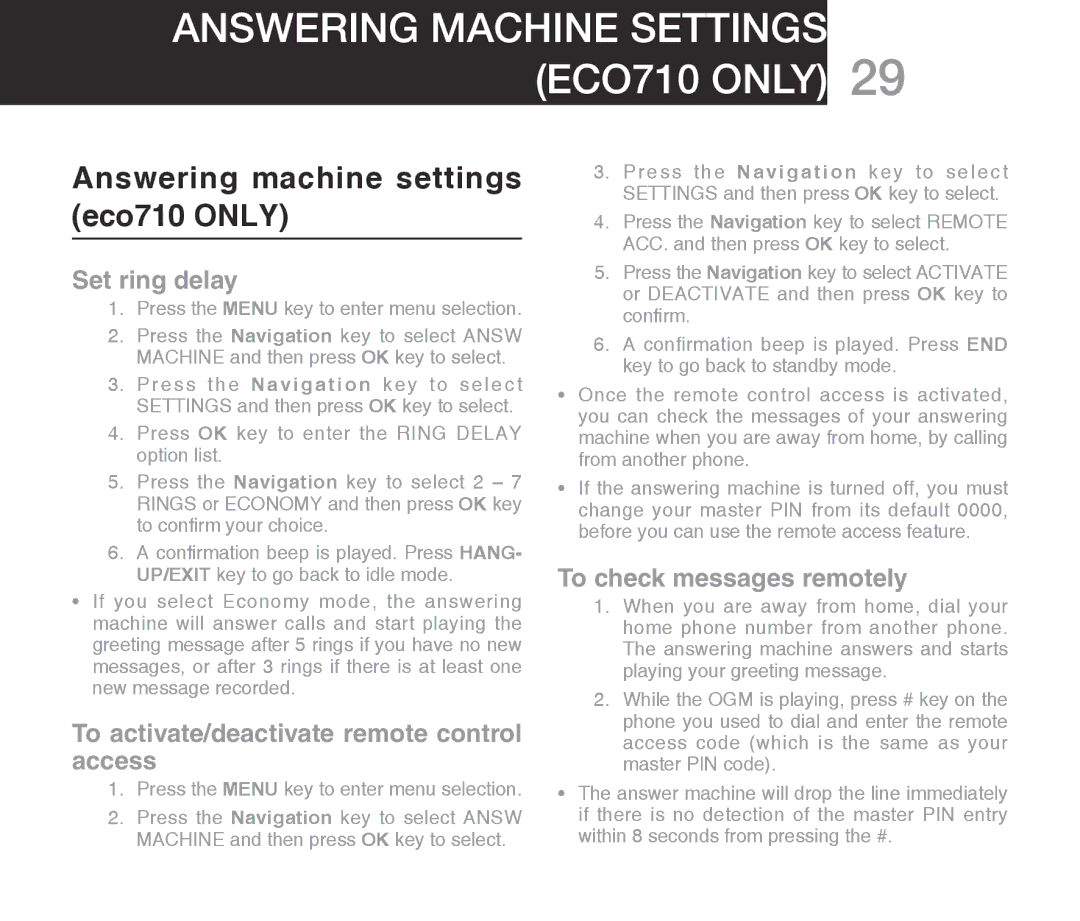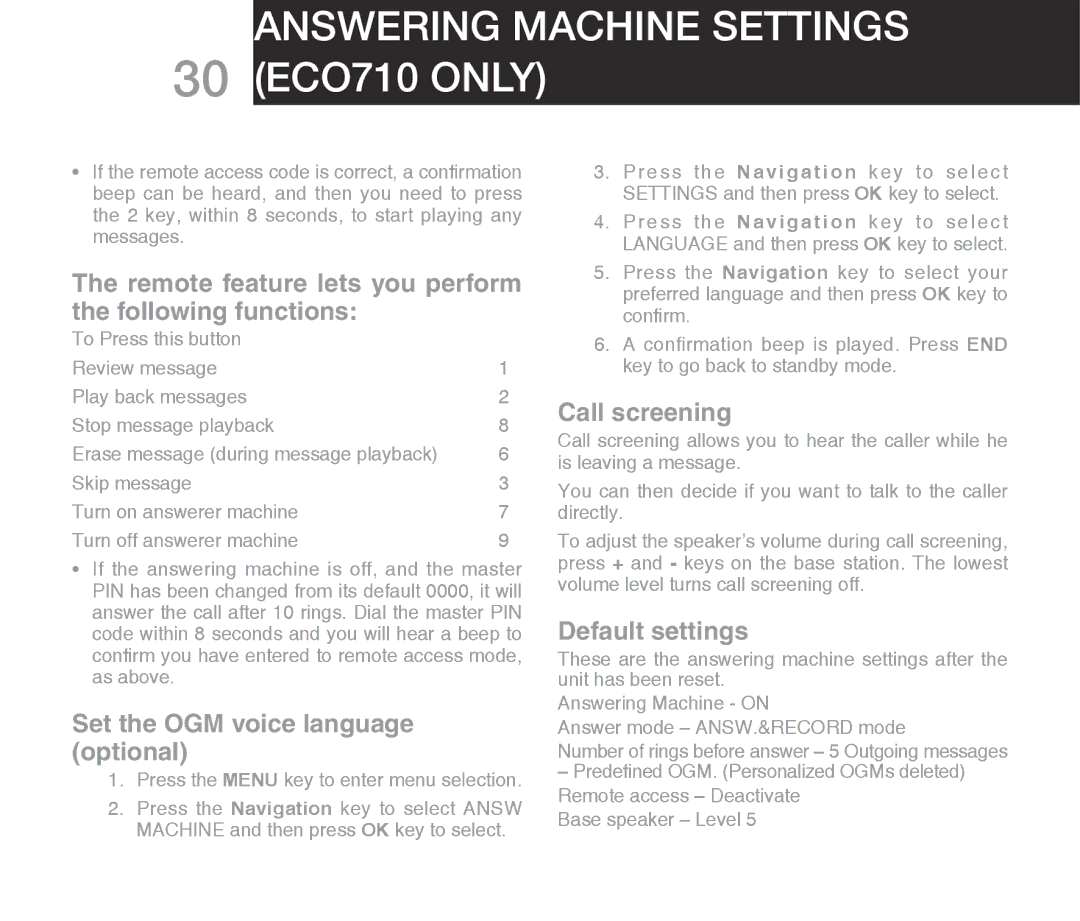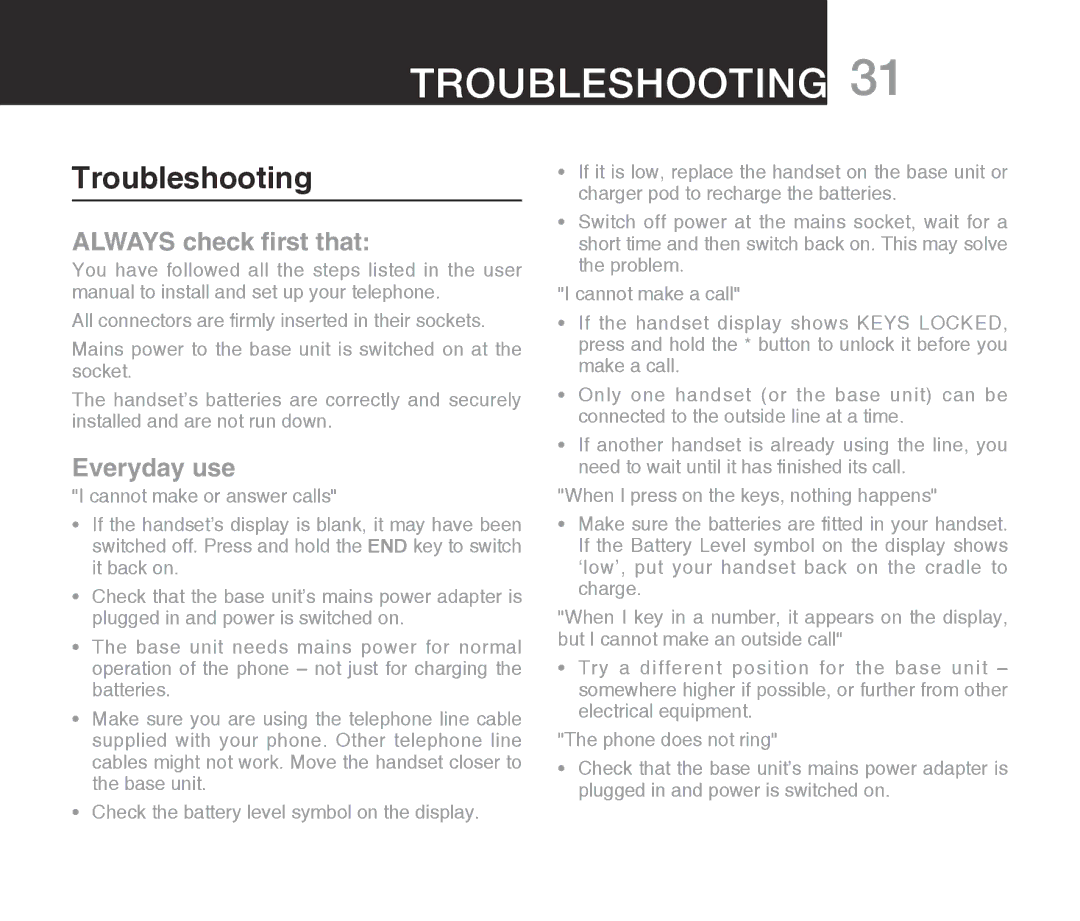Phone Function Keys 9
Answering machine operation (eco710 ONLY)
You can use the keys on the base station to perform the basic functions of the answering machine.
4
6 ![]()
1
2
5
8
3
7
1Answering machine /in use indicator
2Turn the answering machine on/off
3Delete current message, long press to delete all read messages
4 Increase speaker volume
5 Skip to next message
6 Decrease speaker volume
7 Play/Stop message playback
8Go back to previous message or replay current message