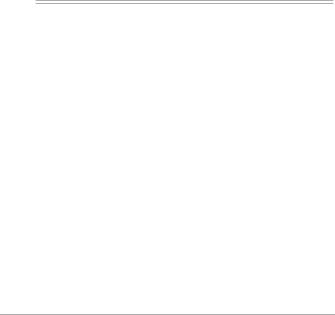
length, the system sounds a tone and plays back the mes- sage.
•If you record your own message and subsequently decide to use the prerecorded message, press REPEAT/ANNC/DAY to play the message you recorded. While it is playing, press DELETE to erase your message.
•To hear the outgoing message at any time, press REPEAT/ ANNC/DAY. To stop the outgoing message before it ends, press ON/OFF/STOP.
ˆOperation
SETTING THE SYSTEM TO ANSWER CALLS
To set the system to answer calls, press ON/OFF/STOP to turn on the system. The display lights.
When the system answers a call, it plays the outgoing mes- sage, then sounds a tone and begins recording.
The caller can leave a 1- to
When the system is answering a call or recording a message, if any phone on the same line is picked up or the system detects
12 | Operation |