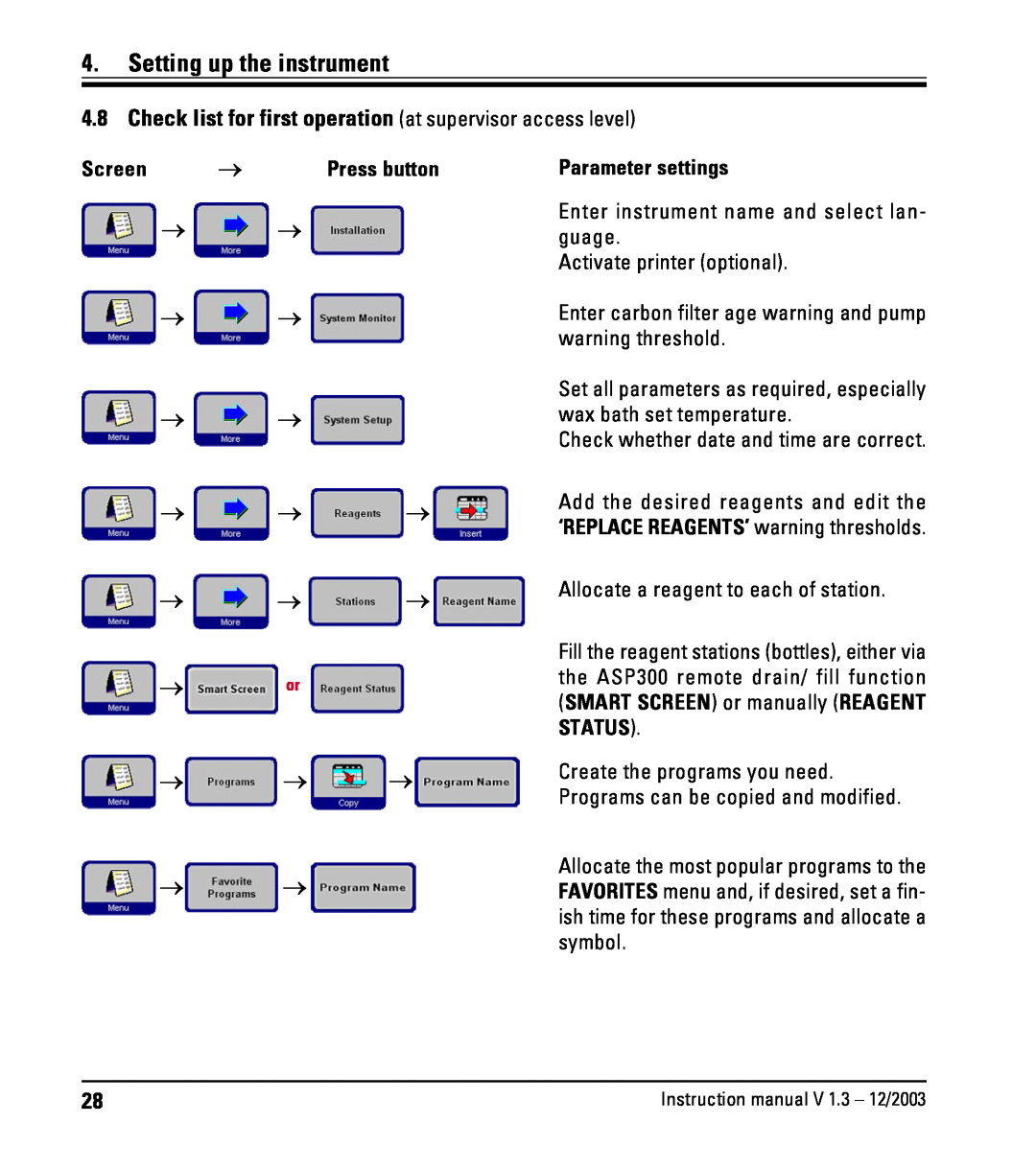4.Setting up the instrument
4.8 Check list for first operation (at supervisor access level)
Screen | → | Press button |
→→ 
→→ ![]()
→→ ![]()
→→ ![]() →
→
![]() →
→ ![]() →
→ ![]() →
→![]()
![]() →
→![]() or
or
 →
→ →
→ →
→
→![]() →
→![]()
Parameter settings
Enter instrument name and select lan- guage.
Activate printer (optional).
Enter carbon filter age warning and pump warning threshold.
Set all parameters as required, especially wax bath set temperature.
Check whether date and time are correct.
Add the desired reagents and edit the ‘REPLACE REAGENTS’ warning thresholds.
Allocate a reagent to each of station.
Fill the reagent stations (bottles), either via the ASP300 remote drain/ fill function (SMART SCREEN) or manually (REAGENT STATUS).
Create the programs you need. Programs can be copied and modified.
Allocate the most popular programs to the FAVORITES menu and, if desired, set a fin- ish time for these programs and allocate a symbol.
28 | Instruction manual V 1.3 – 12/2003 |