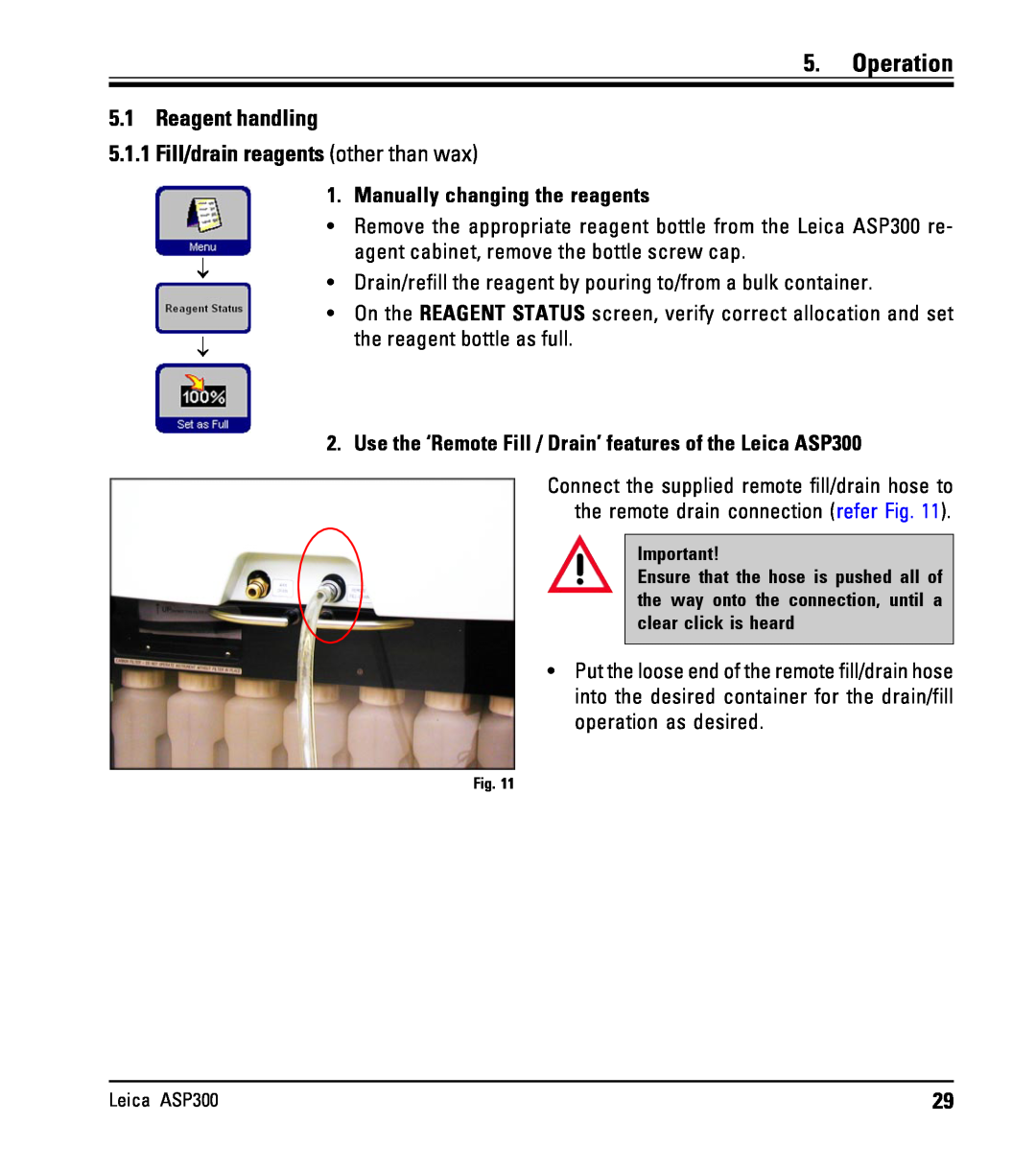5. Operation
5.1 Reagent handling
5.1.1Fill/drain reagents (other than wax)
1.Manually changing the reagents
•Remove the appropriate reagent bottle from the Leica ASP300 re- agent cabinet, remove the bottle screw cap.
↓• Drain/refill the reagent by pouring to/from a bulk container.
•On the REAGENT STATUS screen, verify correct allocation and set
↓ | the reagent bottle as full. |
|
2. Use the ‘Remote Fill / Drain’ features of the Leica ASP300
Connect the supplied remote fill/drain hose to the remote drain connection (refer Fig. 11).
Important!
Ensure that the hose is pushed all of the way onto the connection, until a clear click is heard
• Put the loose end of the remote fill/drain hose into the desired container for the drain/fill operation as desired.
Fig. 11
Leica ASP300 | 29 |