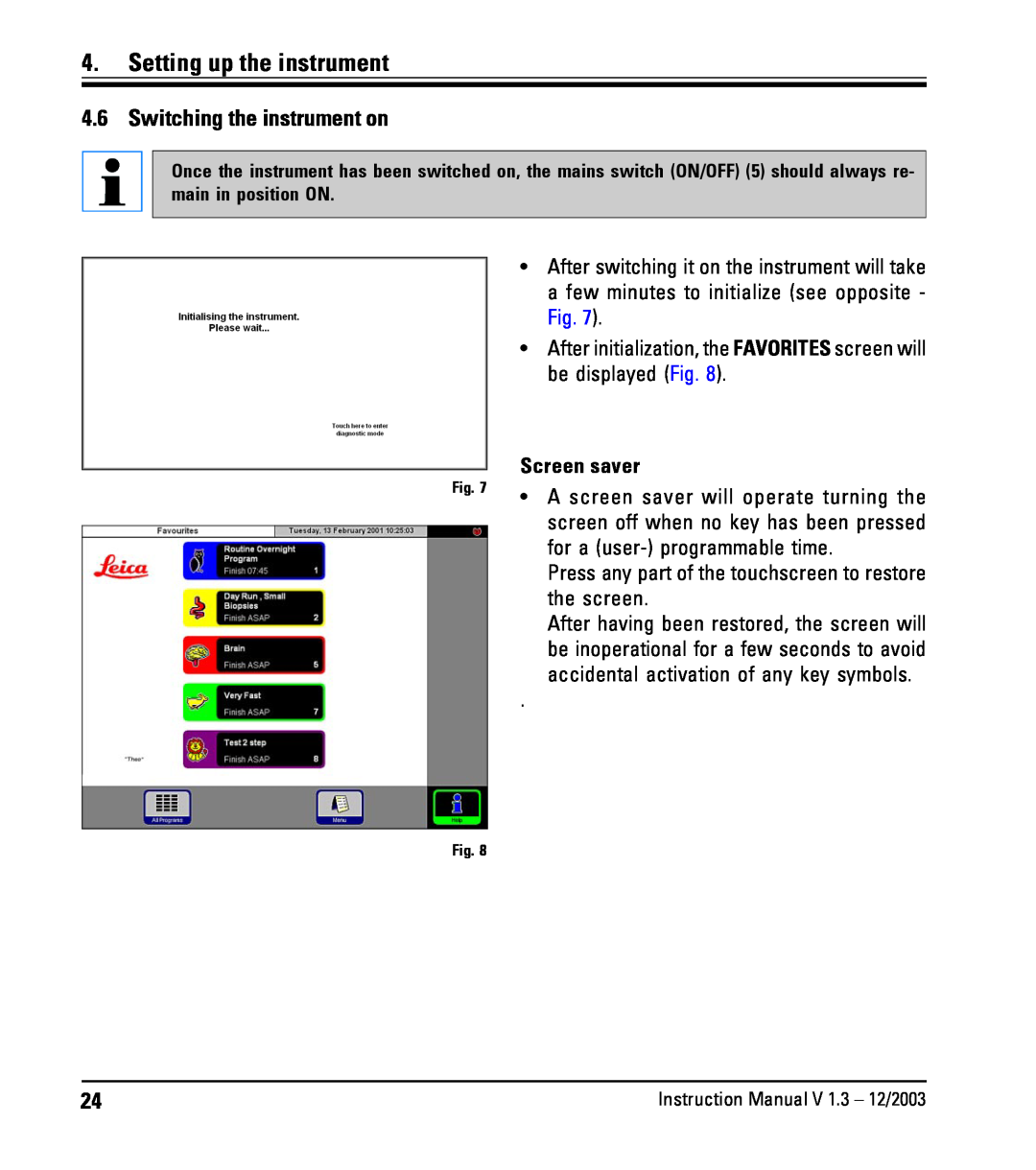4.Setting up the instrument
4.6 Switching the instrument on
Once the instrument has been switched on, the mains switch (ON/OFF) (5) should always re- main in position ON.
• After switching it on the instrument will take a few minutes to initialize (see opposite - Fig. 7).
• After initialization, the FAVORITES screen will be displayed (Fig. 8).
Screen saver
Fig. 7 | • A screen saver will operate turning the |
| |
| screen off when no key has been pressed |
| for a |
| Press any part of the touchscreen to restore |
| the screen. |
| After having been restored, the screen will |
| be inoperational for a few seconds to avoid |
| accidental activation of any key symbols. |
| . |
Fig. 8
24 | Instruction Manual V 1.3 – 12/2003 |