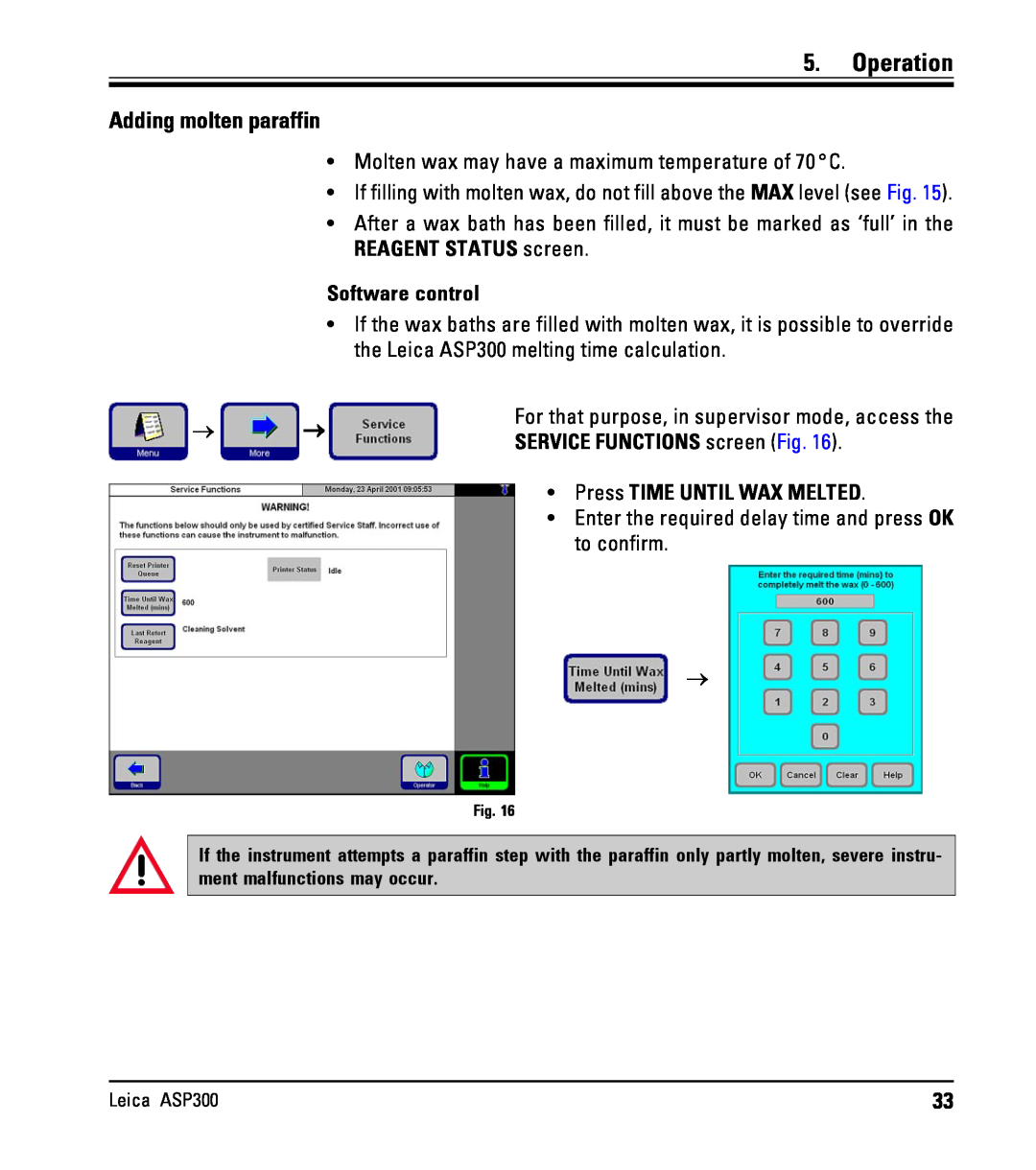5. Operation
Adding molten paraffin
•Molten wax may have a maximum temperature of 70 °C.
•If filling with molten wax, do not fill above the MAX level (see Fig. 15).
•After a wax bath has been filled, it must be marked as ‘full’ in the REAGENT STATUS screen.
Software control
•If the wax baths are filled with molten wax, it is possible to override the Leica ASP300 melting time calculation.
→ | → | For that purpose, in supervisor mode, access the | |
SERVICE FUNCTIONS screen (Fig. 16). | |||
|
|
• Press TIME UNTIL WAX MELTED.
• Enter the required delay time and press OK to confirm.
→
Fig. 16
If the instrument attempts a paraffin step with the paraffin only partly molten, severe instru- ment malfunctions may occur.
Leica ASP300 | 33 |