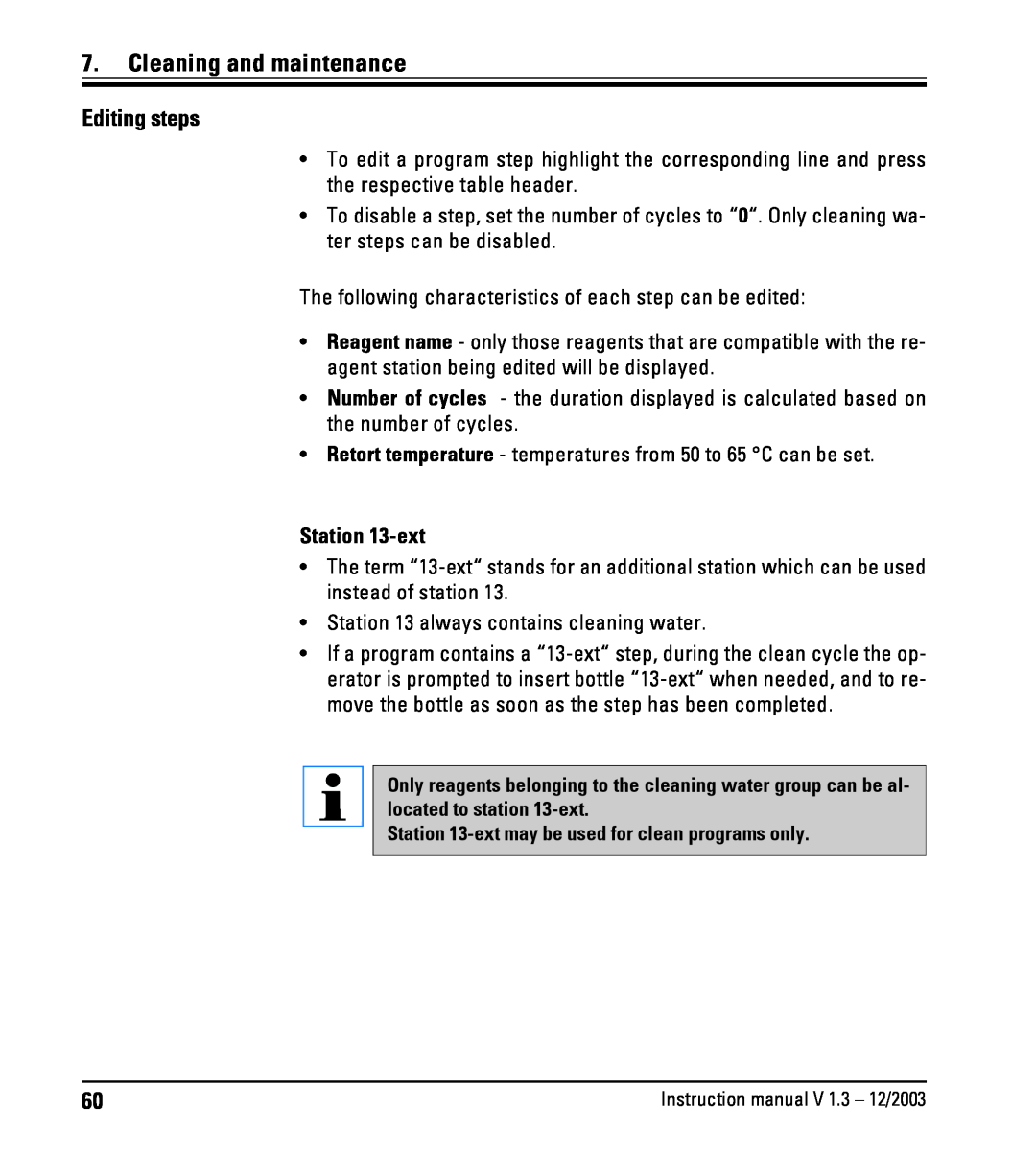7.Cleaning and maintenance
Editing steps
•To edit a program step highlight the corresponding line and press the respective table header.
•To disable a step, set the number of cycles to “0“. Only cleaning wa- ter steps can be disabled.
The following characteristics of each step can be edited:
•Reagent name - only those reagents that are compatible with the re- agent station being edited will be displayed.
•Number of cycles - the duration displayed is calculated based on the number of cycles.
•Retort temperature - temperatures from 50 to 65 °C can be set.
Station
•The term
•Station 13 always contains cleaning water.
•If a program contains a
Only reagents belonging to the cleaning water group can be al- located to station
Station
60 | Instruction manual V 1.3 – 12/2003 |