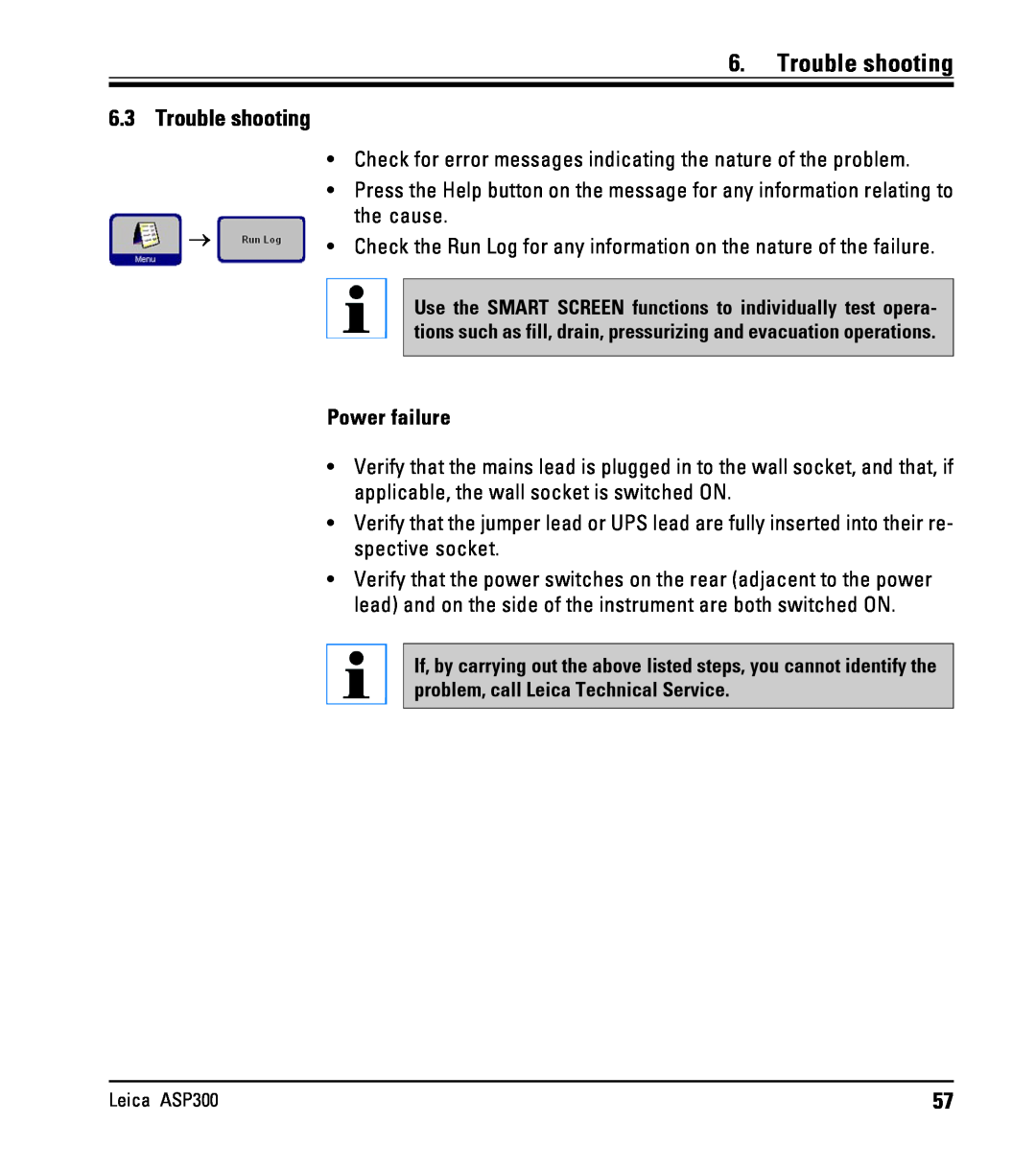6.Trouble shooting
6.3Trouble shooting → 
•Check for error messages indicating the nature of the problem.
•Press the Help button on the message for any information relating to the cause.
•Check the Run Log for any information on the nature of the failure.
Use the SMART SCREEN functions to individually test opera- tions such as fill, drain, pressurizing and evacuation operations.
Power failure
•Verify that the mains lead is plugged in to the wall socket, and that, if applicable, the wall socket is switched ON.
•Verify that the jumper lead or UPS lead are fully inserted into their re- spective socket.
•Verify that the power switches on the rear (adjacent to the power lead) and on the side of the instrument are both switched ON.
If, by carrying out the above listed steps, you cannot identify the problem, call Leica Technical Service.
Leica ASP300 | 57 |