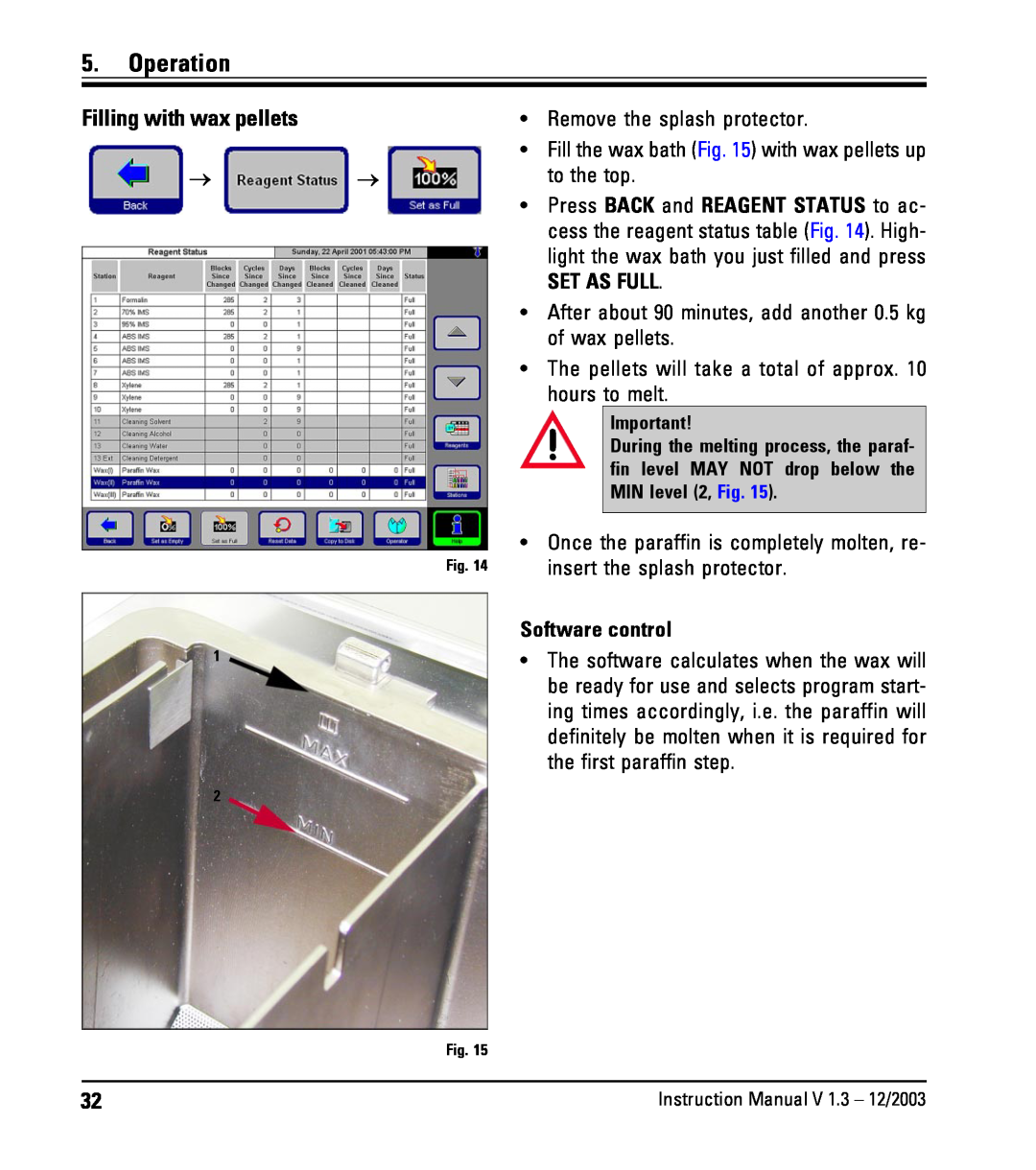5.Operation
Filling with wax pellets
→ →
Fig. 14
1
2
Fig. 15
•Remove the splash protector.
•Fill the wax bath (Fig. 15) with wax pellets up to the top.
•Press BACK and REAGENT STATUS to ac- cess the reagent status table (Fig. 14). High- light the wax bath you just filled and press
SET AS FULL.
•After about 90 minutes, add another 0.5 kg of wax pellets.
•The pellets will take a total of approx. 10 hours to melt.
Important!
During the melting process, the paraf- fin level MAY NOT drop below the MIN level (2, Fig. 15).
•Once the paraffin is completely molten, re- insert the splash protector.
Software control
•The software calculates when the wax will be ready for use and selects program start- ing times accordingly, i.e. the paraffin will definitely be molten when it is required for the first paraffin step.
32 | Instruction Manual V 1.3 – 12/2003 |