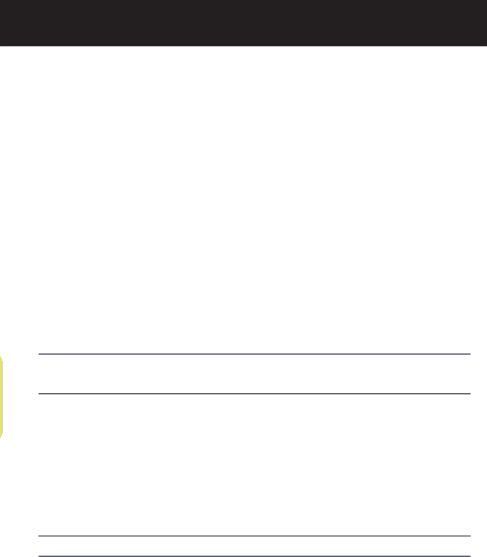
Remote access
It is possible to access your messages and control the answering system from anywhere using a standard telephone and the factory preset security code (000), or you can select your own security code.
To remotely access your answering system:
1.Call the answering system.
2.After the outgoing message is played followed by a beep tone, slowly dial
n.the security code (000).
3.The answering system will confirm with two short beeps and will play- back the remote voice guide.
4.Enter the correct code for the desired function (follow the chart below for details regarding the remote voice commands).
Remote Code | Function |
1 | Rewind |
2 | Play / Pause |
3 | Fast Forward |
4 | OGM Playback |
5 | OGM Recording (Press 6 to stop) |
6 | Stop |
7 | Delete Current Message |
8 | Answering Off |
9 | Answering On |
0 | Delete All Old Messages |
* | Skip Announcement |
To turn on the answering system from a remote location:
1.Call the answering system, the system will pick up after ten rings.
2.Dial the security code (000) after the message and beep tone.
3.Press “9”, a long beep confirmation will follow and the answering system will be turned on.