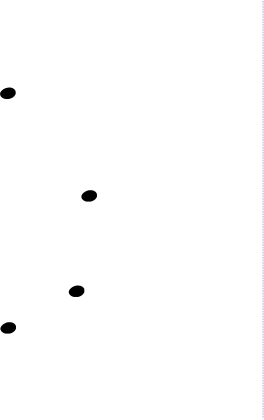
Using the phone | 21 |
|
|
Transfer a call
You can transfer an external call to another handset.
During the call:
1. Press Int . Your caller is put on hold. Enter the handset number you want
2.When the other handset answers you can tell them they have a call, then press ![]() . The external caller is transferred.
. The external caller is transferred.
If the other handset does not answer or you decide not to transfer the call, press Int to talk to your caller again.
| Caller on hold |
| You can put an external caller on hold, talk to another |
| handset user, then resume your external call. |
1. | During a call, press Int your caller is put on hold. Enter |
| the handset number you want. |
2. | Press Int to end the internal call and return to your |
| external caller. The other handset presses Talk Off to |
| end the call. |
If you experience any problems, please call the Helpline on 0870 605 8047