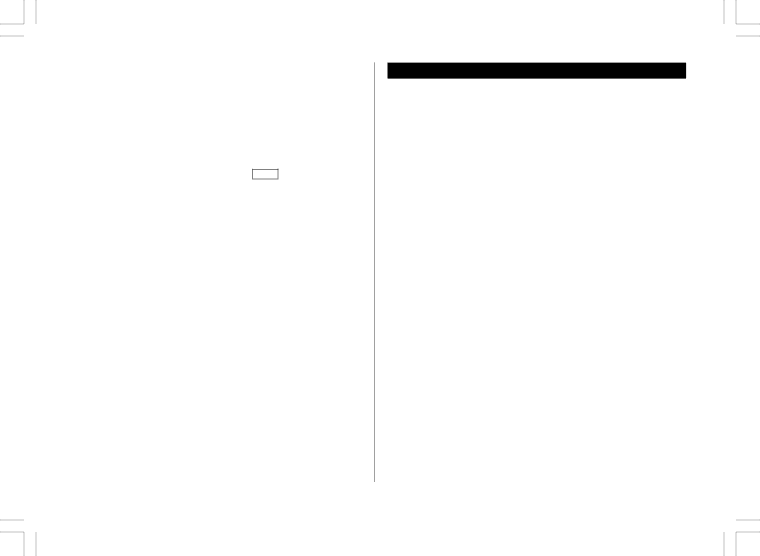
★The following are the settings and contents that may change after replacing the batteries.
•The alarm sound on and off
•The key touch tone on and off
•The LCD contrast
•The CAPS on and off
•The memory of the calculator
•The first display contents when you press SMBL
24
Specifications
Model: | |
Display: | 120 × 40 dot matrix liquid crystal display |
Applications: | Calendar, Schedule, To Do, Anniversary, Telephone, |
| Memo, Expense, Expense Report, Clock, Calculation, |
| Conversion |
Memory capacity: | 512 KB Flash memory |
| User area approx. 384 KB |
Application capacity: 4,000 entries
(Schedule 1,000, TEL 1,000, Memo 1,000, To Do 600, Expense 400) in total
These capacities assume the following average entry sizes.
Schedule: | 22 characters/entry |
Tel: | 8 characters/entry in the name field |
| 10 characters/entry in number field |
Memo: | 12 characters/entry in title field |
| 18 characters/entry in description field |
To Do: | 30 characters/entry in description field |
Expense: | 6 characters/entry in amount field |
| 11 characters/entry in memo field |
Maximum data size per entry: Approx. 2,000 bytes
Calculator digits: 12