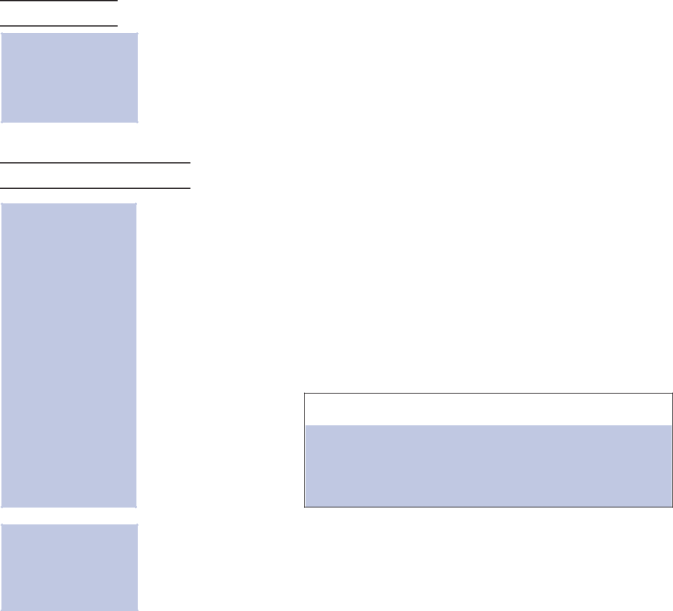
Placing Calls Quickly
Quickly dial co-workers and outside calls . . .
One Touch Calling
Use numbers stored under
1.Press the DIR Soft Key + the DOWN ARROW Soft Key + ONET Soft Key.
2.Use the and UP and DOWN ARROW Soft Keys to scroll to the number to dial.
3.Press the DIAL Soft Key.
•You can have
Abbreviated Dialing (Speed Dial)
Store Common or Group Abbreviated Dialing numbers:
1.(Optional) Lift handset.
2.![]() +
+ ![]()
![]()
![]() (for Common).
(for Common).
OR
2.![]() +
+ ![]()
![]()
![]() (for Group).
(for Group).
3.Dial Abbreviated Dialing bin number.
•Ask your Communications Manager for your bin numbers.
4.Dial phone number to store + ![]() .
.
•The number can be up to 24 digits, using
5.Enter name for stored number + ![]() + SPK or hang up.
+ SPK or hang up.
•See Entering Names below.
Enter Names
When entering names, use dial pad keys to enter letters. For example, press the digit 2 key once for A,
twice for B, three times for C, etc. |
|
|
1 = 1 @ [ ¥ ] ^ _ ` { } → ← | 5 = | 9 = |
Á À Â Ã Ç É Ê ì ó | 6 = | 0 = 0 ! “ # $ % & ’ ( ) |
2 = | 7 = | ô Õ ú ä ö ü α ε θ |
3 = | 8 = | * = * + , |
4 = |
| > ? π ∑ σ Ω ∞ ¢ £ |
|
|
|
#= Accepts an entry (only required if two letters on the same key are needed - ex: STA). Pressing a second time adds a space.
DND = Clear the character entry one character at a time
To dial your stored Abbreviated Dialing number:
1.(Optional) Lift handset.
2.![]() +
+ ![]()
![]() +
+
OR
2.![]() +
+ ![]()
![]() + Bin (for group).
+ Bin (for group).
•You can also use the DIR Soft Key or function keys for Abbreviated Dialing.