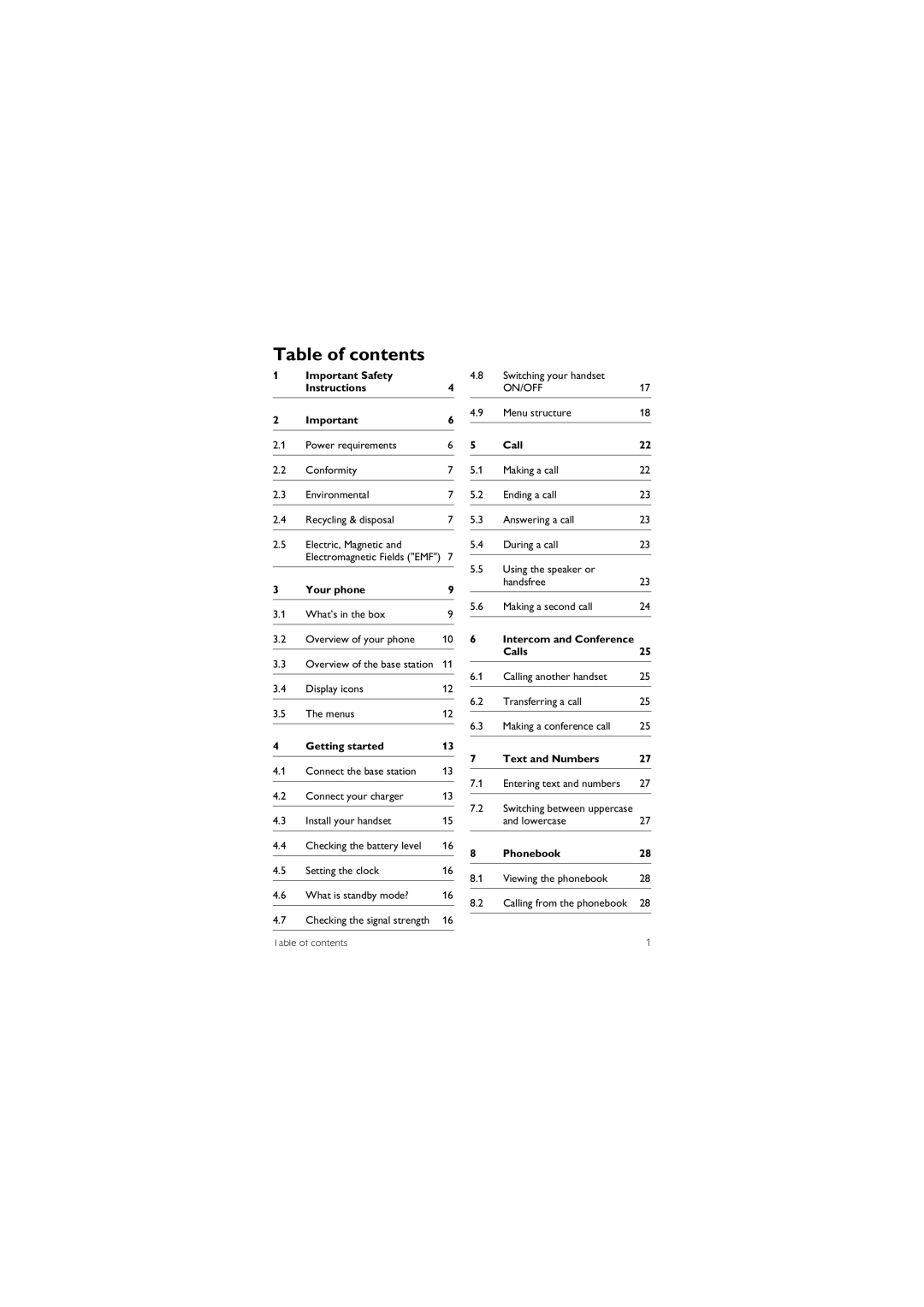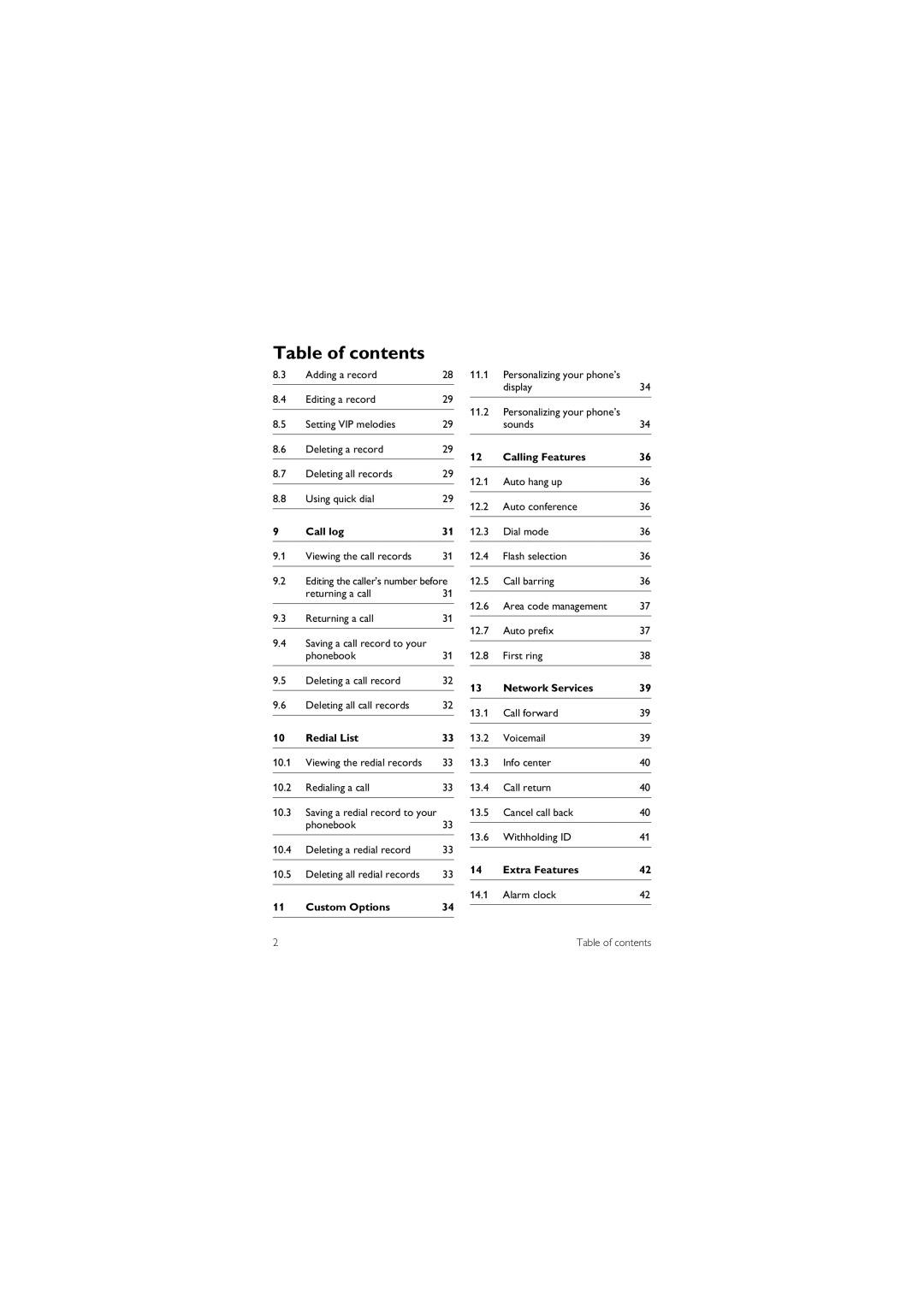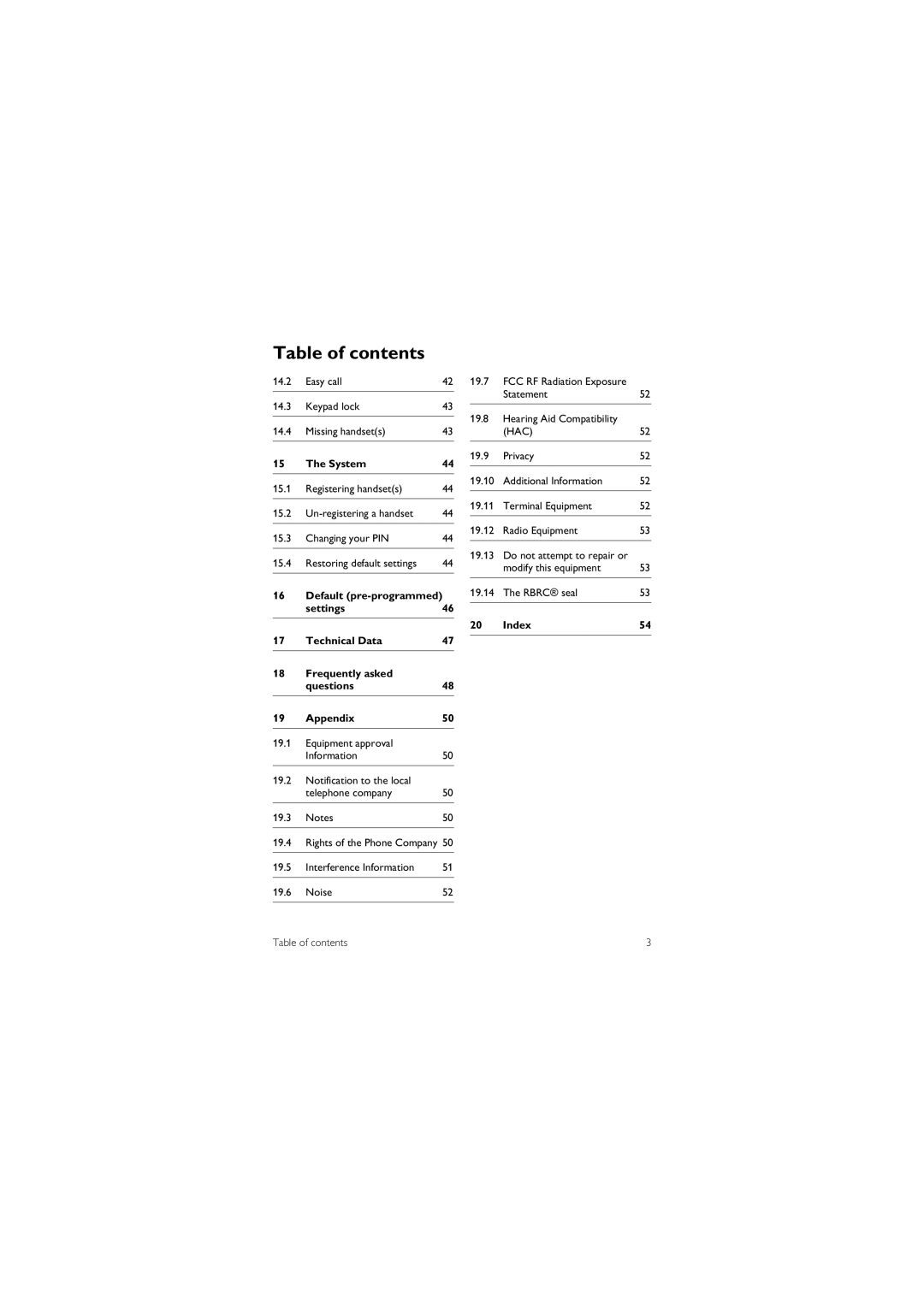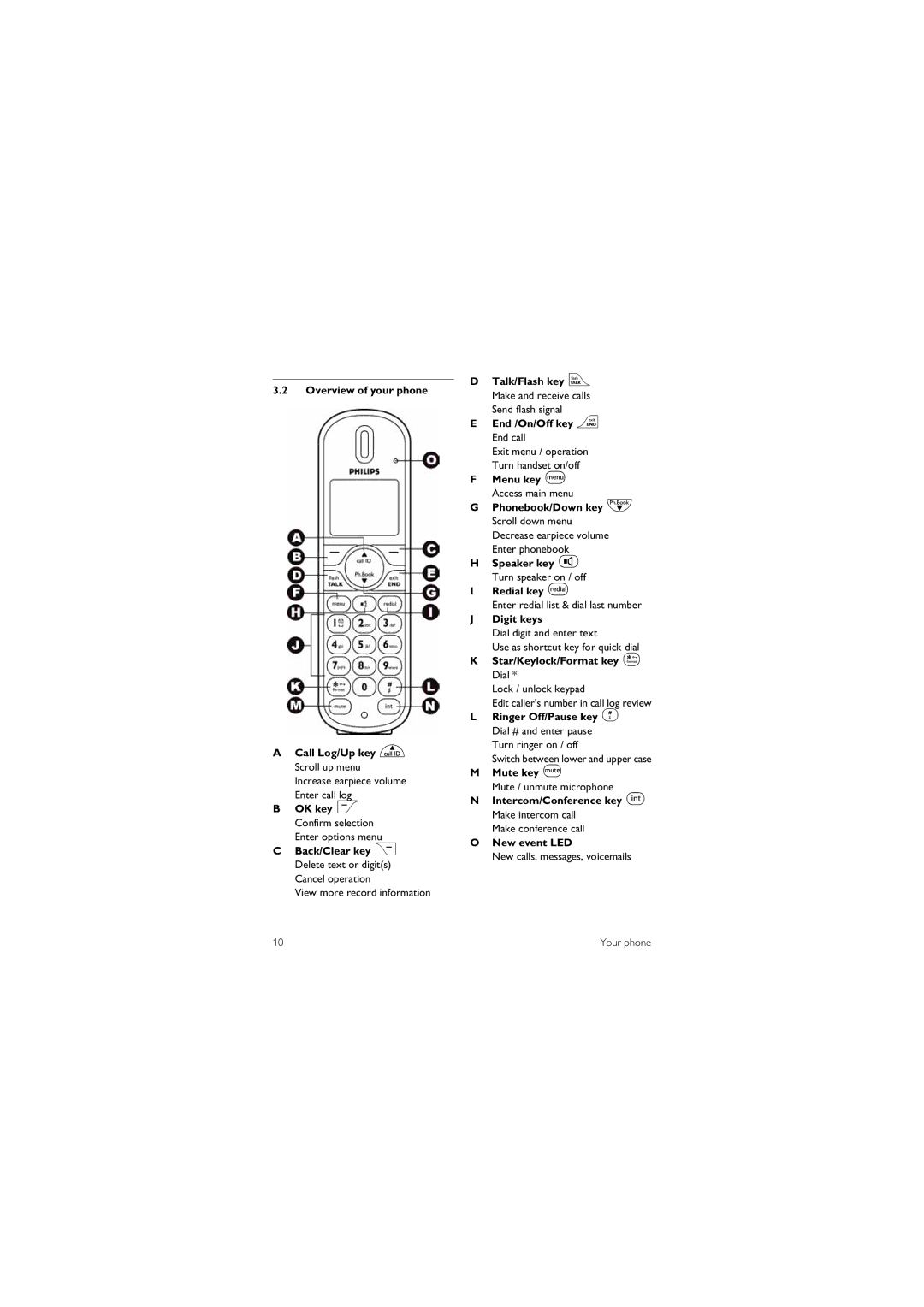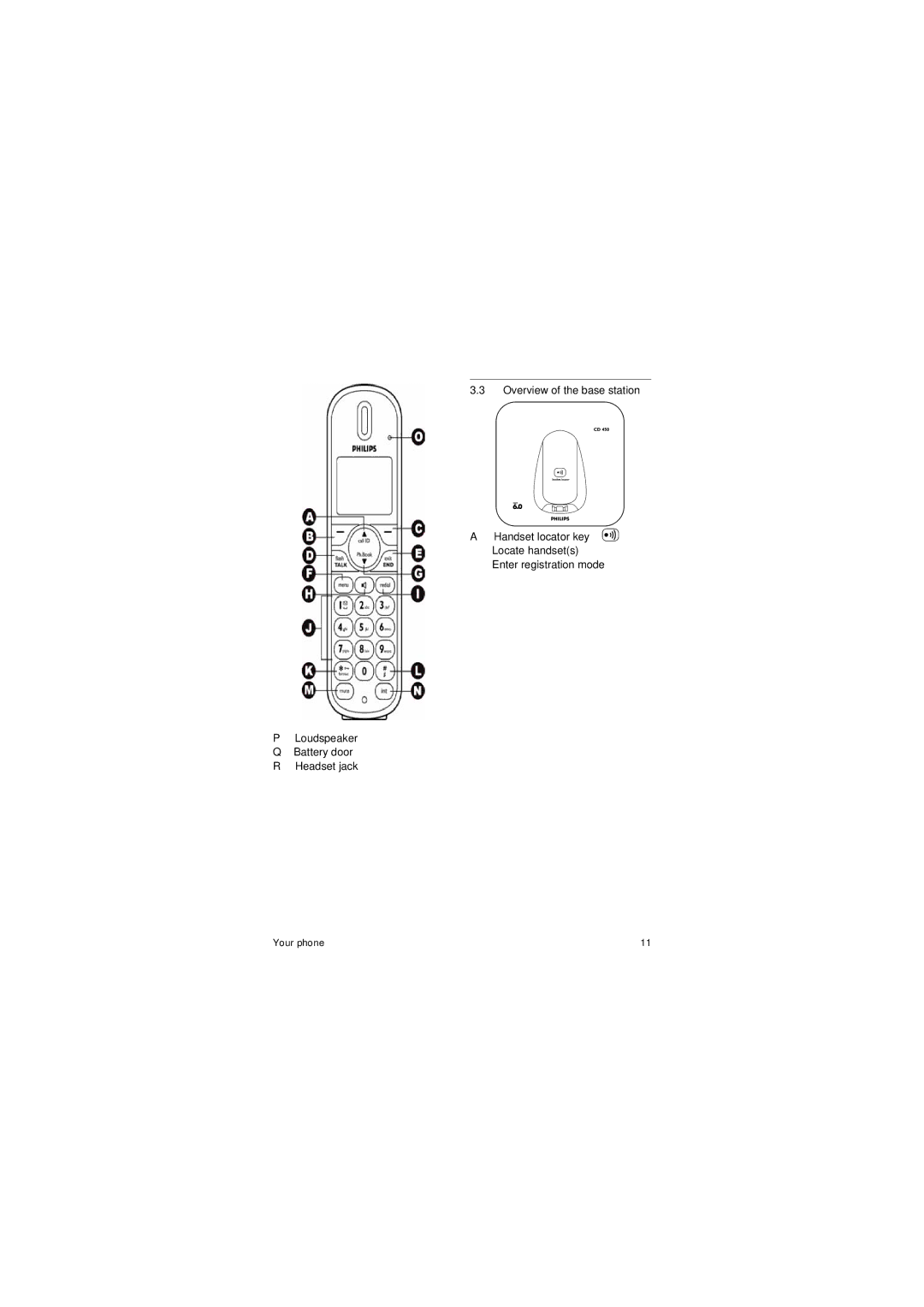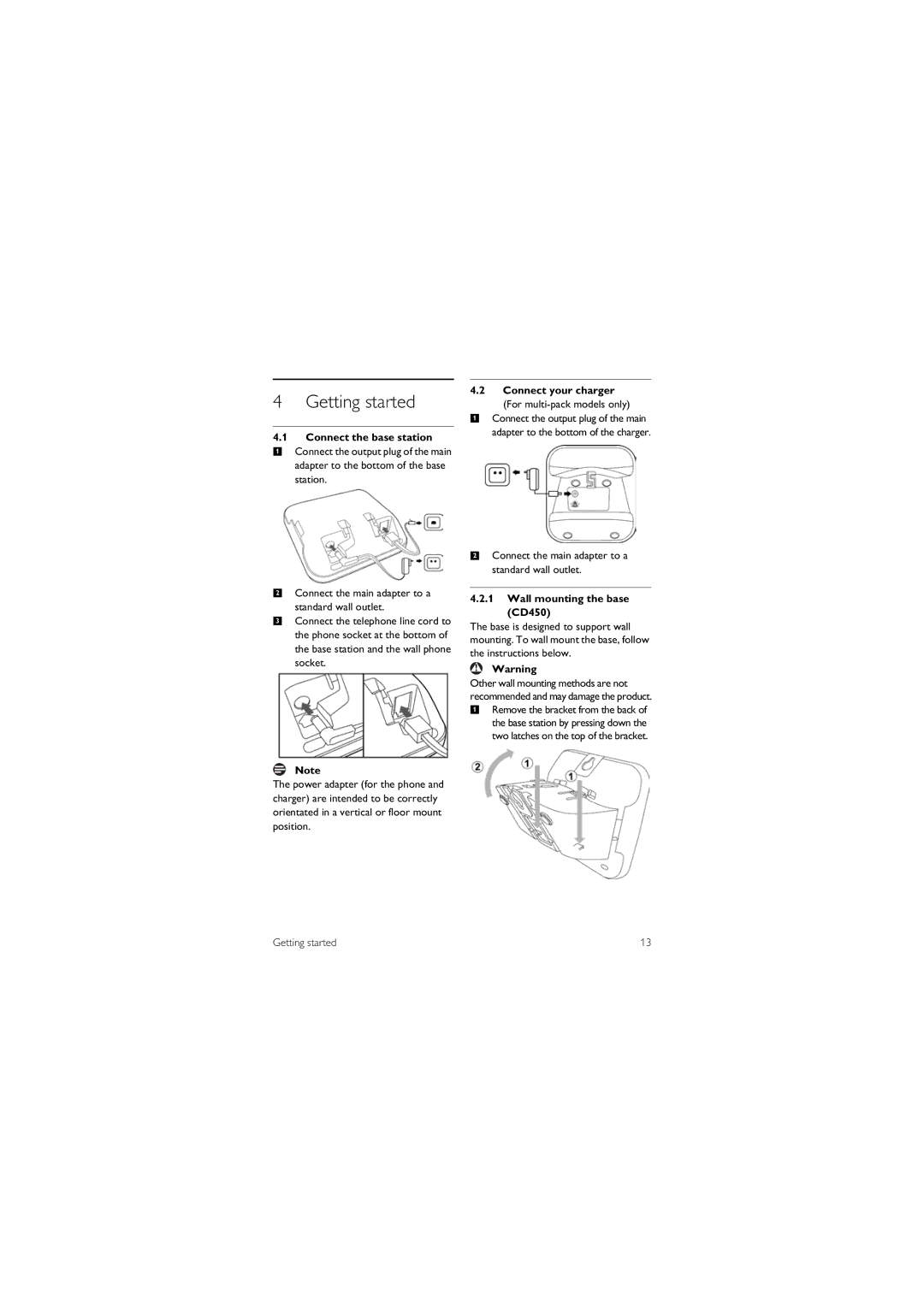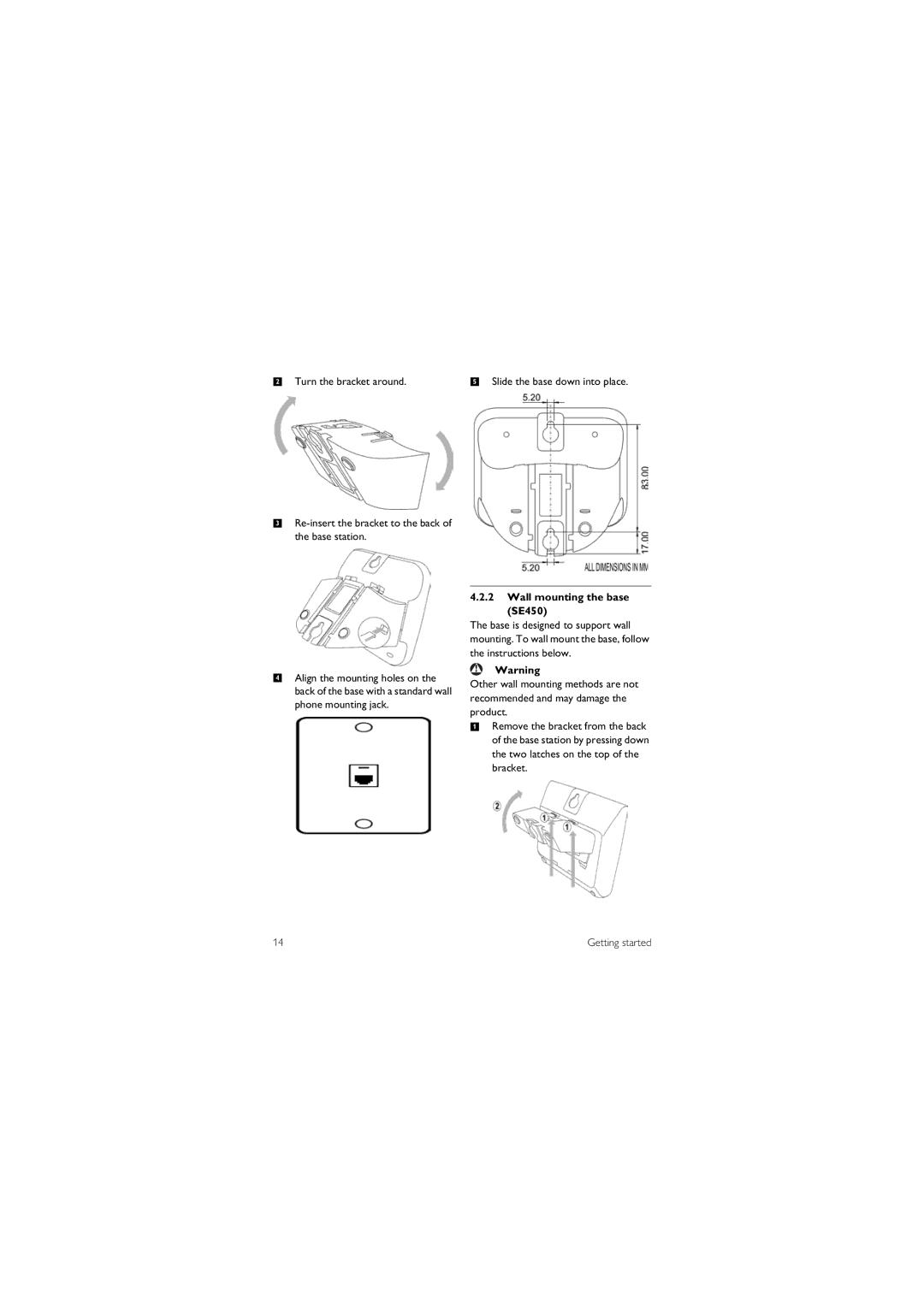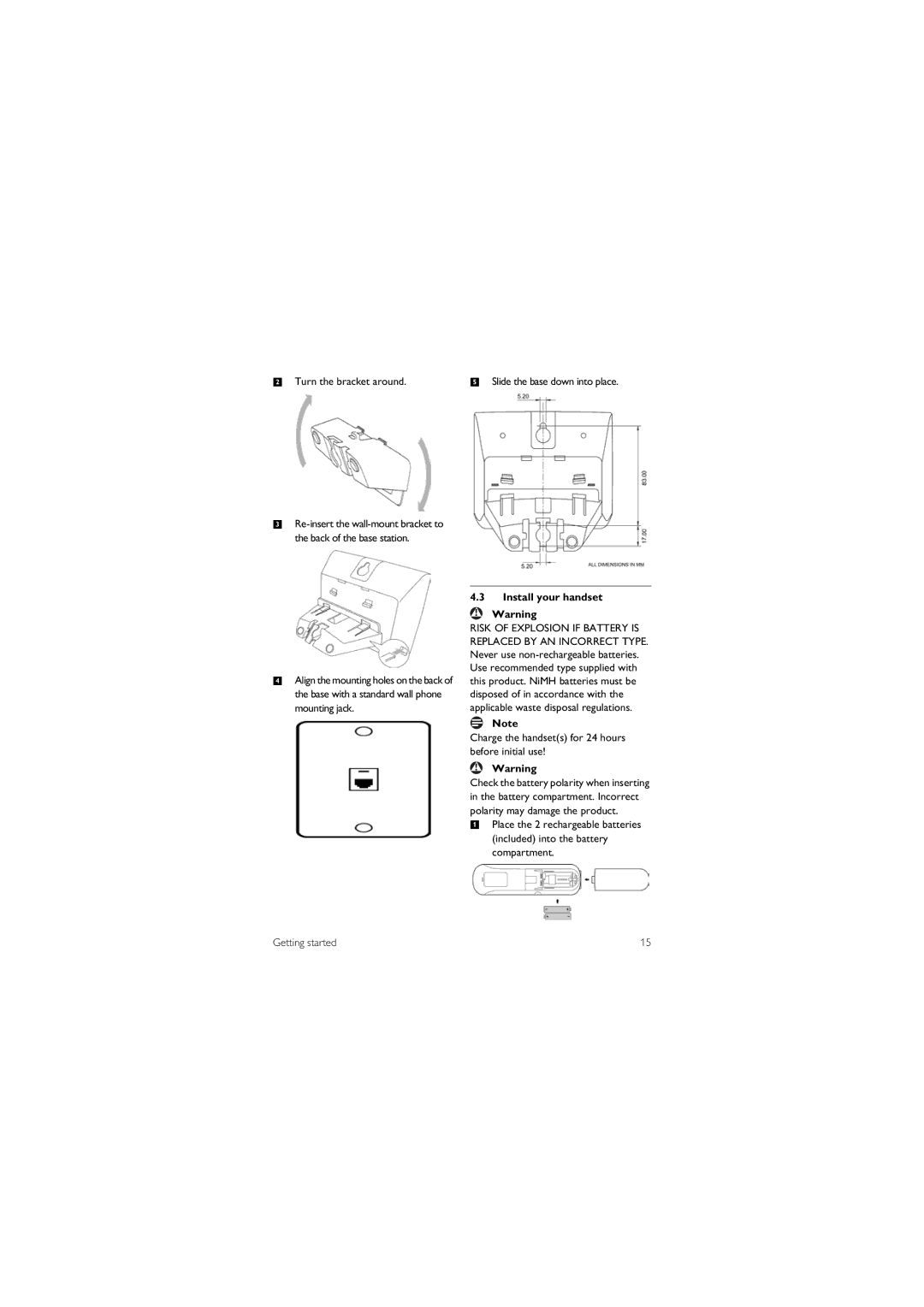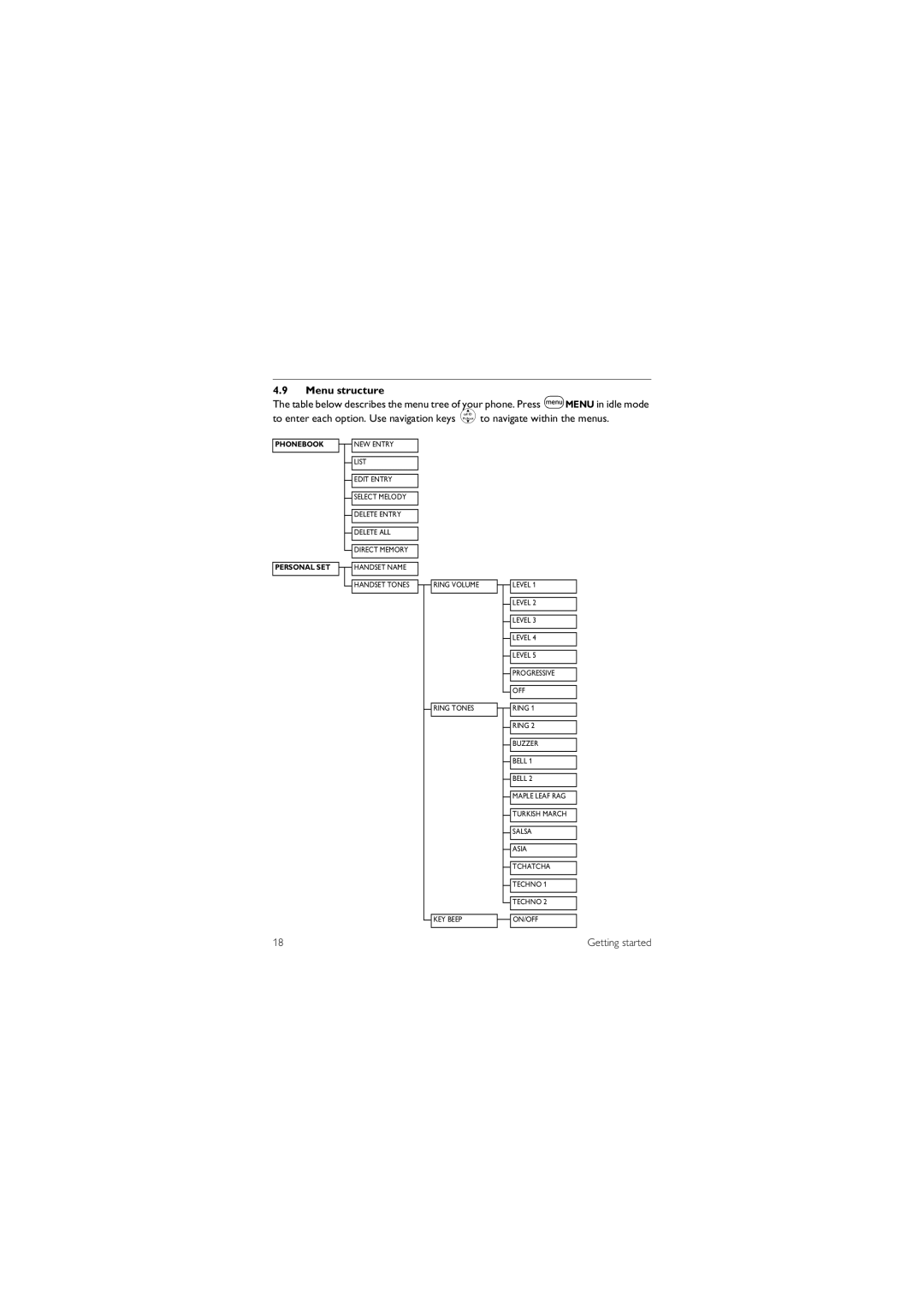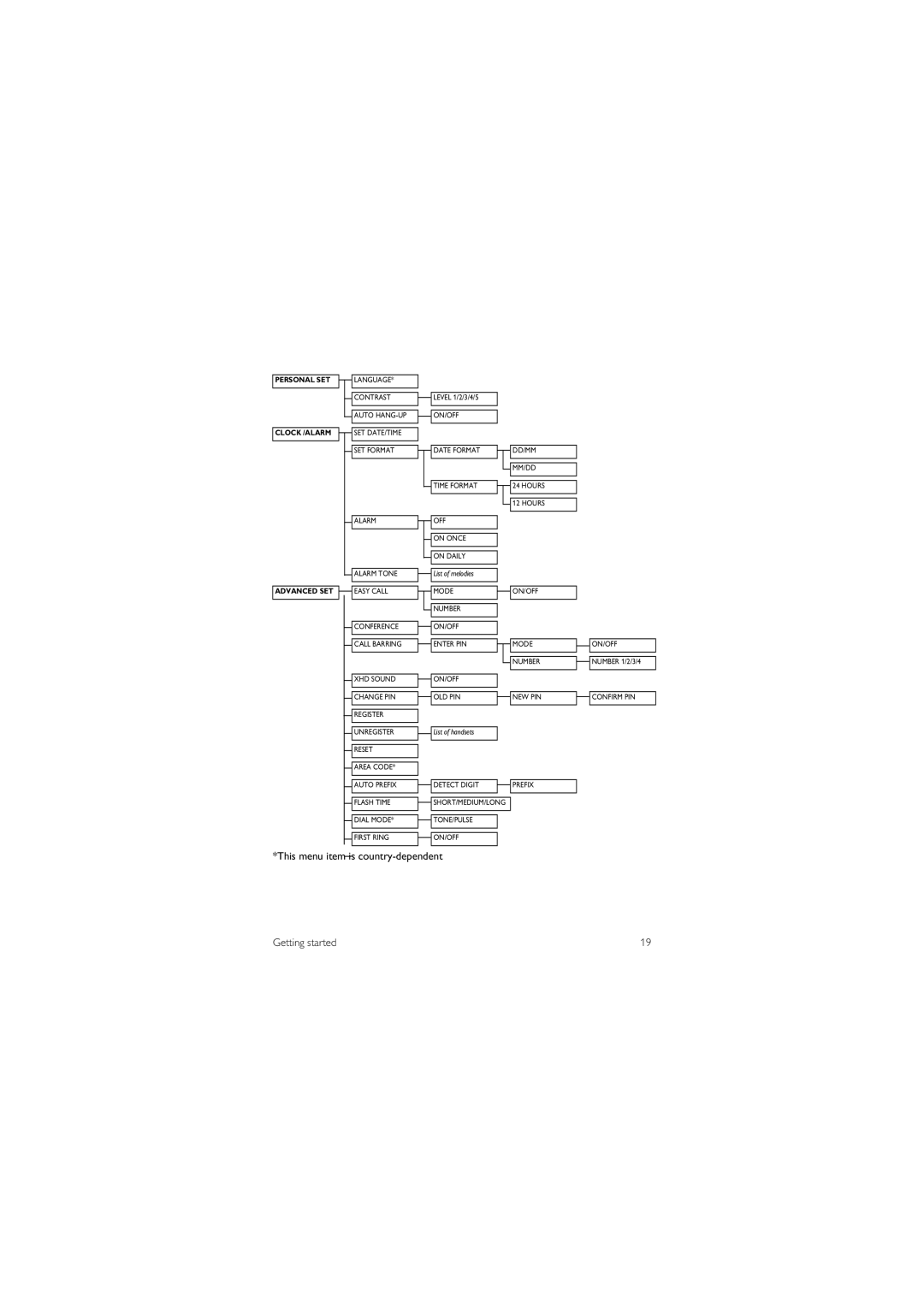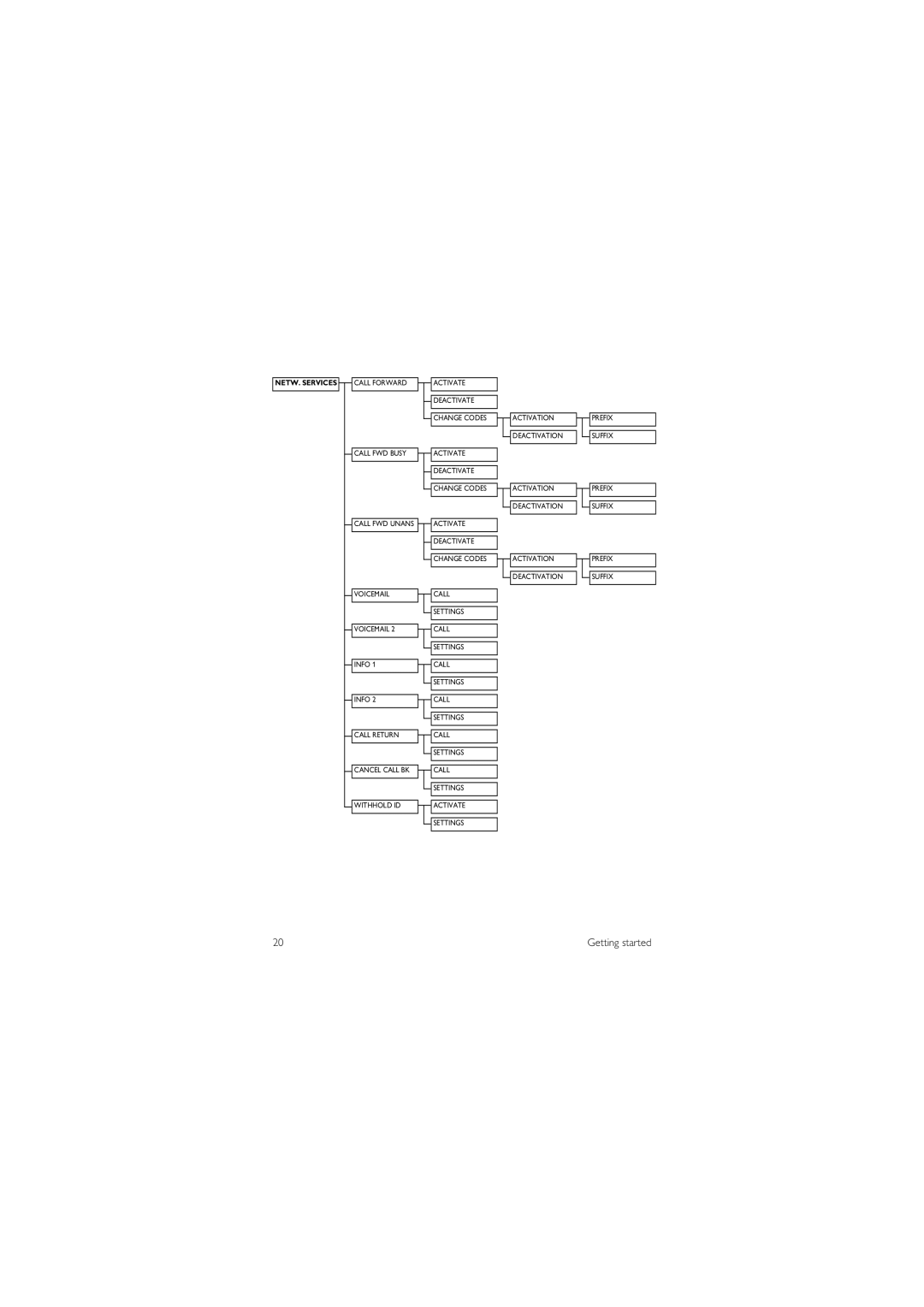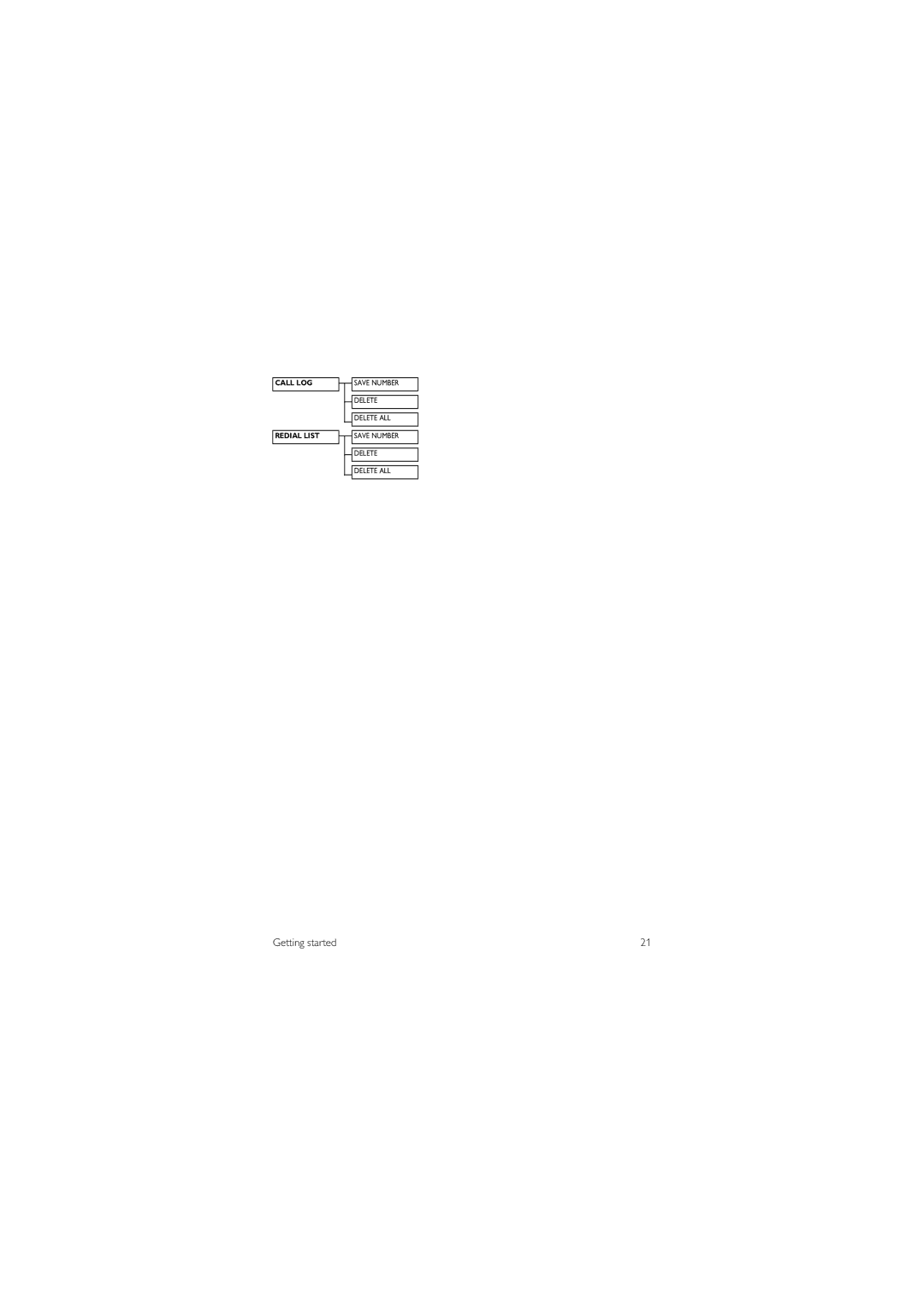Table of contents
1 | Important Safety |
|
| Instructions | 4 |
|
|
|
2 | Important | 6 |
|
|
|
2.1 | Power requirements | 6 |
|
|
|
2.2 | Conformity | 7 |
|
|
|
2.3 | Environmental | 7 |
|
|
|
2.4 | Recycling & disposal | 7 |
|
|
|
2.5Electric, Magnetic and Electromagnetic Fields ("EMF") 7
3 | Your phone | 9 |
3.1 | What’s in the box | 9 |
|
|
|
3.2 | Overview of your phone | 10 |
|
|
|
3.3 | Overview of the base station | 11 |
|
|
|
3.4 | Display icons | 12 |
|
|
|
3.5 | The menus | 12 |
|
|
|
4 | Getting started | 13 |
4.1 | Connect the base station | 13 |
|
|
|
4.2 | Connect your charger | 13 |
|
|
|
4.3 | Install your handset | 15 |
|
|
|
4.4 | Checking the battery level | 16 |
|
|
|
4.5 | Setting the clock | 16 |
|
|
|
4.6 | What is standby mode? | 16 |
|
|
|
4.7 | Checking the signal strength | 16 |
|
|
|
4.8Switching your handset
ON/OFF17
4.9 | Menu structure | 18 |
5 | Call | 22 |
|
|
|
5.1 | Making a call | 22 |
|
|
|
5.2 | Ending a call | 23 |
|
|
|
5.3 | Answering a call | 23 |
|
|
|
5.4 | During a call | 23 |
|
|
|
5.5 | Using the speaker or |
|
| handsfree | 23 |
|
|
|
5.6 | Making a second call | 24 |
|
|
|
6 | Intercom and Conference |
|
| Calls | 25 |
|
|
|
6.1 | Calling another handset | 25 |
|
|
|
6.2 | Transferring a call | 25 |
|
|
|
6.3 | Making a conference call | 25 |
|
|
|
7 | Text and Numbers | 27 |
|
|
|
7.1 | Entering text and numbers | 27 |
|
|
|
7.2Switching between uppercase
| and lowercase | 27 |
8 | Phonebook | 28 |
|
|
|
8.1 | Viewing the phonebook | 28 |
|
|
|
8.2 | Calling from the phonebook | 28 |
|
|
|
Table of contents | 1 |