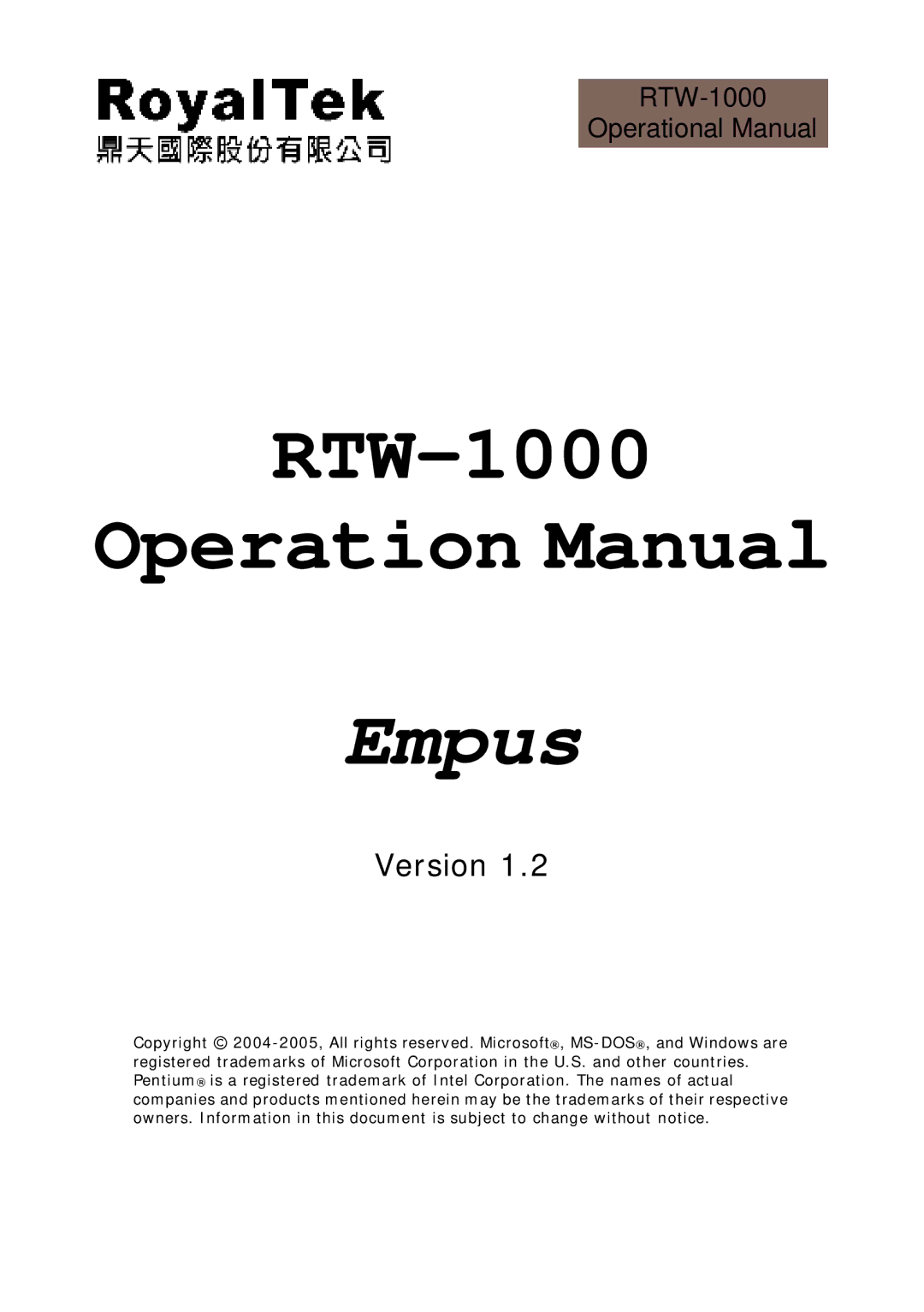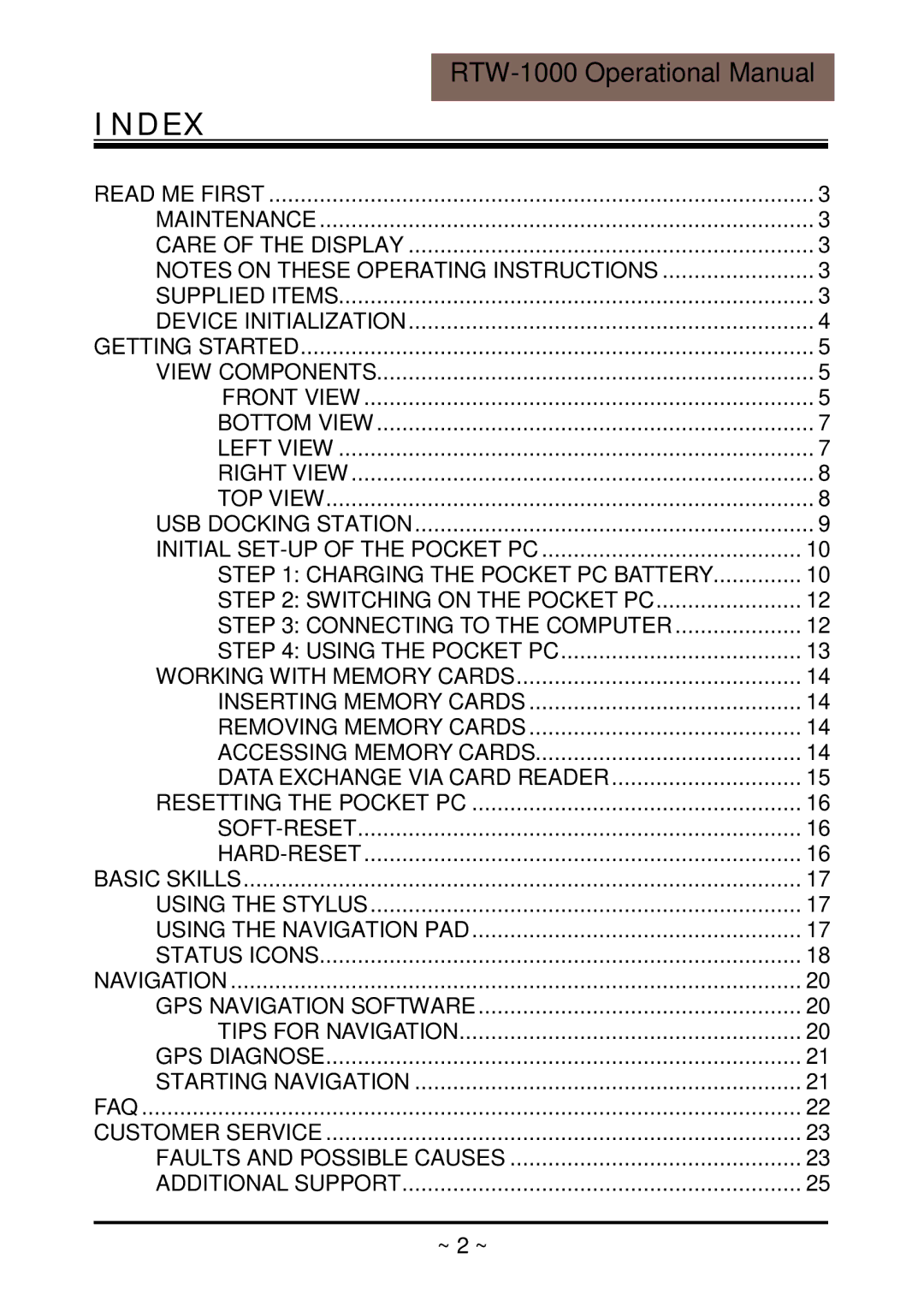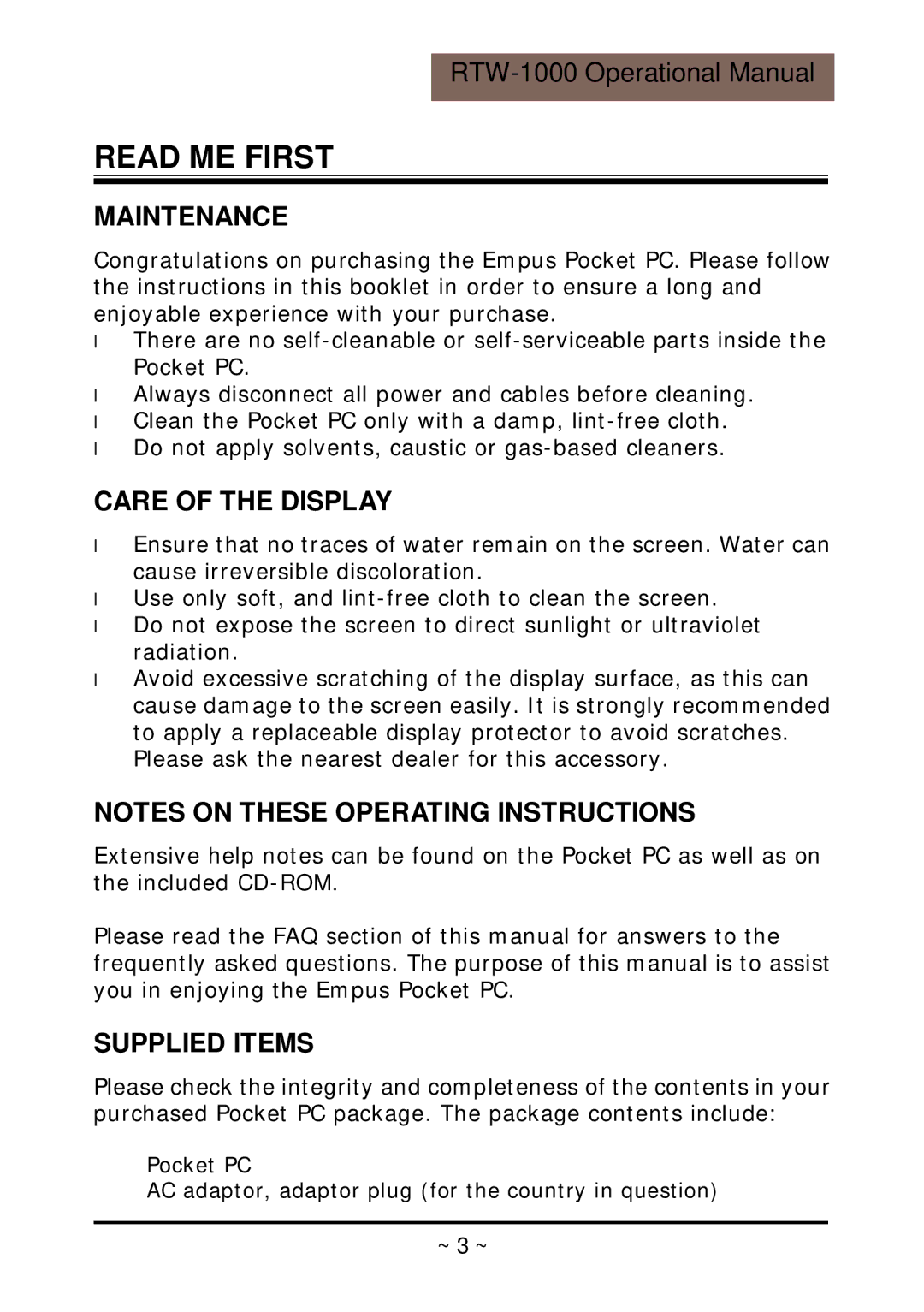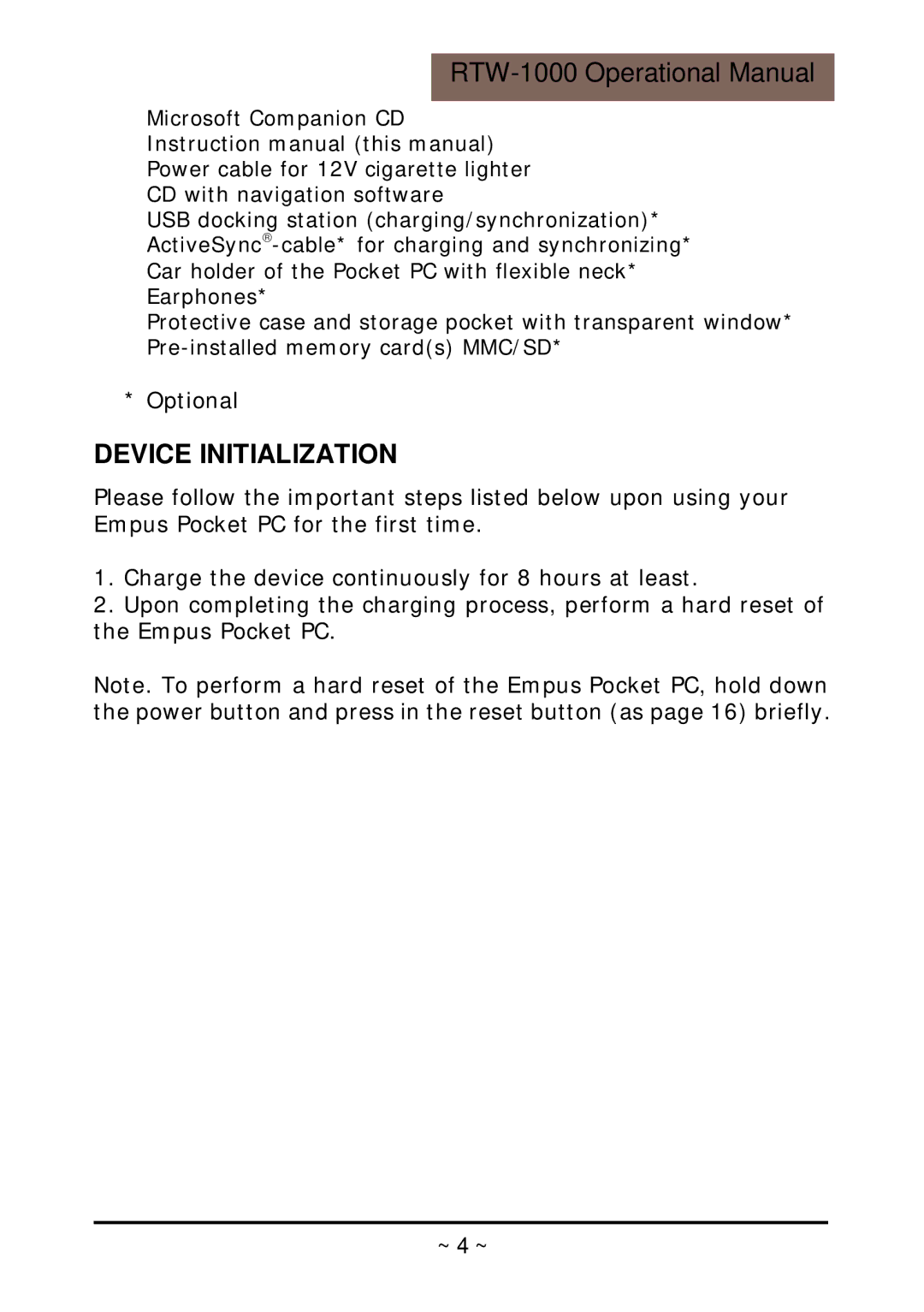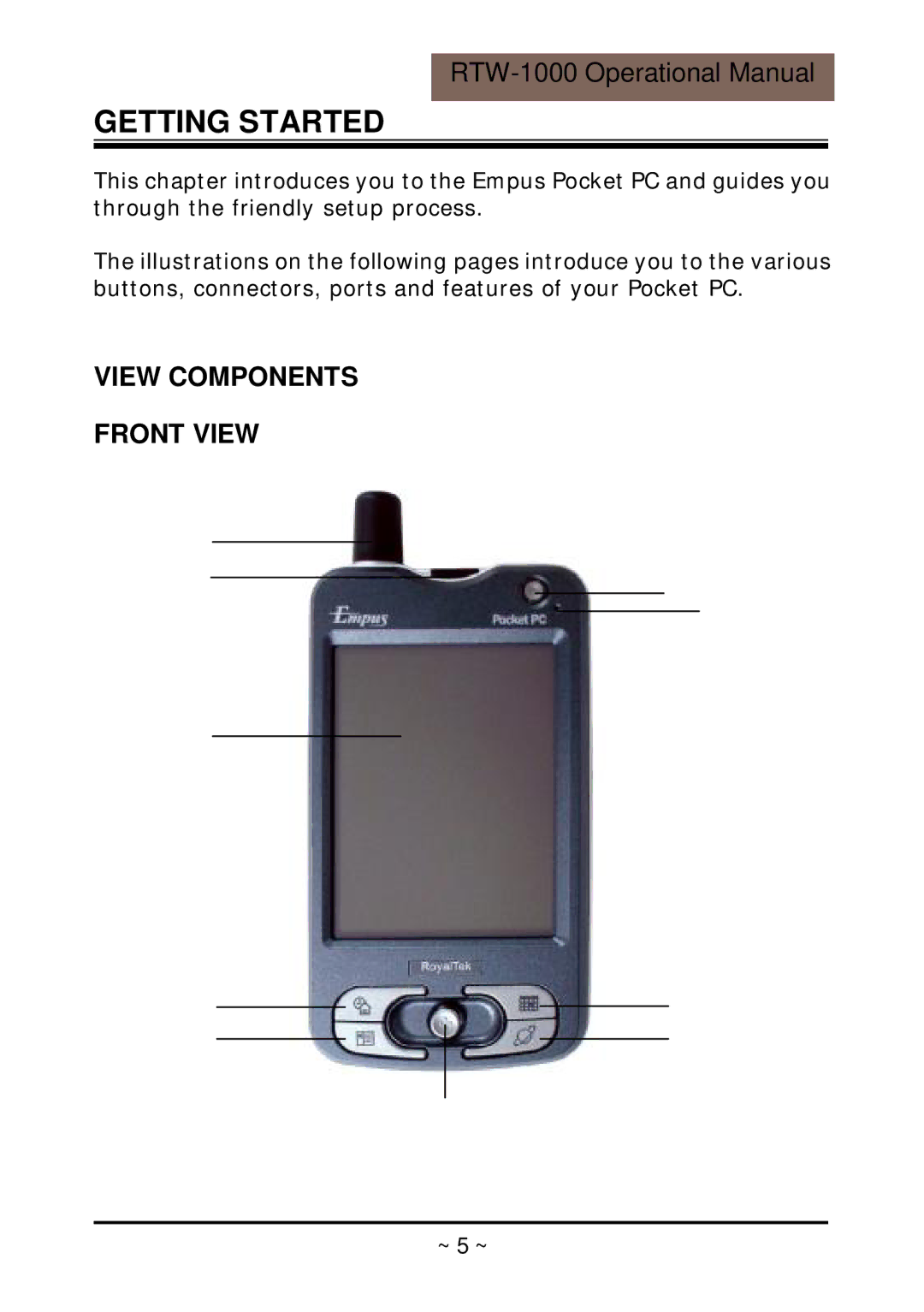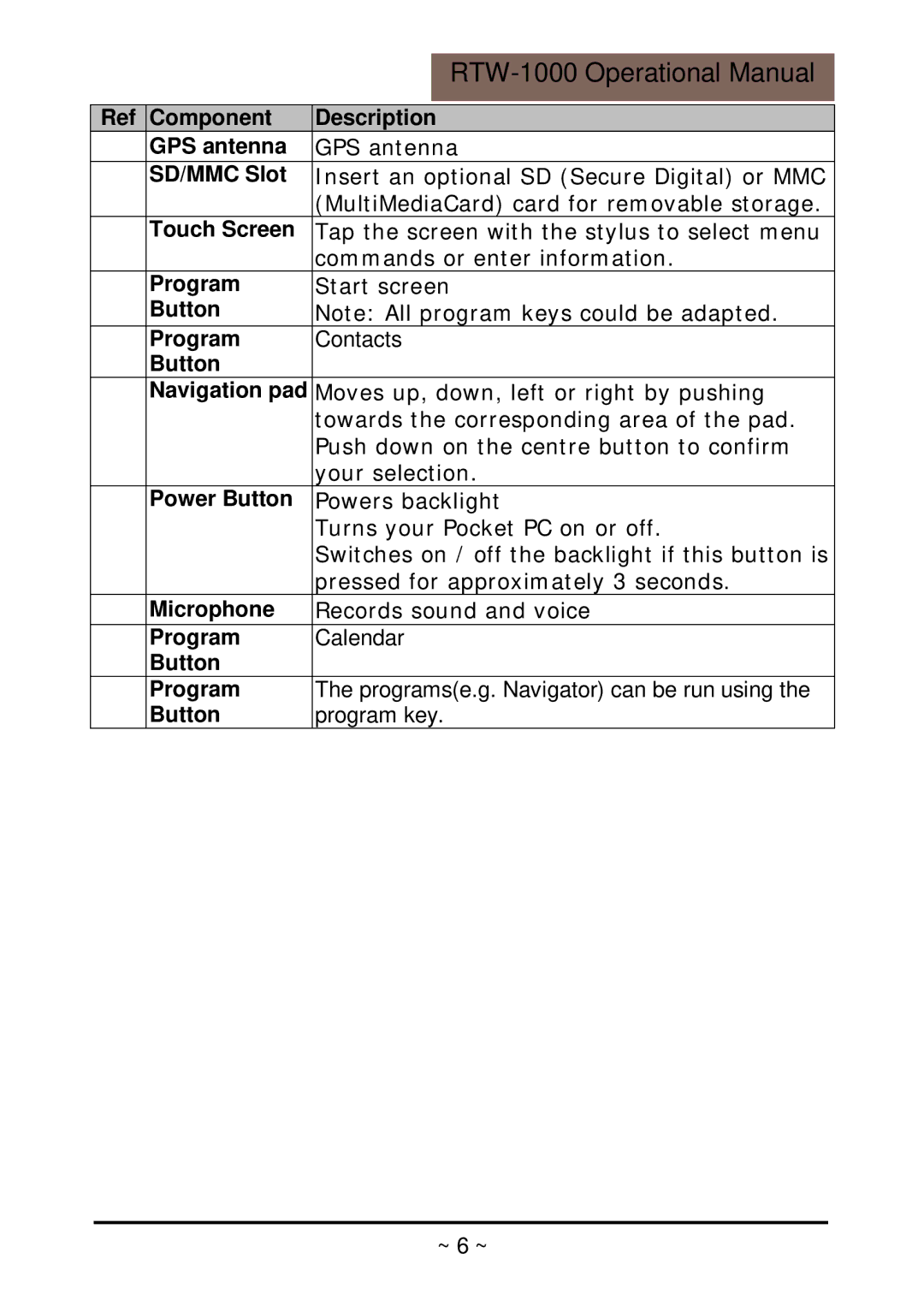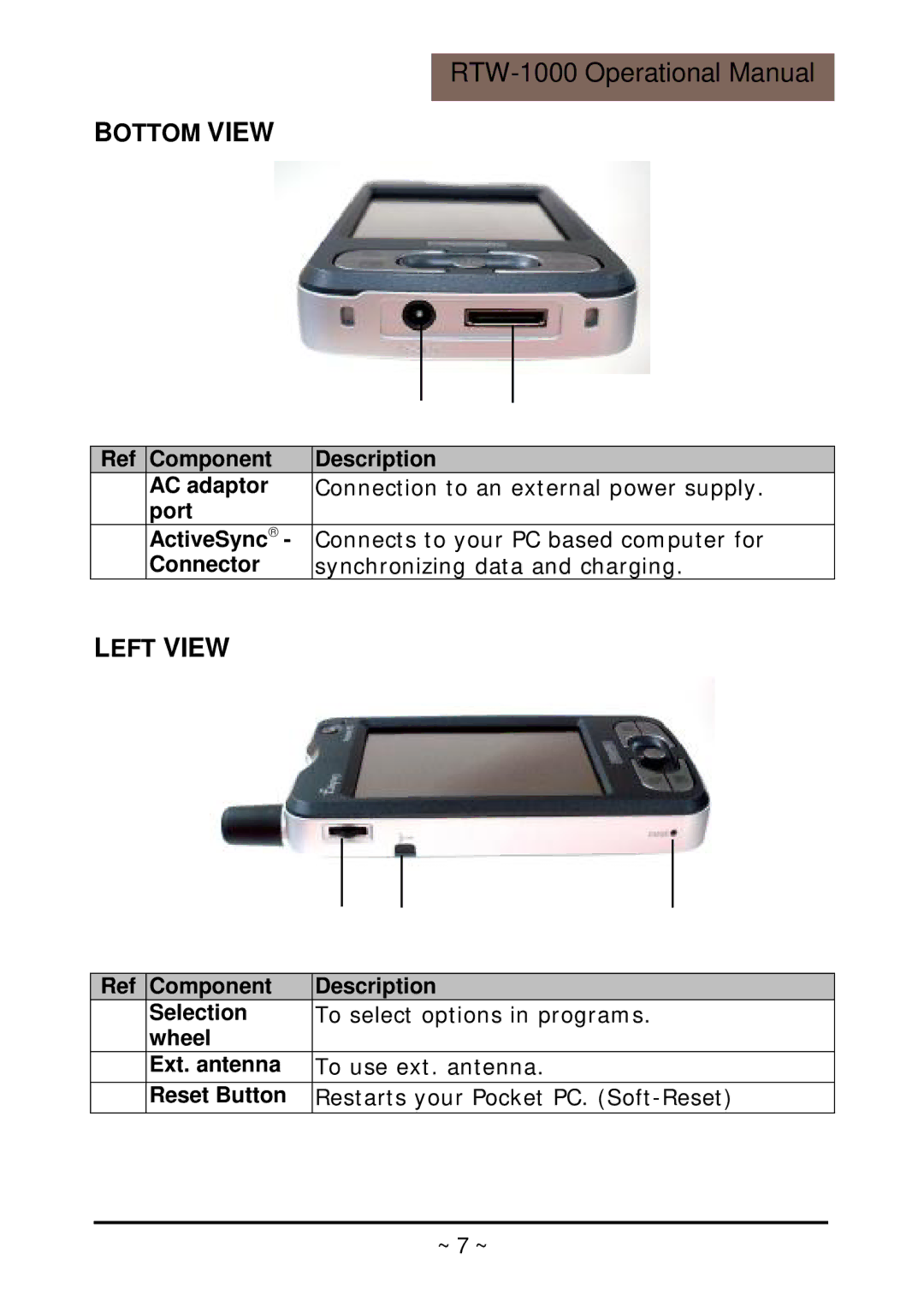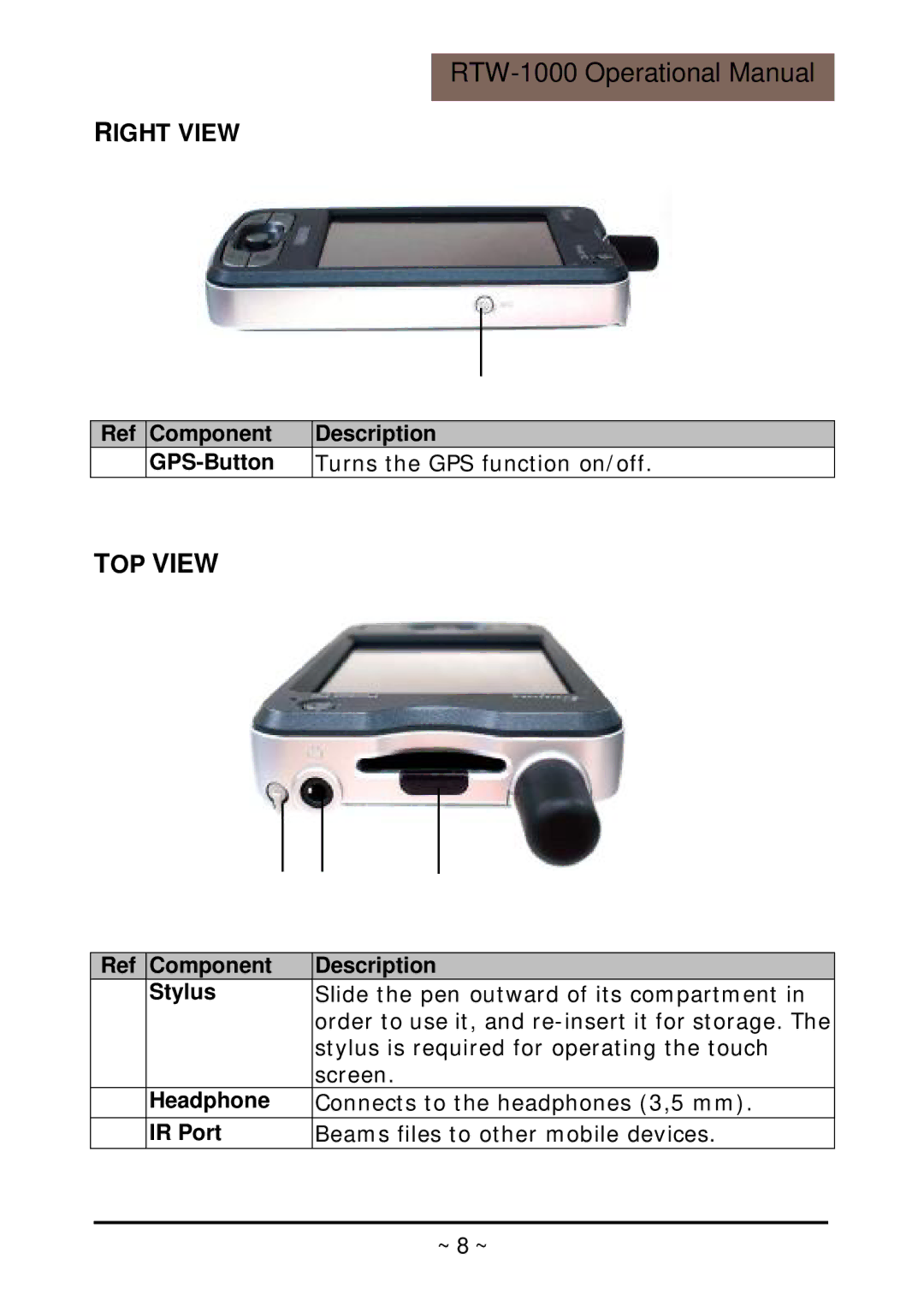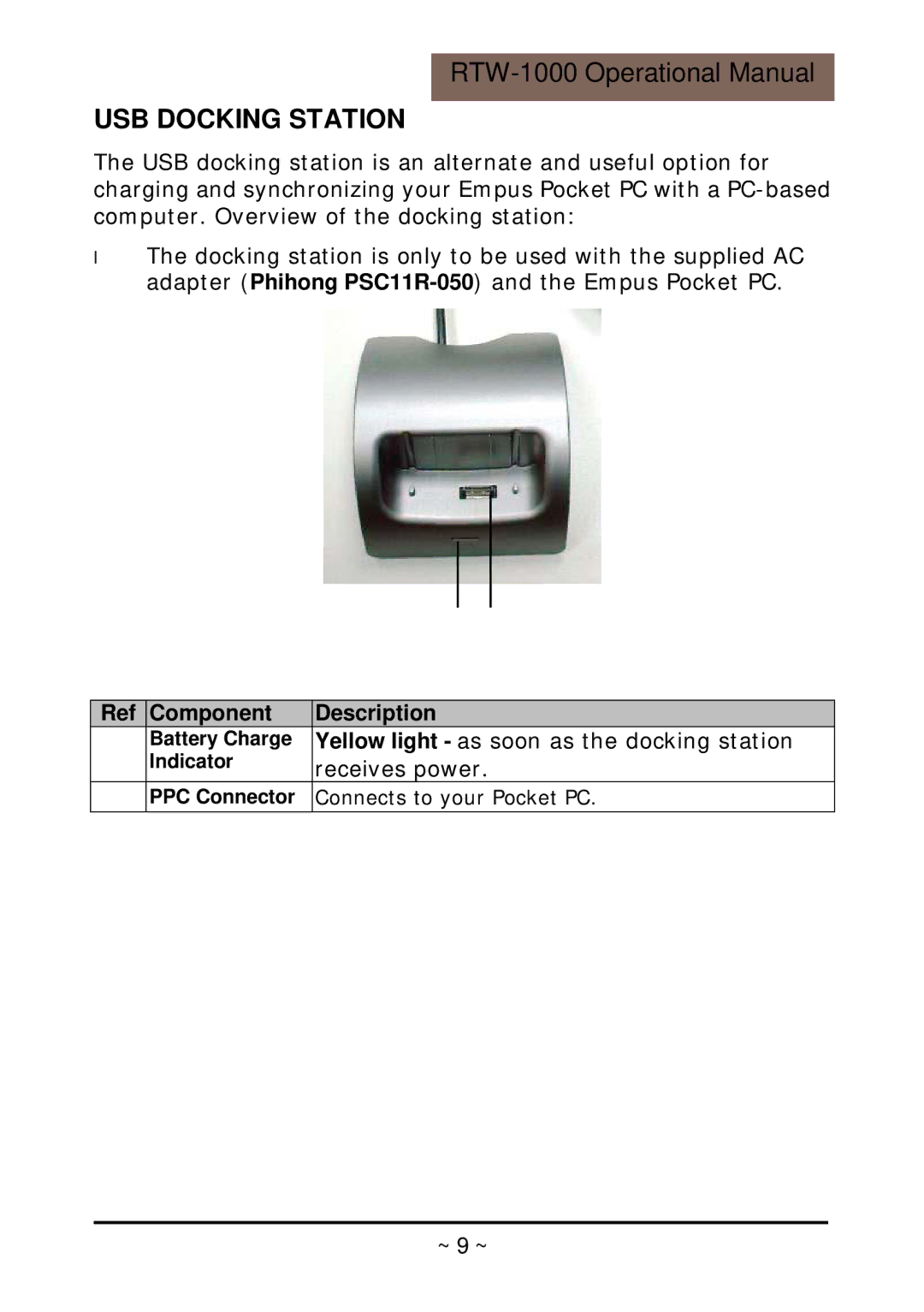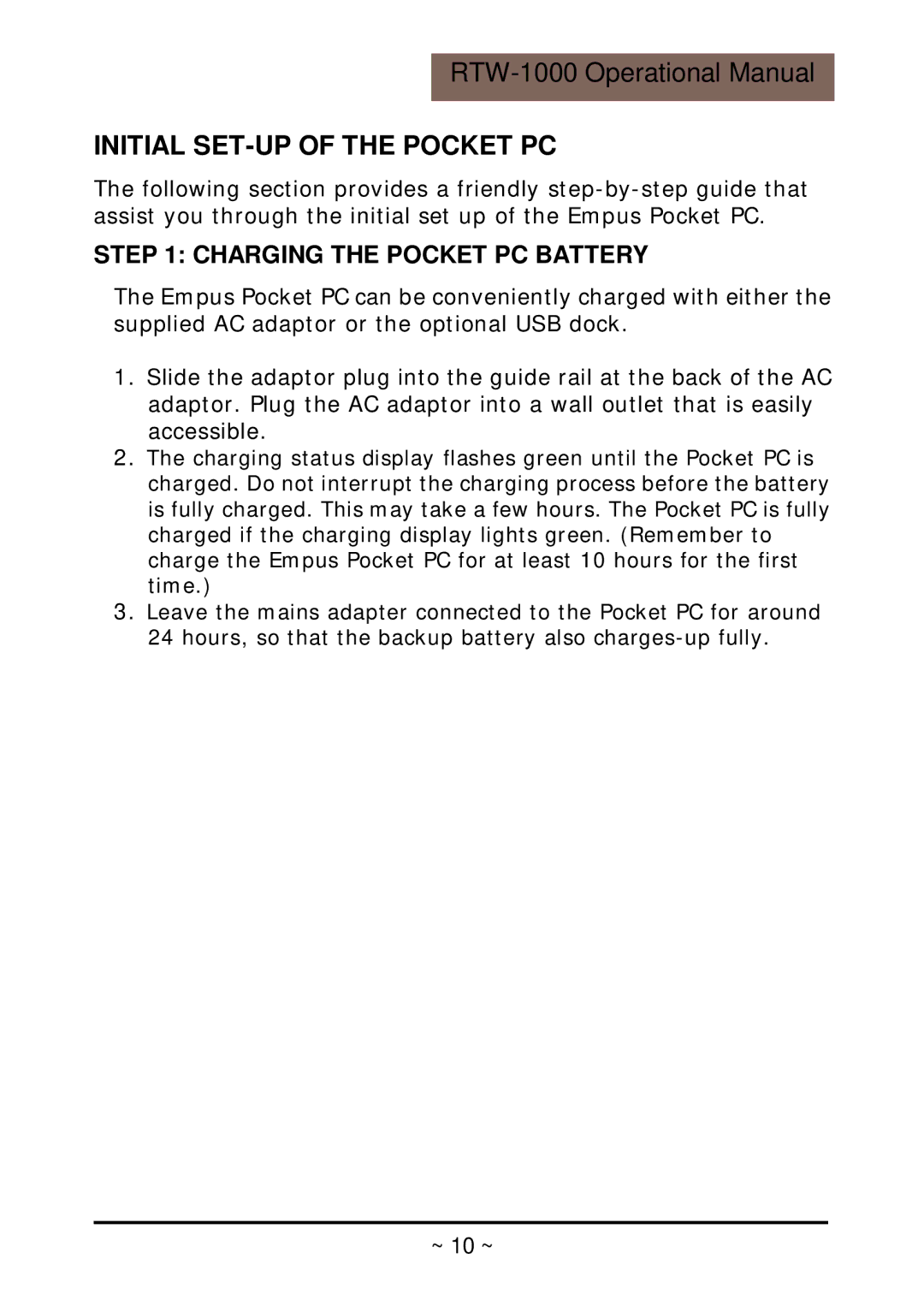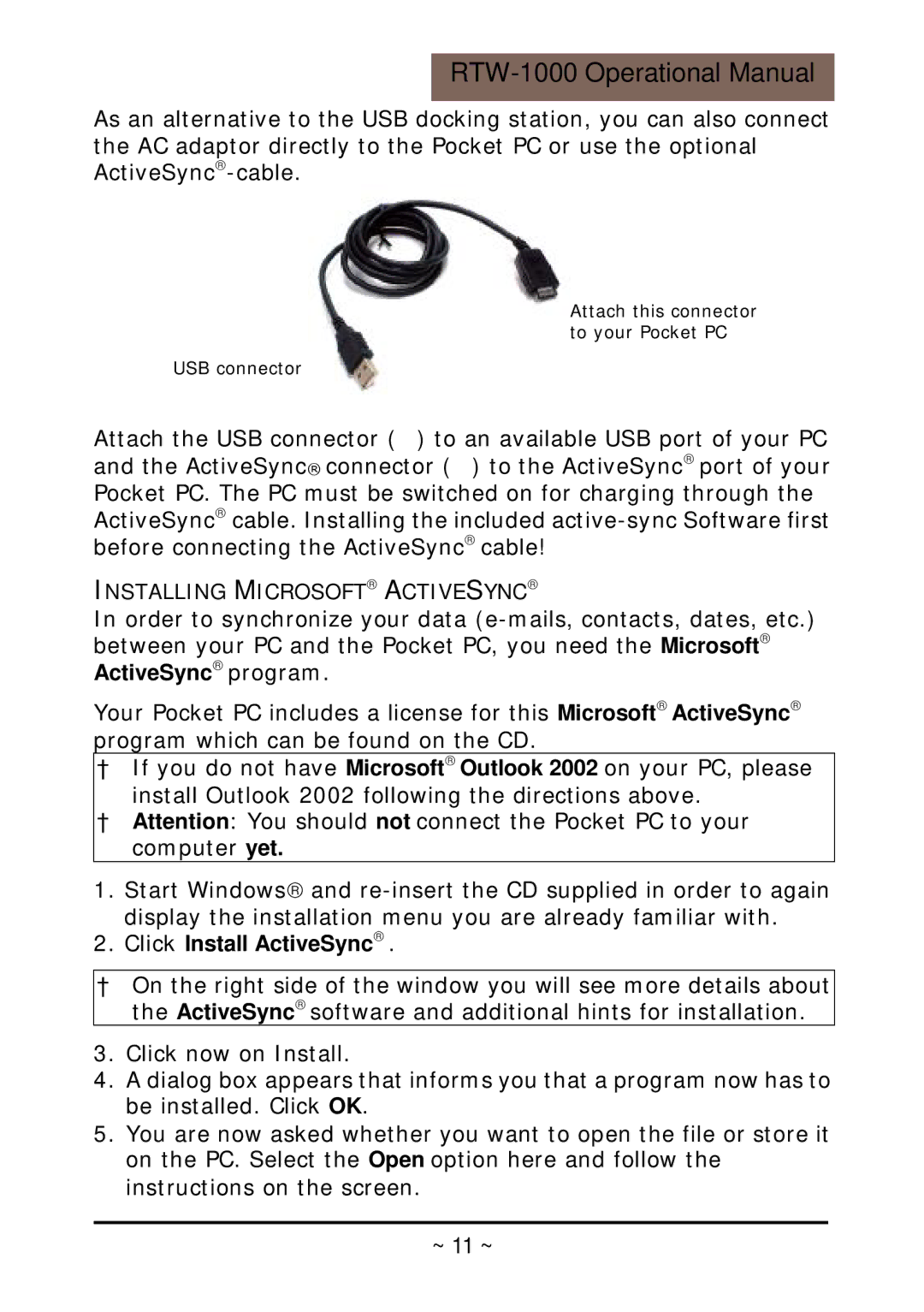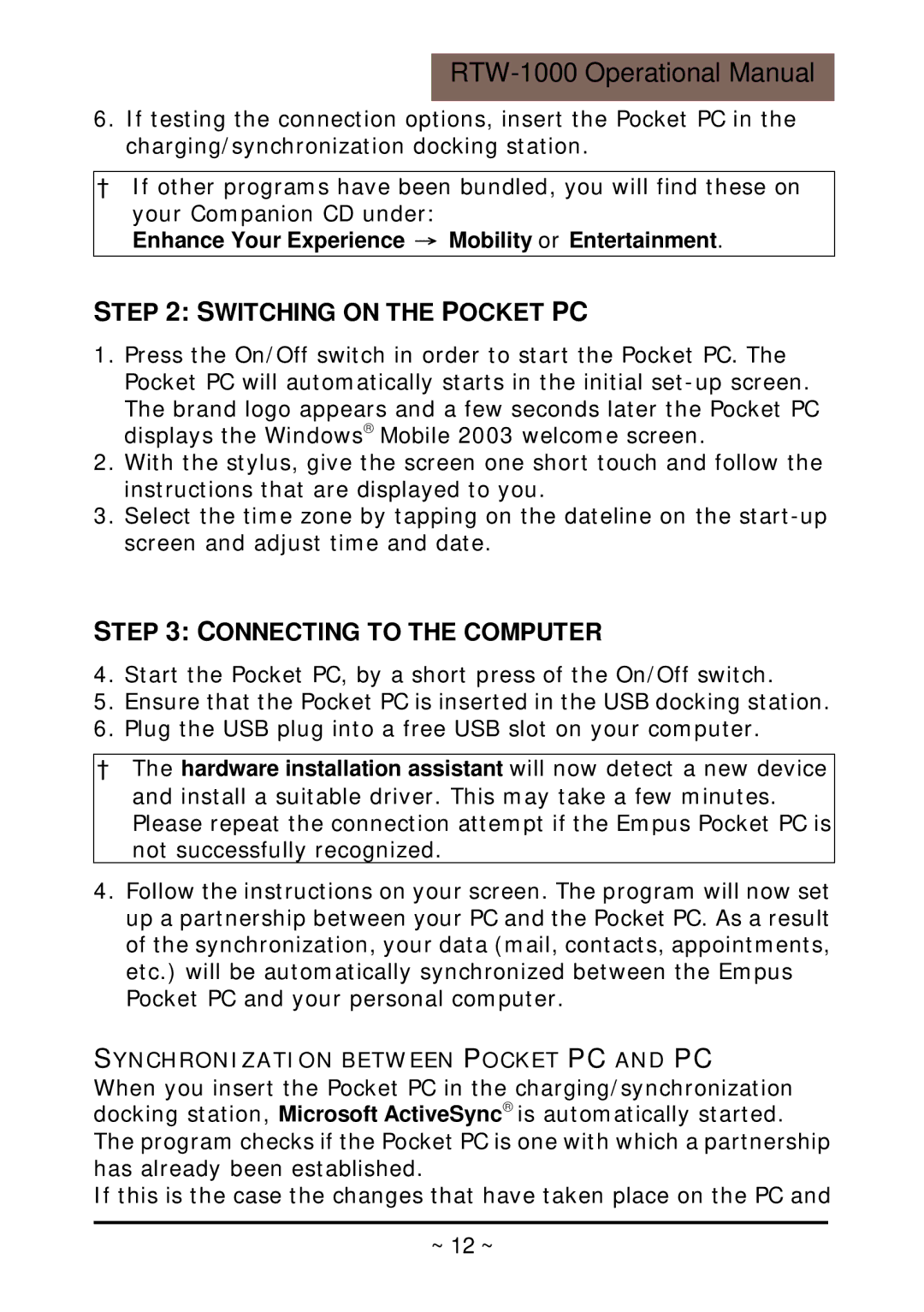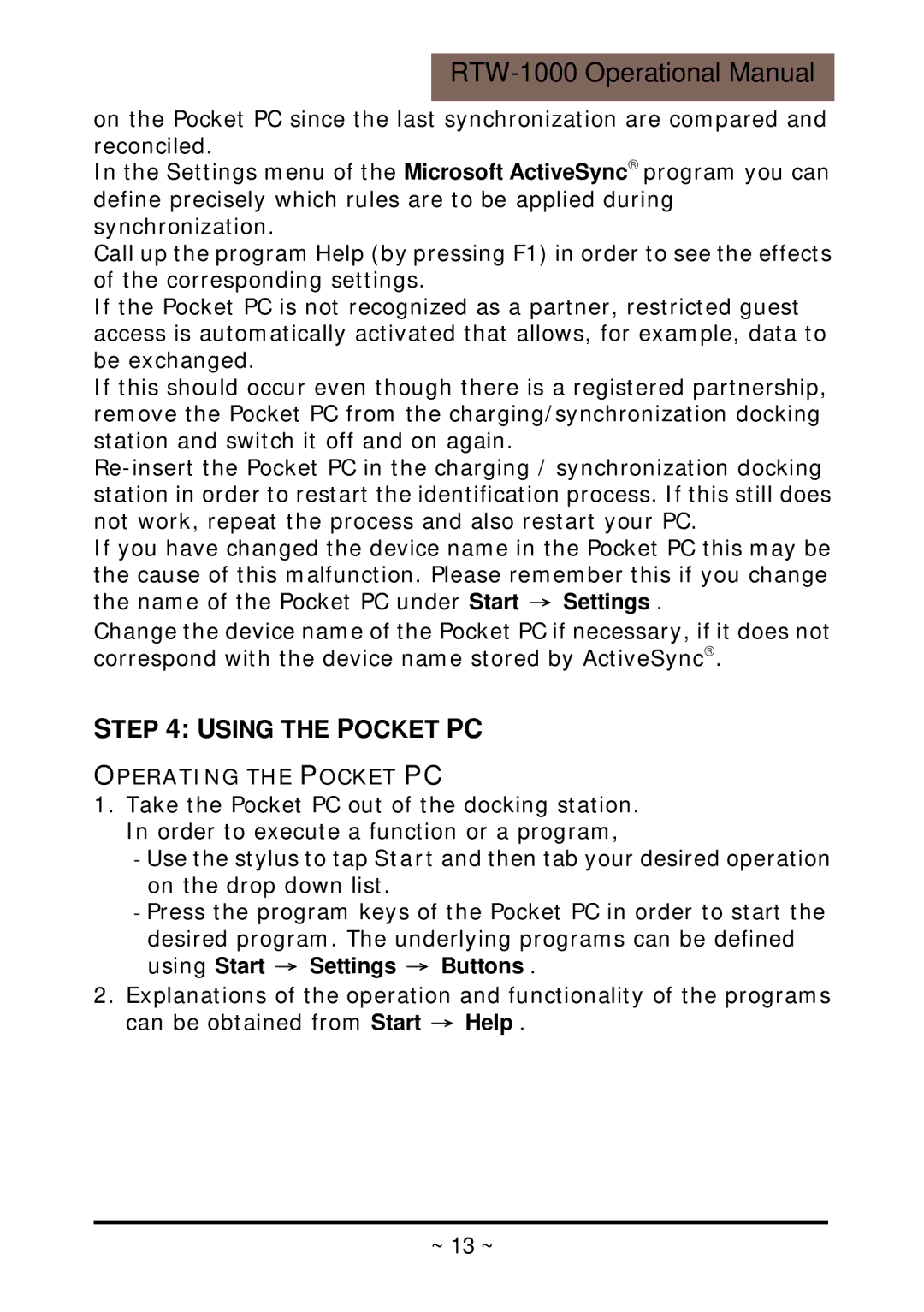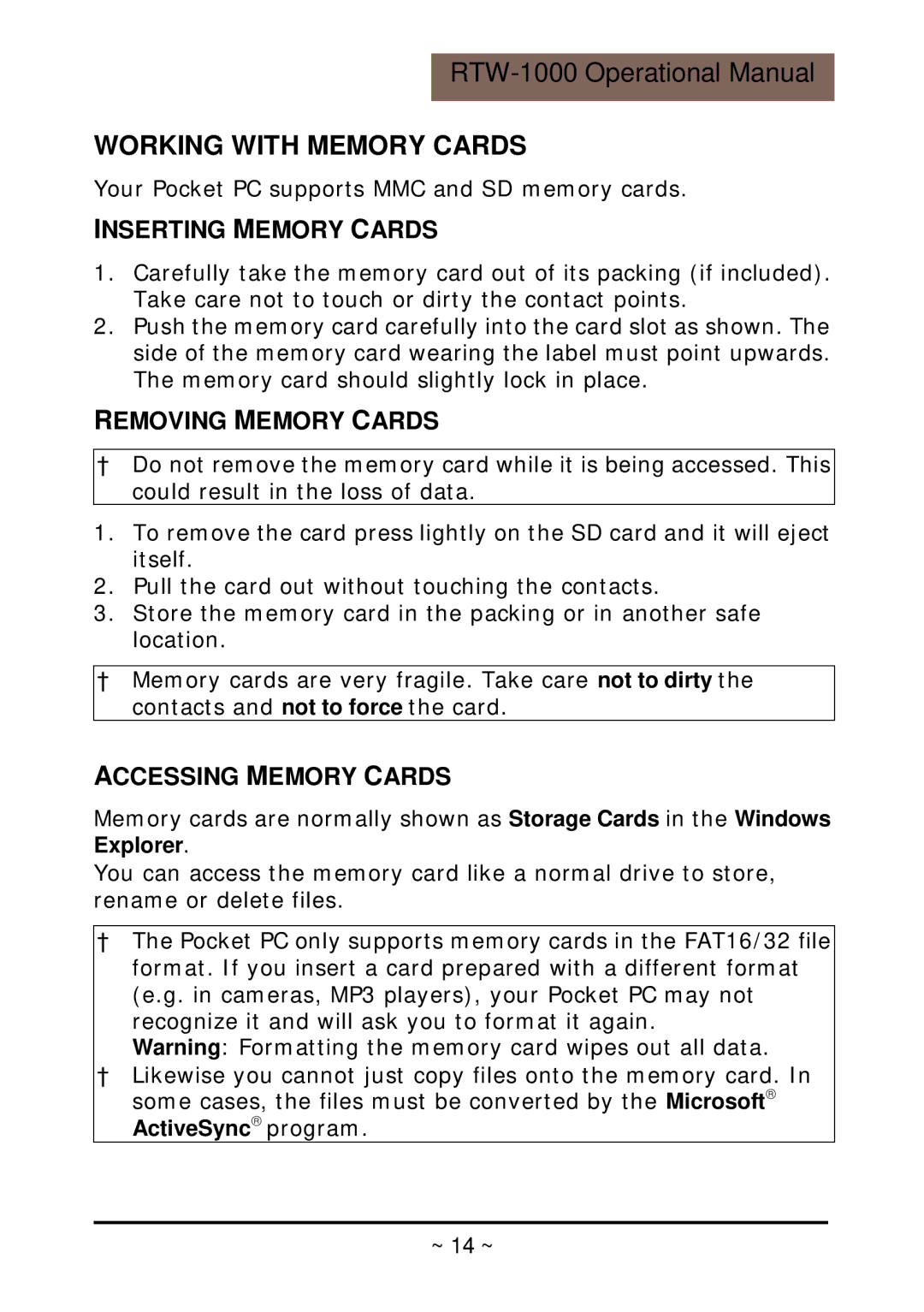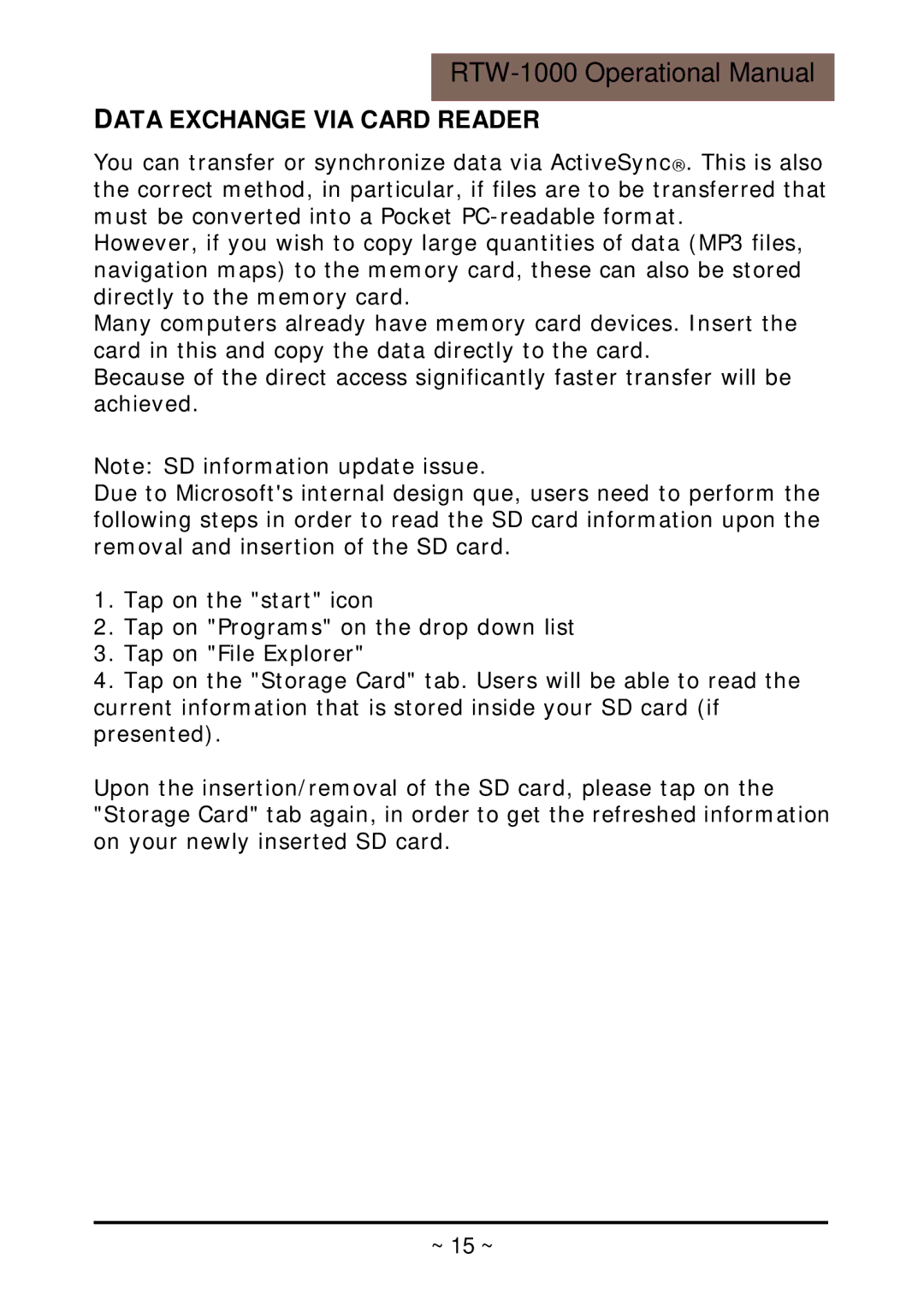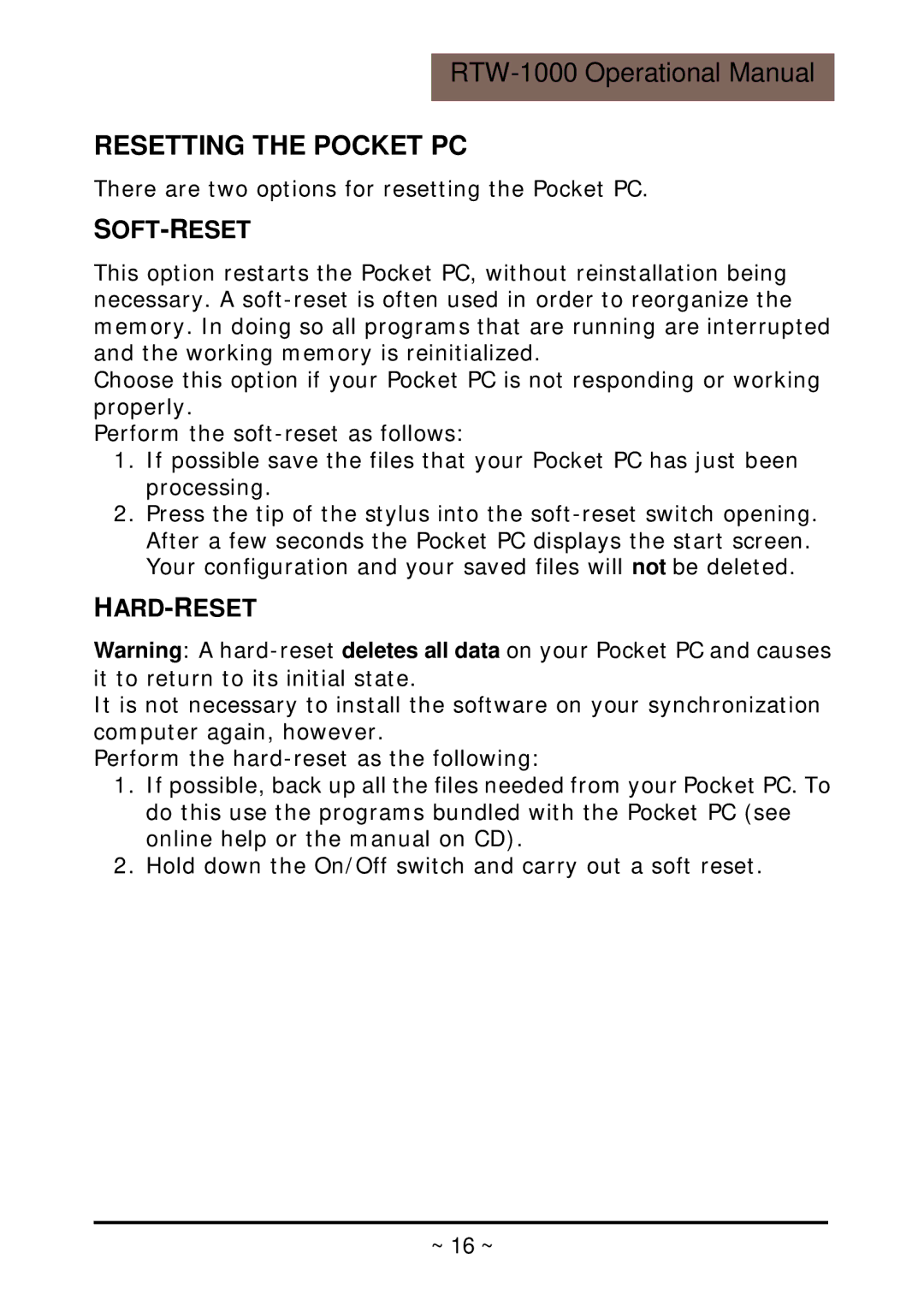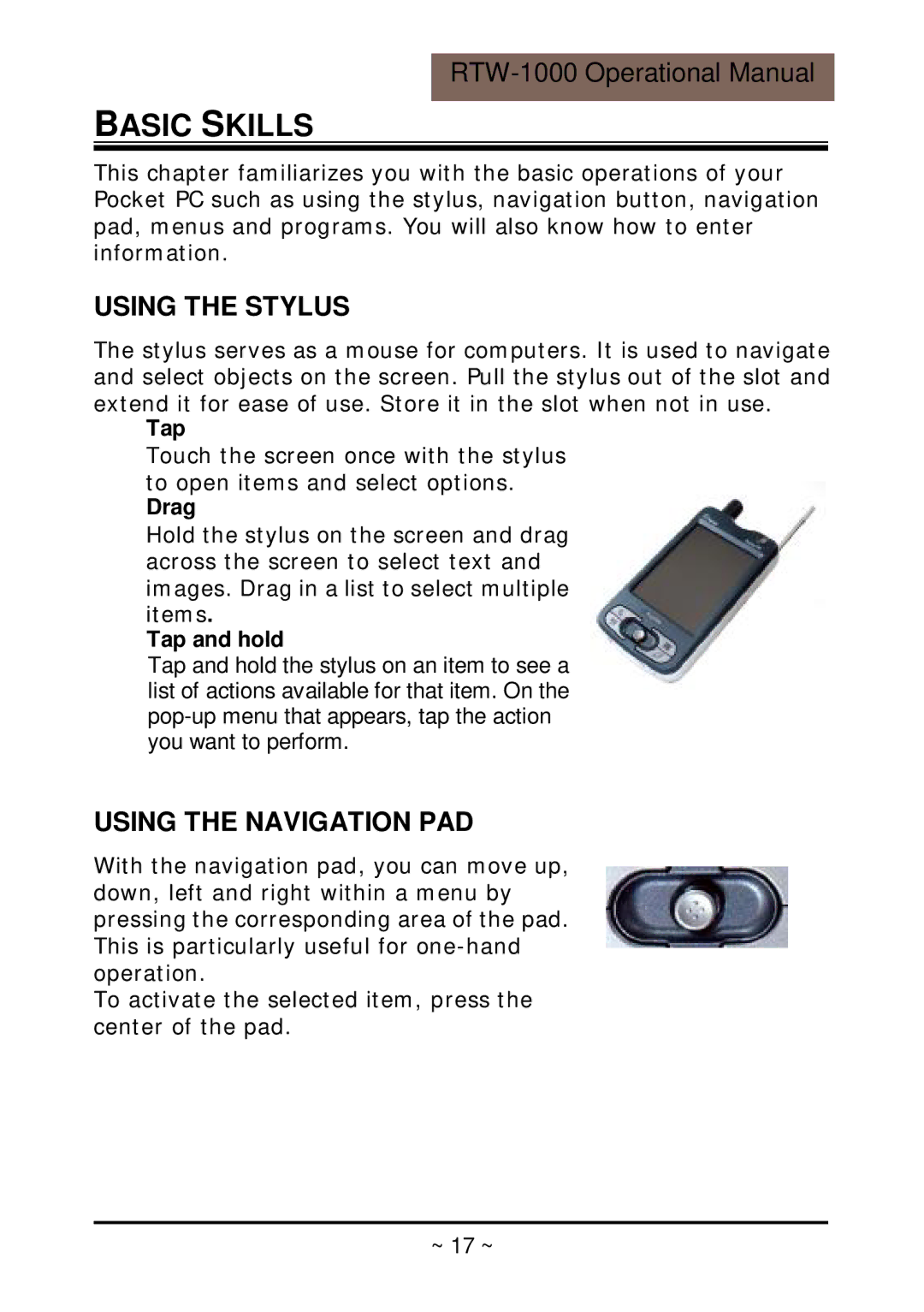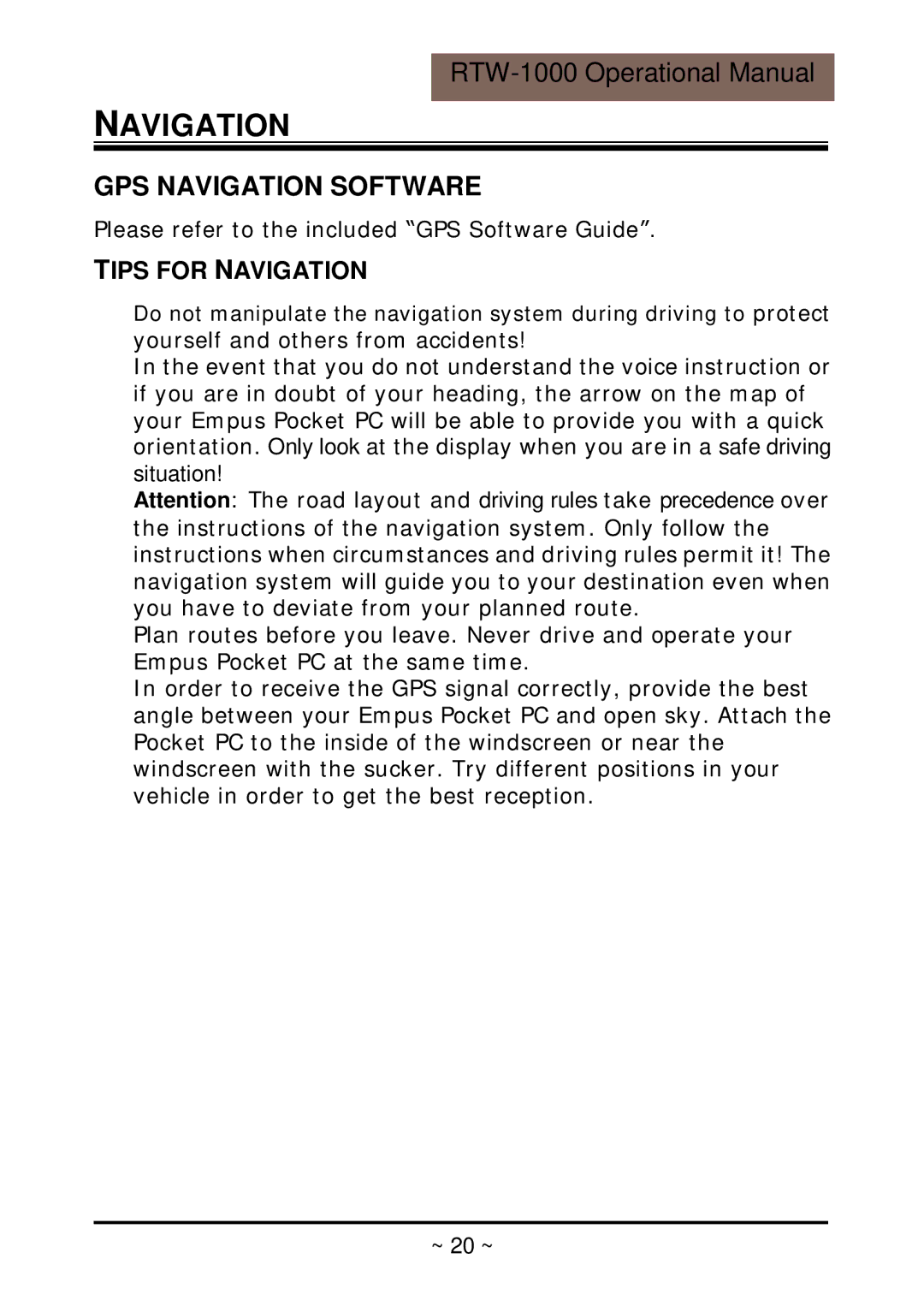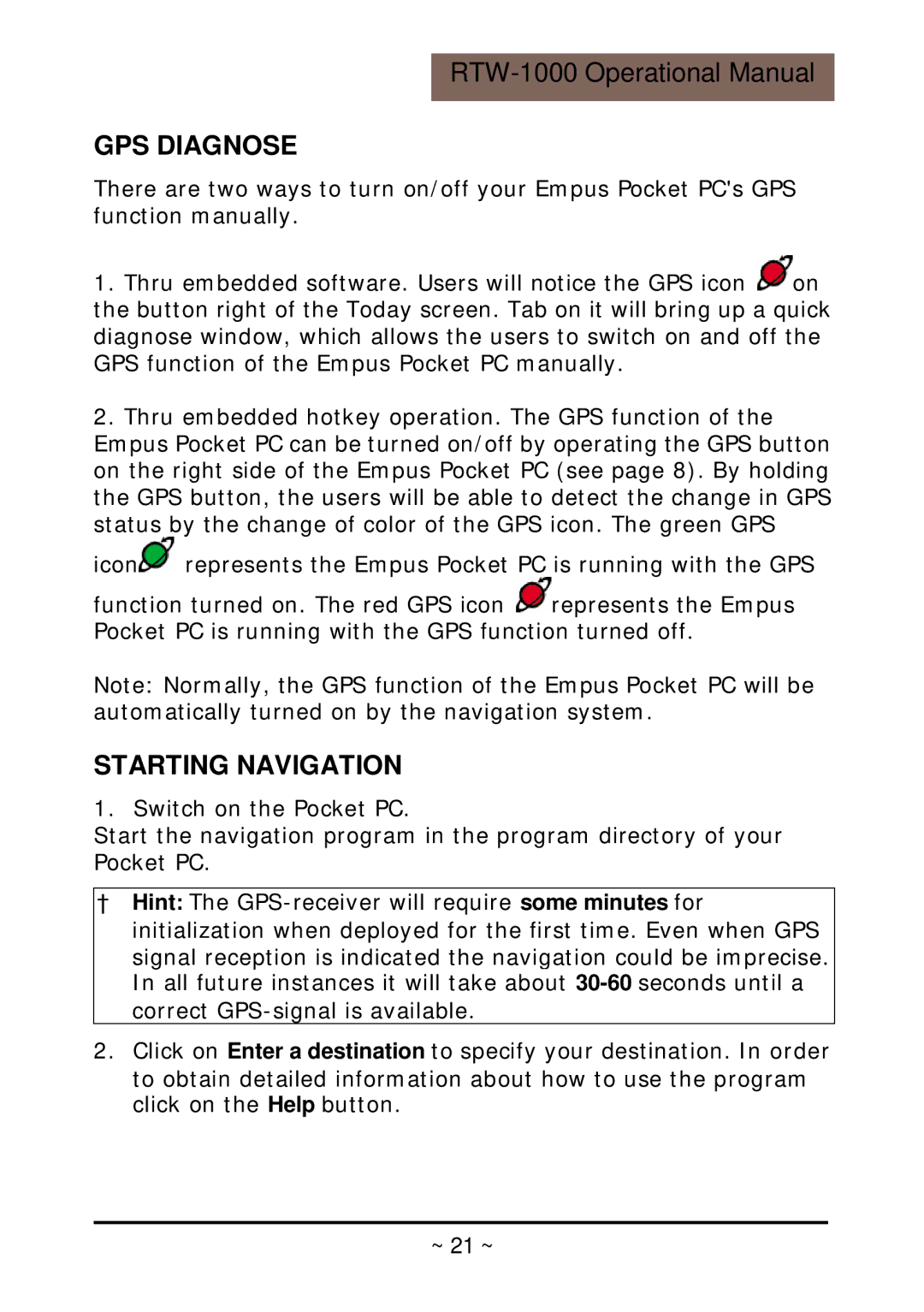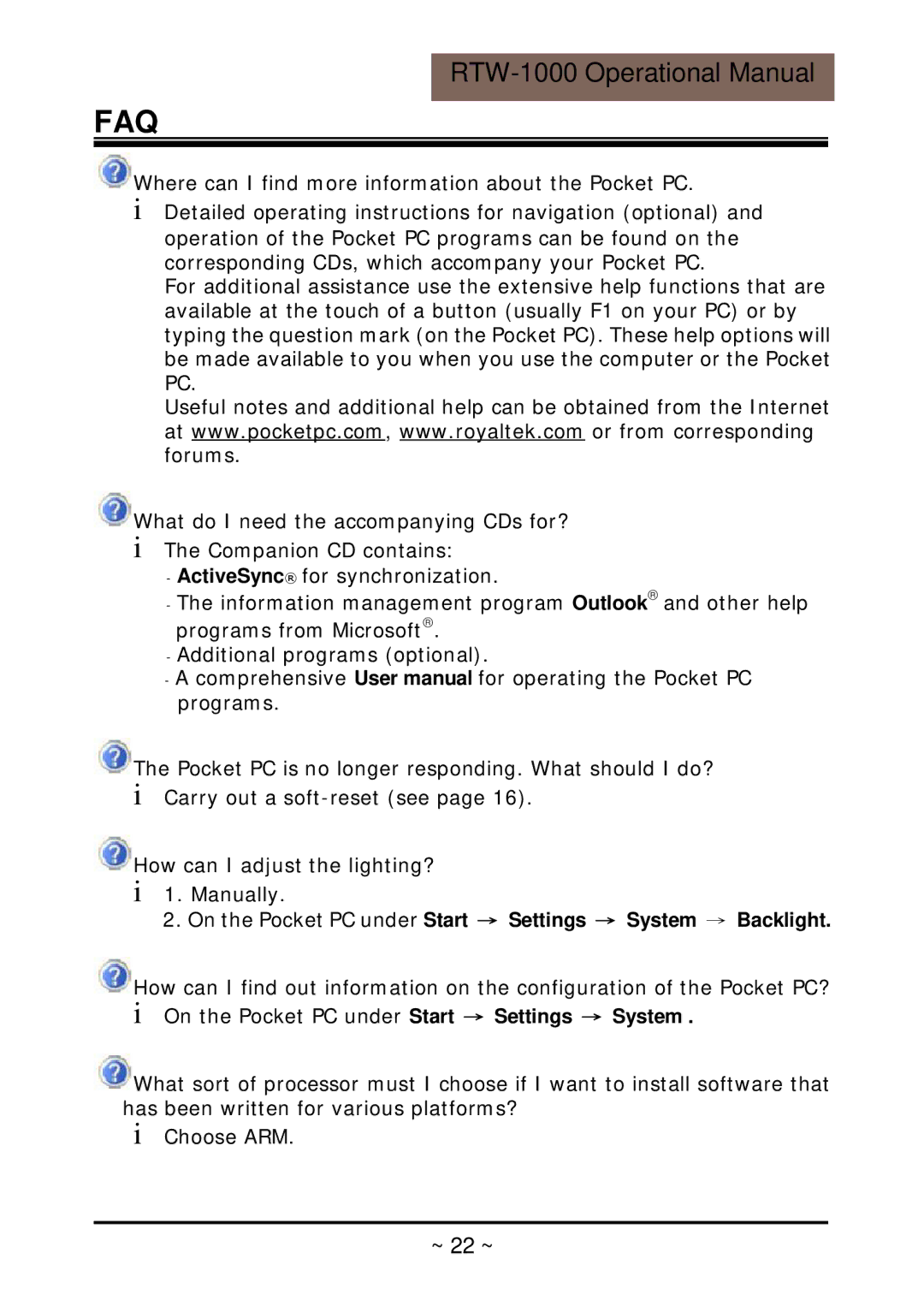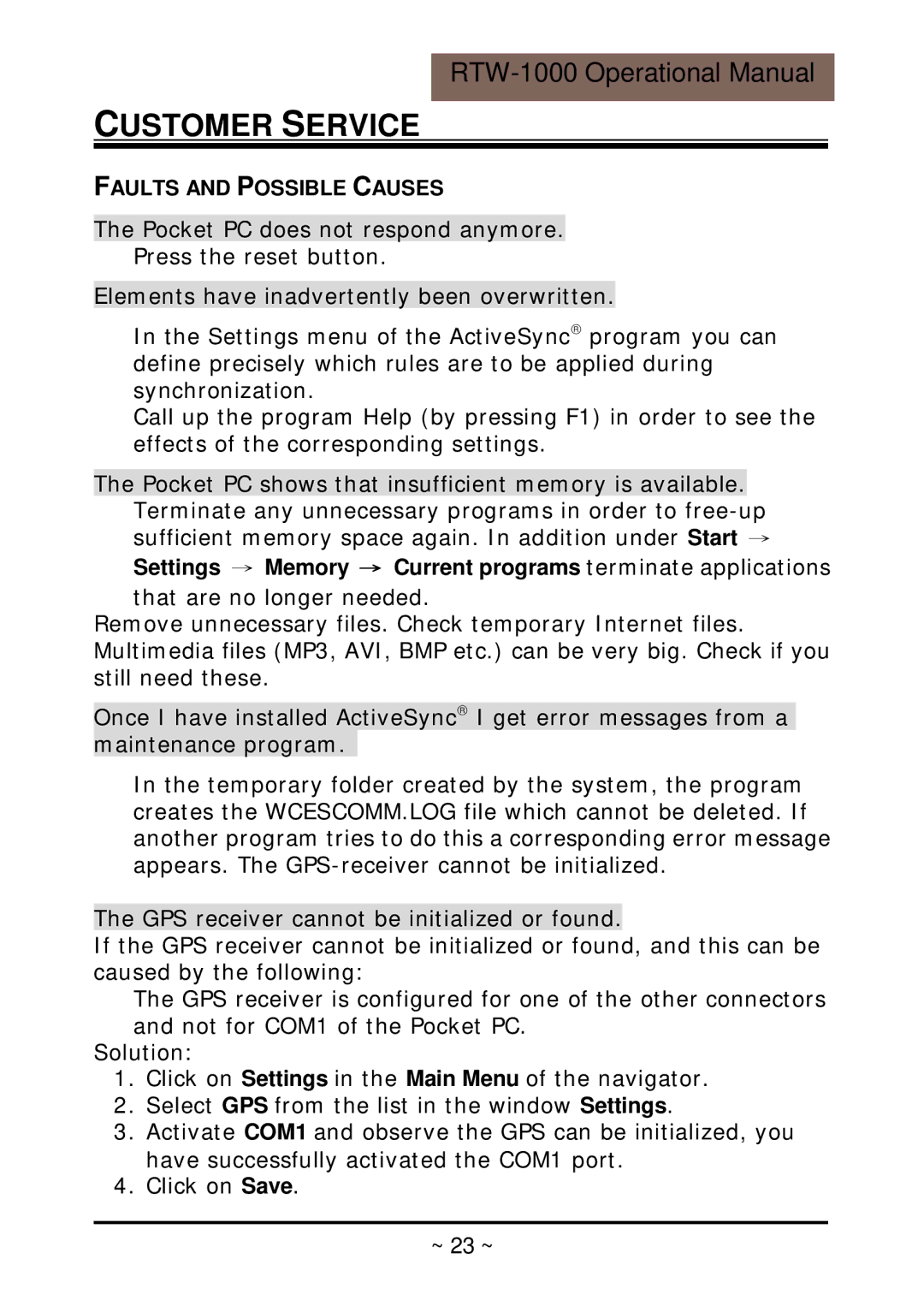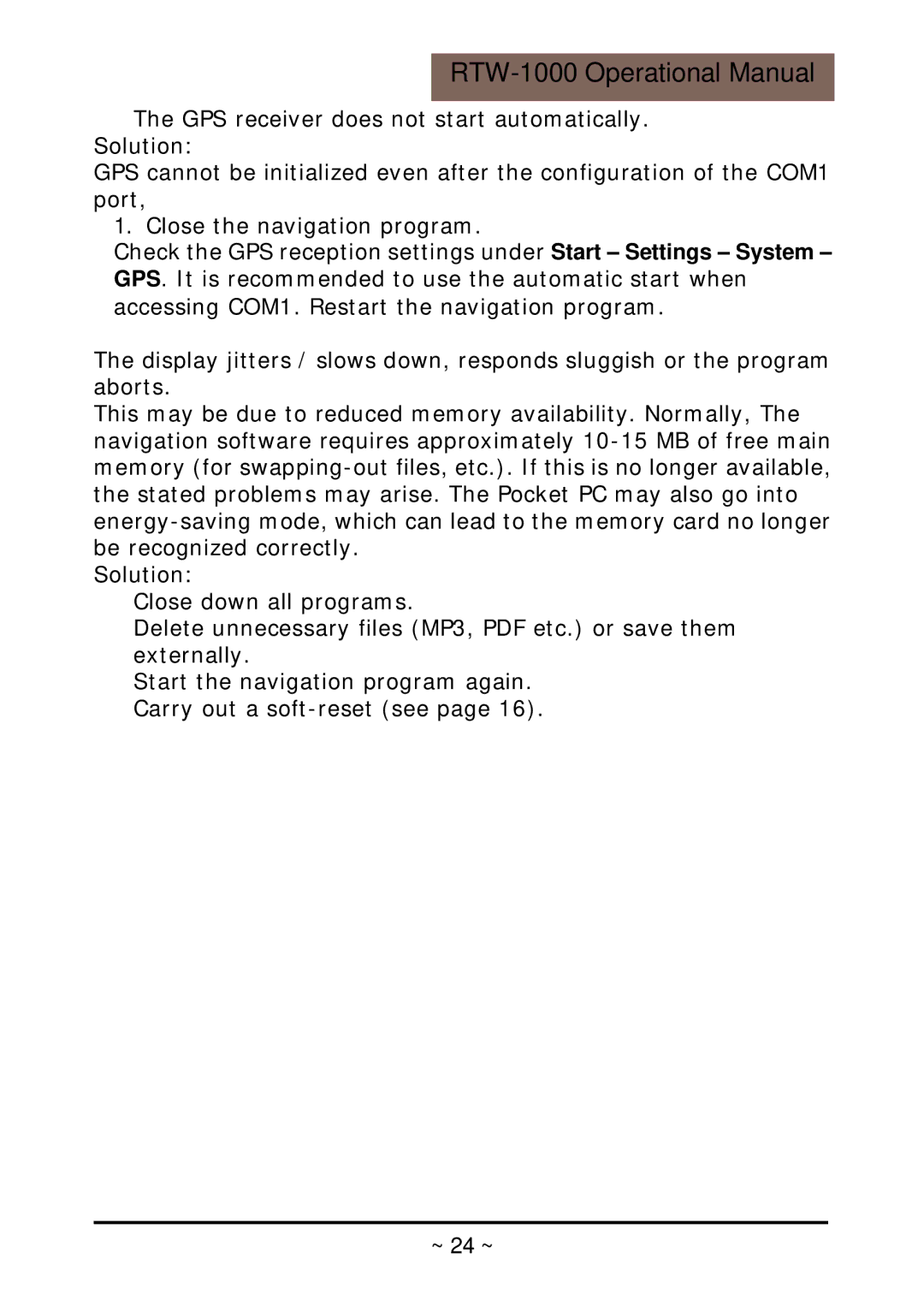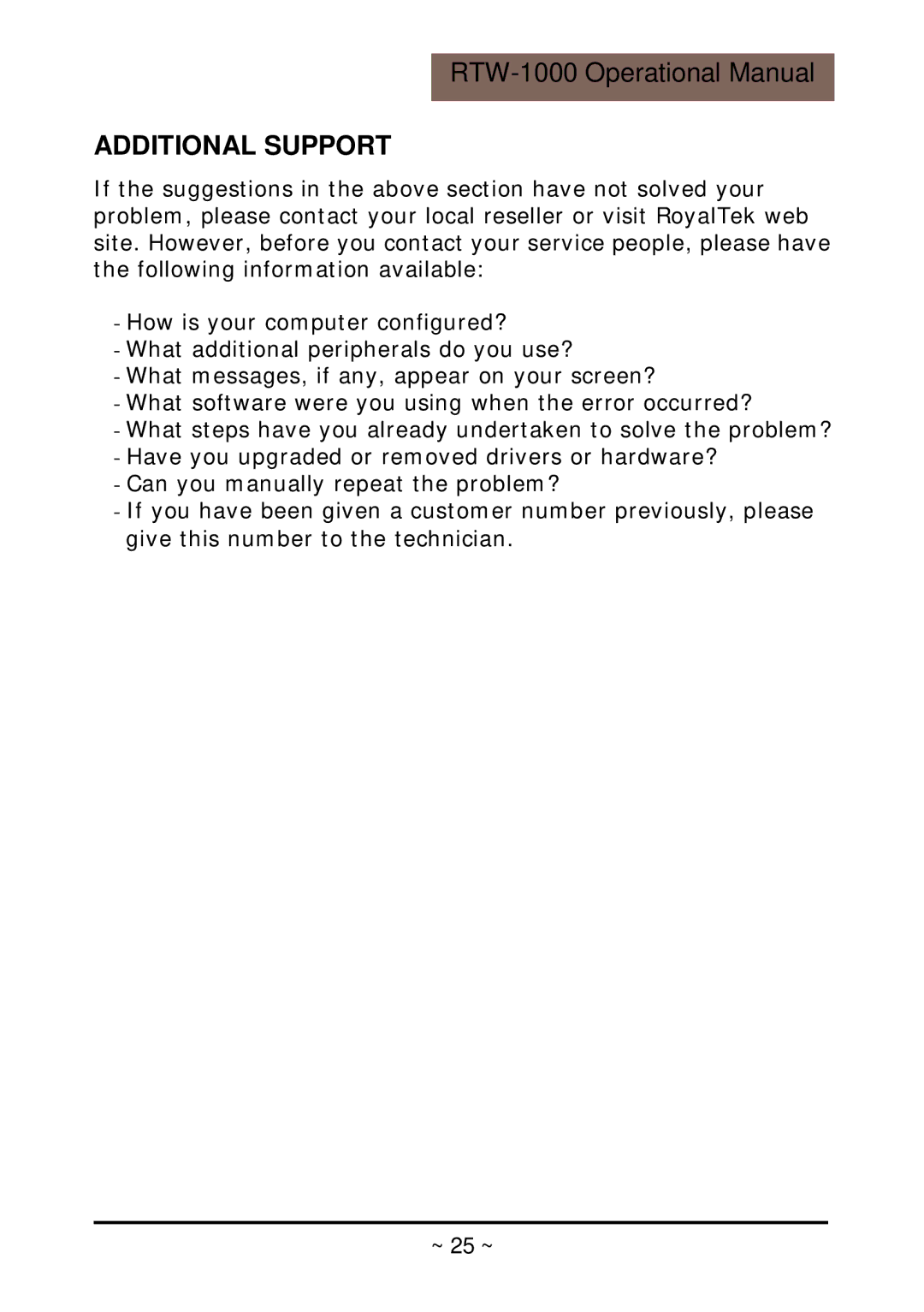USB DOCKING STATION
The USB docking station is an alternate and useful option for charging and synchronizing your Empus Pocket PC with a
•The docking station is only to be used with the supplied AC adapter (Phihong
|
| Œ • |
|
|
|
Ref | Component | Description |
Π| Battery Charge | Yellow light - as soon as the docking station |
| Indicator | receives power. |
• | PPC Connector | Connects to your Pocket PC. |
~ 9 ~