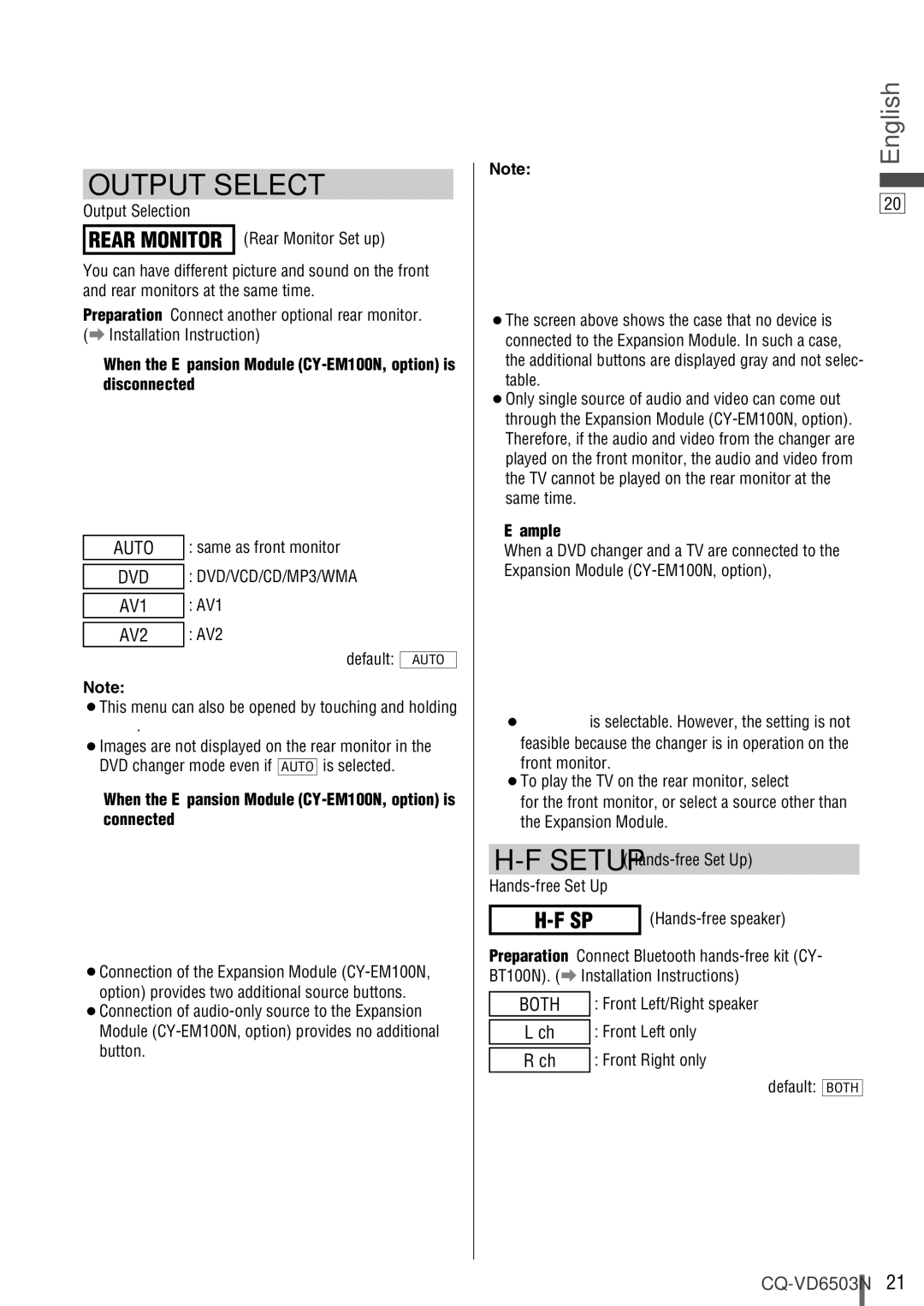OUTPUT SELECT
Output Selection
REAR MONITOR (Rear Monitor Set up)
You can have different picture and sound on the front and rear monitors at the same time.
Preparation: Connect another optional rear monitor. (a Installation Instruction)
❑When the Expansion Module (CY-EM100N, option) is disconnected:
AUTO | : same as front monitor | |
| : DVD/VCD/CD/MP3/WMA | |
DVD | ||
| : AV1 | |
AV1 | ||
| : AV2 | |
AV2 | ||
| default: |
|
| AUTO | |
Note:
¡This menu can also be opened by touching and holding
![]() .
.
¡Images are not displayed on the rear monitor in the DVD changer mode even if AUTO is selected.
❑When the Expansion Module (CY-EM100N, option) is connected:
¡Connection of the Expansion Module
¡Connection of
Note: | English | ||
|
|
| |
|
|
| |
|
|
|
|
|
|
|
|
| 20 |
| |
¡The screen above shows the case that no device is connected to the Expansion Module. In such a case, the additional buttons are displayed gray and not selec- table.
¡Only single source of audio and video can come out through the Expansion Module
Example:
When a DVD changer and a TV are connected to the Expansion Module
¡![]() is selectable. However, the setting is not feasible because the changer is in operation on the front monitor.
is selectable. However, the setting is not feasible because the changer is in operation on the front monitor.
¡To play the TV on the rear monitor, select ![]()
for the front monitor, or select a source other than the Expansion Module.
Preparation: Connect Bluetooth
BOTH | : Front Left/Right speaker |
|
|
L ch | : Front Left only |
|
|
R ch | : Front Right only |
default: BOTH
21