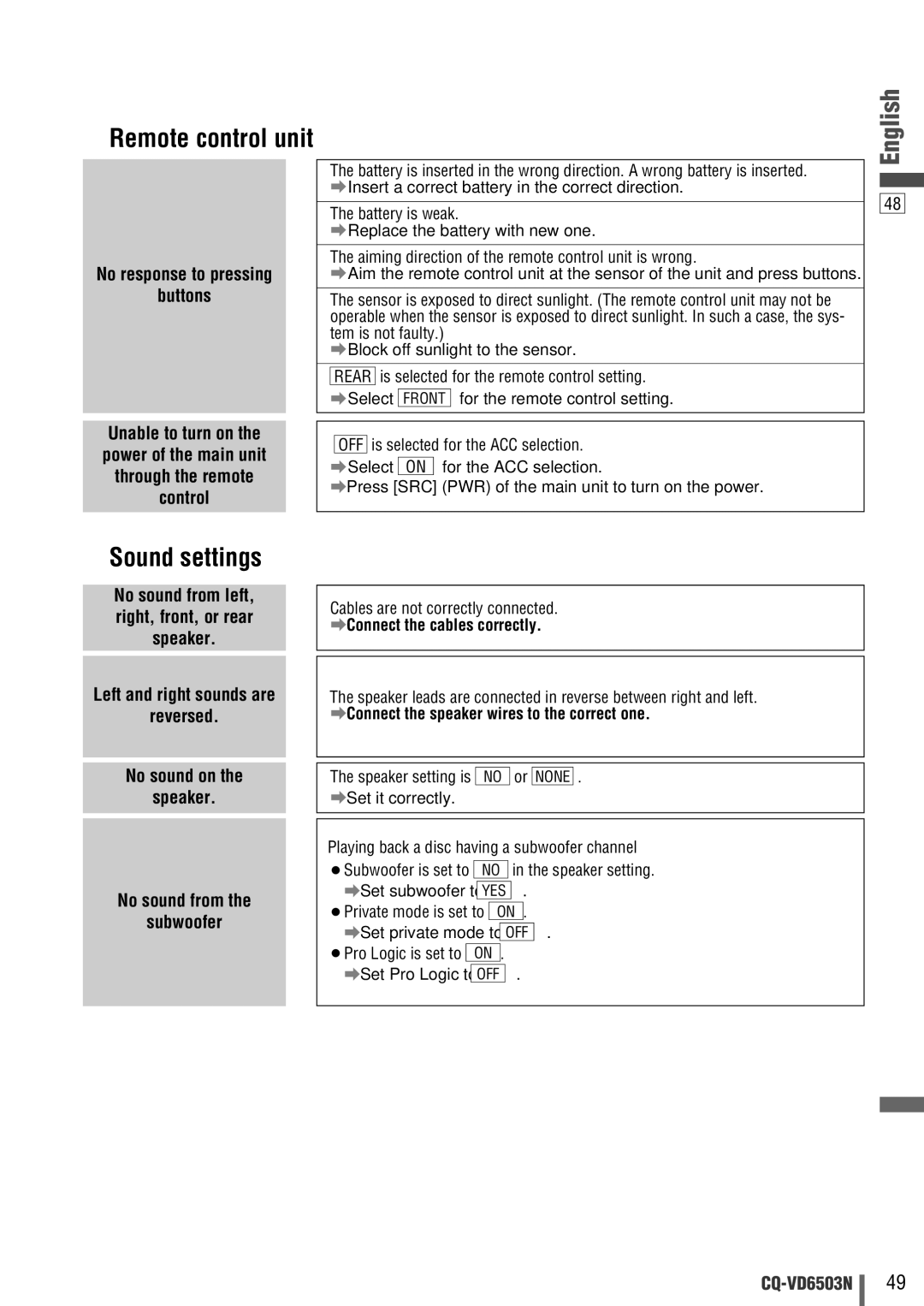■Remote control unit
No response to pressing
buttons
Unable to turn on the power of the main unit through the remote control
The battery is inserted in the wrong direction. A wrong battery is inserted.
aInsert a correct battery in the correct direction.
The battery is weak.
aReplace the battery with new one.
The aiming direction of the remote control unit is wrong.
aAim the remote control unit at the sensor of the unit and press buttons.
The sensor is exposed to direct sunlight. (The remote control unit may not be operable when the sensor is exposed to direct sunlight. In such a case, the sys- tem is not faulty.)
aBlock off sunlight to the sensor.
REAR is selected for the remote control setting.
aSelect | FRONT | for the remote control setting. | |||
|
|
|
| ||
|
|
| |||
|
| is selected for the ACC selection. | |||
| OFF | ||||
aSelect |
| for the ACC selection. | |||
ON | |||||
aPress [SRC] (PWR) of the main unit to turn on the power.
English
48
■Sound settings
No sound from left, right, front, or rear speaker.
Left and right sounds are
reversed.
No sound on the
speaker.
No sound from the
subwoofer
Cables are not correctly connected. aConnect the cables correctly.
The speaker leads are connected in reverse between right and left. aConnect the speaker wires to the correct one.
The speaker setting is |
|
|
|
|
|
|
| or |
|
| . | |||
| NO |
| NONE | |||||||||||
aSet it correctly. |
|
|
|
|
|
|
|
|
|
|
|
| ||
|
|
|
|
|
| |||||||||
|
|
|
|
|
|
|
|
|
|
|
|
|
|
|
Playing back a disc having a subwoofer channel | ||||||||||||||
¡Subwoofer is set to |
|
| in the speaker setting. | |||||||||||
| NO | |||||||||||||
aSet subwoofer to |
|
|
|
|
|
|
| . |
|
| ||||
| YES | |||||||||||||
¡Private mode is set to |
|
|
|
|
|
| . |
|
| |||||
ON | ||||||||||||||
aSet private mode to |
|
|
|
|
|
|
| . |
| |||||
|
| OFF | ||||||||||||
¡Pro Logic is set to |
|
|
|
|
|
|
| . |
|
|
|
|
|
|
| ON |
|
|
|
|
|
|
| ||||||
aSet Pro Logic to |
|
|
|
|
|
|
| . |
|
|
|
|
| |
|
| OFF |
| |||||||||||
|
|
|
|
|
|
|
|
|
|
|
|
|
|
|
49