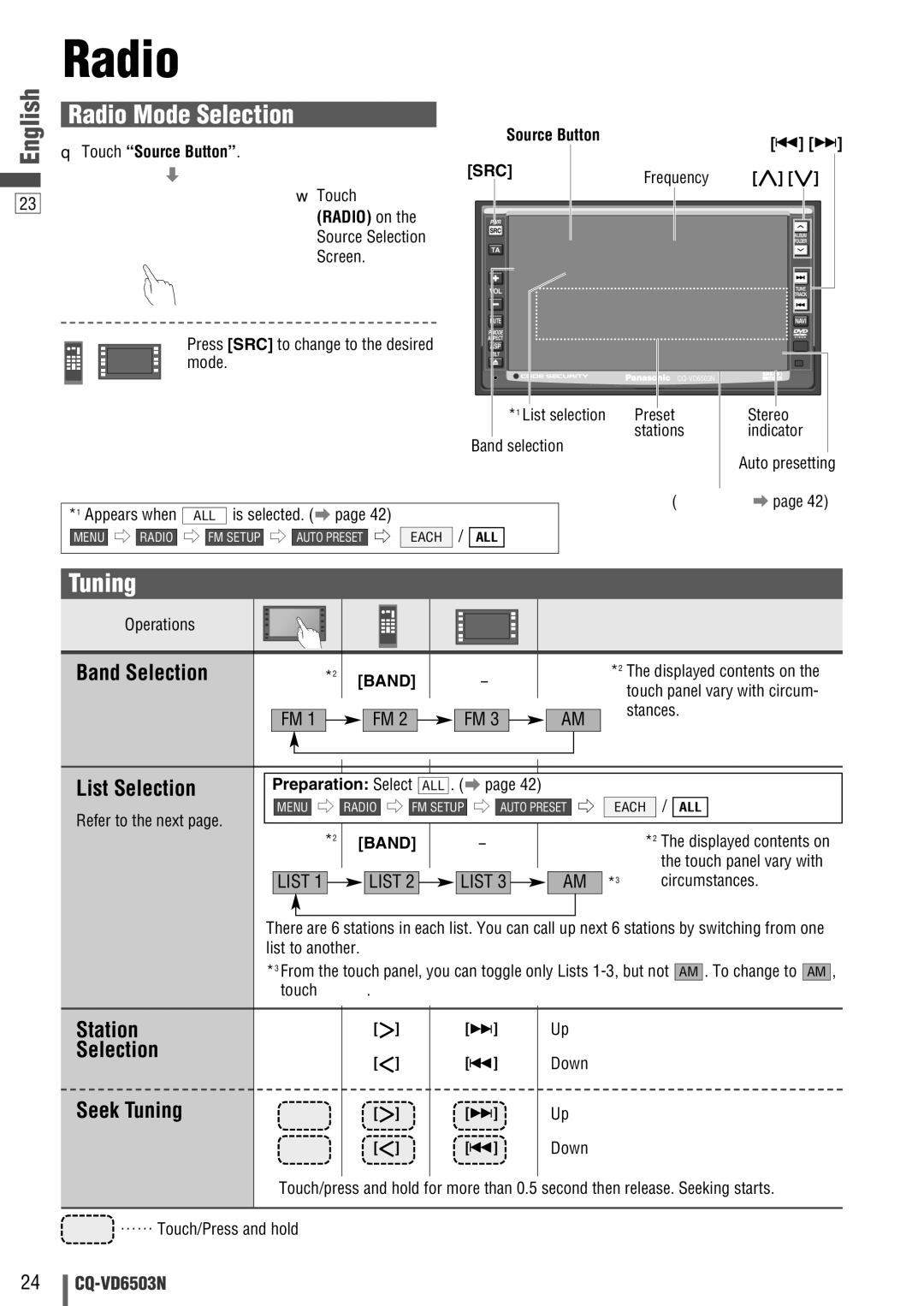English
23
Radio
Radio Mode Selection
Source Button
q Touch “Source Button”.
d | [SRC] | Frequency |
w Touch |
|
|
(RADIO) on the | PWR |
|
Source Selection | SRC |
|
TA |
| |
Screen. |
| |
|
| |
Press [SRC] to change to the desired | P- |
|
|
| |
mode. |
|
|
|
| |
| *1 List selection | Preset |
| Band selection | stations |
|
| |
|
| ( |
*1 Appears when |
| ALL | is selected. (a page 42) | |||||||||
| e |
|
| e |
|
| e |
| e |
| / |
|
MENU | RADIO |
| FM SETUP | AUTO PRESET | EACH | ALL | ||||||
[s] [d]
[}] [{]
ALBUM |
FOLDER |
TUNE |
TRACK |
NAVI |
Stereo indicator
Auto presetting
apage 42)
Tuning
Operations
| Band Selection | *2 |
|
|
| [BAND] |
|
|
|
|
|
|
|
| – |
|
| *2 The displayed contents on the | ||||||||||||||||||||||
|
|
|
|
|
|
|
|
|
|
|
|
|
|
|
|
|
|
|
|
|
|
|
|
|
|
|
|
|
|
| touch panel vary with circum- | |||||||||
|
|
|
|
|
|
|
|
|
|
|
|
|
|
|
|
|
|
|
|
|
|
|
|
|
|
|
|
|
|
| stances. |
|
|
|
|
| ||||
|
|
| FM 1 |
|
|
|
|
| FM 2 |
|
|
|
|
|
|
| FM 3 |
|
|
|
|
| AM |
|
|
|
|
|
| |||||||||||
|
|
|
|
|
|
|
|
|
|
|
|
|
|
|
|
|
|
|
|
|
|
|
|
|
|
|
|
| ||||||||||||
|
|
|
|
|
|
|
|
|
|
|
|
|
|
|
|
|
|
|
|
|
|
|
|
|
|
|
|
|
|
|
|
|
|
|
|
|
|
|
|
|
|
|
|
|
|
|
|
|
|
|
|
|
|
|
|
|
|
|
|
|
|
|
|
|
|
|
|
|
|
|
|
|
|
|
|
|
|
|
|
|
|
|
|
|
|
|
|
|
|
|
|
|
|
|
|
|
|
|
|
|
|
|
|
|
|
|
|
|
|
|
|
|
|
|
|
|
|
|
|
|
|
|
|
|
|
|
|
|
|
|
|
|
|
|
|
|
|
|
|
|
|
|
|
|
|
|
|
|
|
|
|
|
|
|
|
|
|
|
|
|
|
|
|
|
|
|
|
|
|
|
|
|
|
|
|
|
|
|
|
|
|
|
|
|
|
|
|
|
|
|
|
|
|
|
|
|
|
|
|
|
|
|
|
|
| List Selection |
| Preparation: Select | ALL | . (a page 42) |
|
|
|
|
|
|
|
|
|
|
|
| |||||||||||||||||||||||
|
|
|
|
|
|
|
|
|
|
| / |
|
|
|
|
|
|
|
| |||||||||||||||||||||
| Refer to the next page. |
| MENU | e | RADIO | e | FM SETUP | e | AUTO PRESET | e | EACH | ALL |
|
|
|
| ||||||||||||||||||||||||
|
|
|
|
|
|
|
|
|
|
|
|
|
|
|
|
|
|
|
|
|
|
|
|
|
|
|
|
|
|
|
|
|
|
|
|
|
|
|
| |
| *2 |
|
|
|
|
|
|
|
|
|
|
|
|
|
|
|
|
|
|
|
|
|
|
|
| *2 The displayed contents on | ||||||||||||||
|
|
|
|
|
|
|
|
|
|
|
|
|
|
|
|
|
|
|
|
|
|
|
|
| ||||||||||||||||
|
|
|
|
| [BAND] |
|
|
|
|
|
|
|
| – |
|
|
| |||||||||||||||||||||||
|
|
|
|
|
|
|
|
|
|
|
|
|
|
|
|
|
|
|
|
|
|
|
|
|
|
|
|
|
|
|
| the touch panel vary with | ||||||||
|
|
|
|
|
|
|
|
|
|
|
|
|
|
|
|
|
|
|
|
|
|
|
|
|
|
|
|
|
|
|
| |||||||||
|
|
|
|
|
|
|
|
|
|
|
|
|
|
|
|
|
|
|
|
|
|
|
|
|
|
|
|
|
|
|
| circumstances. | ||||||||
|
|
| LIST 1 |
|
|
|
|
| LIST 2 |
|
|
|
|
|
|
| LIST 3 | AM | *3 |
|
|
| ||||||||||||||||||
|
|
|
|
|
|
|
|
|
|
|
|
|
|
|
|
|
|
| ||||||||||||||||||||||
|
|
|
|
|
|
|
|
|
|
|
|
|
|
|
|
|
|
|
|
|
|
|
| |||||||||||||||||
|
|
|
|
|
|
|
|
|
|
|
|
|
|
|
|
|
|
|
|
|
|
|
|
|
|
|
|
|
|
|
|
|
|
|
|
|
|
|
|
|
|
| There are 6 stations in each list. You can call up next 6 stations | by switching from one | |||||||||||||||||||||||||||||||||||||
|
|
|
|
|
|
|
|
|
|
|
|
|
|
|
|
|
|
|
|
|
|
|
|
|
| |||||||||||||||
|
| list to another. |
|
|
|
|
|
|
|
|
|
|
|
|
|
|
|
|
|
|
|
|
|
|
|
|
|
|
| |||||||||||
|
| *3 From the touch panel, you can toggle only Lists |
| . To change to |
| , | ||||||||||||||||||||||||||||||||||
|
| AM | AM | |||||||||||||||||||||||||||||||||||||
|
|
| touch | . |
|
|
|
|
|
|
|
|
|
|
|
|
|
|
|
|
|
|
|
|
|
|
|
|
|
|
|
|
| |||||||
|
|
|
|
|
|
|
|
|
|
|
|
|
|
|
|
|
|
|
|
|
|
|
|
|
|
|
|
|
|
|
|
|
|
|
|
|
|
|
| |
|
|
|
|
|
|
|
|
|
|
|
|
|
|
|
|
|
|
|
|
|
|
|
|
|
|
|
|
|
|
|
|
|
|
|
|
|
|
|
|
|
| Station |
|
|
|
|
| [[] |
|
|
|
|
|
|
|
| [d] | Up |
|
|
|
|
|
|
|
|
|
| |||||||||||||
| Selection |
|
|
|
|
| []] |
|
|
|
|
|
|
|
| [s] | Down |
|
|
|
|
|
|
|
|
|
| |||||||||||||
|
|
|
|
|
|
|
|
|
|
|
|
|
|
|
|
|
|
|
|
|
|
|
|
| ||||||||||||||||
| Seek Tuning |
|
|
|
|
| [[] |
|
|
|
|
|
|
|
| [d] | Up |
|
|
|
|
|
|
|
|
|
| |||||||||||||
|
|
|
|
|
|
|
|
|
|
|
|
|
|
|
|
|
|
|
|
|
|
|
| |||||||||||||||||
|
|
|
|
|
|
| []] |
|
|
|
|
|
|
|
| [s] | Down |
|
|
|
|
|
|
|
|
|
| |||||||||||||
Touch/press and hold for more than 0.5 second then release. Seeking starts.
![]() …… Touch/Press and hold
…… Touch/Press and hold
24