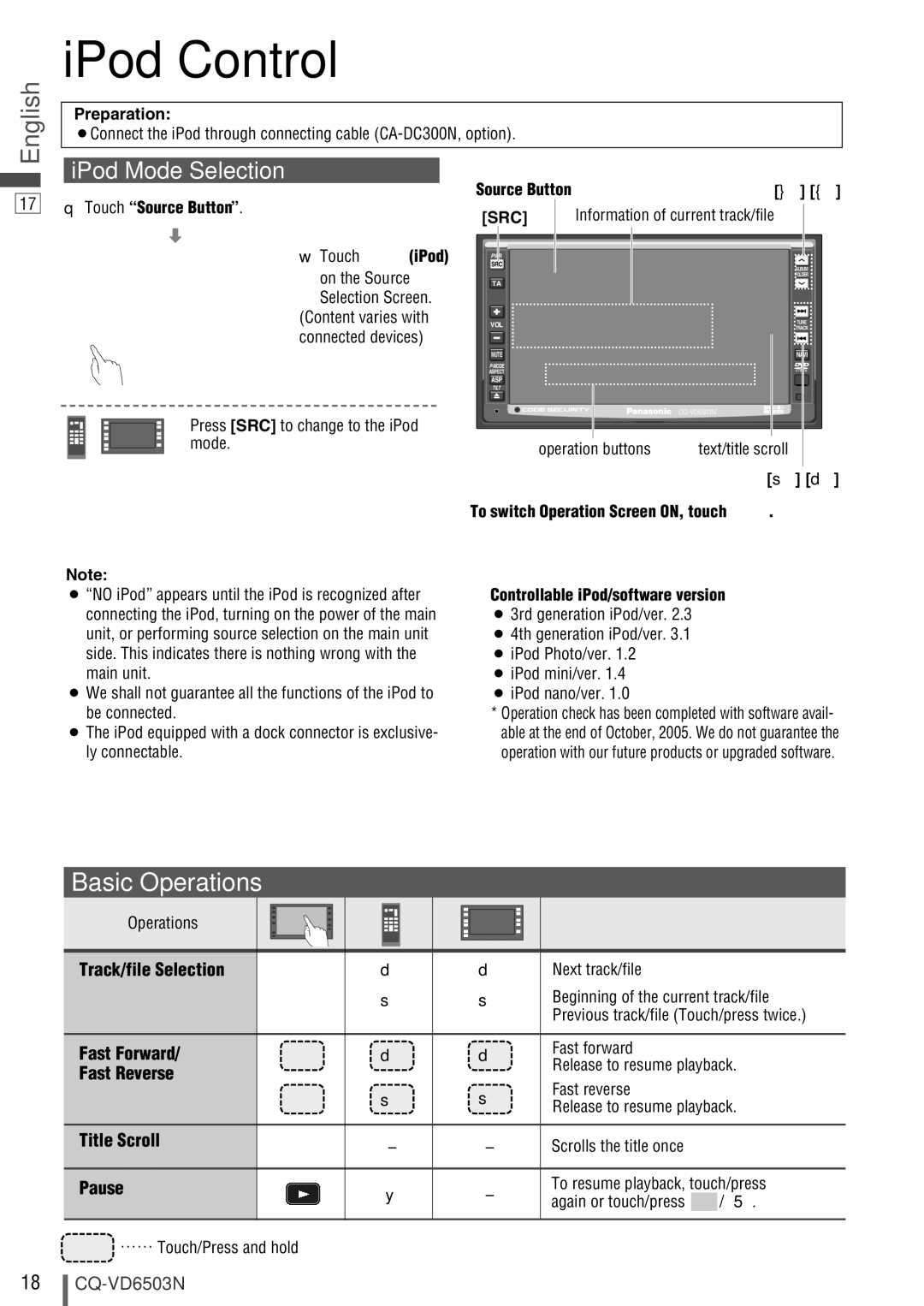English
iPod Control
Preparation:
¡Connect the iPod through connecting cable
iPod Mode Selection
17
q Touch “Source Button”.
d
w Touch ![]() (iPod) on the Source Selection Screen.
(iPod) on the Source Selection Screen.
(Content varies with connected devices)
Press [SRC] to change to the iPod mode.
Source Button | [}] [{] |
[SRC] | Information of current track/file |
PWR |
|
SRC | ALBUM |
| |
| FOLDER |
TA |
|
VOL | TUNE |
TRACK | |
MUTE | NAVI |
| |
ASPECT |
|
ASP |
|
TILT |
|
| |
operation buttons | text/title scroll |
|
| [s] [d] |
| To switch Operation Screen ON, touch | . |
Note: |
|
|
¡ “NO iPod” appears until the iPod is recognized after | Controllable iPod/software version |
|
connecting the iPod, turning on the power of the main | ¡ 3rd generation iPod/ver. 2.3 |
|
unit, or performing source selection on the main unit | ¡ 4th generation iPod/ver. 3.1 |
|
side. This indicates there is nothing wrong with the | ¡ iPod Photo/ver. 1.2 |
|
main unit. | ¡ iPod mini/ver. 1.4 |
|
¡ We shall not guarantee all the functions of the iPod to | ¡ iPod nano/ver. 1.0 |
|
be connected. | * Operation check has been completed with software avail- | |
¡ The iPod equipped with a dock connector is exclusive- | able at the end of October, 2005. We do not guarantee the | |
ly connectable. | operation with our future products or upgraded software. | |
Basic Operations
Operations
Track/file Selection | [d] | [d] | Next track/file |
|
| [s] | [s] | Beginning of the current track/file | |
|
|
| Previous track/file (Touch/press twice.) | |
Fast Forward/ | [d] | [d] | Fast forward |
|
Fast Reverse |
|
| Release to resume playback. | |
|
| Fast reverse |
| |
| [s] | [s] |
| |
| Release to resume playback. | |||
|
|
| ||
Title Scroll | – | – | Scrolls the title once |
|
|
| |||
Pause | [y] | – | To resume playback, touch/press | |
| again or touch/press | / [5]. | ||
|
|
| ||
![]() …… Touch/Press and hold
…… Touch/Press and hold
18