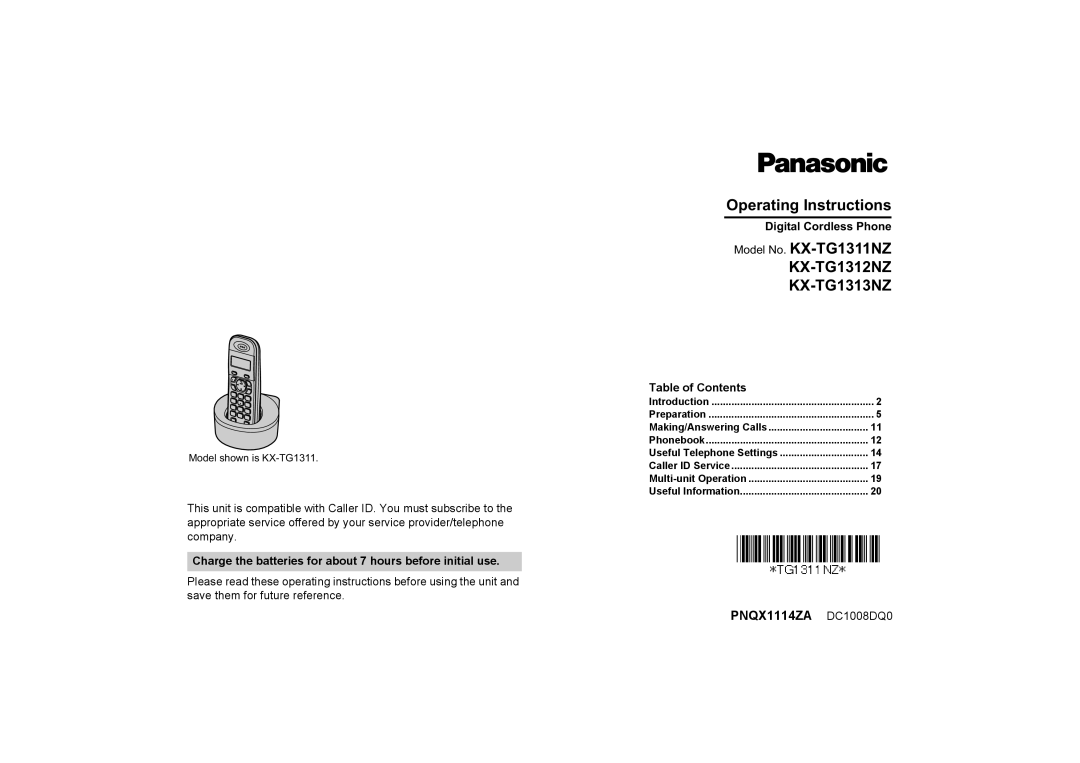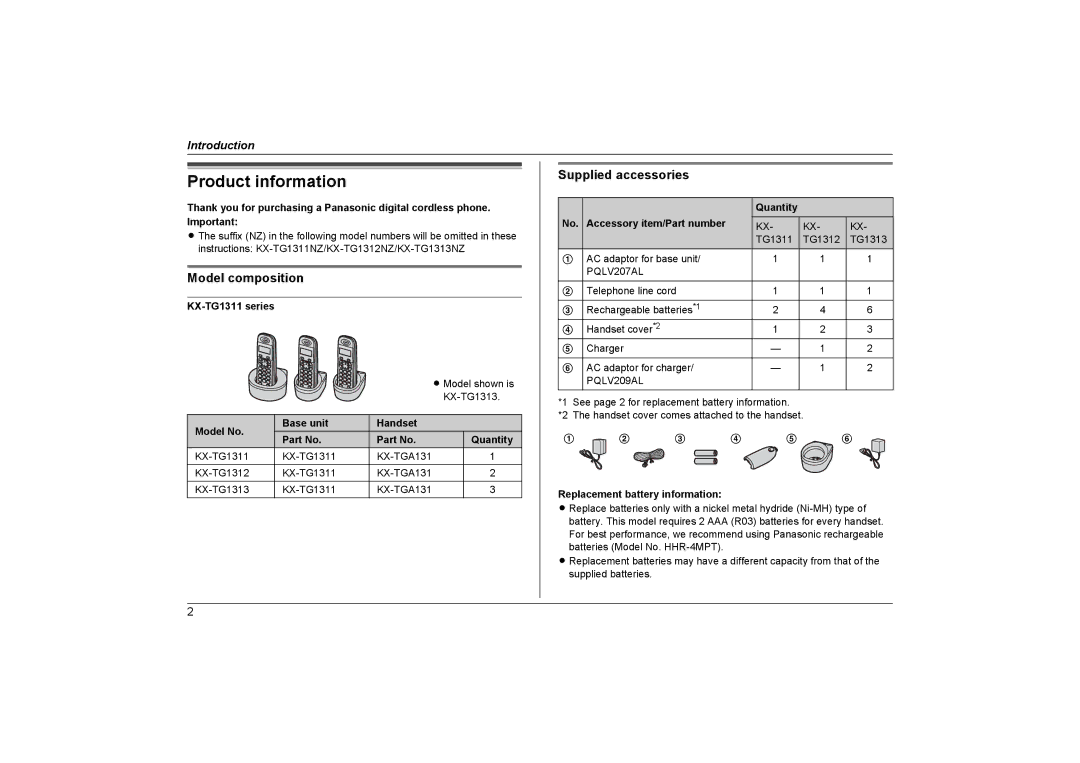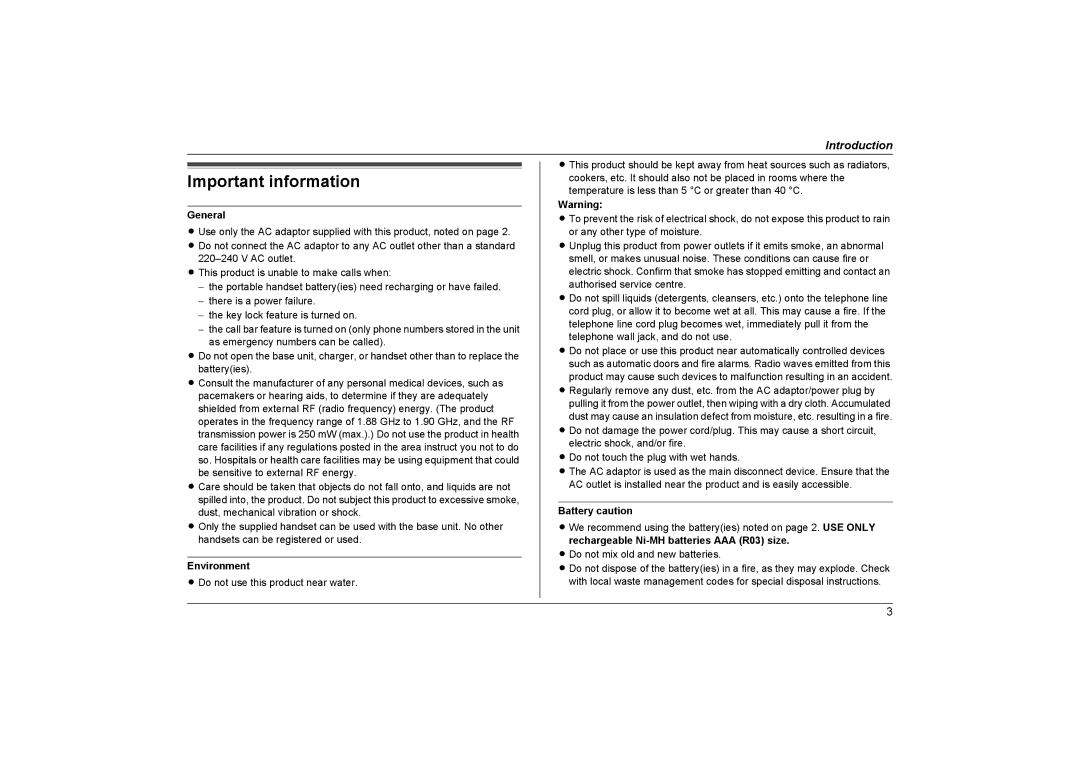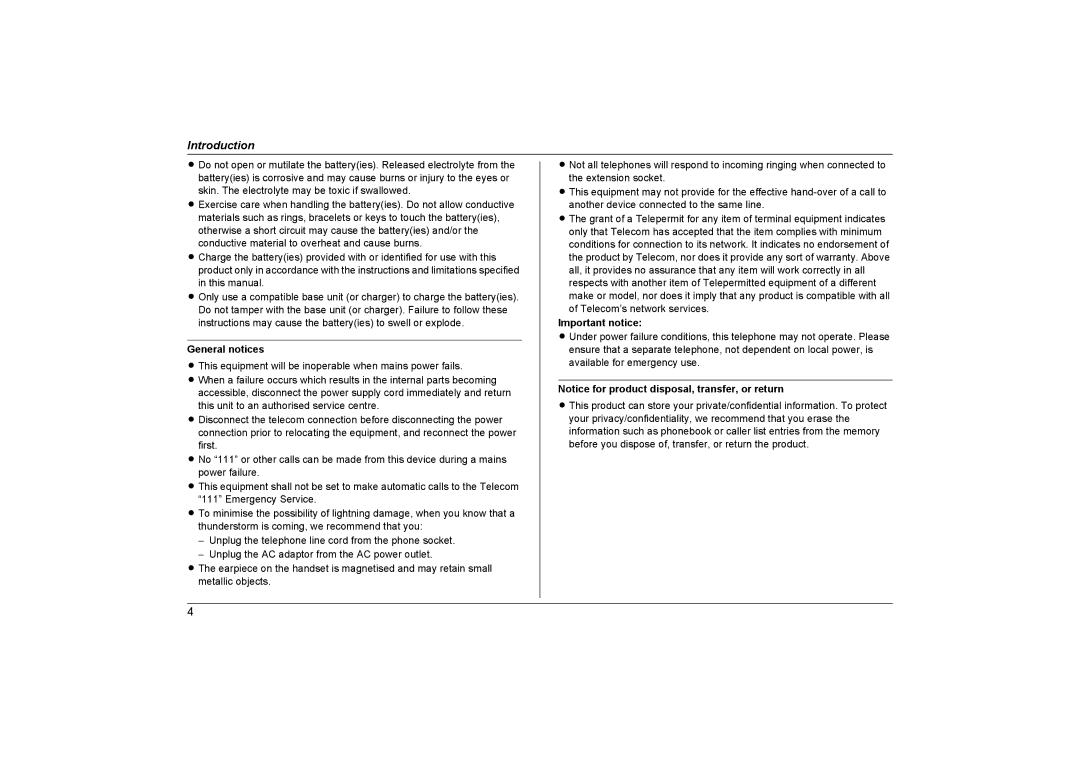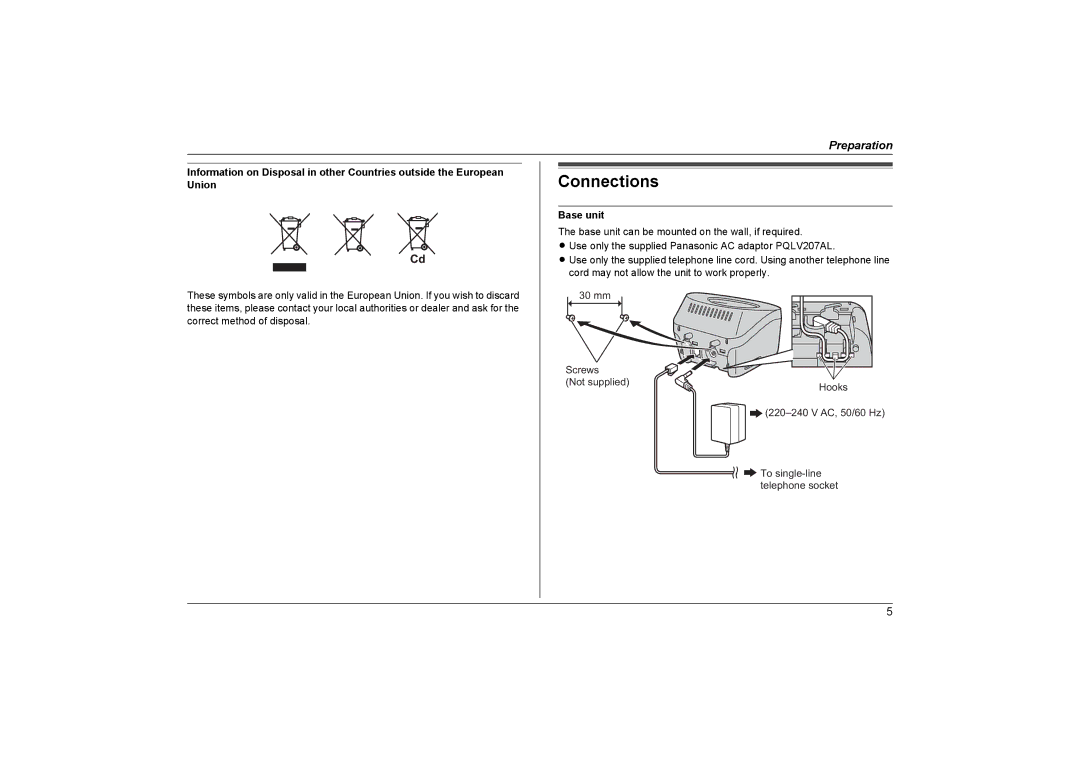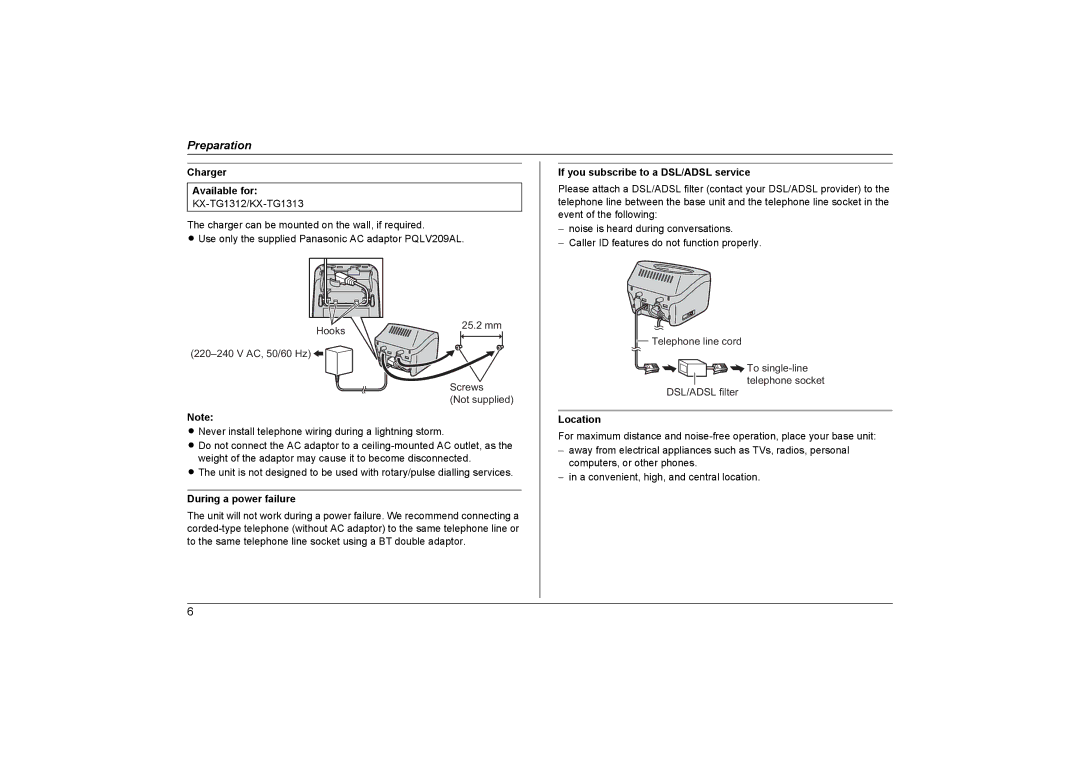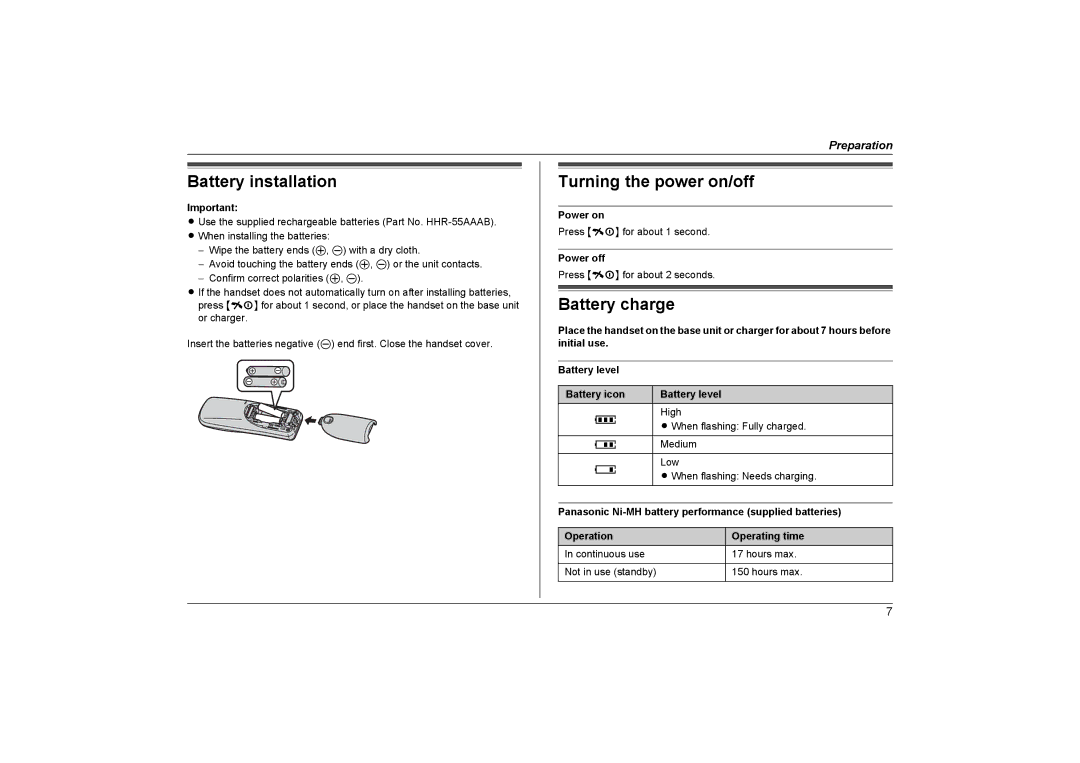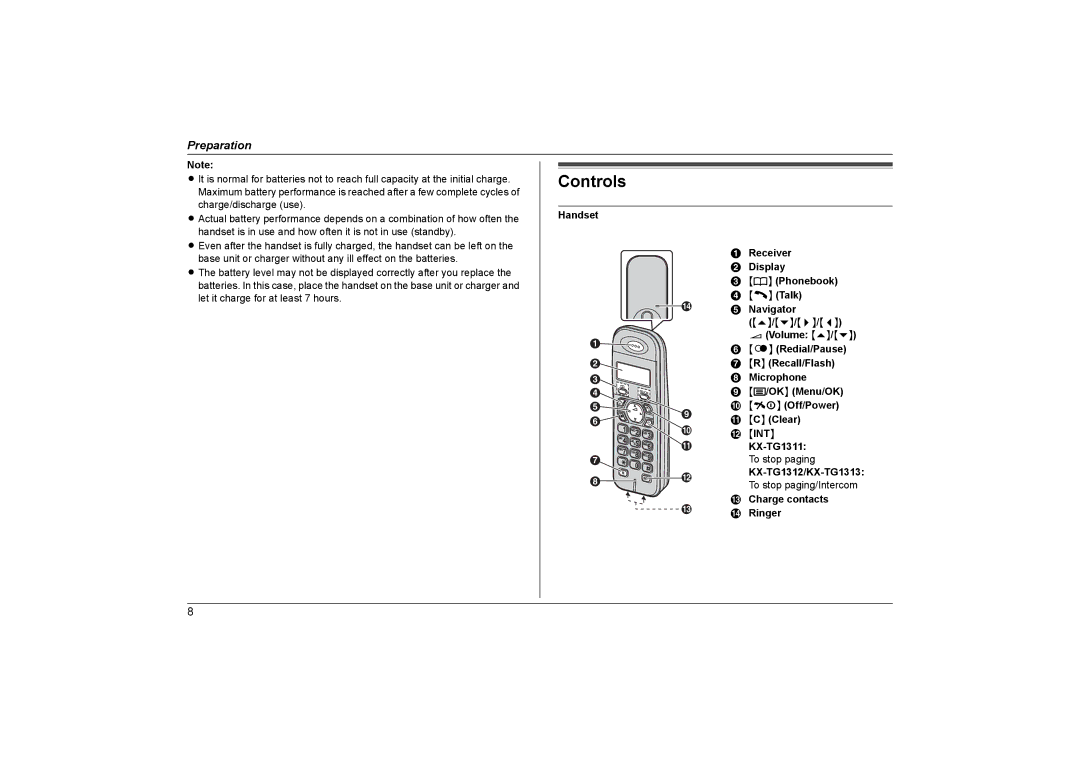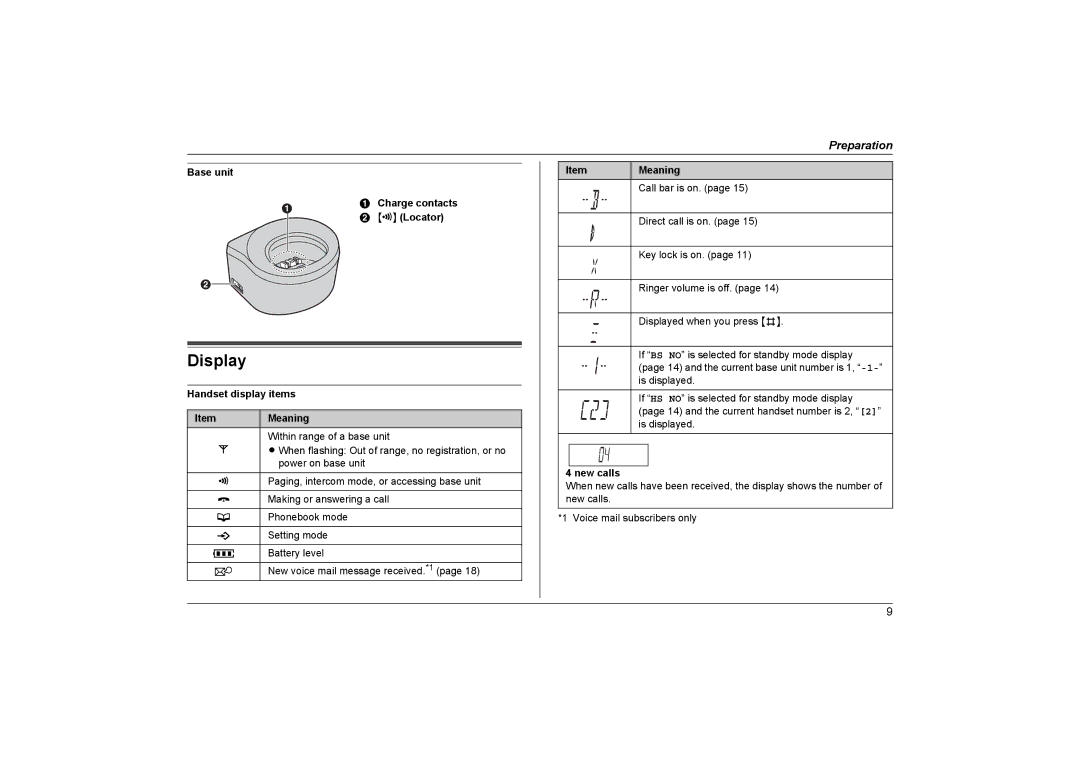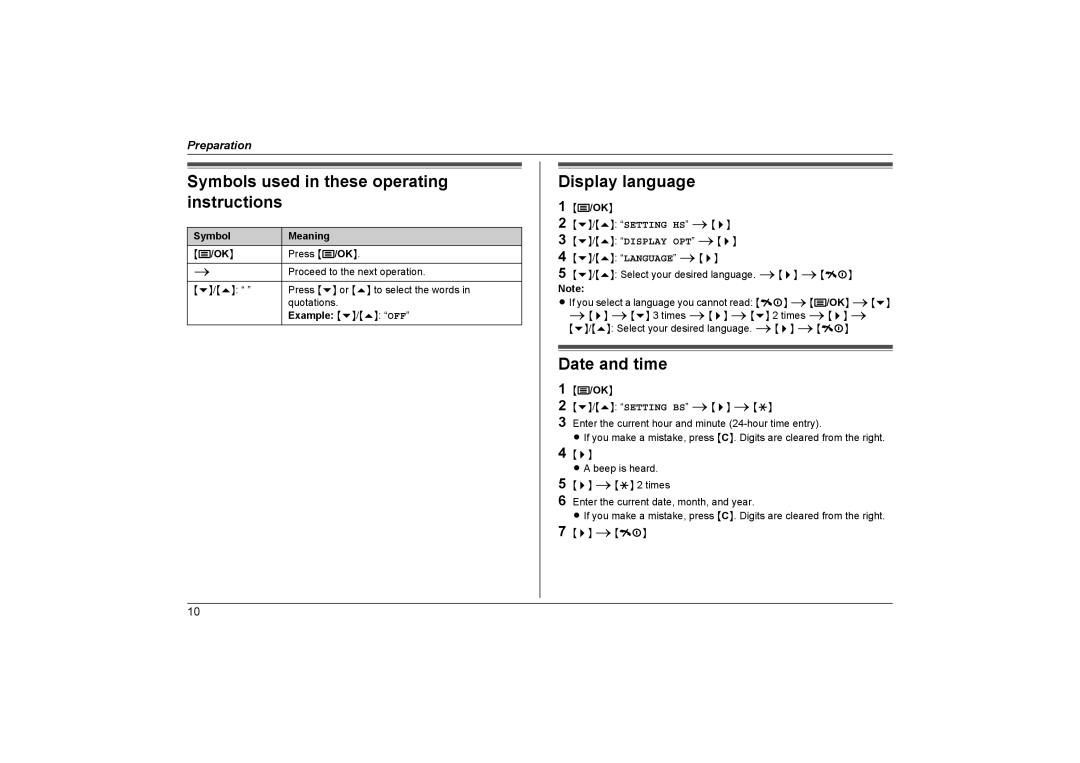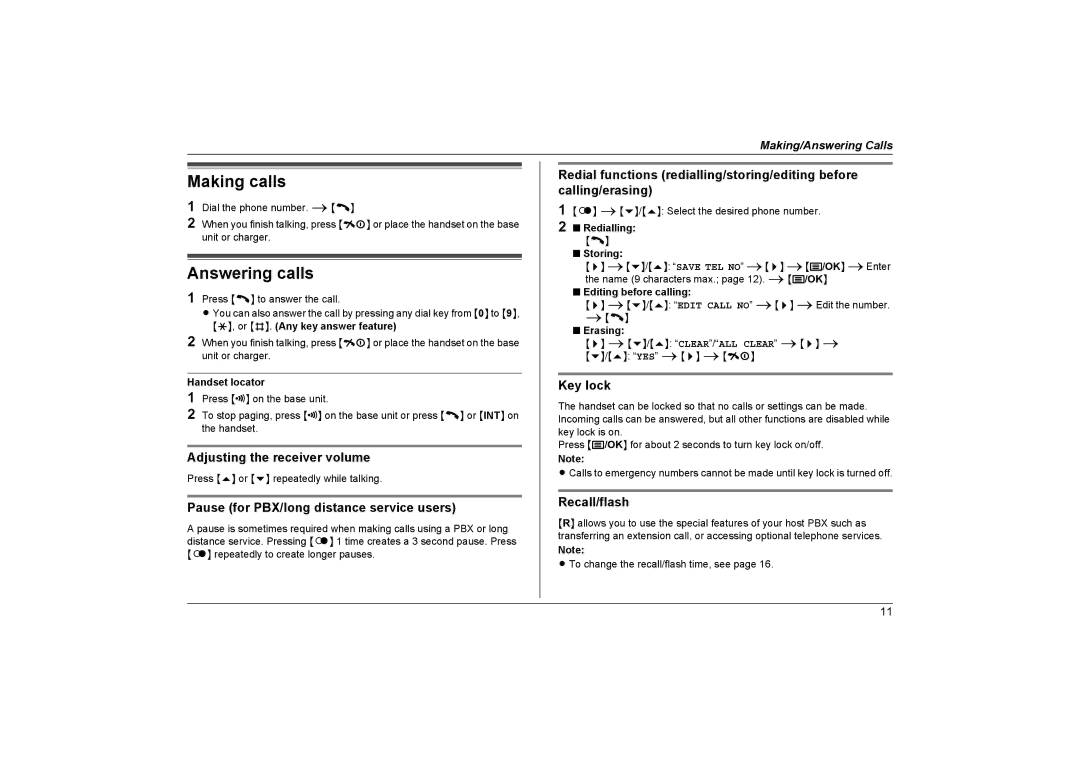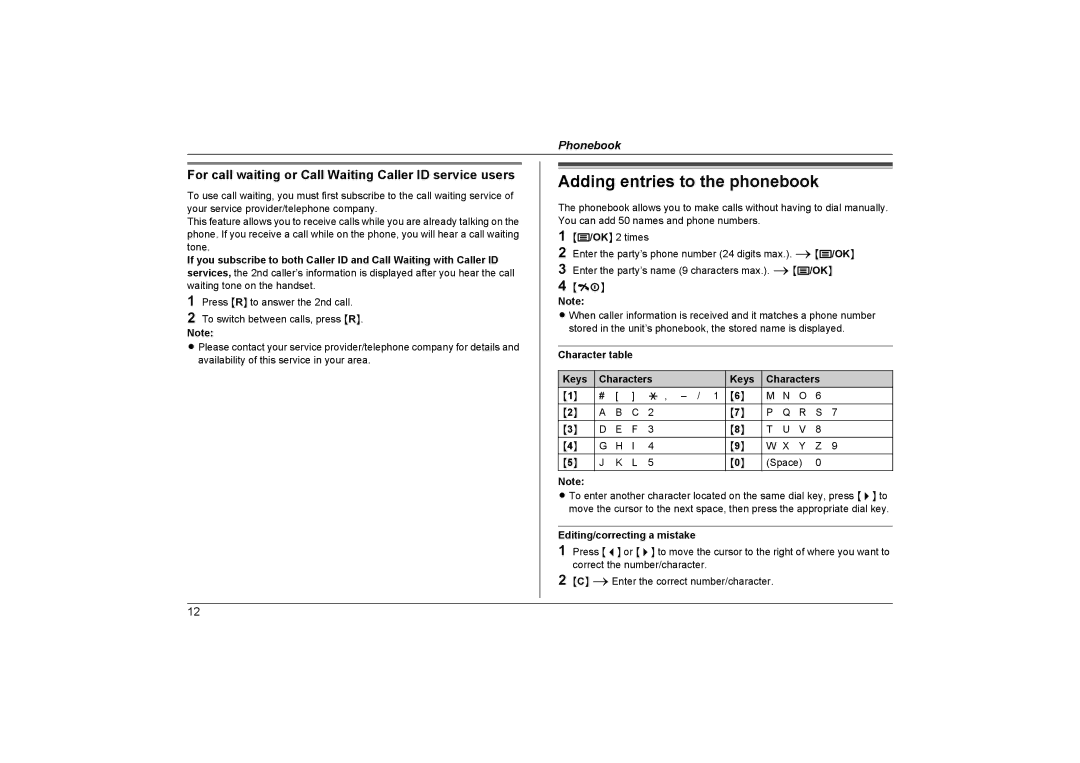Preparation
Charger
Available for:
The charger can be mounted on the wall, if required.
L Use only the supplied Panasonic AC adaptor PQLV209AL.
Hooks | 25.2 mm |
|
![]()
Screws
(Not supplied)
Note:
L Never install telephone wiring during a lightning storm.
L Do not connect the AC adaptor to a
L The unit is not designed to be used with rotary/pulse dialling services.
During a power failure
The unit will not work during a power failure. We recommend connecting a
If you subscribe to a DSL/ADSL service
Please attach a DSL/ADSL filter (contact your DSL/ADSL provider) to the telephone line between the base unit and the telephone line socket in the event of the following:
−noise is heard during conversations.
−Caller ID features do not function properly.
![]() Telephone line cord
Telephone line cord
![]()
![]()
![]()
![]()
![]() To
To
telephone socket
DSL/ADSL filter
Location
For maximum distance and
−away from electrical appliances such as TVs, radios, personal computers, or other phones.
−in a convenient, high, and central location.
6