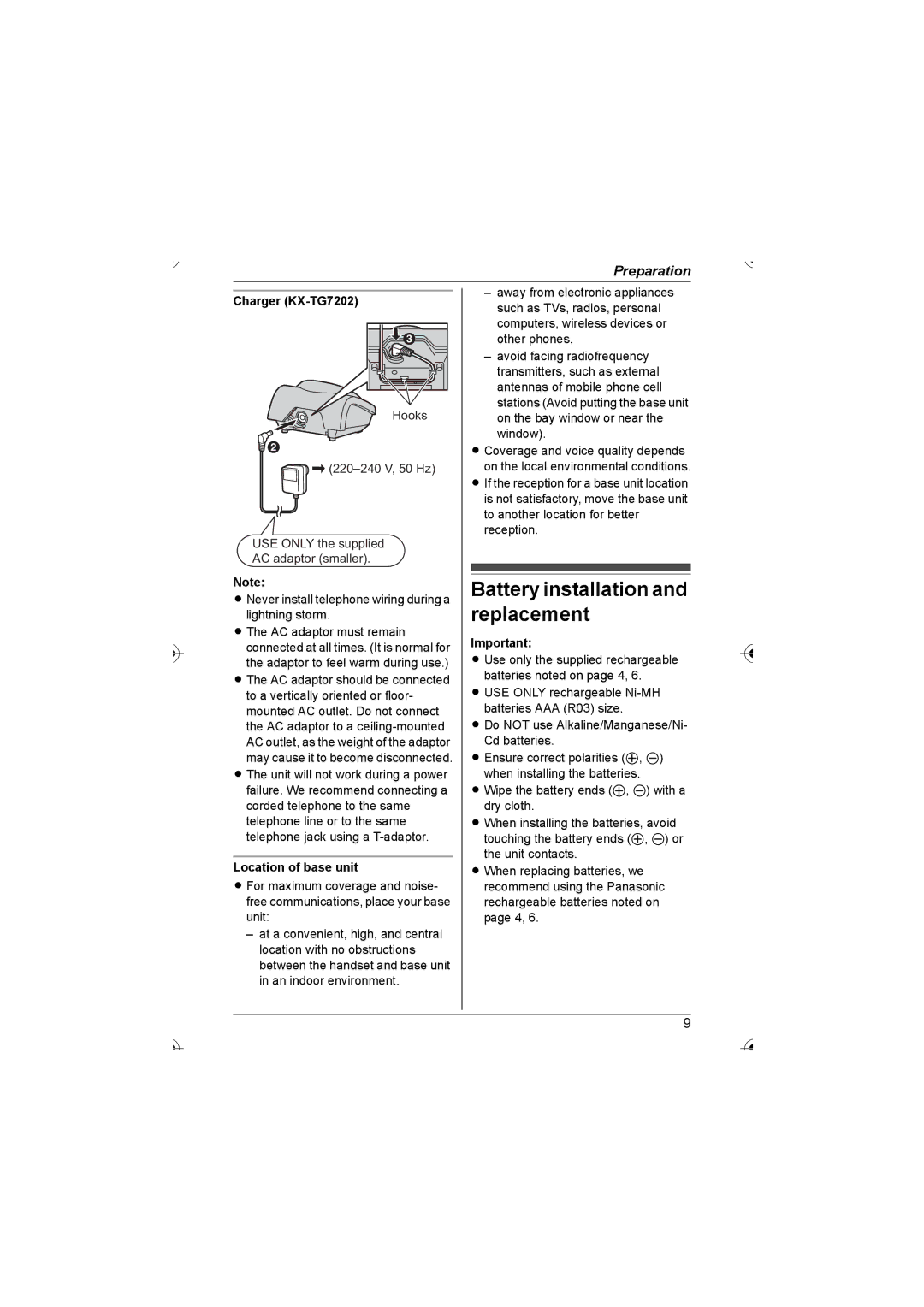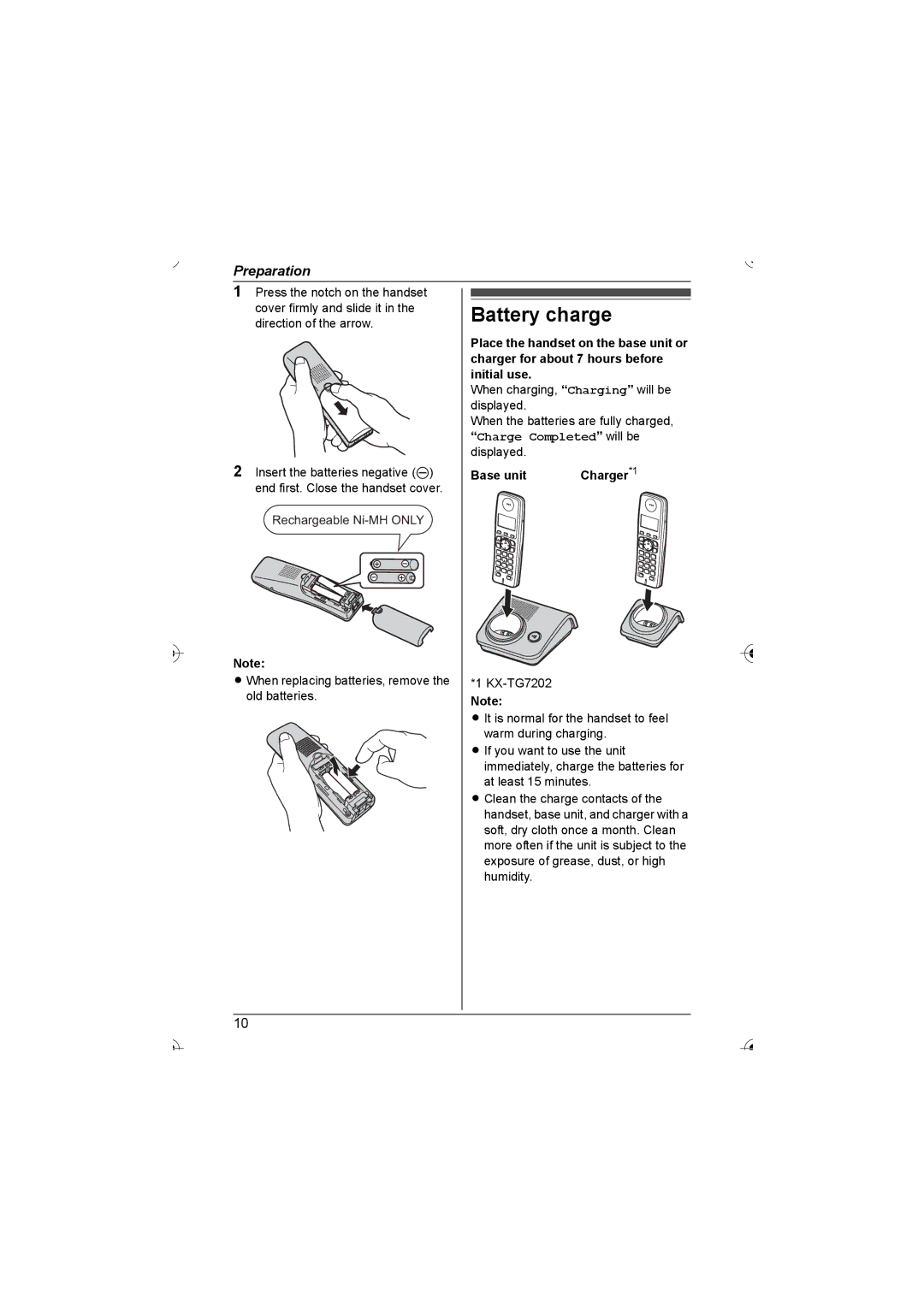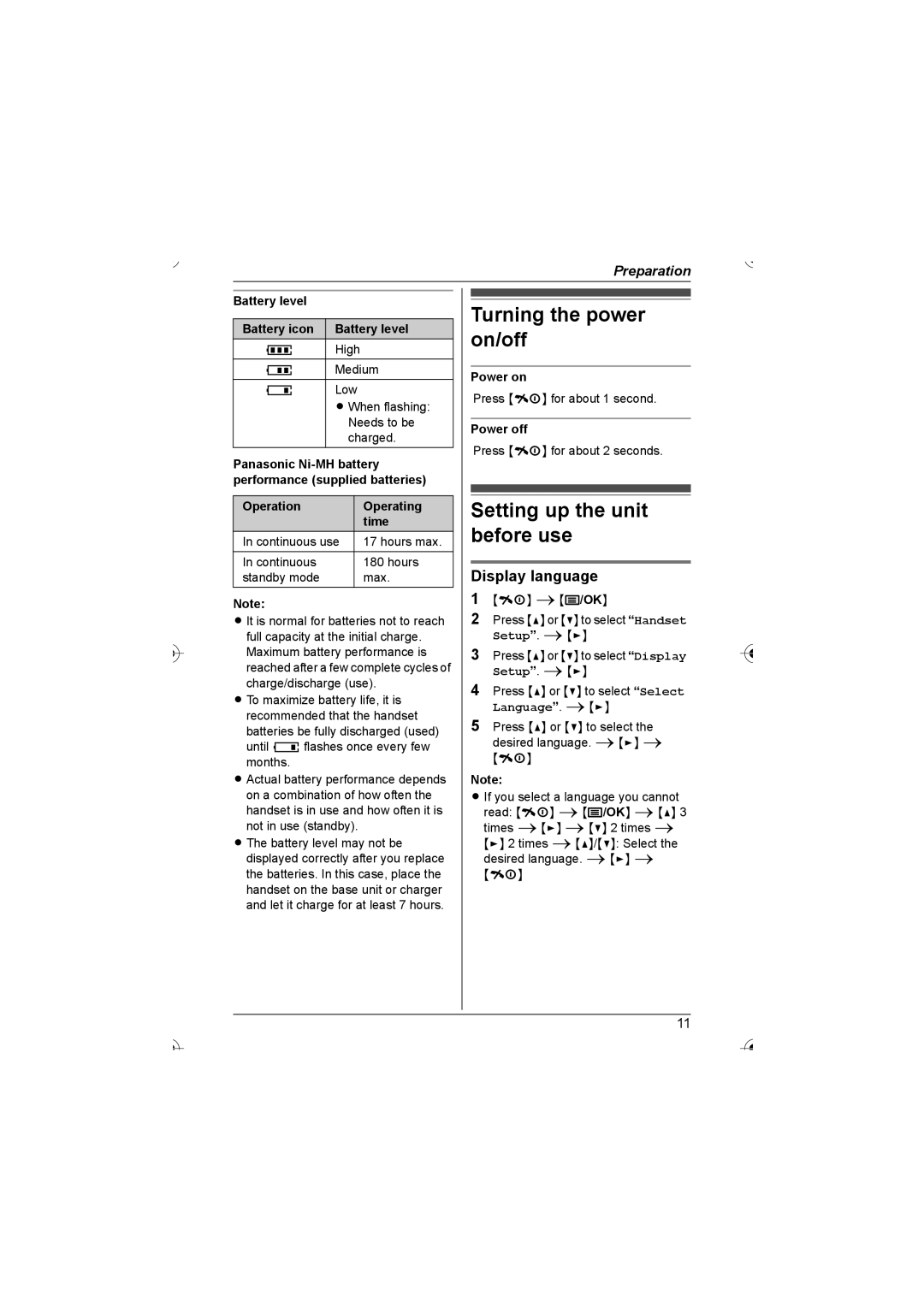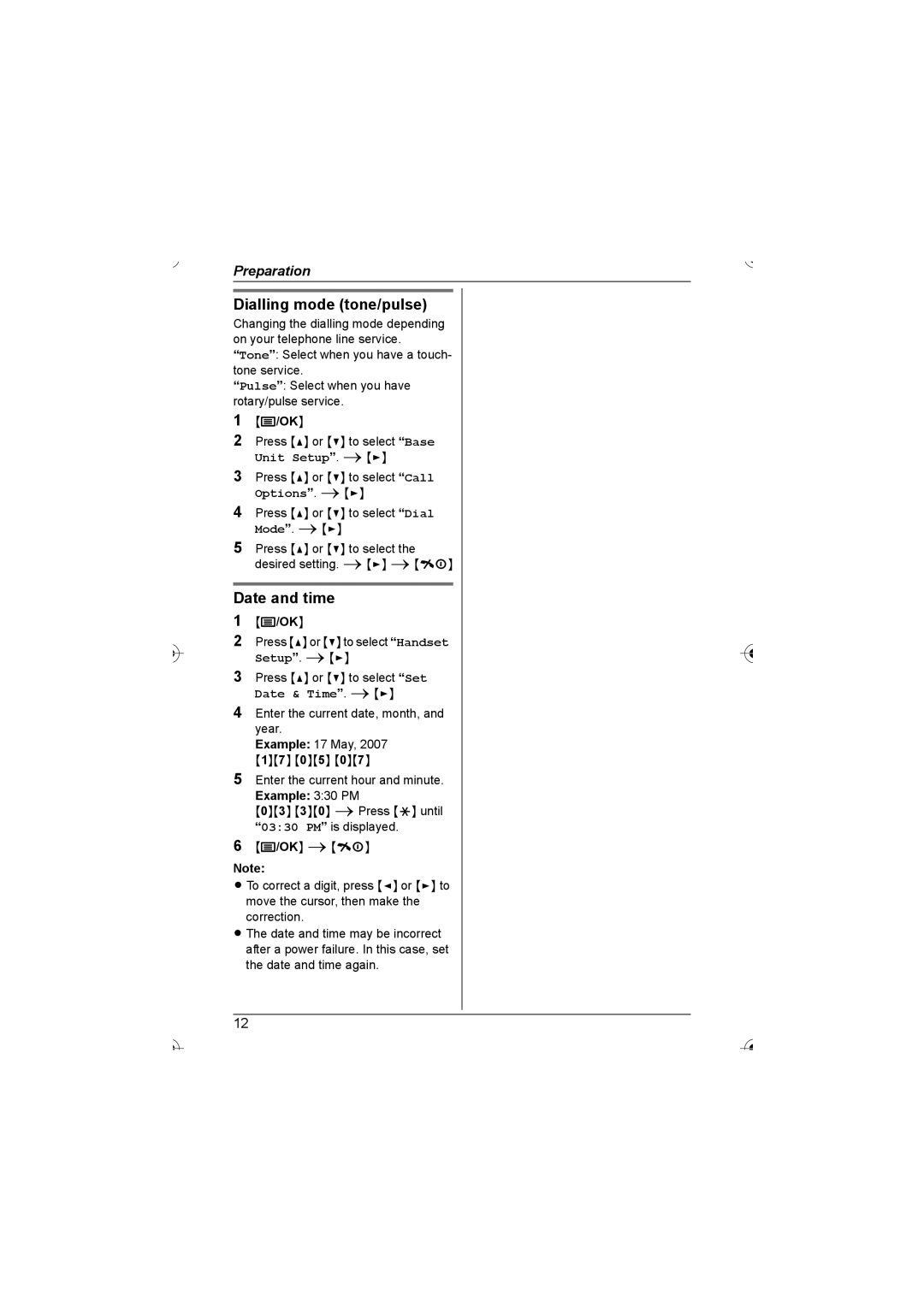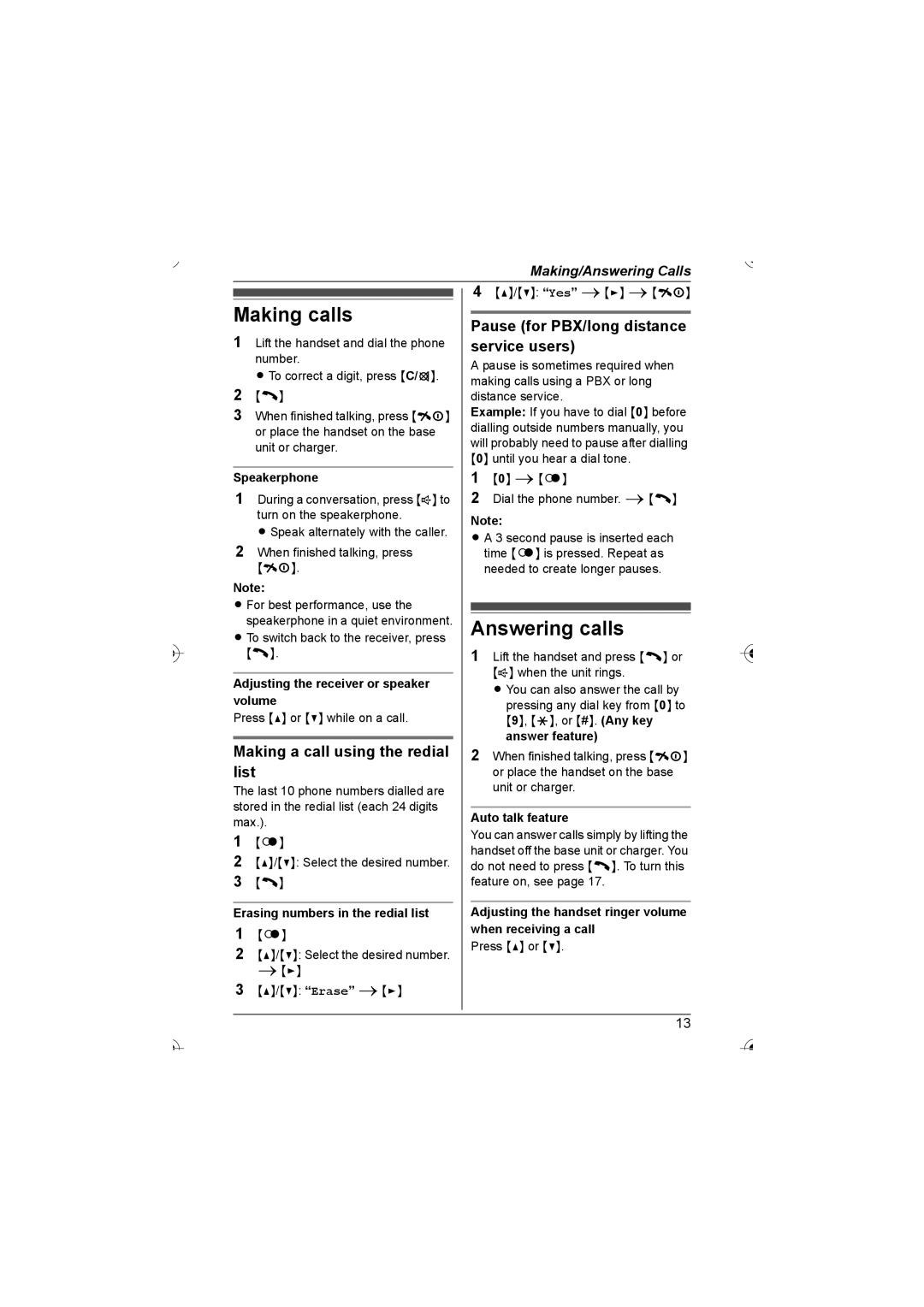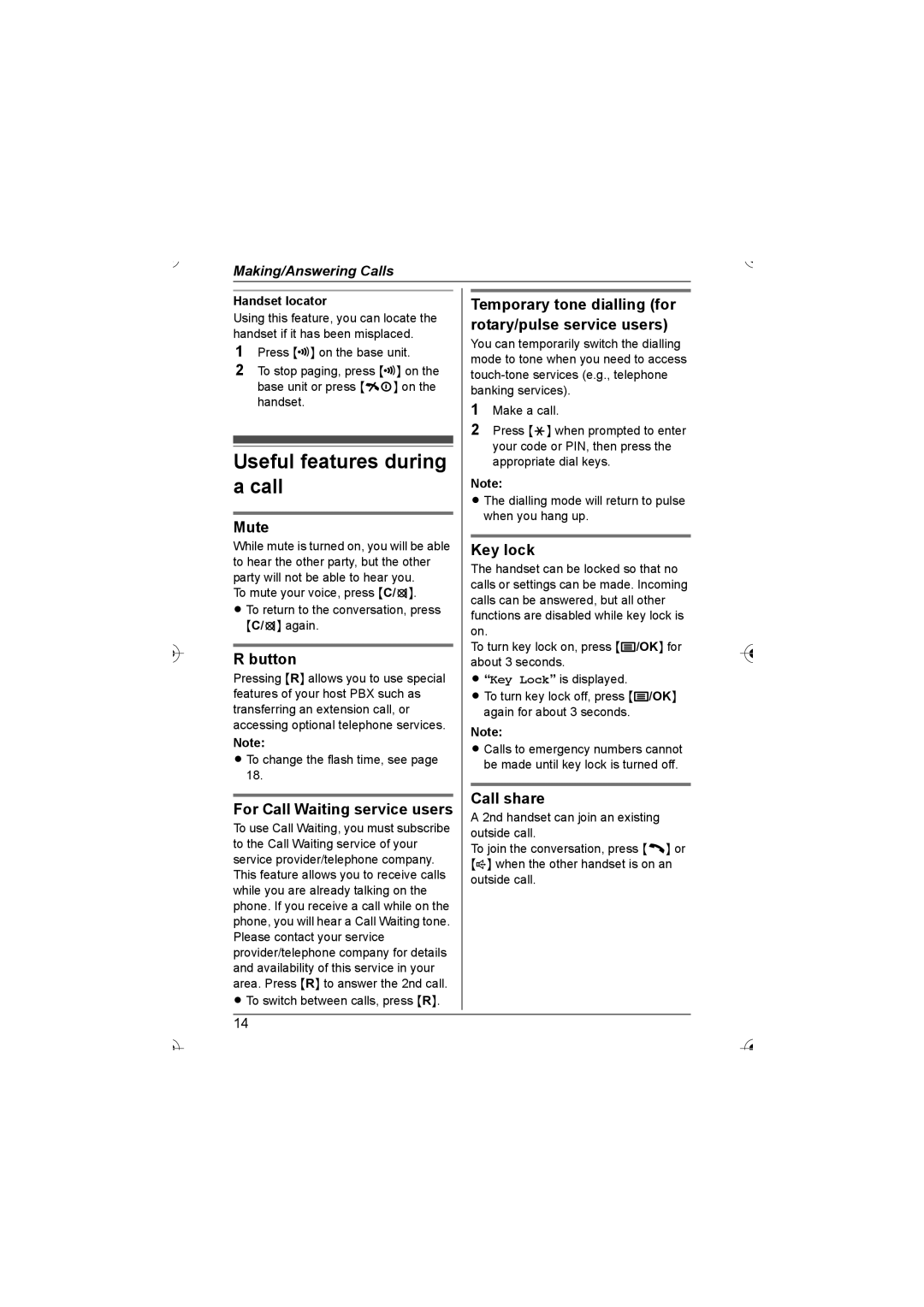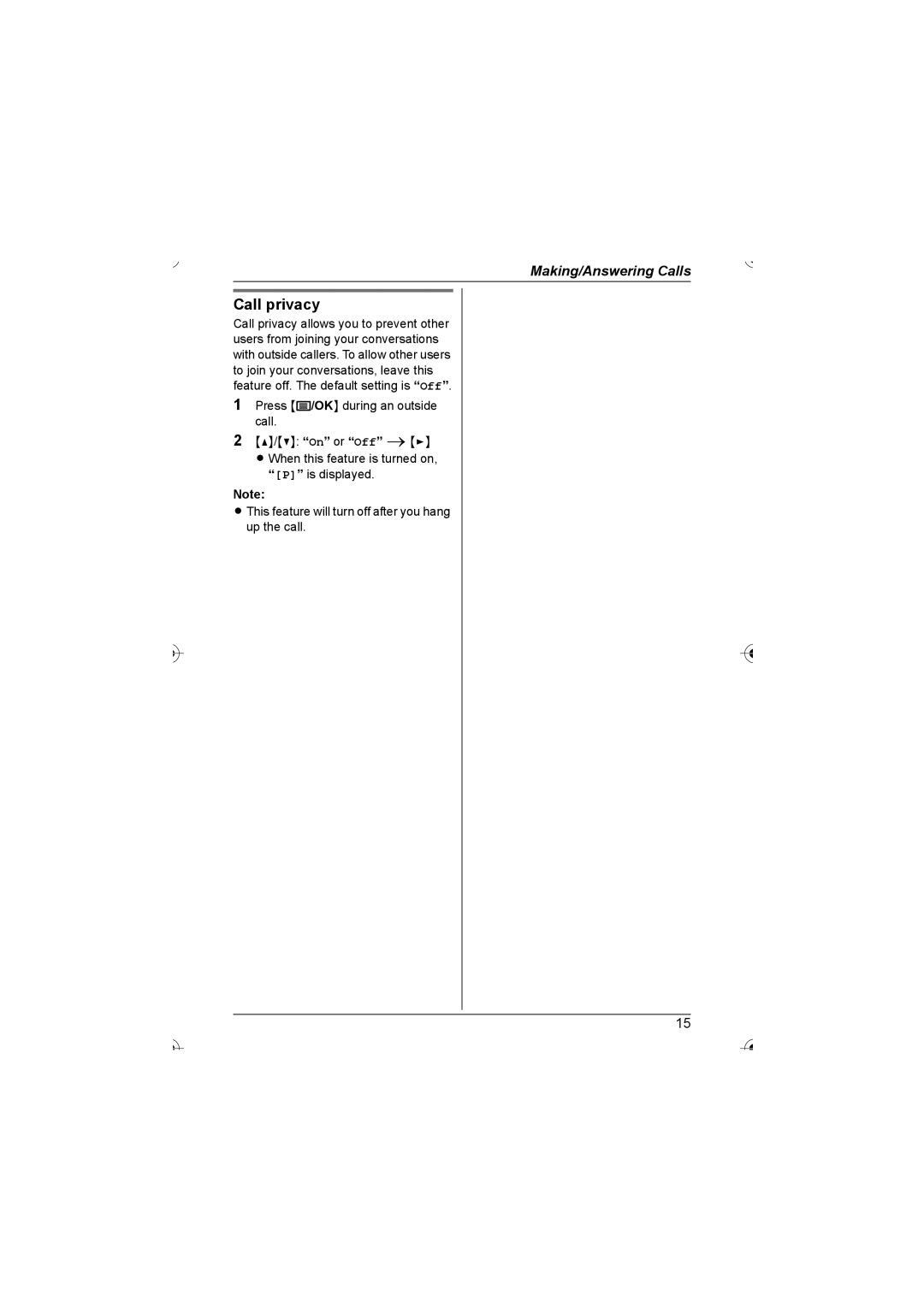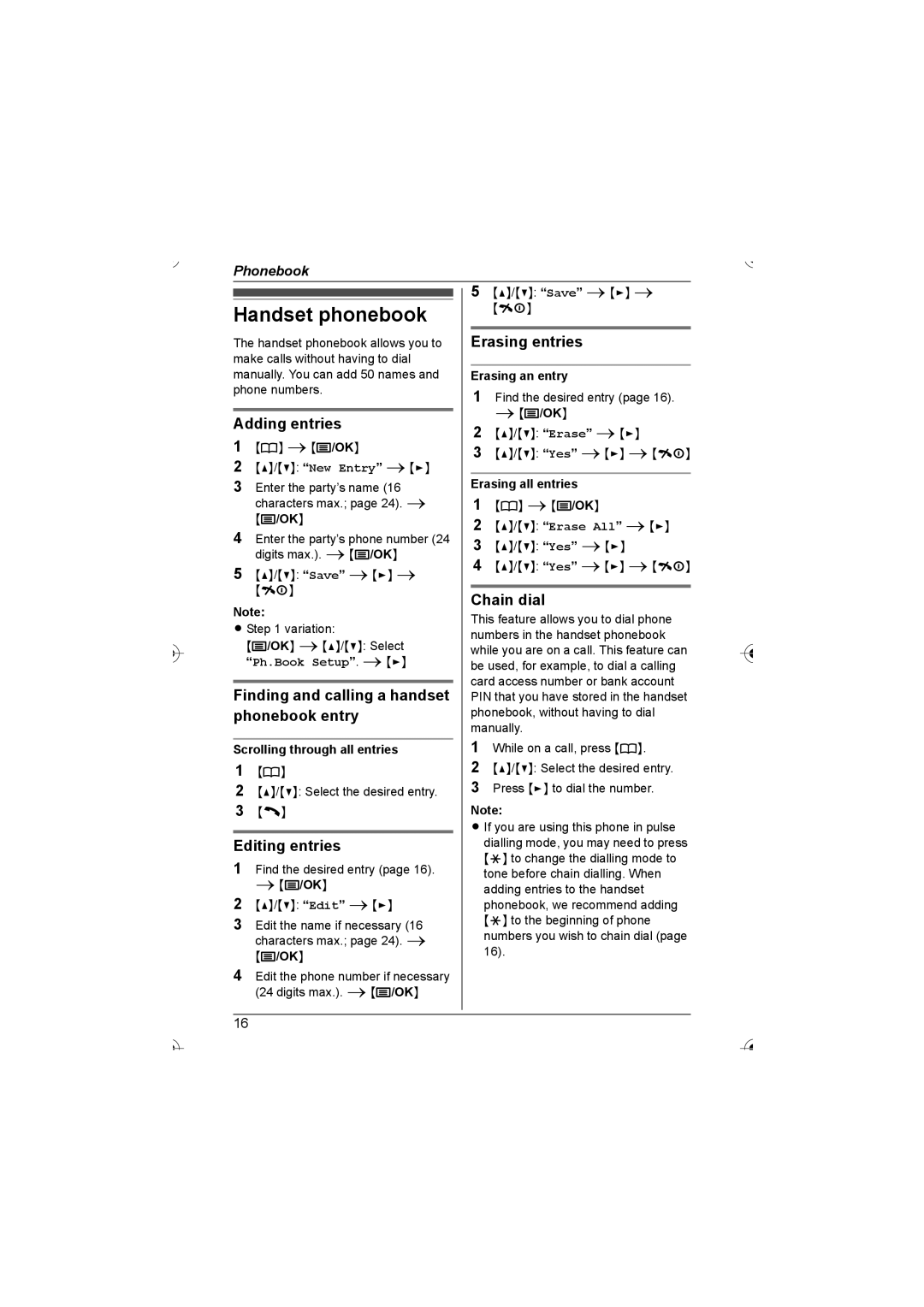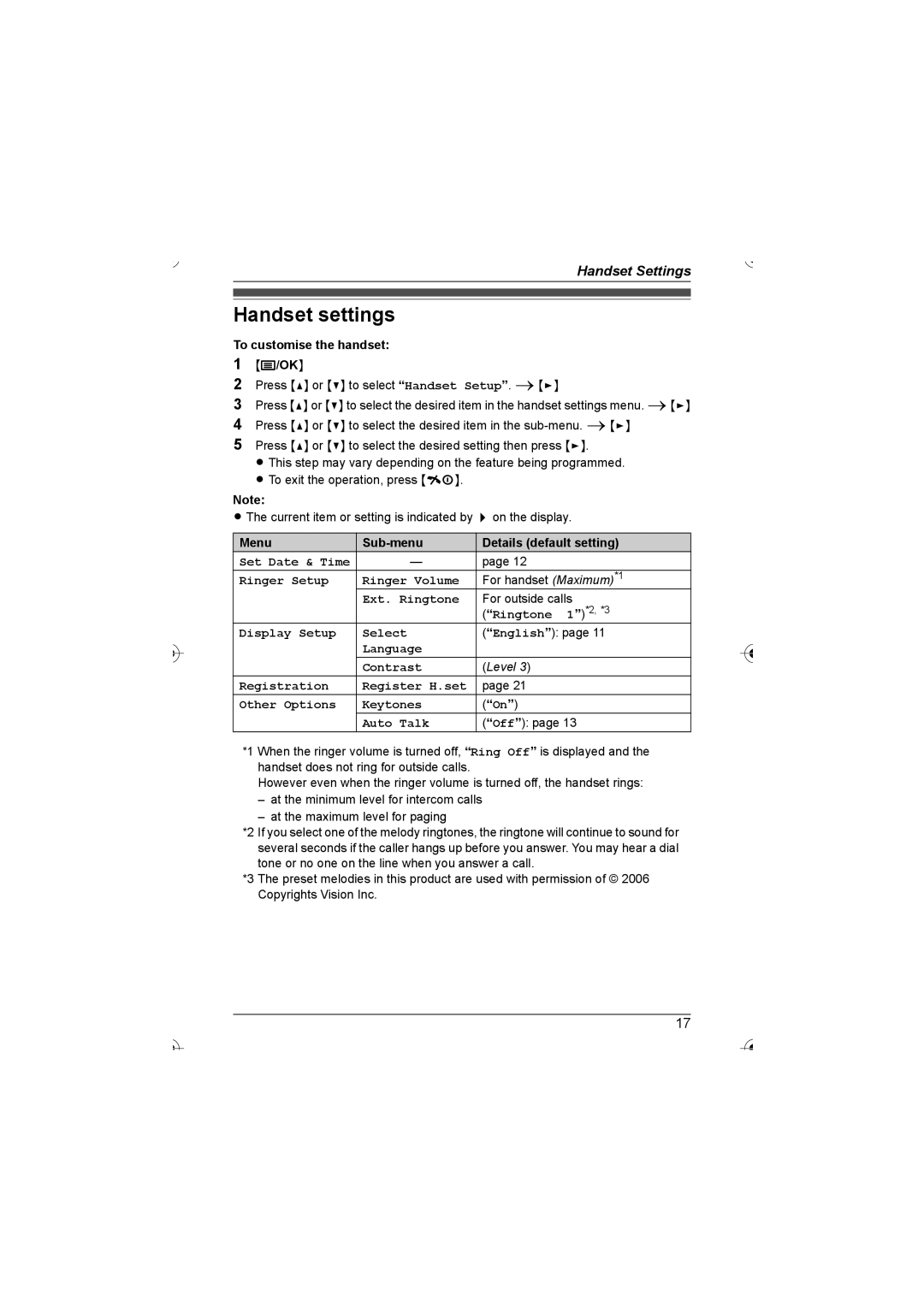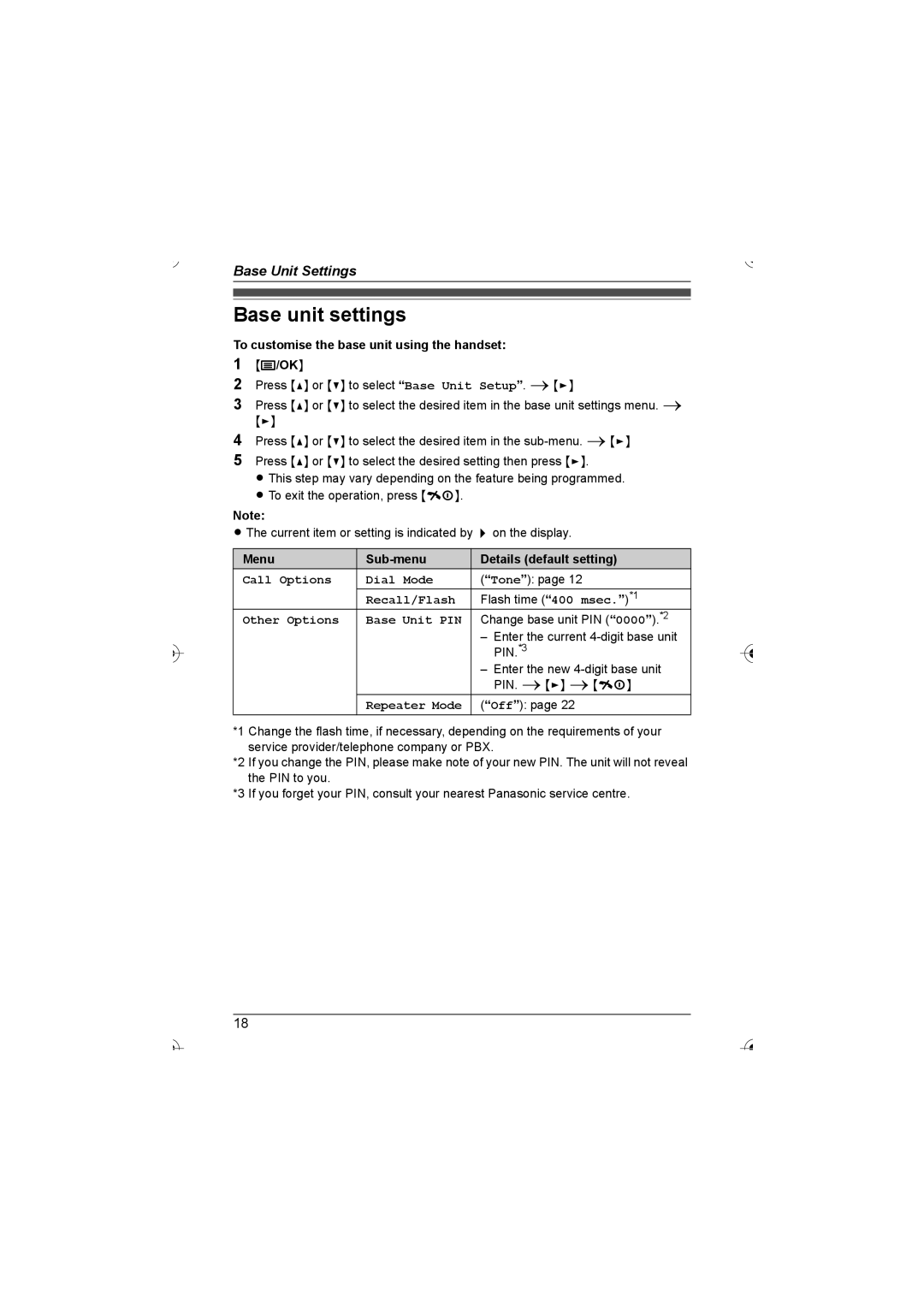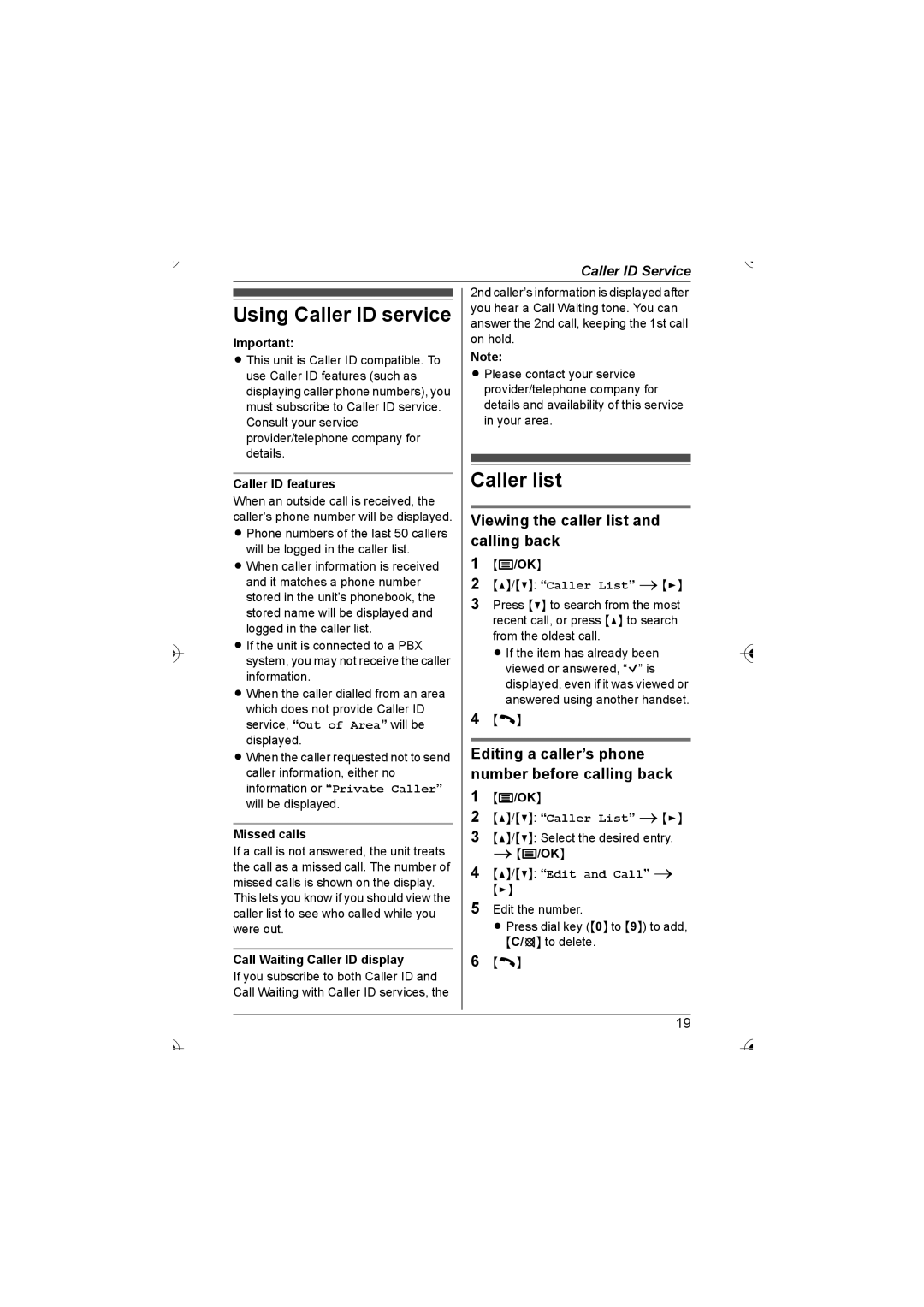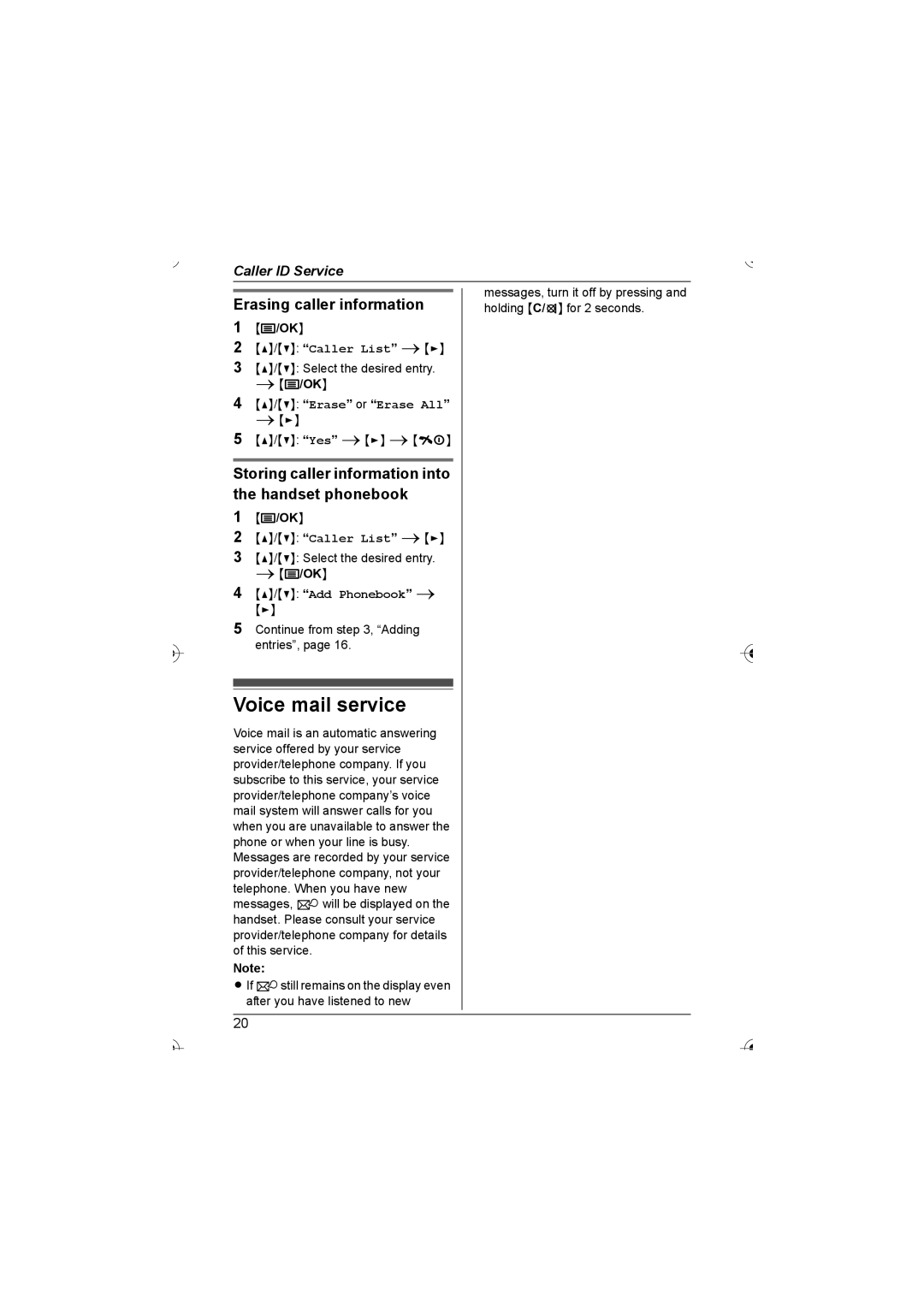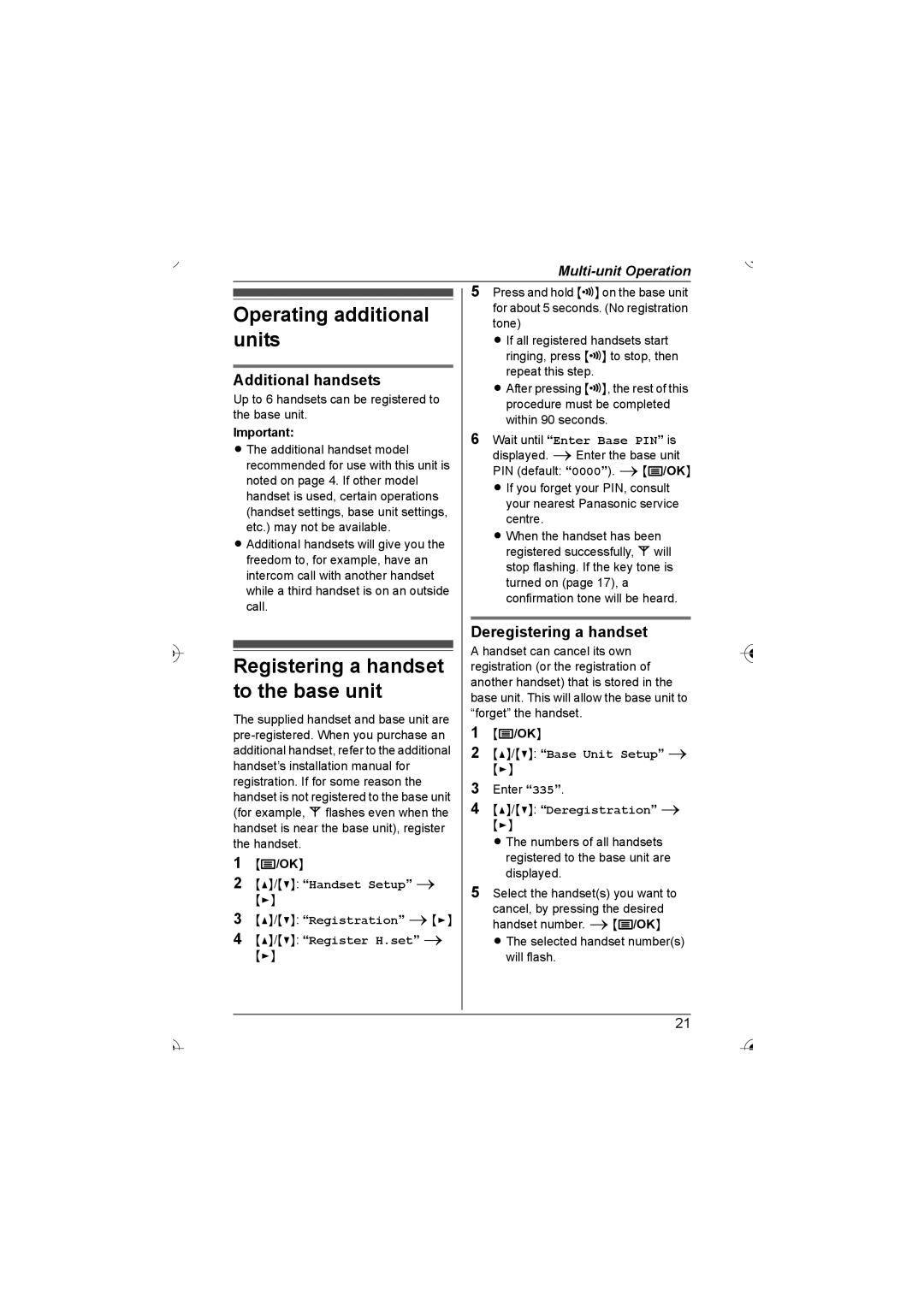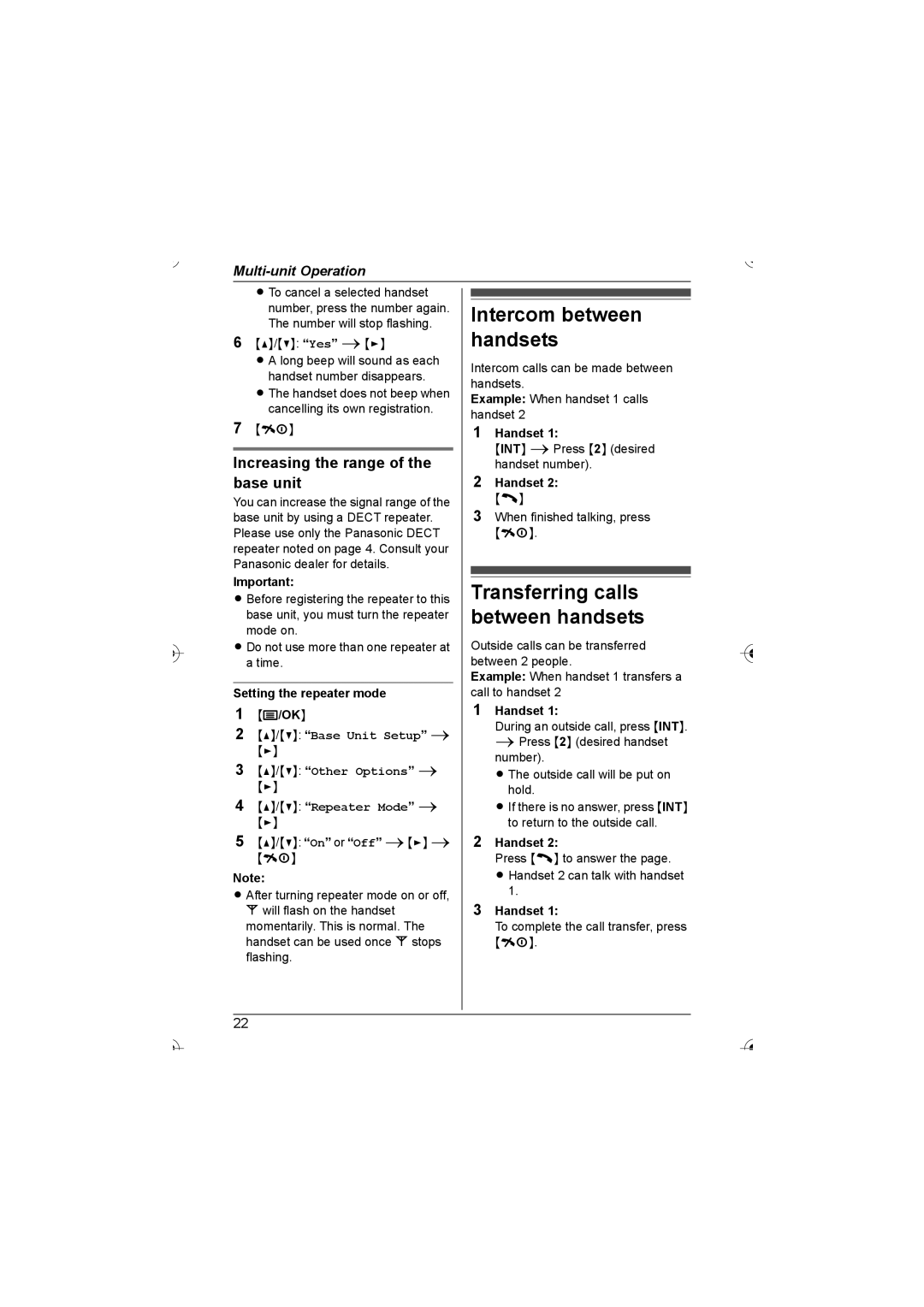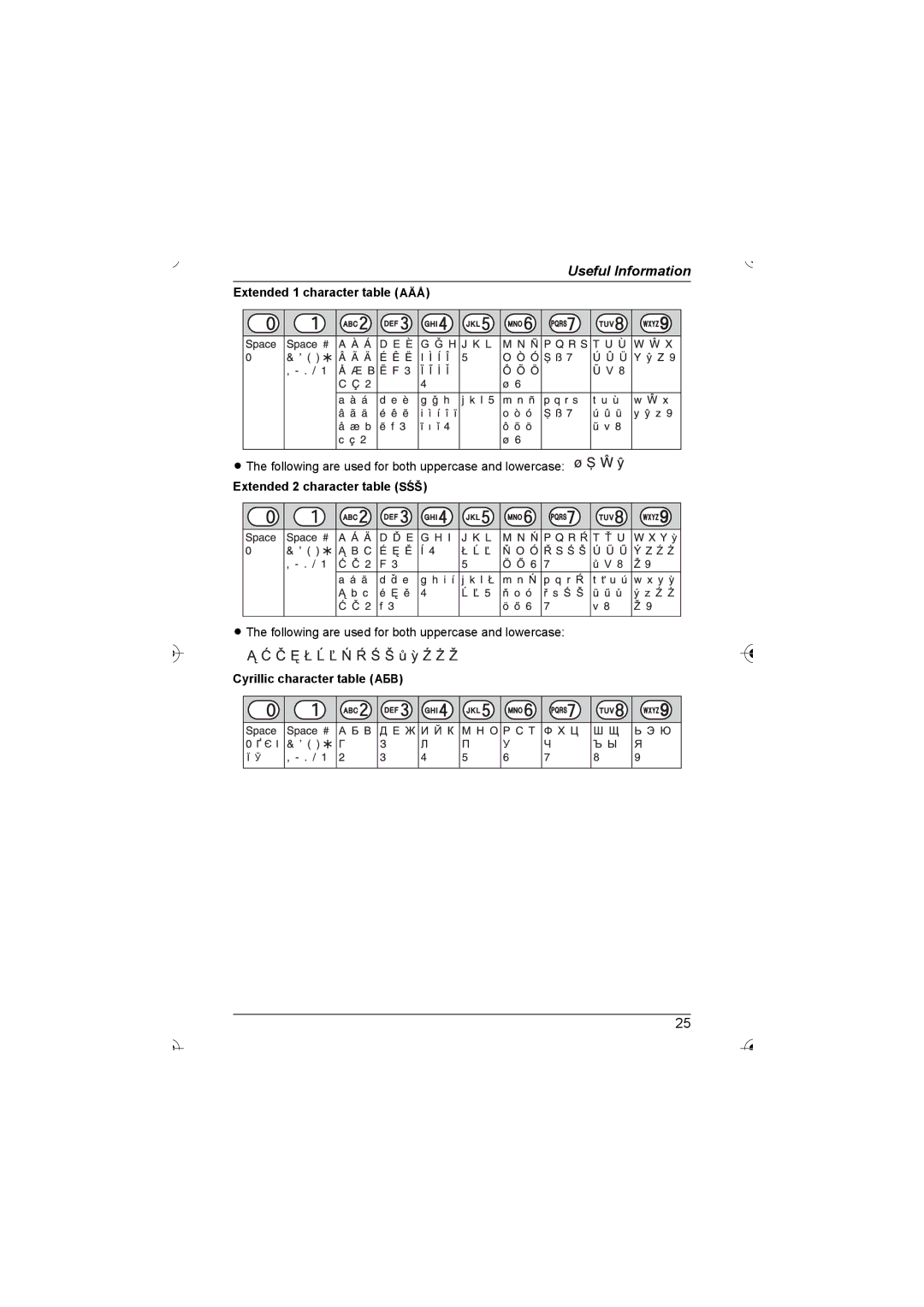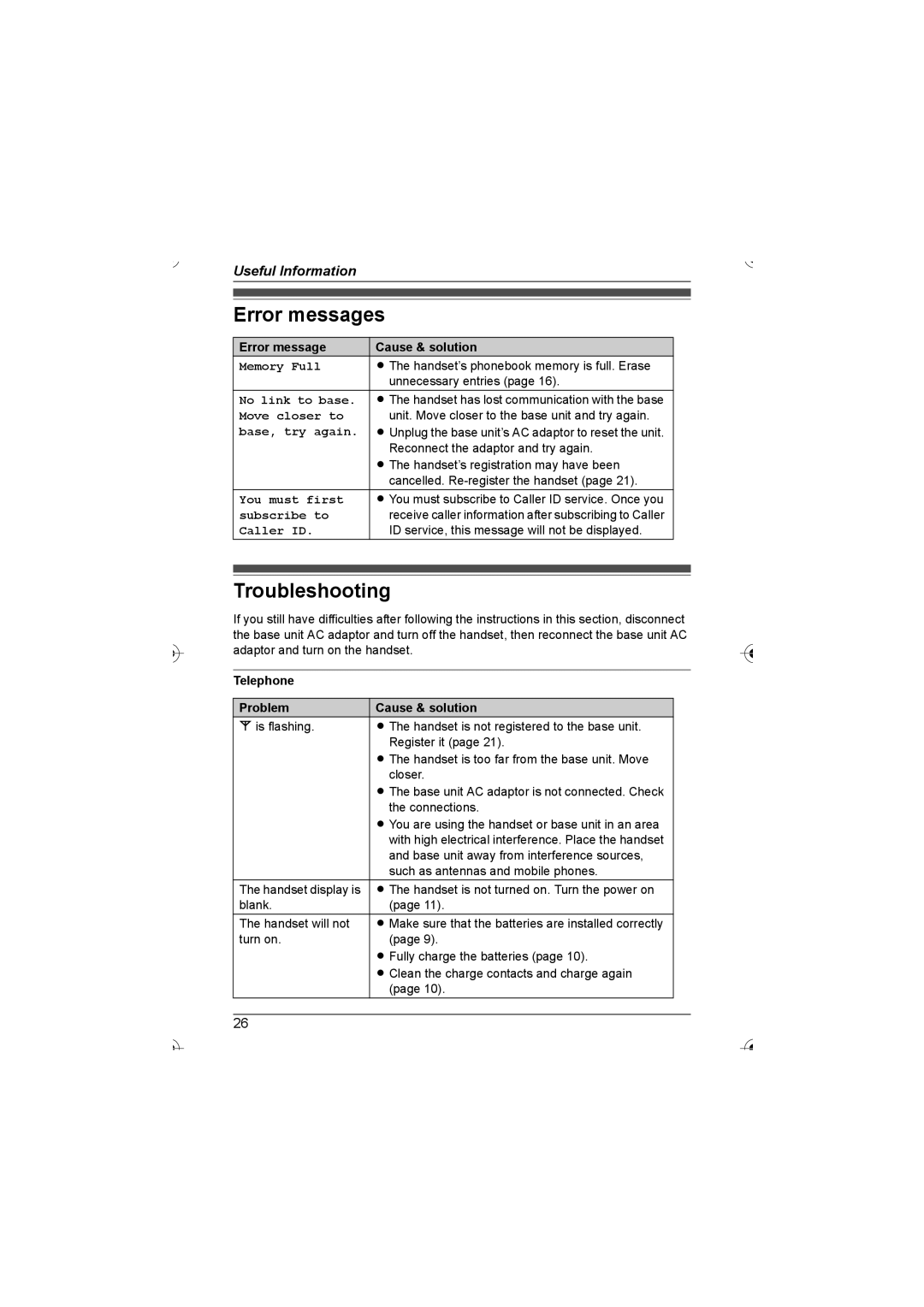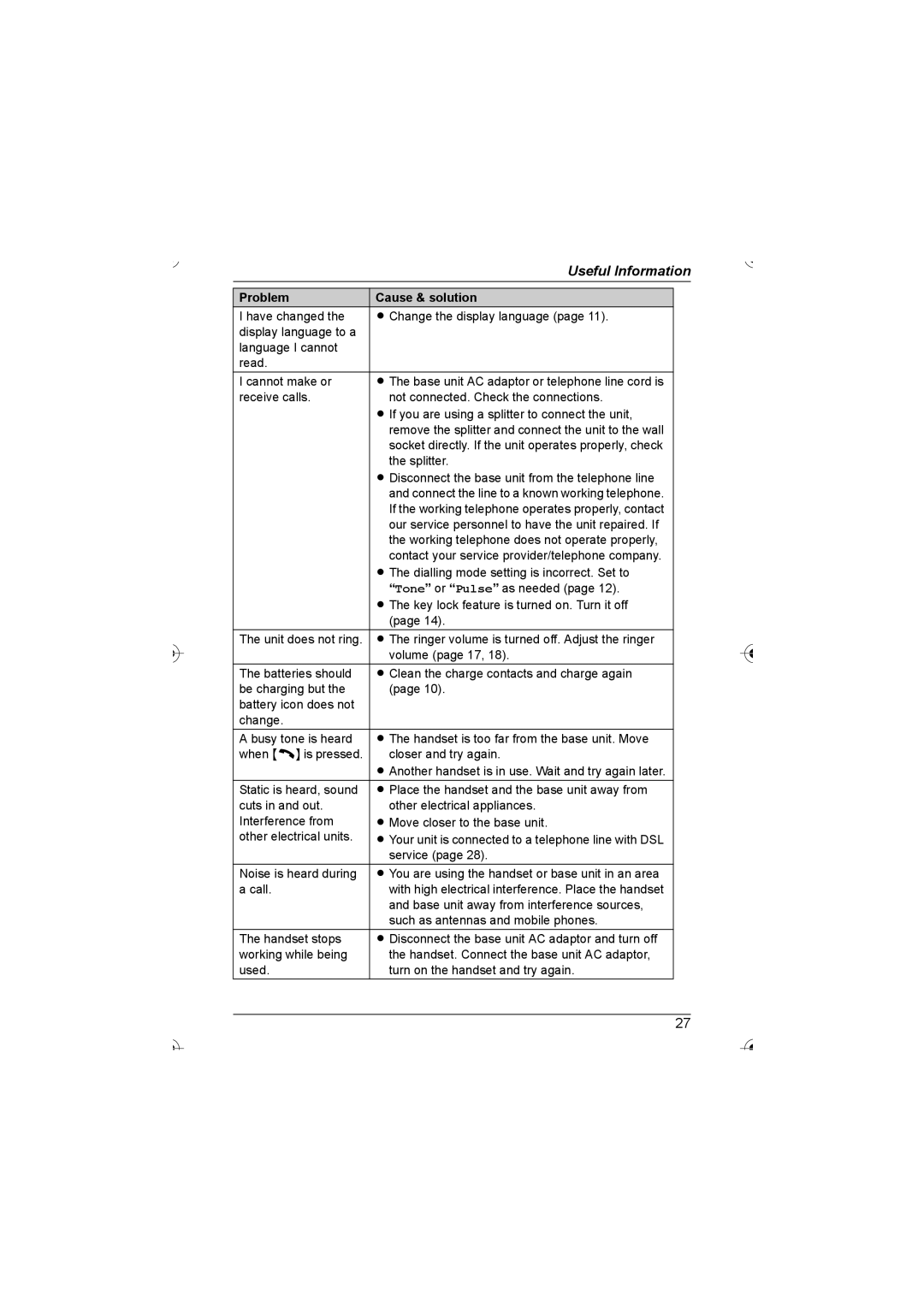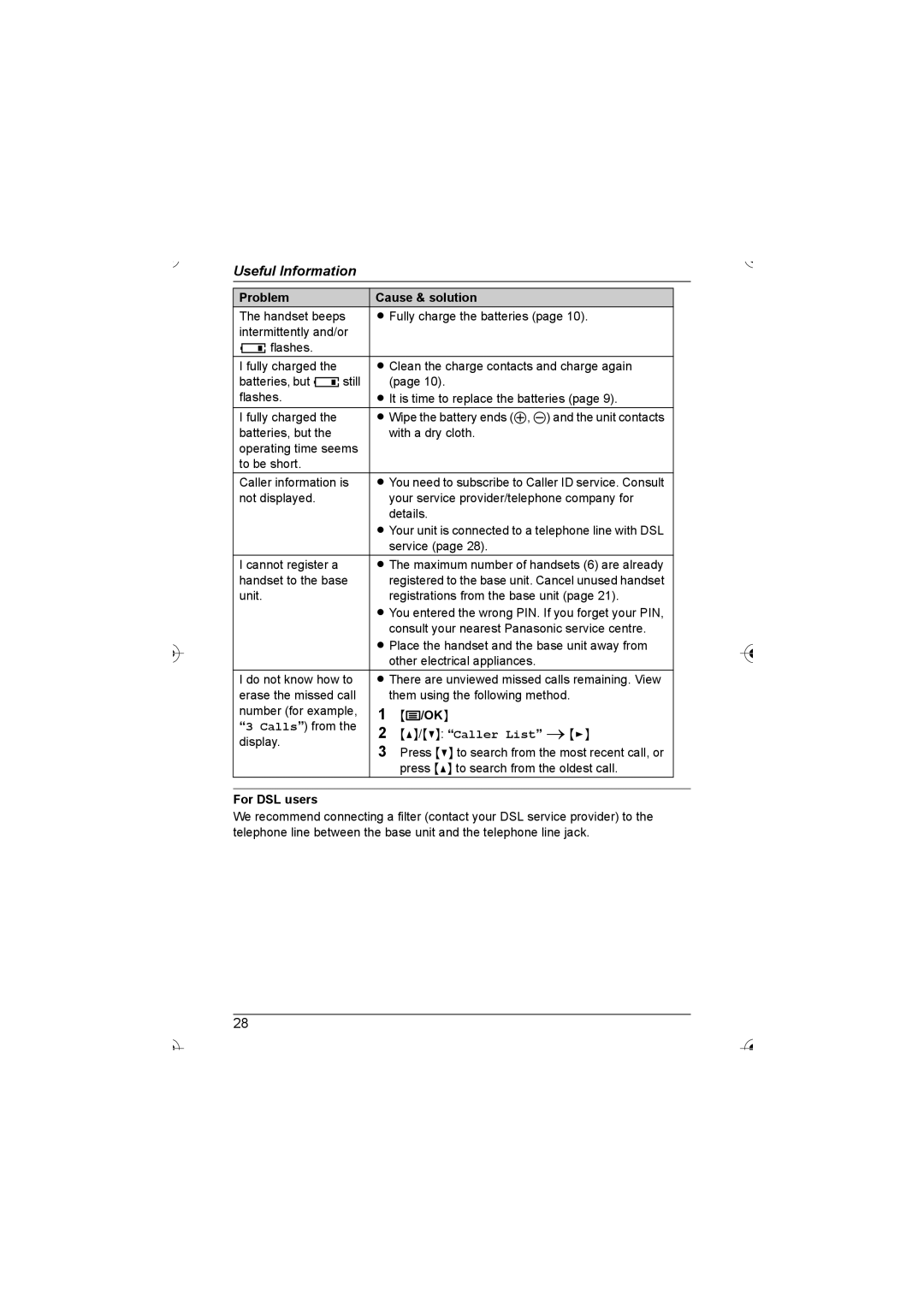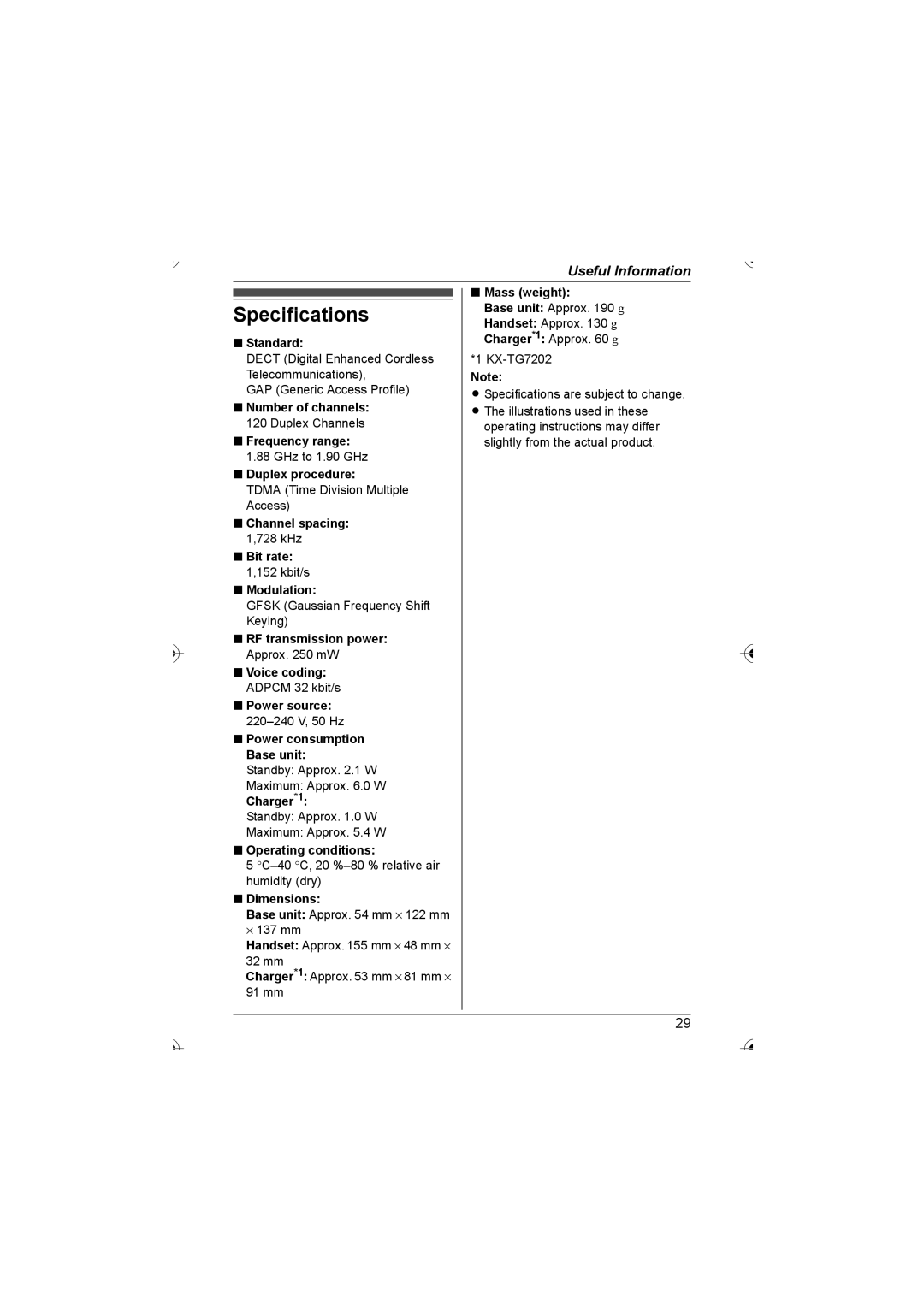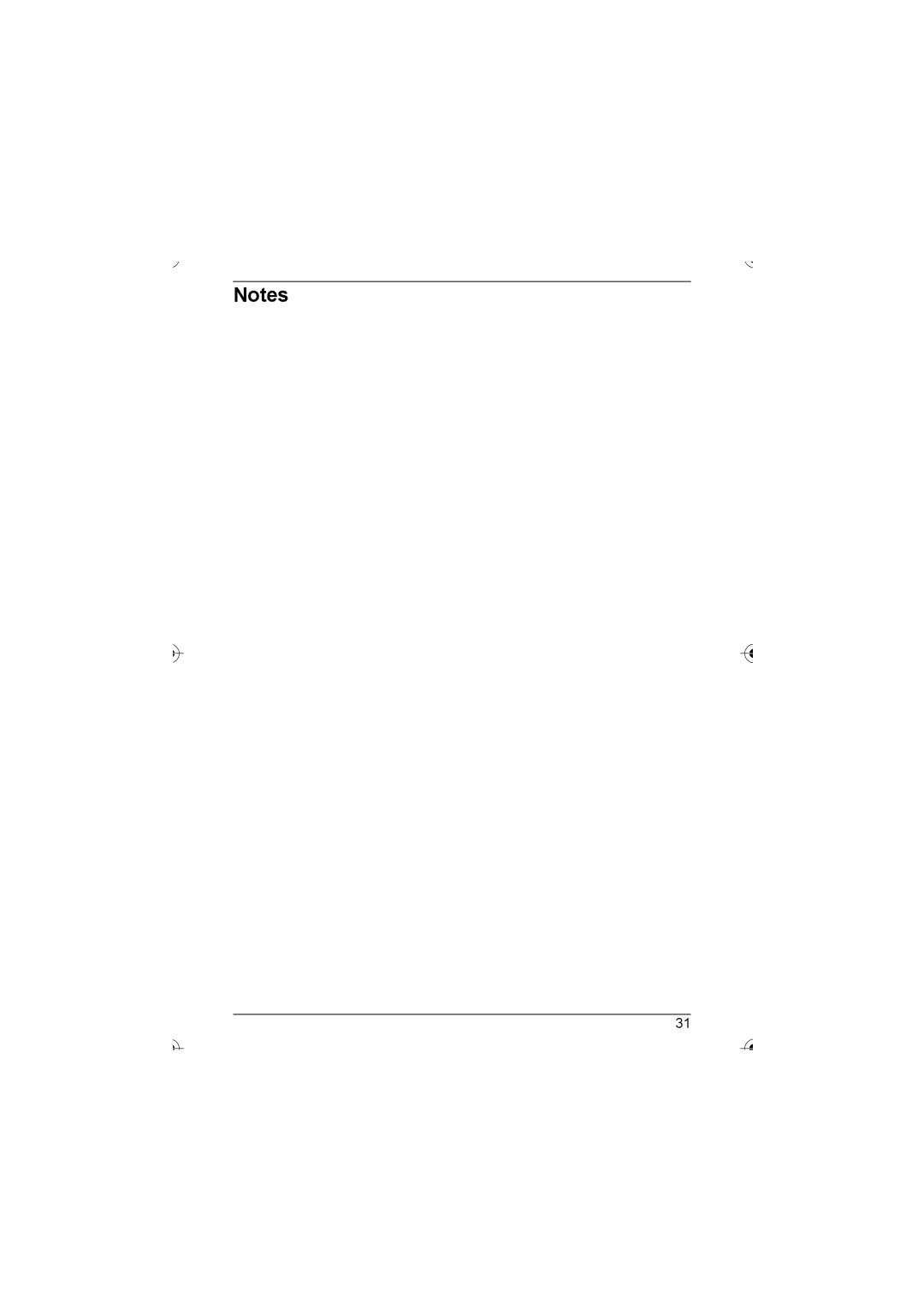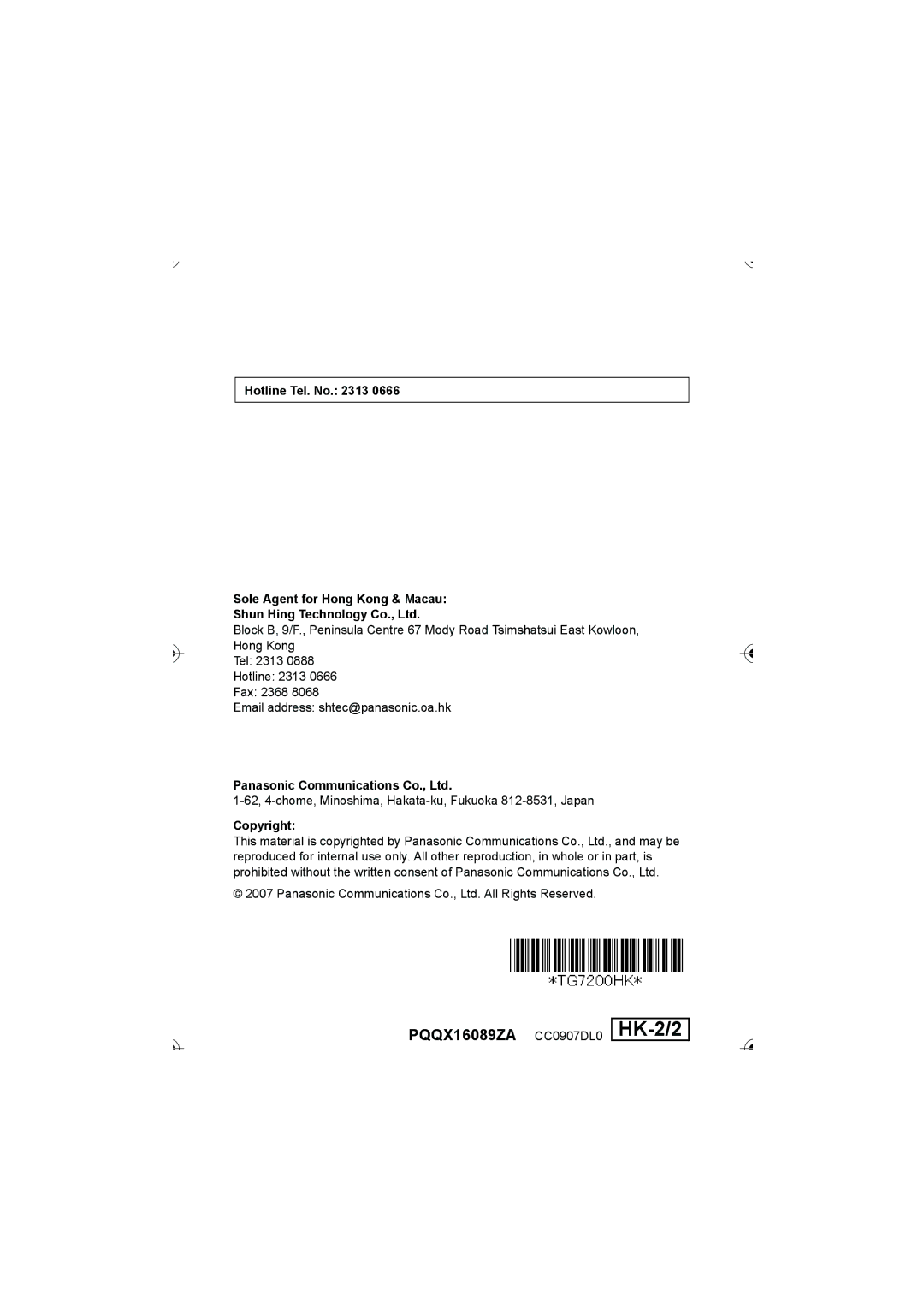KX-TG7202HK, KX-TG7200HK specifications
The Panasonic KX-TG7200HK and KX-TG7202HK are versatile cordless phone systems designed to meet the communication needs of modern households. With sleek designs and advanced technology, these models offer a perfect blend of style and functionality.One of the standout features of the KX-TG7200HK and KX-TG7202HK is their digital cordless technology, which ensures clear sound quality and a reliable connection. The DECT (Digital Enhanced Cordless Telecommunications) technology used in these phones provides a secure communication channel, minimizing the chances of interference from other wireless devices commonly found in homes and offices.
Both models boast an impressive range, allowing users to enjoy freedom of movement while on calls. The KX-TG7200HK and KX-TG7202HK can operate efficiently within a distance of up to 300 meters outdoors and 50 meters indoors, ensuring users can stay connected throughout their home or workplace without the limitations of typical landline phones.
An important aspect of the KX-TG7200HK and KX-TG7202HK is their built-in answering machine. With a recording capacity of up to 40 minutes, users can easily manage their messages even when they are unavailable to answer calls. The phones also feature a dedicated answering machine function that allows for easy navigation, playback, and deletion of messages.
Another noteworthy characteristic of these models is their impressive battery life. Equipped with lithium-ion batteries, they offer up to 15 hours of talk time, making them highly reliable for long conversations without the need for frequent recharging. The standby time extends up to 170 hours, which is ideal for users who want peace of mind they won’t have to constantly recharge.
The KX-TG7202HK includes two handsets, which are perfect for multi-room usage, ensuring that family members can easily communicate with each other throughout the home. The large, easy-to-read LCD screen displays caller ID, allowing users to quickly identify incoming calls.
Lastly, both models come with a host of additional features such as speed dial, call blocking capability, and intercom functionality between handsets. The Panasonic KX-TG7200HK and KX-TG7202HK are designed to not only meet but exceed the expectations of those seeking a reliable, feature-rich cordless phone solution. With their combination of practicality and modern technology, they make an excellent addition to any home.