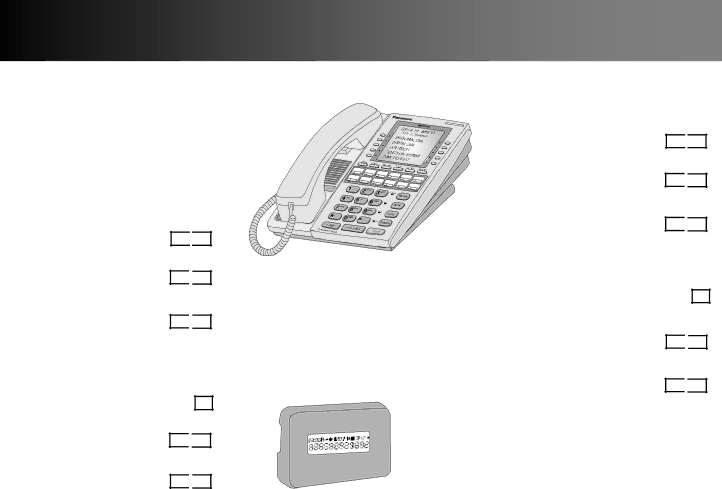
Outside Notification Services
After a message is recorded in your mailbox, you can be informed in one of the following two methods:
•Calling a pager
•Calling an outside telephone or
9
Calling an Outside Phone or Extension
You can instruct VM to notify an outside phone after you leave the message.
1.Enter VM then press * and #
* ![]()
![]() #
#
extension
Calling a Pager
You can instruct VM to notify a pager. 1.Enter VM then press * and #
* ![]()
![]() #
#
2.Press “9” “ #” (pound) to access outside notification service. 3.Press “2” '#” to notify
outside phone.
4.Enter the phone
9 ![]()
![]() #
#
2 ![]()
![]() #
#
2.Press “9” “ #” (pound) to access outside notification service.
3.Press “1” '#” to notify pager.
4.Enter the phone number (with trunk access #).
5.Press “#” (pound).
9 ![]()
![]() #
#
1 ![]()
![]() #
#
#
number.
5.Press “#” (pound).
6.If you are done, hang up or press “1” or “ #”.
7.If you want to modify the notification, press “2” “ #”.
[ABC-WXYZ]
#
1 ![]()
![]() #
#
2 ![]()
![]() #
#
6.If you are done, hang up or press “1” and
“#”.
7.If you want to modify the notification, press “2” “ #”.
1 ![]()
![]() #
#
2 ![]()
![]() #
#
Some systems are set up to perform these services automatically. Large display telephones show an notify option on the soft key screen. Press the button beside the appropriate display to execute the command.