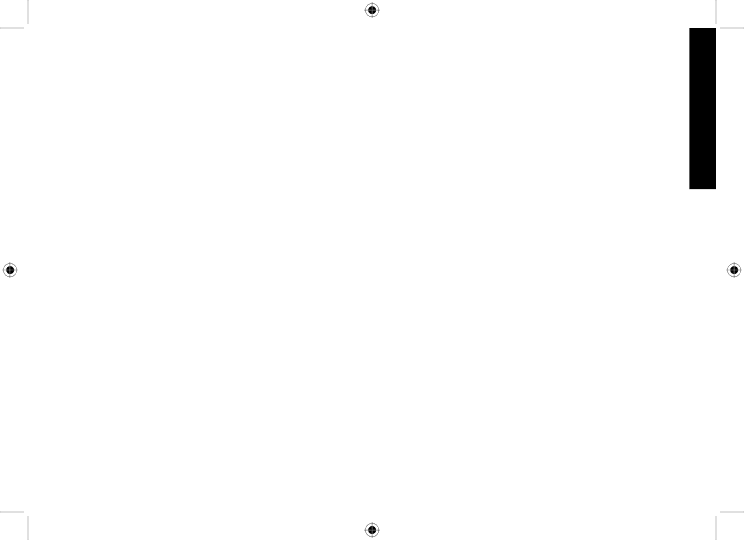
3. Press [6]. The system plays the current greeting.
4. To keep this greeting: | Do nothing. |
To switch to the other greeting: | Press [6] while the system is playing the current greeting. |
5.Each time you press [6], the system switches between the
Deleting Your Personal Greeting
You can delete your personal greeting. You cannot delete the
1.Press [![]() /mute]. The system announces the number of new and old messages, then starts to play the messages unless it has no messages.
/mute]. The system announces the number of new and old messages, then starts to play the messages unless it has no messages.
2.Press [5] to stop the announcements or message playback. You will hear intermittent beeps indicating that the system is in the command waiting mode.
3.Press [6]. The system plays the current greeting. Switch to your personal greeting if necessary. (See the previous section to switch the greeting.)
4.While the personal greeting is playing, press [4].
5.The system announces “Greeting has been deleted,” and switches back to the
Setting Up the Answering System
44
DECT ELITE OM.indb 44
3/14/08 1:35:22 PM