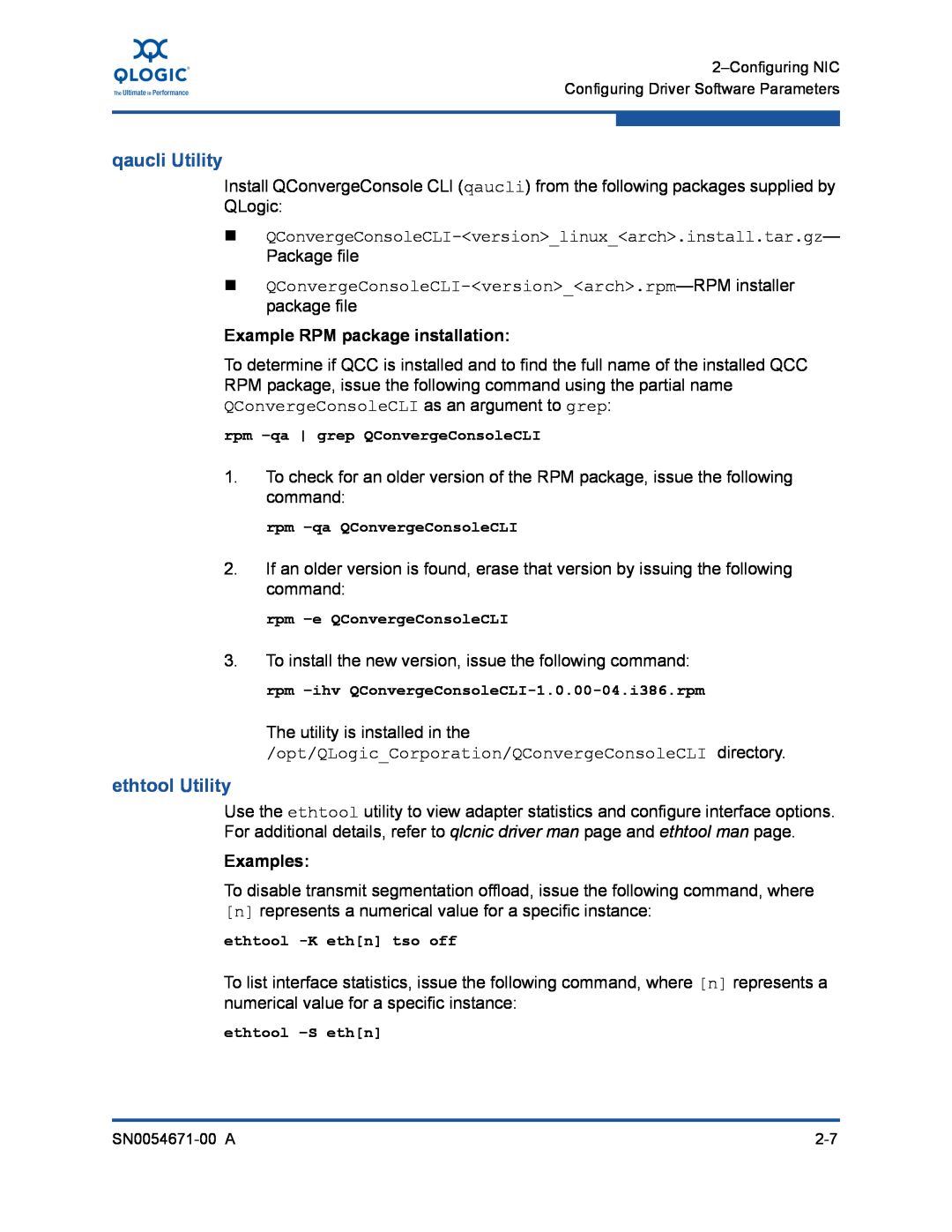8200 and 3200 Series
User’s Guide
Converged Network Adapter
Sections Affected
Document Revision History
Changes
What is an Intelligent Ethernet Adapter?
What is a Converged Network Adapter?
Preface
Quick Start
1-12
1-11
1-13
1-14
1-20
Configuring NIC
1-21
1-22
2-15
Configuring iSCSI
2-19
2-20
Deploying the Driver
3-10
Configuring FCoE
Page
A Adapter LEDs Glossary List of Figures
2-23
2-24
2-47
List of Tables
2-58
2-10
What’s in This Guide
Preface
Under Notification Options, select the Warning Alarms check box
See “Installation Checklist” on page
Intended Audience
Related Materials
Technical Support
License Agreements
Contact Information
Training
Knowledge Database
Support Headquarters
Laser Safety
Warranty
Legal Notices
Agency Certification
MIC Class A
CE Mark 2004/108/EC EMC Directive compliance
CNS 13438 Class A QLE8xxx
2006/95/EC low voltage directive 8200 and 3200 Series Adapters
Product Safety Compliance
xviii
Step 1. Verify the Package Contents
Installation Instructions
Step 1. Verify the Package Contents
Step 2. Install the Adapter Hardware
Figure i Illustration of Server Motherboard and Slots
Step 2. Install the Adapter Hardware
Step 3. Install the Adapter Drivers
Additional Resources
Step 4. Install QConvergeConsole
What is an Intelligent Ethernet Adapter?
What is a Converged Network Adapter?
Functionality and Features
Features
Multi-boot capability including Preboot-eXecution environment PXE
Physical Characteristics
Adapter Specifications
Standards Specifications
Supported Operating Systems
Table 1-1. Environmental Specifications
Environmental Specifications
Condition
Operating
Multi-boot Image for 10Gb CNA-CNA Function Configuration Utility
Converged Network Adapter SuperInstaller Installation
QLogic Windows SuperInstaller
QLogic Linux SuperInstaller
Updating the Multi-boot Code
Converged Network Adapter Function Configuration Package Contents
Using QLflash
QLflash Options
QLflash Command Line Options
Restore to Non-NIC Partition Settings
Adapter Configuration CNA/IEA Function Configuration Utility
Exit the CNA Function Configuration Utility
Function Type MinBW% Protocol
Function
Adapter Settings
Primary/Secondary Target Settings
Initiator Settings
Type
Restore to Non-NIC Partition Settings
MinBW%
Protocol
Exit the CNA Function Configuration Utility
Installing the QLogic Adapter vCenter Plug-in for ESX/ESXi
Installing the QLogic Adapter CIM Provider
Installing the Flash Utility Updating the Flash
Figure 1-1. vSphere Client Showing QLogic Adapter Tab
Introduction
Figure 1-2. vCenter Plug-in Requirements
Requirements
ESX/ESXi Server
http\\driverdownloads.qlogic.com
Initial Installation
Installing the QLogic Adapter CIM Provider
Initial Installation Subsequent Update Installation
vCenter Server
Starting the QLogic Adapter CIM Provider
Subsequent Update Installation
# esxupdate query --vib-view grep qlogic
Removing the QLogic Adapter CIM Provider
# esxupdate remove -b vibID
# vihostupdate.pl connoptions --query\
1. In the Windows Control Panel, select Add or Remove Programs
Starting the QLogic Adapter vCenter Plug-in
Removing the QLogic Adapter vCenter Plug-in
3. In the Select Flash File for Update dialog box, click Browse
Installing the Flash Utility
5. In the Select Flash File for Update dialog box, click Send
Updating the Flash
Installing Tomcat on Linux Starting and Stopping Tomcat on Linux
Using the vCenter Plug-in on a Tomcat Server
Installing Tomcat on Windows
http//tomcat.apache.org
Starting and Stopping Tomcat on Linux
Installing Tomcat on Linux
Installing Tomcat on Windows
Installing the vCenter Plug-in on Tomcat
Plug-in Unregistration from a Manual Installation
Starting and Stopping Tomcat on Windows
http//communities.vmware.com/docs/DOC-4521
http//communities.vmware.com/docs/DOC-4530
Launching the Plug-in from vSphere Client
1-24
Installing NIC in Linux
2 Configuring NIC
Installing NIC in ESX
Packaging Content
Windows OS Support
Installing NIC in Windows
ESX OS Support
Figure 2-1. Dell BIOS Integrated Devices
Configuring PXE Boot
3. Set the Embedded NIC1 and NIC2 option to Enabled
4. Set the Embedded NIC1 option to Enabled with PXE
8. Press the ESC key to exit
Figure 2-2. QLogic 8200 CNA Function Configuration
10. During POST, press the F2 key to enter the BIOS system
12. Select the Boot Sequence option, and then press the ENTER key
Figure 2-3. BIOS Boot Settings
11. Select Boot Settings, and then press the ENTER key Figure
Linux NIC Driver Management Applications
Configuring Driver Software Parameters
Figure 2-4. Embedded NIC 1 QLogic PXE
Overview
qaucli Utility
Example RPM package installation
ethtool Utility
Examples
In the following example, ethtool ethn lists interface settings
Sample Output
b. In the Computer Management dialog box, click Device Manager
Windows Property Pages
phantomcore Utility
Description
Table 2-1. Windows Driver Configurable Parameters
Property
Table 2-1. Windows Driver Configurable Parameters Continued
Description
Table 2-1. Windows Driver Configurable Parameters Continued
Property
Description
Configuring NIC Driver Parameters with QCC GUI
VLAN Configuration
Configuring NIC Driver Parameters with QCC Interactive CLI
Configuring NIC Driver Parameters with QCC Non-Interactive CLI
System Fault
Switch
Team MAC Address
Teaming Modes
Failsafe Mode
Table 2-2. Windows Teaming Modes Continued
Link Aggregation Mode
Switch-Independent Load Balancing Mode
Dynamic Link Aggregation DLA
Static Link Aggregation SLA
Using the Team Management GUI
Using the CLI for Teaming
Figure 2-5. Team Management Property Page
Teaming Configuration
Creating a Team
Saving and Restoring Teaming Configuration
Figure 2-6. Creating a Team
Creating a Team Modifying a Team Deleting a Team
Name-Type a name for the new team
The following figures show the configuration of various teaming modes
Figure 2-7. Creating a Failsafe Team
2-24
Figure 2-8. Creating a Switch-Independent Load Balancing Team
2-25
Figure 2-9. Creating an 802.3ad Static Team
2-26
Figure 2-10. Creating an 802.3ad Dynamic Team
Modifying a Team
Figure 2-11. Confirming New Team Creation
Figure 2-12. Adding a Team
Figure 2-13. Modifying Advanced Team Properties
The team properties change takes effect immediately. Changing team properties causes the driver to reload, which could result in a momentary loss of connectivity
2. On the shortcut menu, click Modify Team Figure
Figure 2-14. Modifying Team Properties
To modify team composition
Example
Figure 2-15. Modifying Failsafe Team Properties
Deleting a Team
Figure 2-16. Modifying the Team Type
Linux Bonding/Failover/Aggregation
Saving and Restoring Teaming Configuration
Viewing Teaming Statistics
NIC Partition NPAR
Configuration and Operation
Using NPAR under ESX
Configuring NPAR in QCC GUI
Configuring NPAR in the BIOS
Configuring NPAR in QCC Interactive CLI
Configuring NPAR in QCC Non-Interactive CLI
Figure 2-18. 8200 Series Configuration Range Without NPAR
Figure 2-17. vCenter Plug-in QLogic Adapter Tab Default View
Figure 2-20. 3200 Series Configuration Range With NPAR
Figure 2-19. 8200 Series Configuration Range With NPAR
6. Click the QLogic Adapter tab
3. Click Save Configuration
Figure 2-21. Enabling a Physical Function
NPAR Personality Changes
Figure 2-22. Port One Configured with NPAR Enabled
Enabling NPAR
Quality of Service
eSwitch
Configuration, and eSwitch Statistics
NIC Linux Diagnostics
NIC TroubleShooting/Diagnostics
Linux Diagnostics
Running Linux User Diagnostics
The self-test includes the following Loopback test Interrupt test
Ethtool Diagnostics
Linux Diagnostic Test Descriptions
Windows Property Page Diagnostics
Linux Diagnostic Test Messages
Running Windows User Diagnostics
Figure 2-24. Diagnostics Tests on Windows
Table 2-3. Windows QConvergeConsole CLI-Selecting a Protocol in
Command
Menu Mode
Table 2-4. Windows QConvergeConsole CLI-Selecting a Protocol in
Table 2-7. Windows QConvergeConsole CLI-Diagnostic Test Commands
Table 2-6. Windows QConvergeConsole CLI-Miscellaneous Commands
Legacy Mode Continued
Table 2-5. Windows QConvergeConsole CLI-Getting Help
Commands Continued
Table 2-7. Windows QConvergeConsole CLI-Diagnostic Test
Test Type
Table 2-8. Running Windows Diagnostic Tests in the CLI
Hardware Test
Windows Diagnostic Test Descriptions
Register Test
Interrupt Test
Table 2-9. Windows Diagnostic Test Messages
Windows Diagnostic Test Messages
Error Message
Test
Table 2-9. Windows Diagnostic Test Messages Continued
For example
QCC CLI Diagnostics QCC Interactive CLI
QCC GUI Diagnostics
QCC CLI Diagnostics QCC Non-Interactive CLI
Refer to the QConvergeConsole Users Guide for information
Figure 2-25. NIC Troubleshooting Diagram
NIC Troubleshooting Guidelines
2-58
Figure 2-26. NIC Troubleshooting Diagram
Installing iSCSI in Linux
3 Configuring iSCSI
iSCSI Overview
Deploying the Driver
Installing the Driver
Installing iSCSI in ESX
Installing iSCSI in Windows
iSCSI Configuration with QCC GUI
iSCSI Configuration
iSCSI Configuration with Interactive QCC CLI
iSCSI Configuration with Non-Interactive CLI
14. Select 6, Add a Target
Configuring an iSCSI Initiator in Windows
14. Select 6, Add a Target
Configuring an iSCSI Initiator in VMware
iSCSI Boot
iSCSI Boot Setup Using Fast!UTIL
6. Click Configure
Configuring iSCSI Boot Settings
DHCP Boot Setup for iSCSI Boot
Accessing Fast!UTIL
iSCSi Boot Setup Using QCC CLI
iBFT Boot Setup
Configuring iSCSI Boot using the QCC CLI
Configuring iSCSI Boot using Interactive QCC CLI
iSCSI Diagnostics
iSCSI TroubleShooting
iSCSI Diagnostics using QCC GUI
iSCSI Diagnostics using Interactive QCC CLI
Figure 3-1. iSCSI Troubleshooting Diagram
iSCSI Troubleshooting Diagram
Installing FCoE
4 Configuring FCoE
Installing FCoE in Linux
Packaging Content
Installing FCoE in Windows
Installing FCoE in ESX
Firmware Installation
Using the Driver
Setting HBA Parameters with the QCC GUI
Boot Devices Configuration
Setting HBA Parameters with the Interactive QCC CLI
Setting HBA Parameters with the Non-Interactive QCC CLI
Configuring NPIV with the QCC GUI
Configuring Boot Devices with the BIOS
Configuring NPIV with the Interactive QCC CLI
Configuring NPIV with the Non-Interactive QCC CLI
Configuring Selective LUNS with the Interactive QCC CLI
Troubleshooting
Configuring Selective LUNS with the Non-Interactive QCC CLI
FCoE Diagnostics
Figure 4-1. FCoE Troubleshooting Diagram
FCoE Troubleshooting Diagram
Table A-1. QLE824x and QLE324x LED Scheme
A Adapter LEDs
Link LED
Activity LED
A-Adapter LEDs
boot device
Basic input output system BIOS
boot from SAN
challenge-handshake authentication protocol CHAP
device
dynamic host configuration protocol DCHP
driver
Enhanced Ethernet
Nonvolatile random access memory NVRAM
message signaled interrupts MSI/MSIX
logical unit number LUN
loopback
PCIe PCI Express
quality of service QoS
port
port instance
worldwide port name WWPN
transmission control protocol/Internet protocol TCP/IP
UEFI
Glossary-6
Page
26650 Aliso Viejo Parkway
Corporate Headquarters QLogic Corporation
Aliso Viejo, CA
949.389.6000