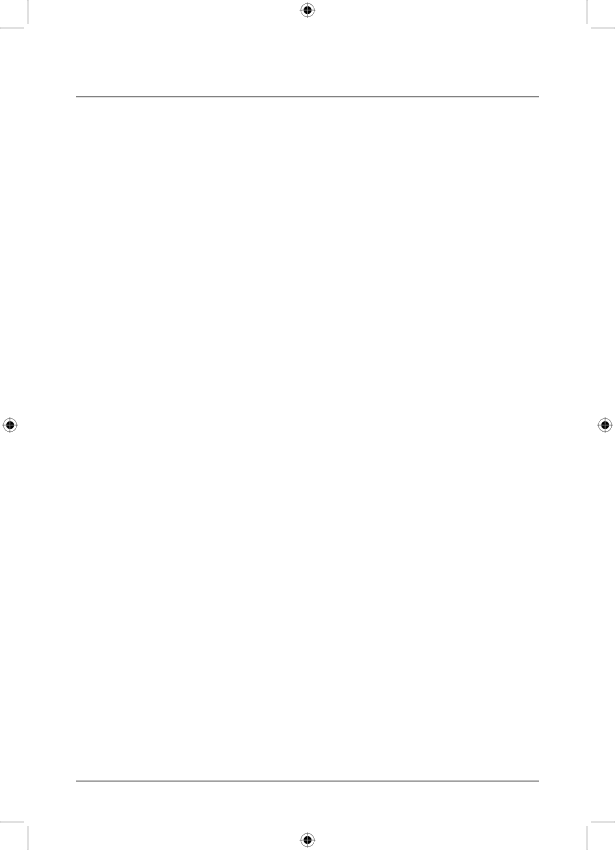
Video Output: Connecting a Television
Step 1: | Plug one end of the RCA Cable into the Video Output on the unit. |
|
|
Step 2: | Plug the other end of the RCA Cable into a video input on a television. |
|
|
Step 3: | Set the television to the appropriate video input. |
|
|
Step 4: | Press the Power Button to turn the unit on. |
|
|
Step 5: | Insert a CD+G disc or iPod with video into the unit. |
|
|
Step 6: | Adjust the Source Dial to CDG or iPod. |
|
|
Step 7: | If an iPod with video was connected, on the iPod, navigate to either the |
| Photos or Videos. Select either Slideshow Settings in Photos or Video |
| Settings in Videos. Set the TV Out setting to On. |
|
|
Step 8: | Press the Play/Pause Button. The connected television will now |
| display lyrics from the loaded CD+G disc or video and photos from a |
| docked iPod with video. |
|
|
7/10/2008 2:21:43 PM