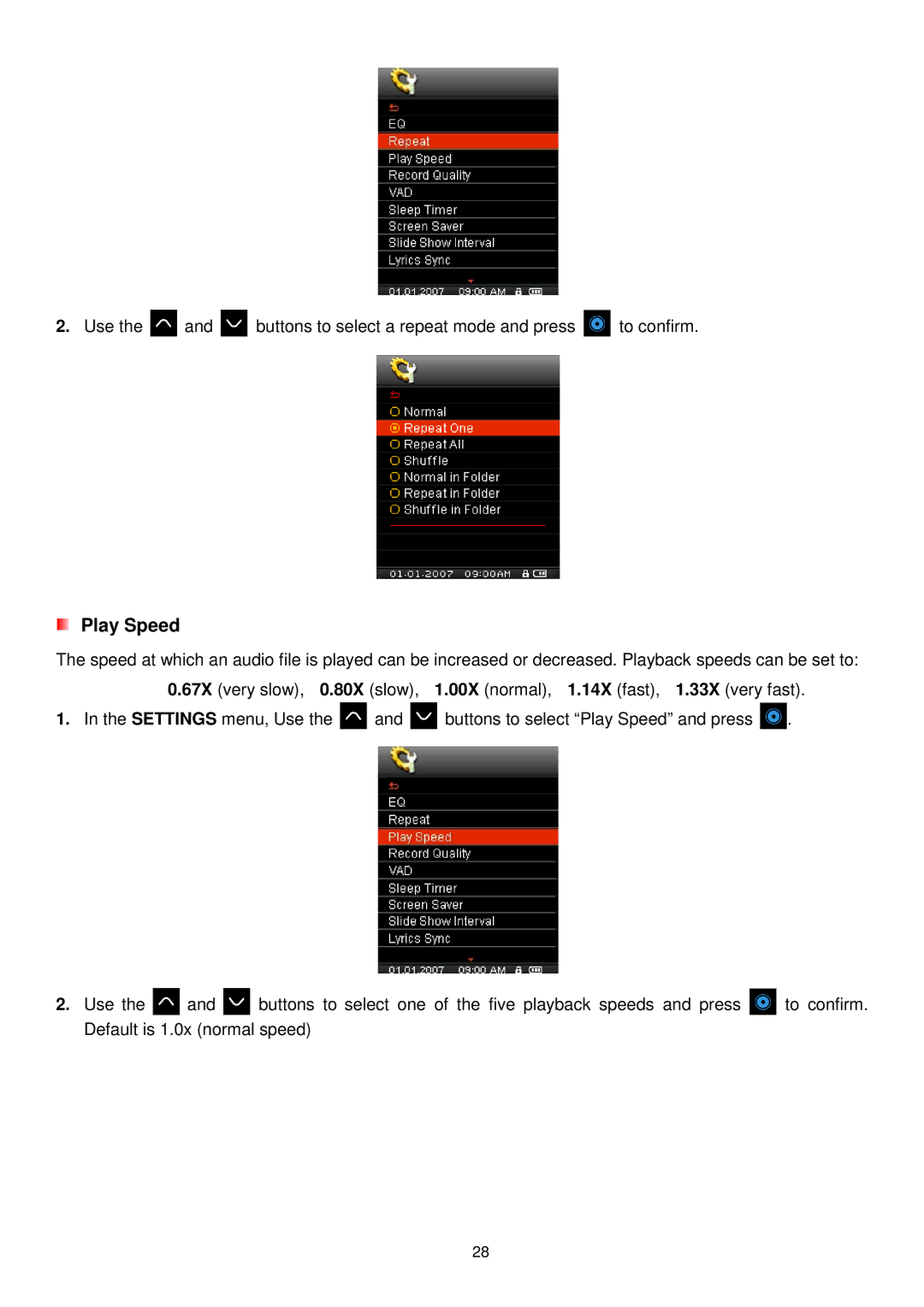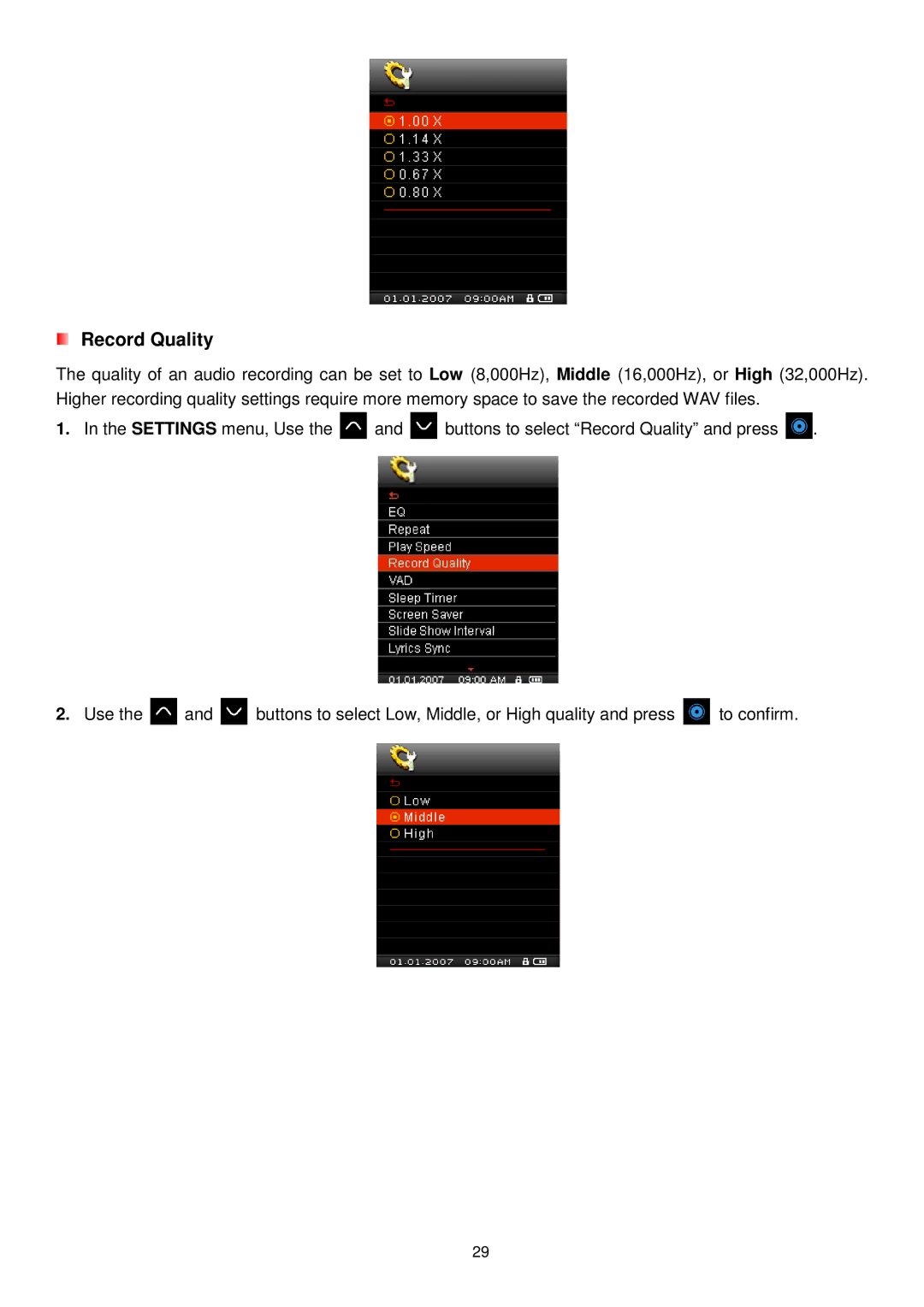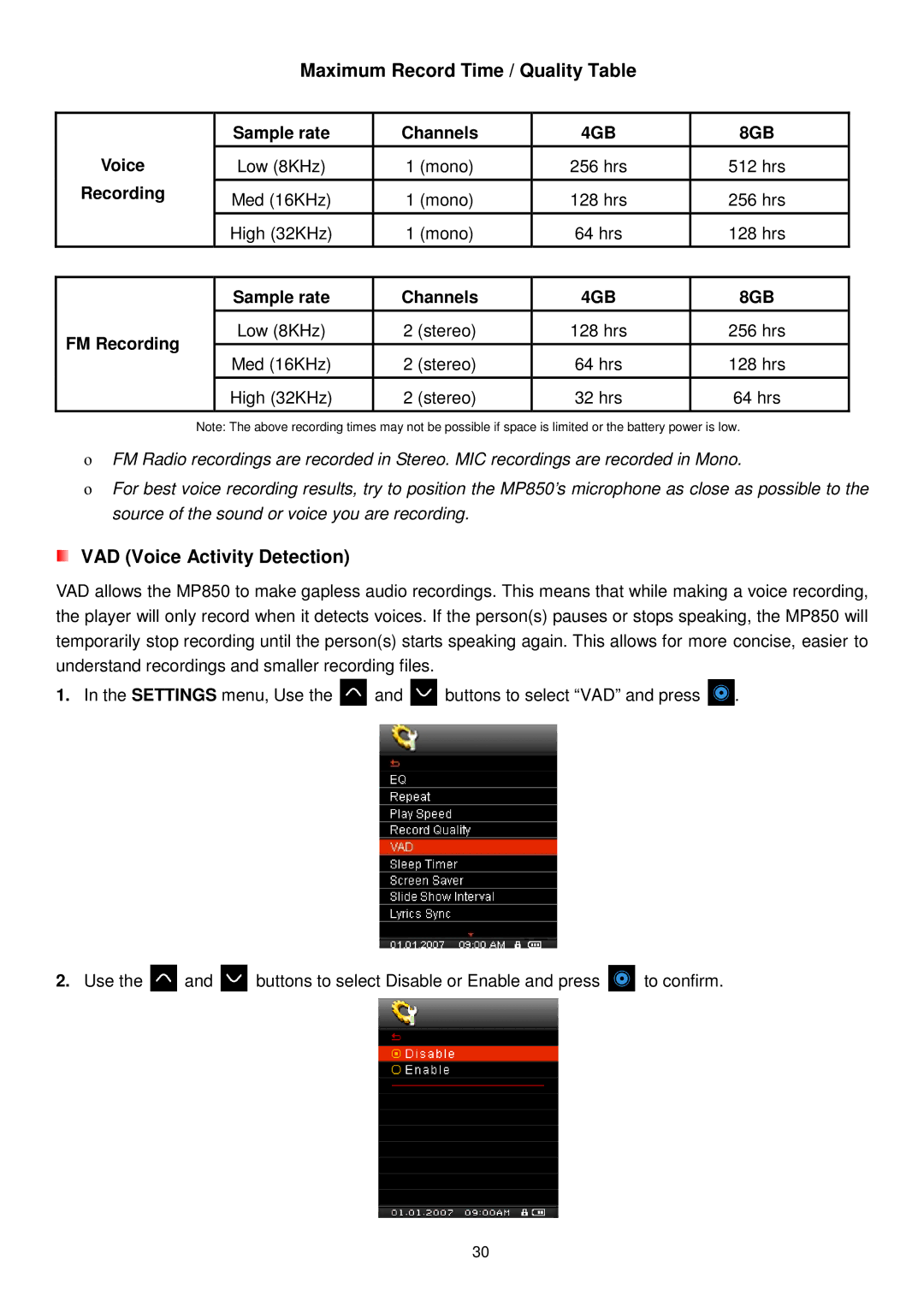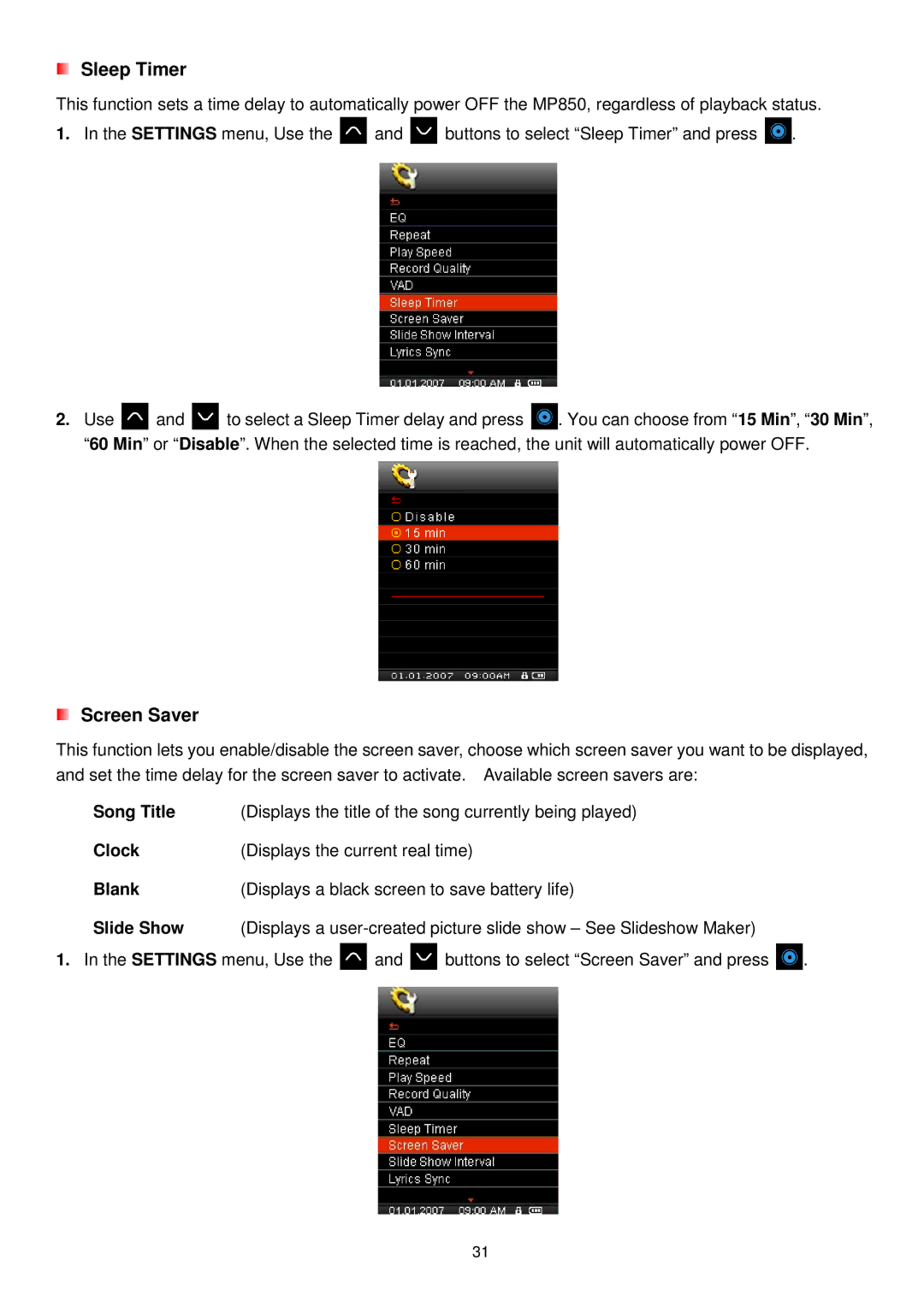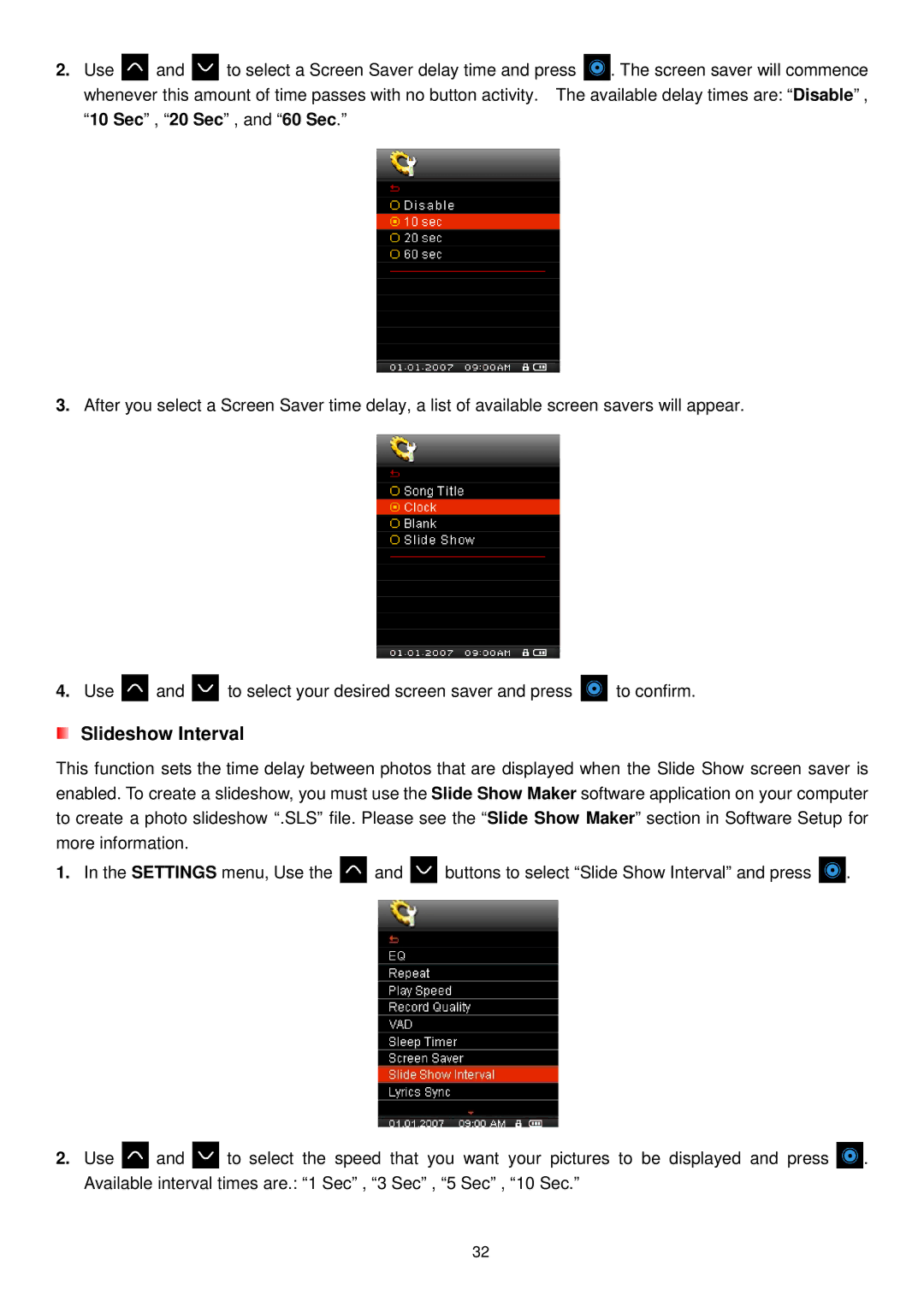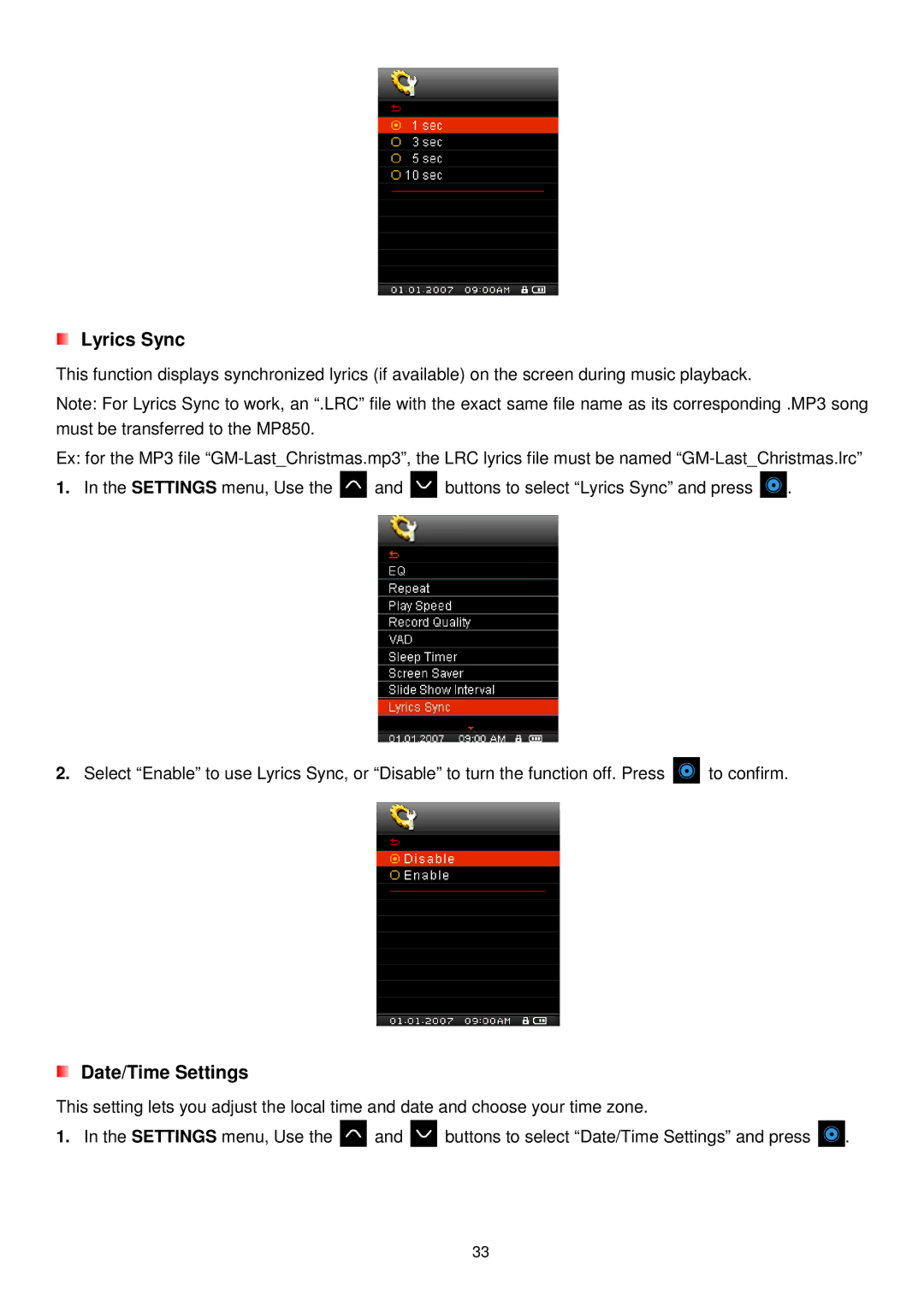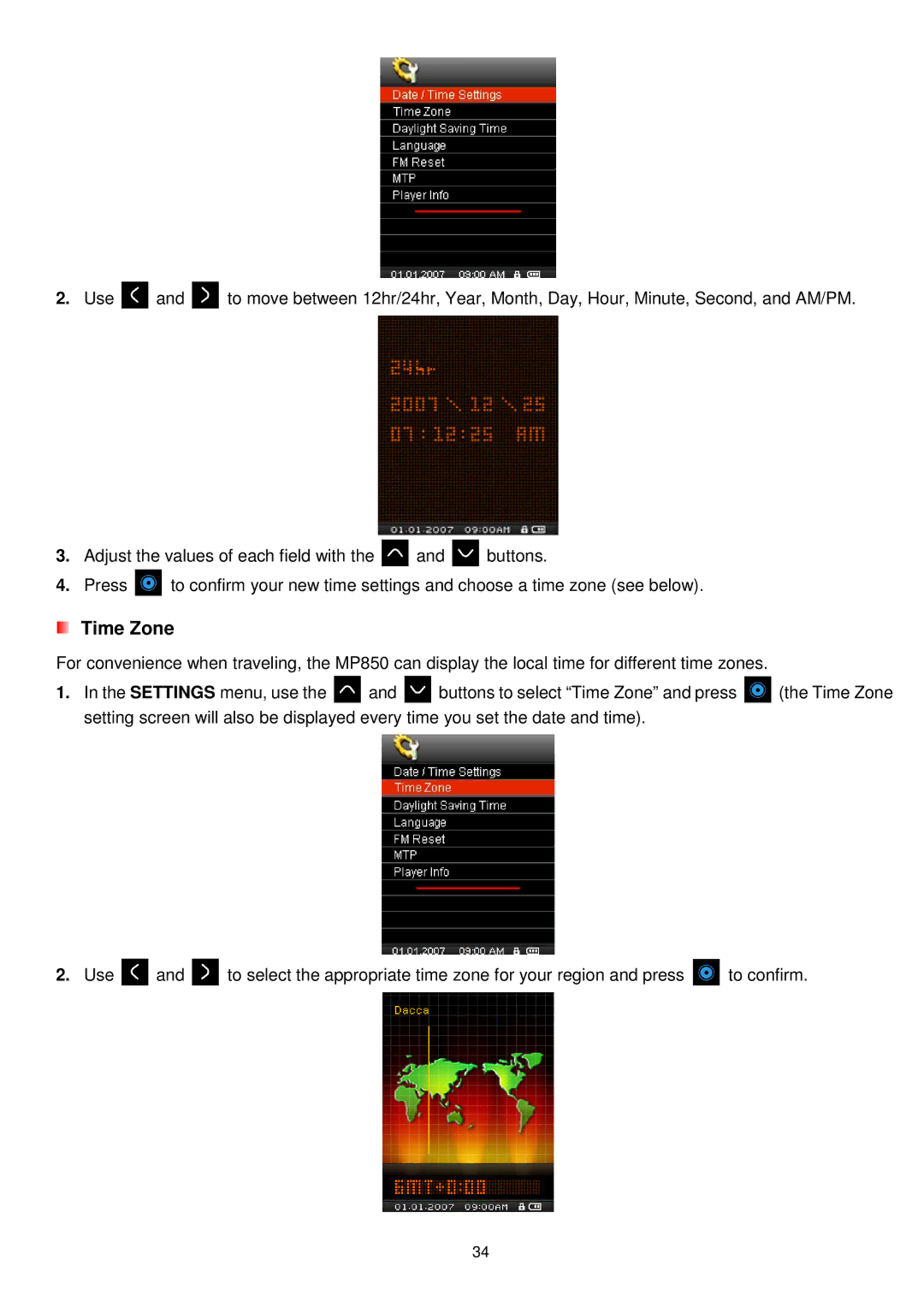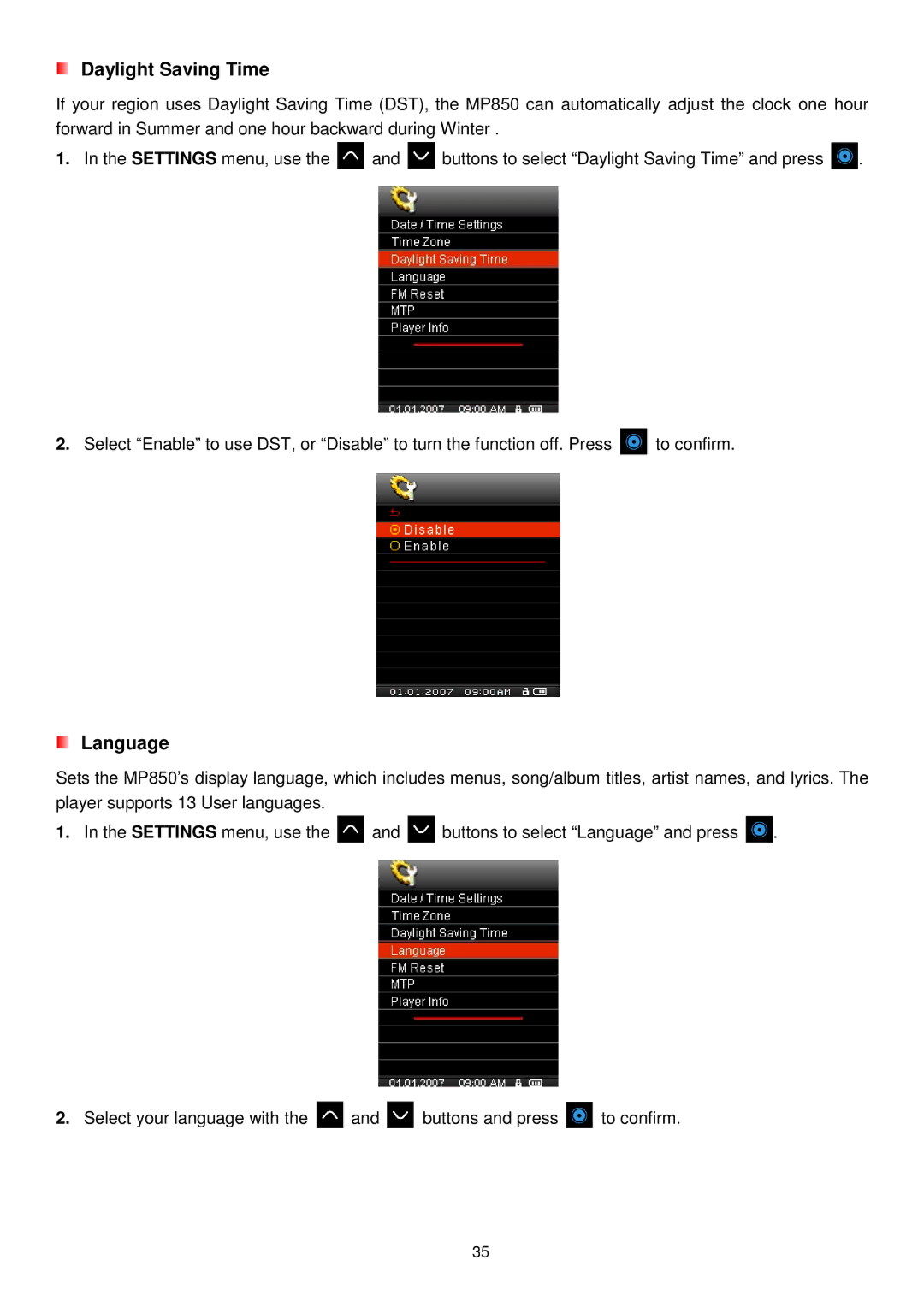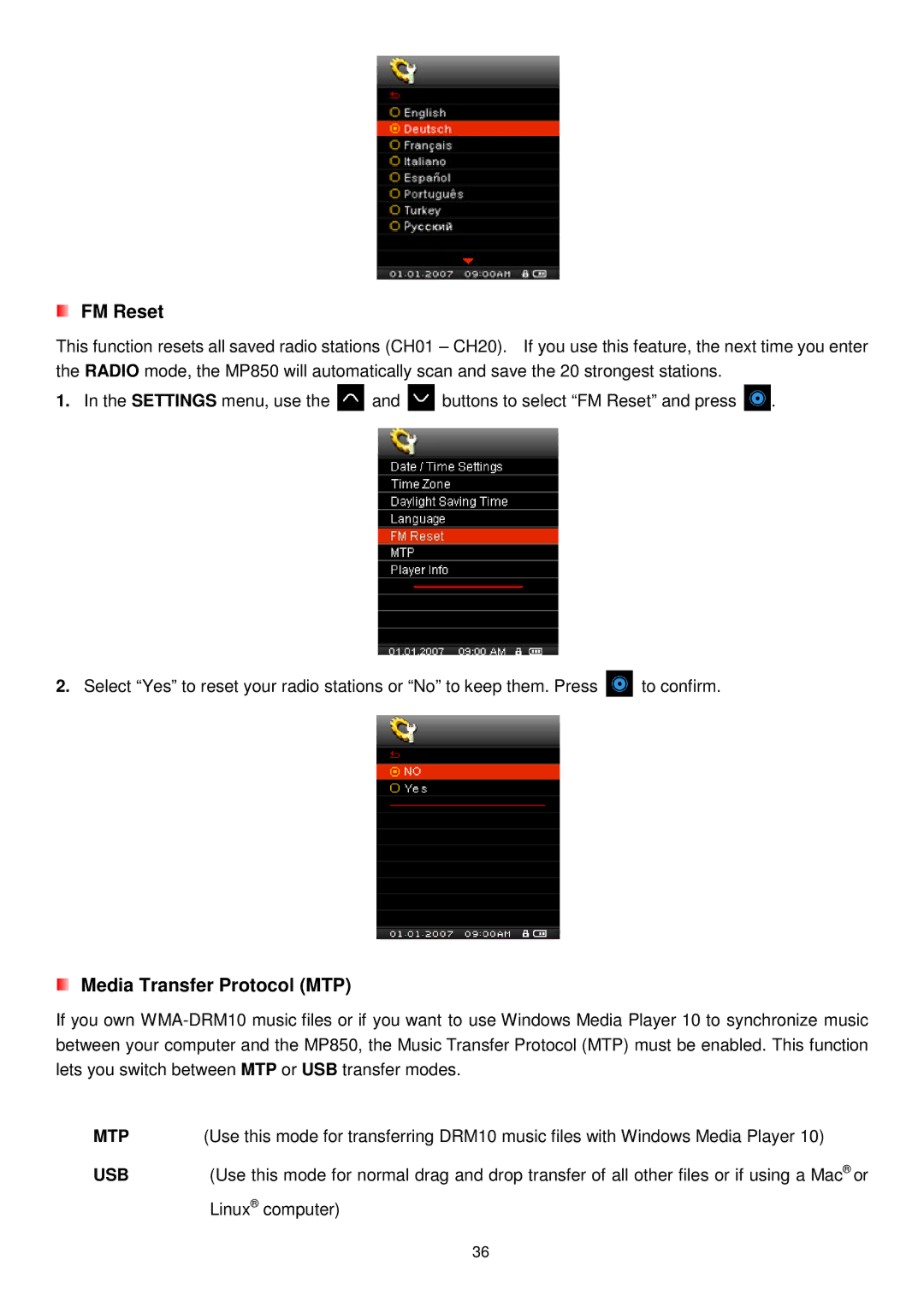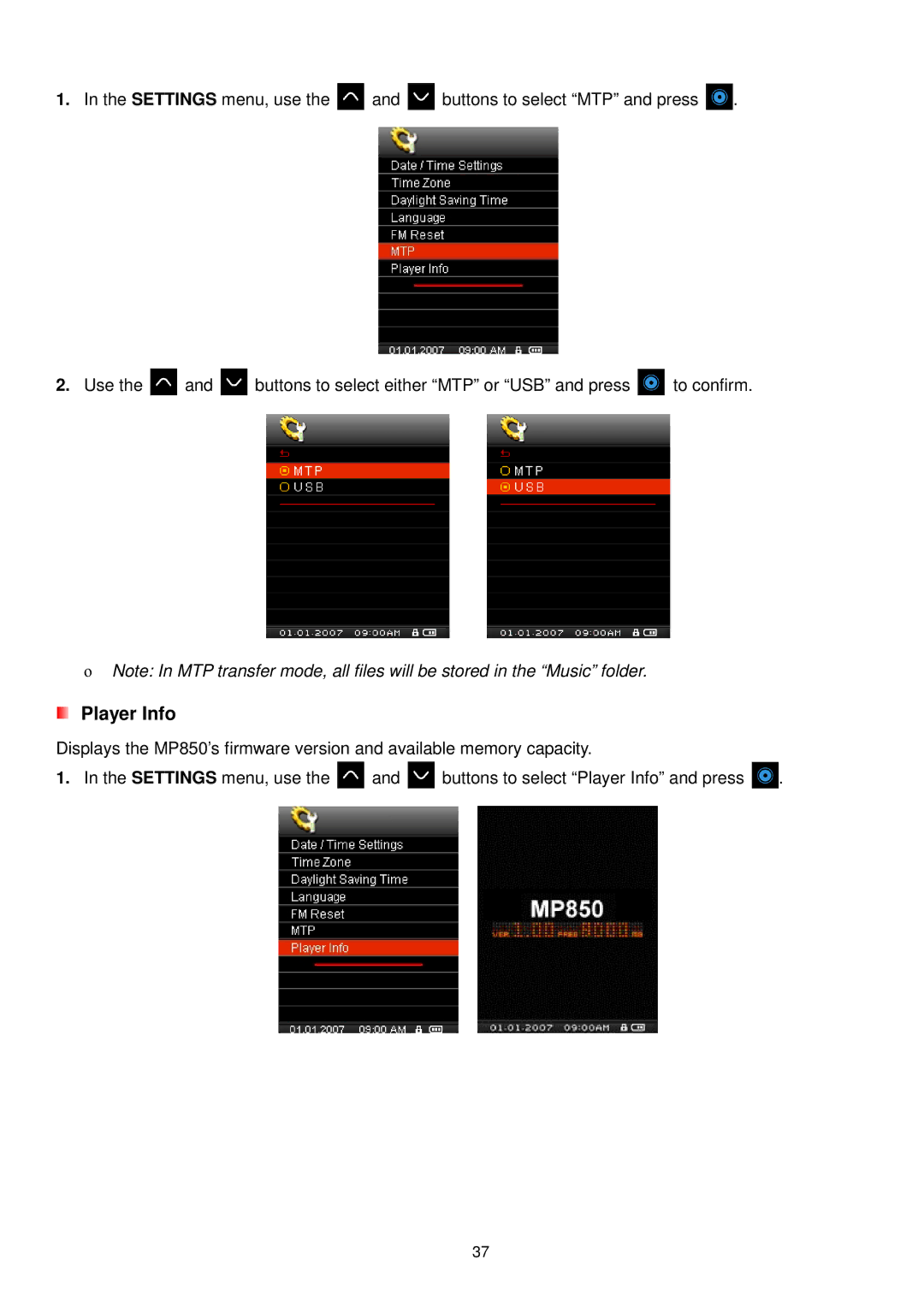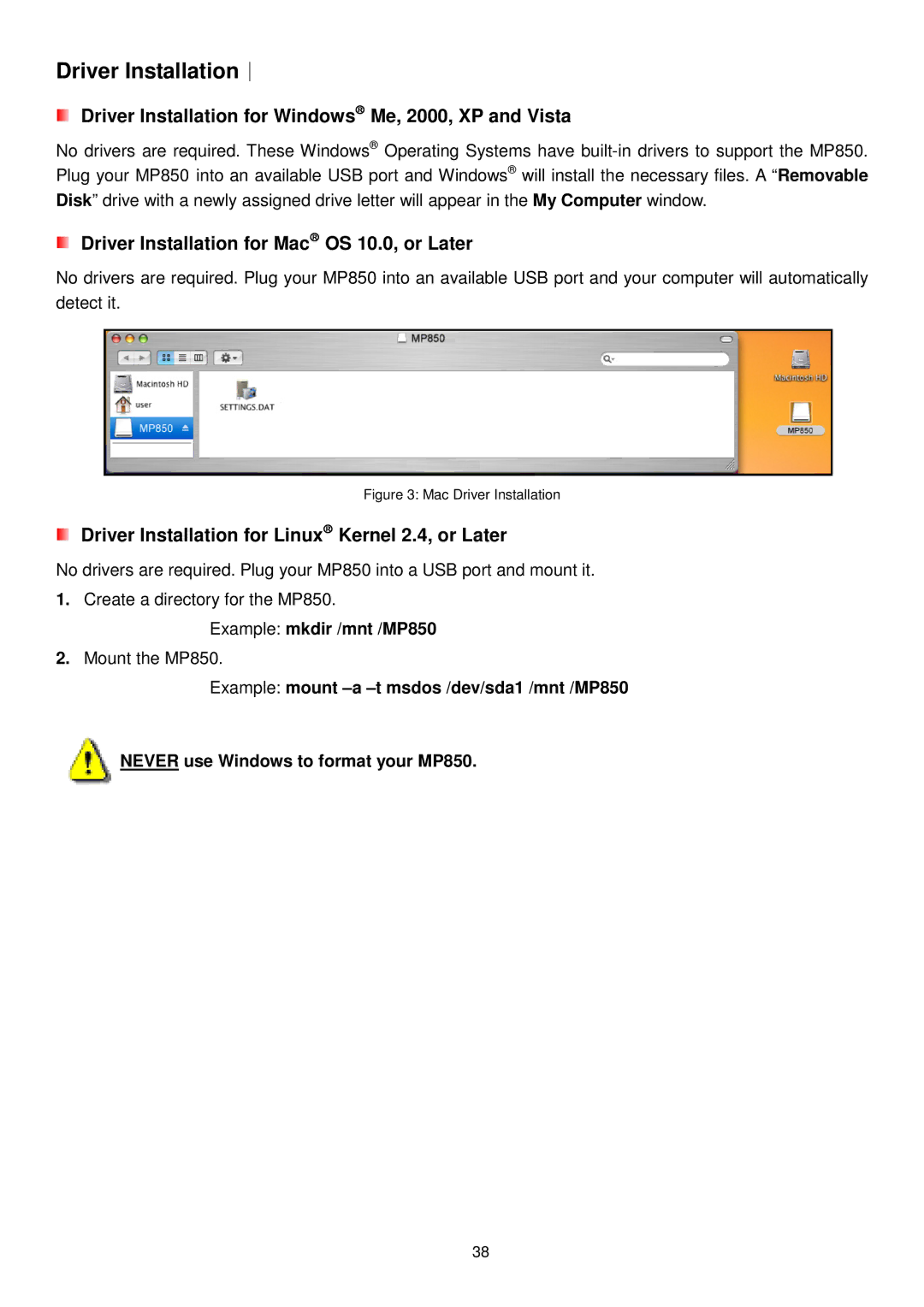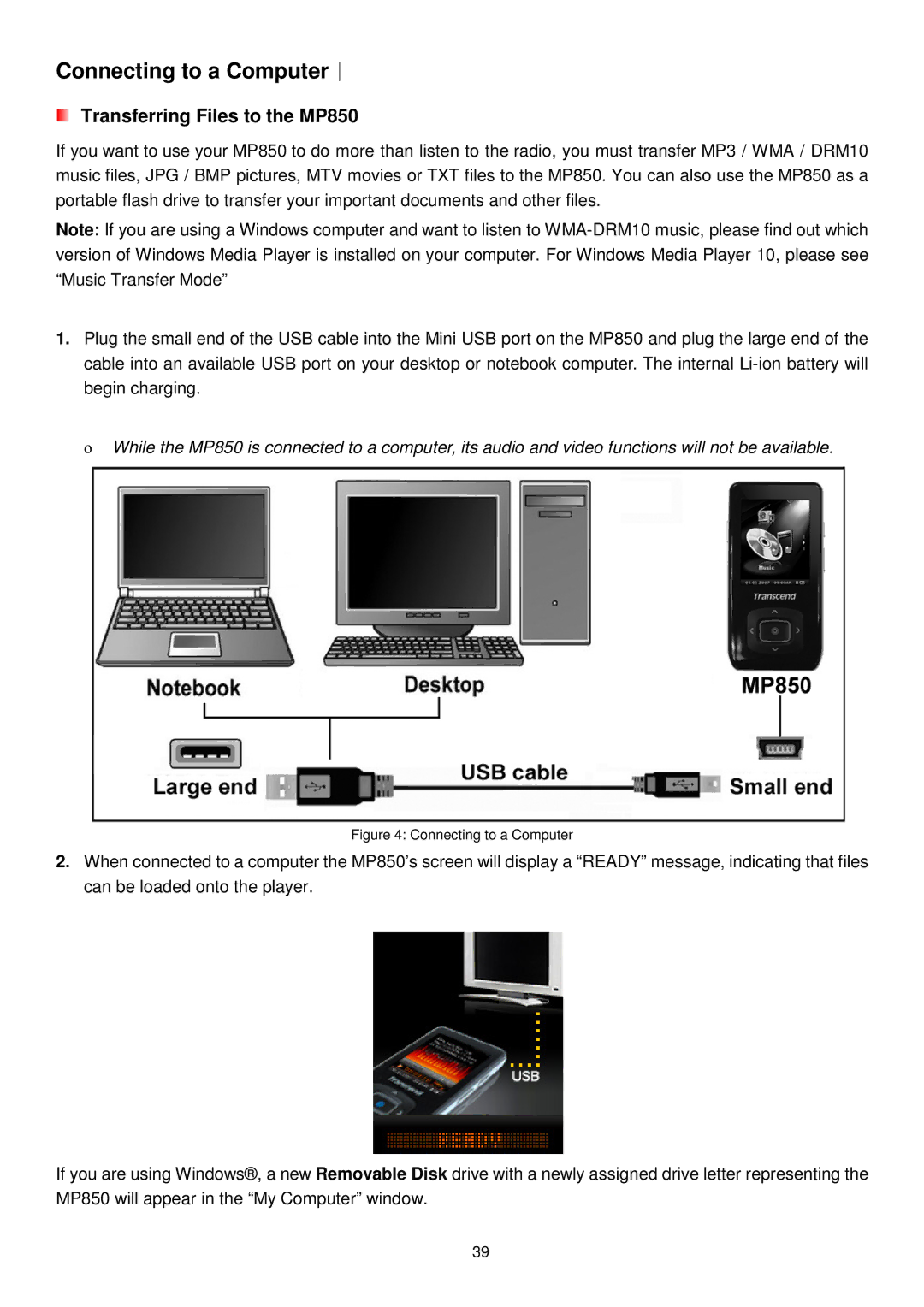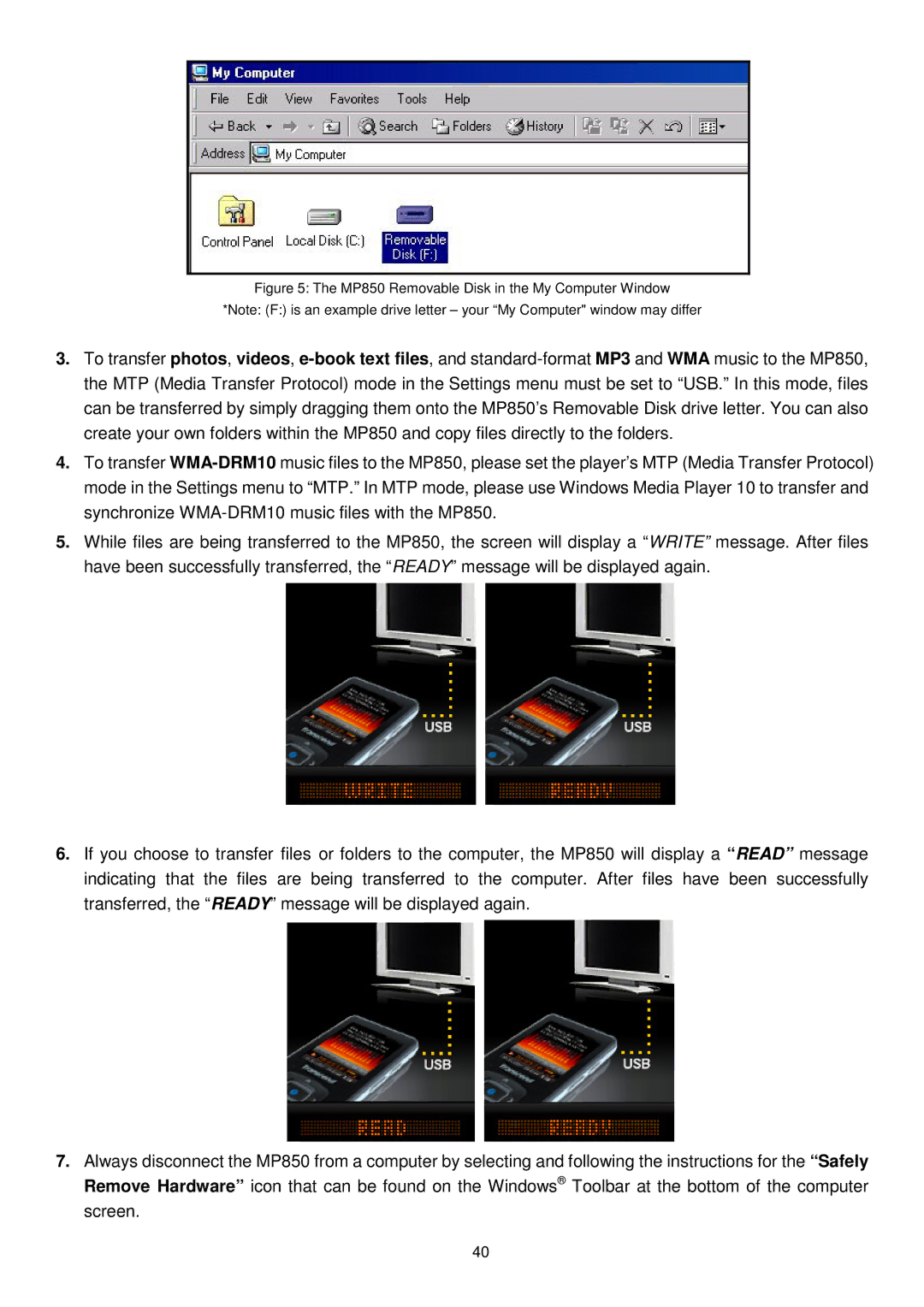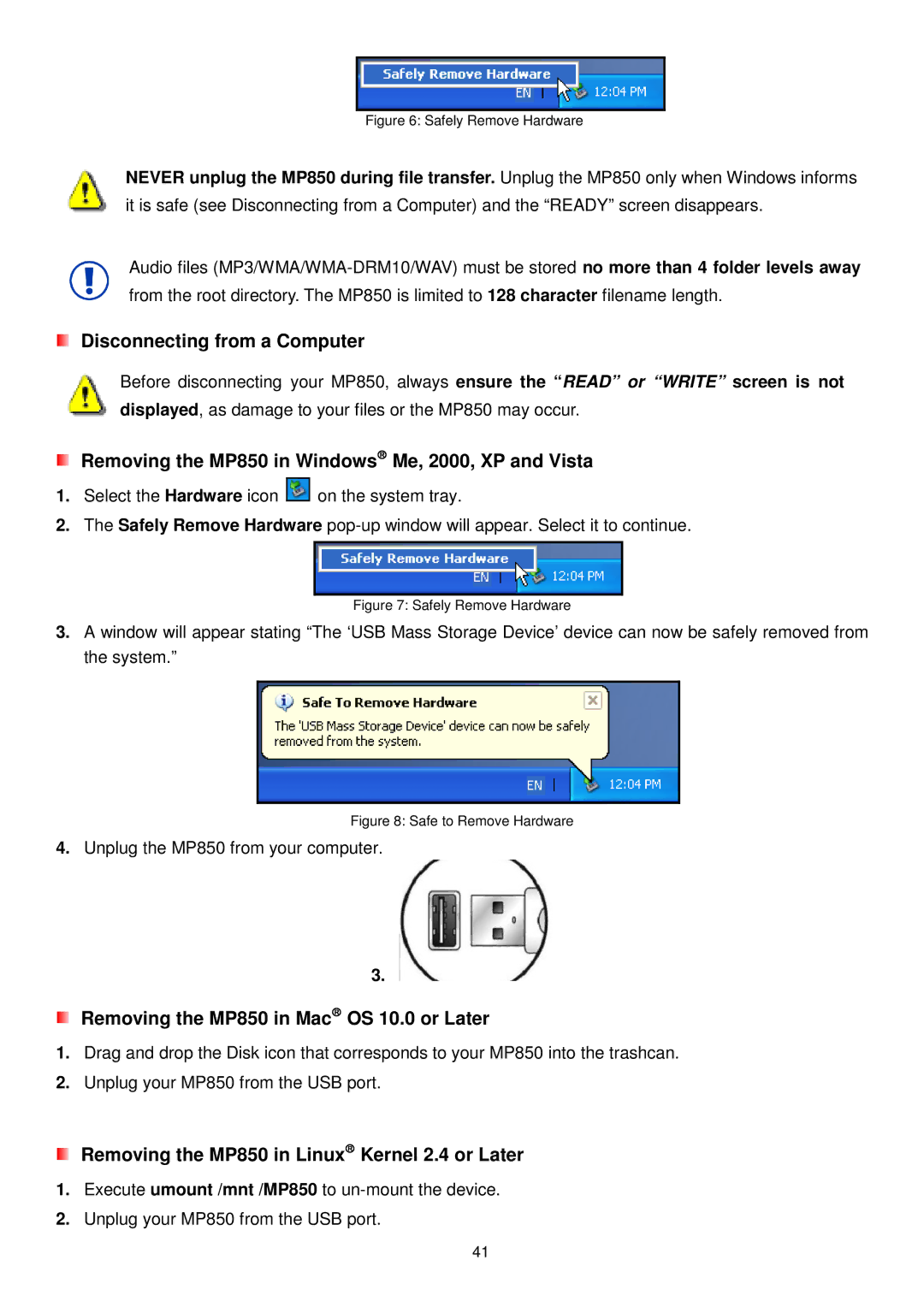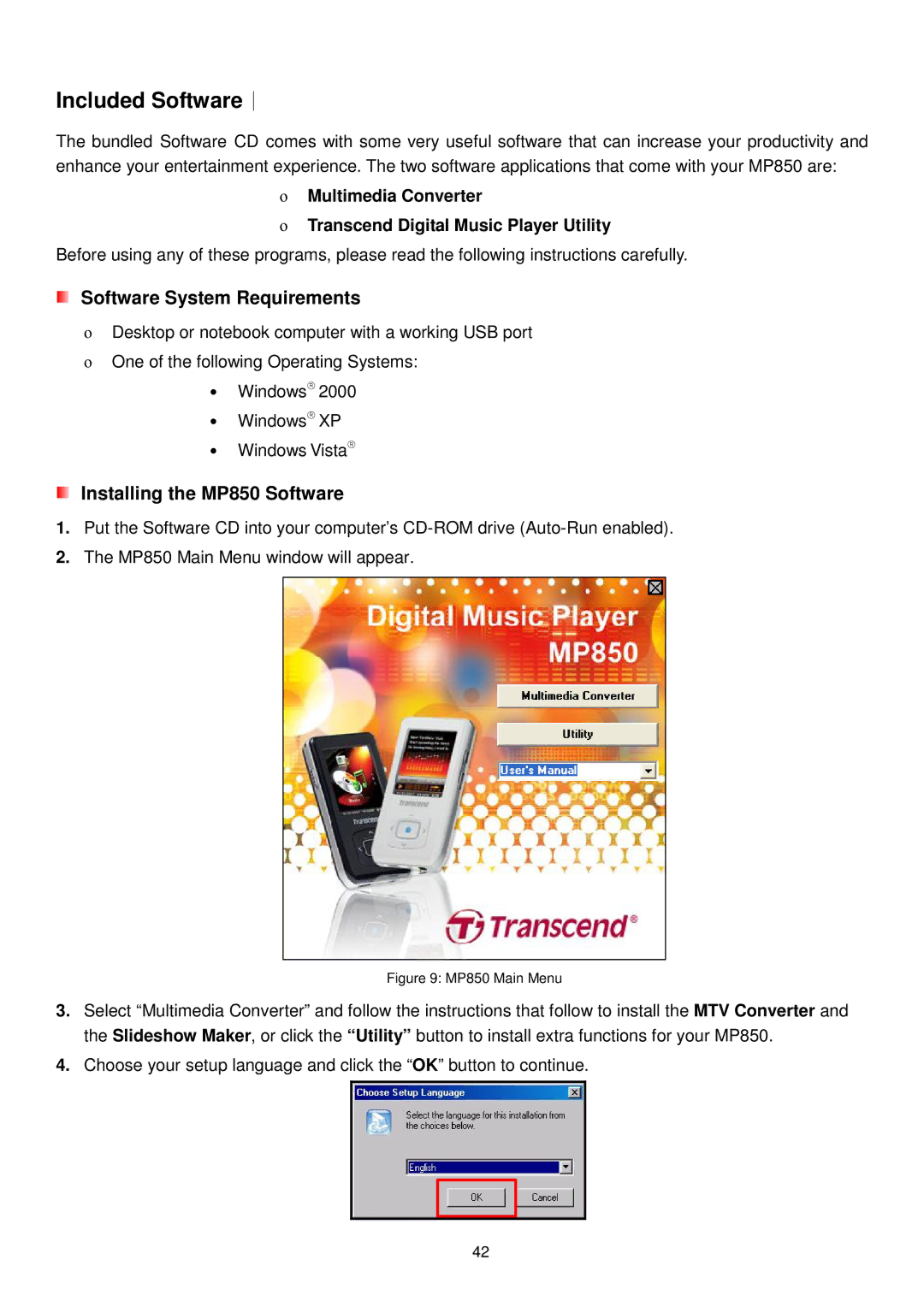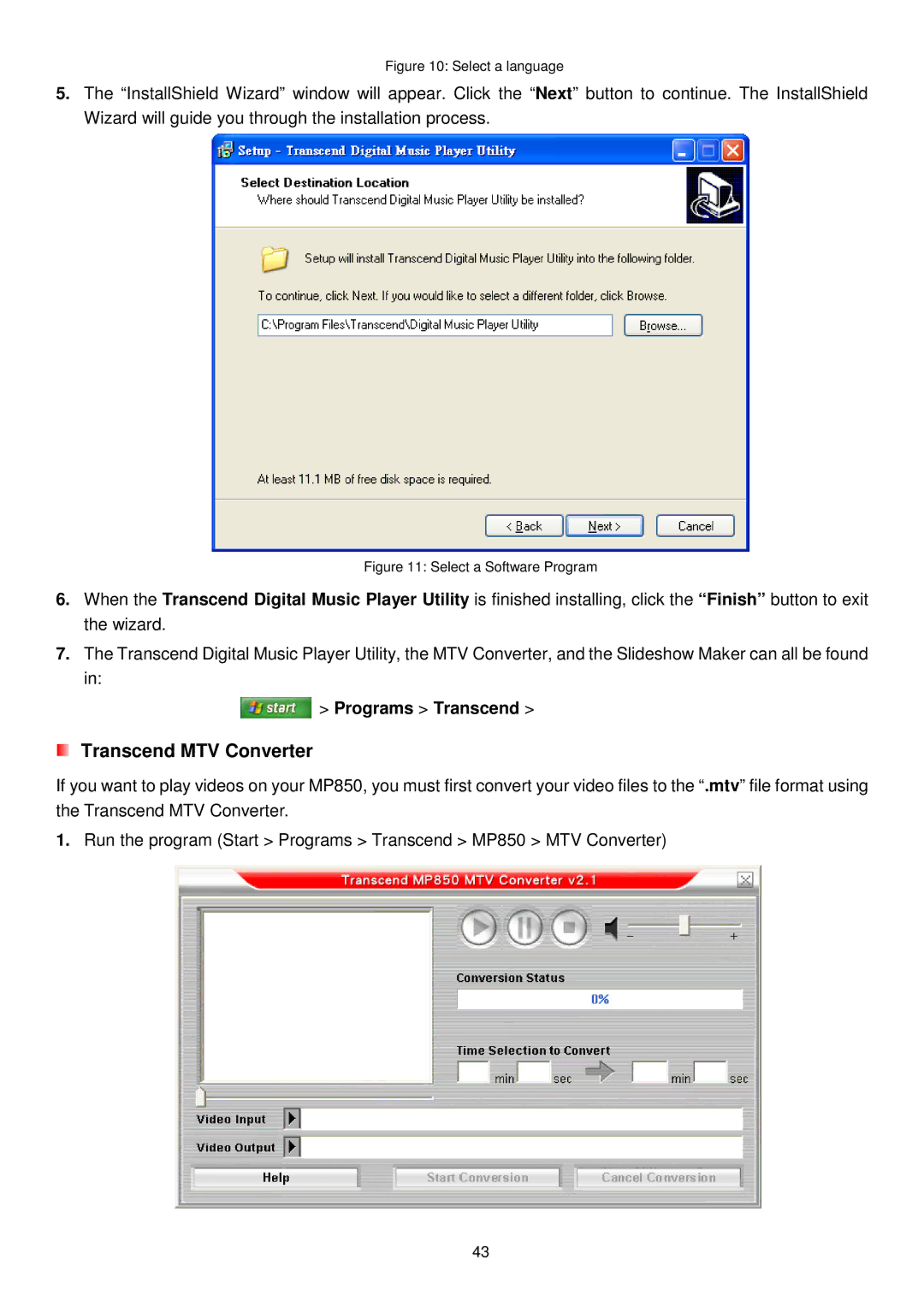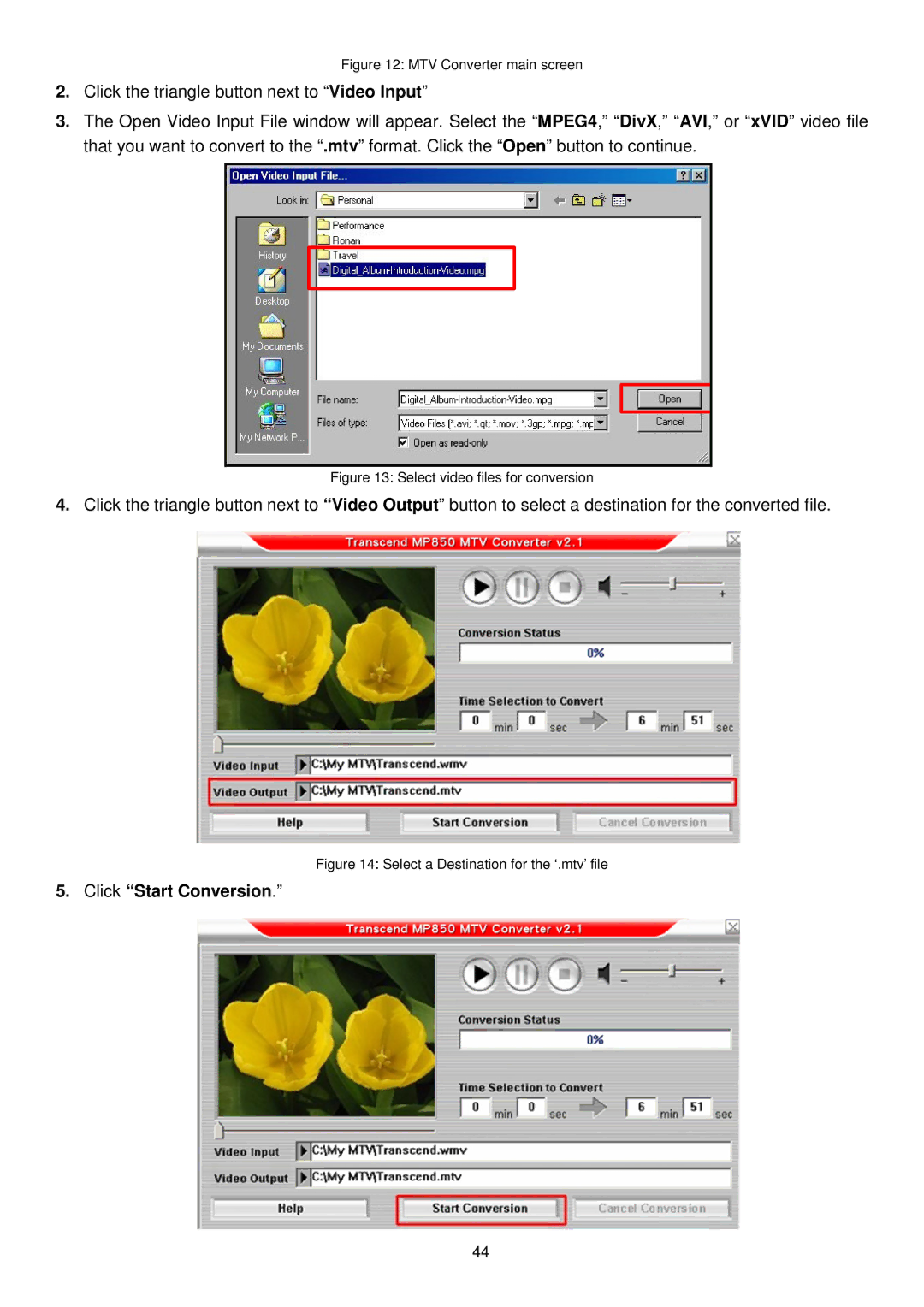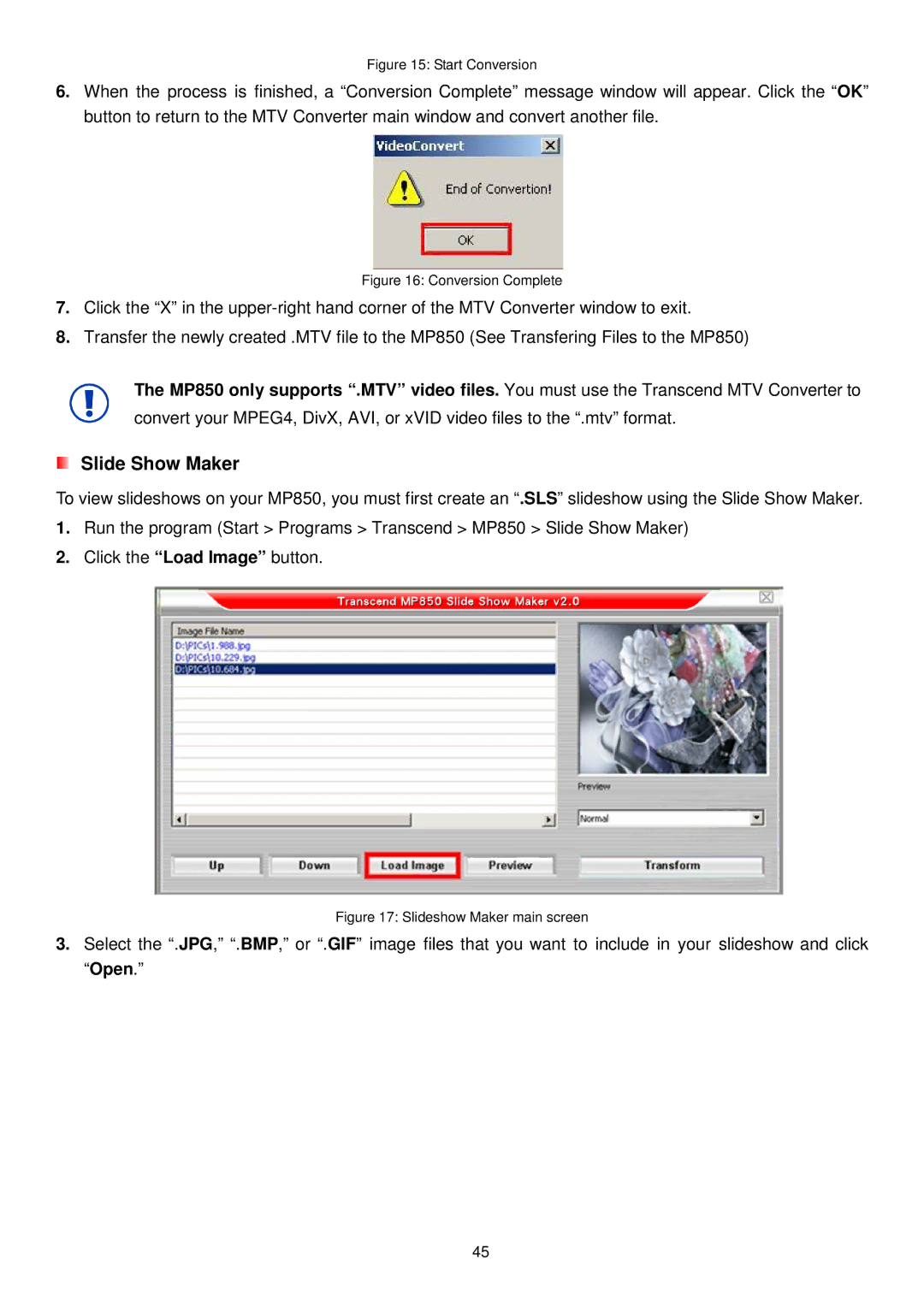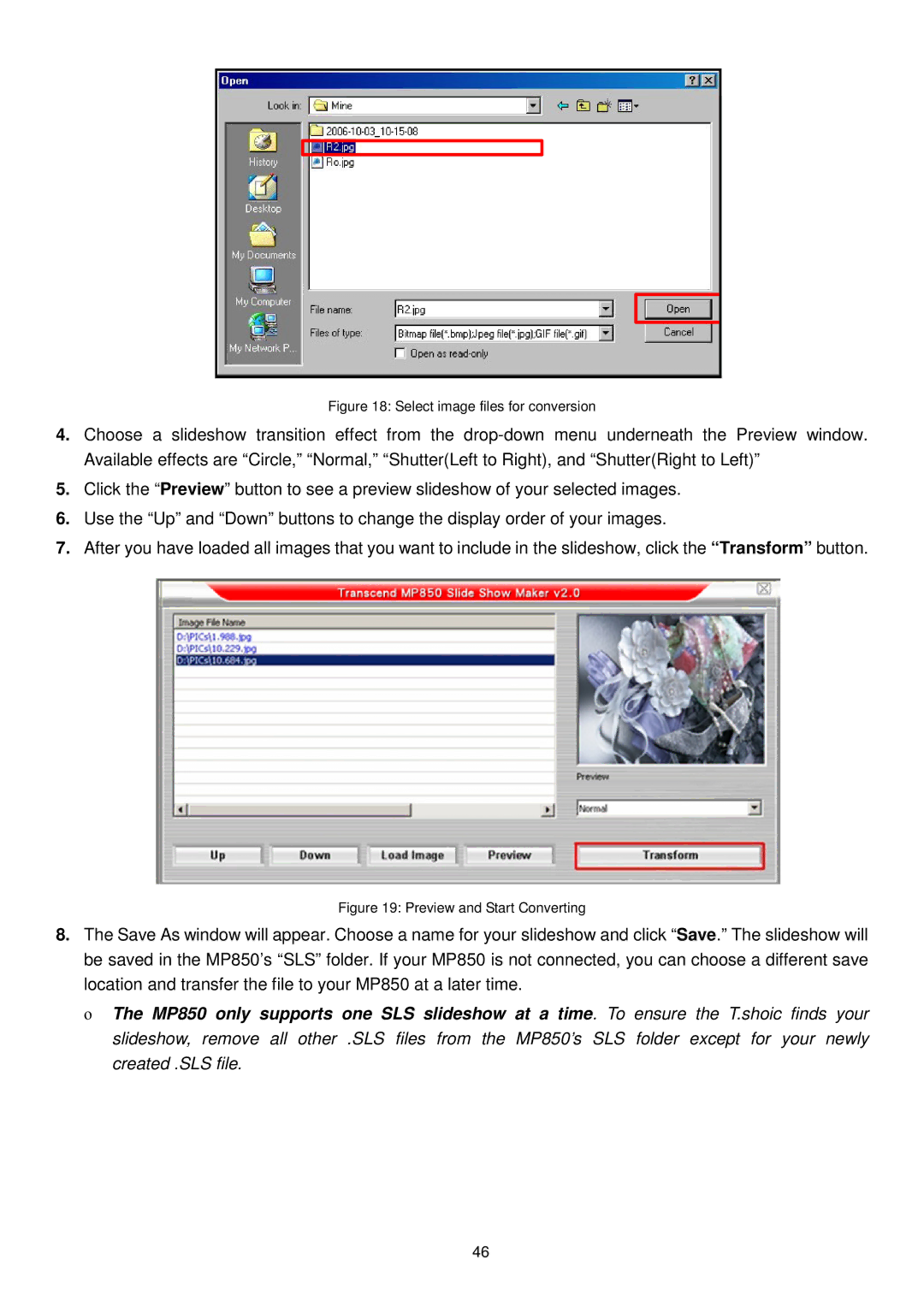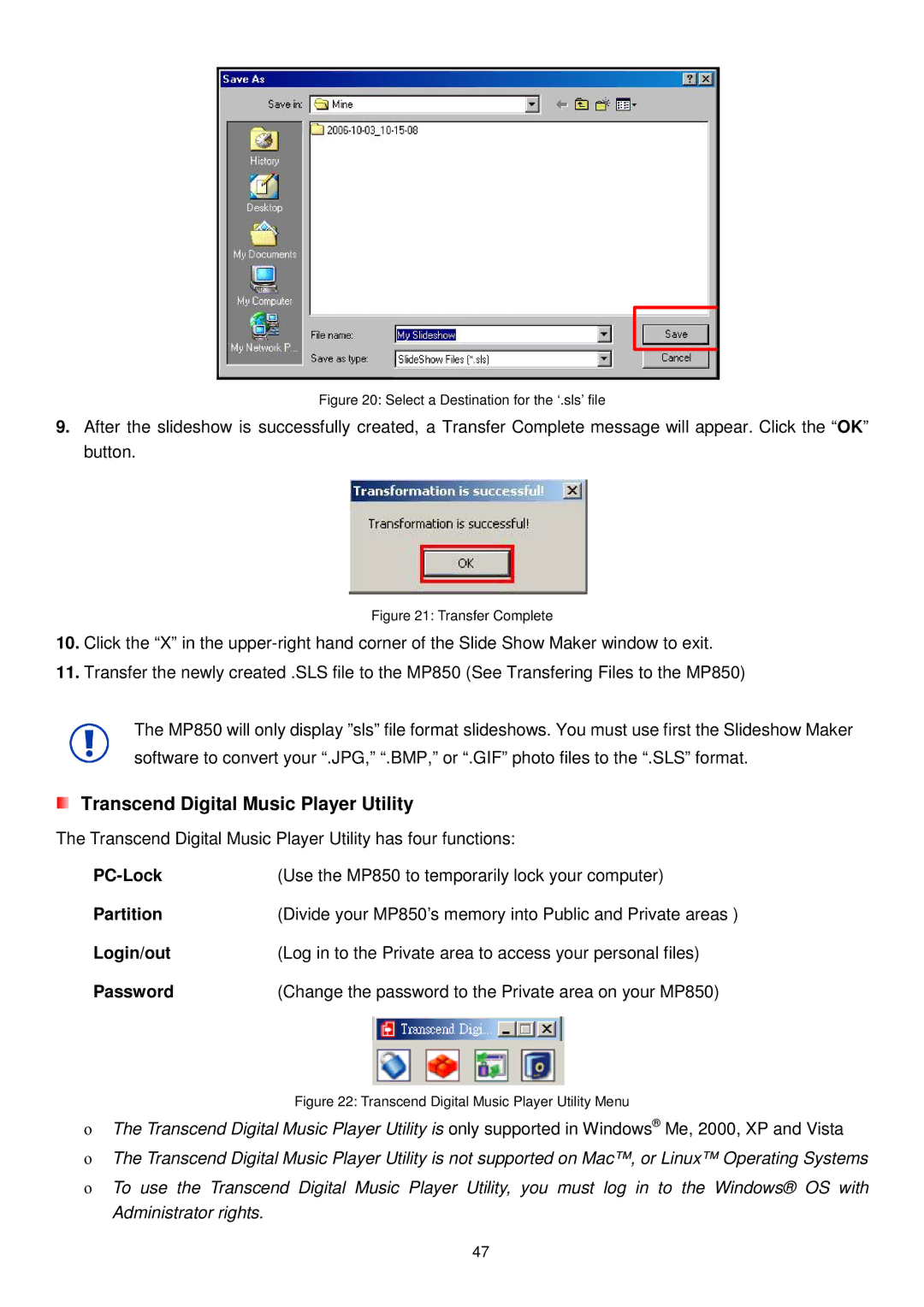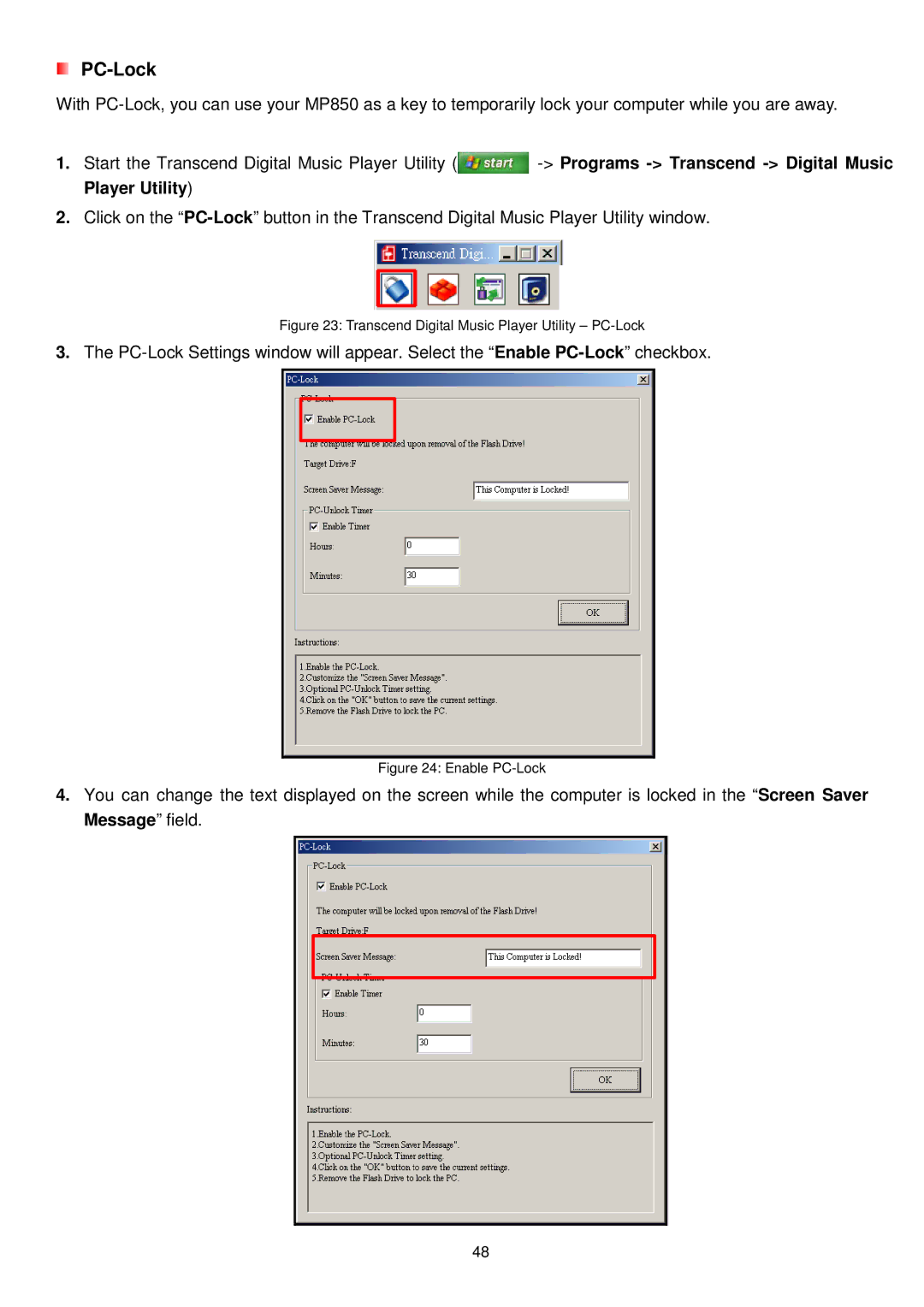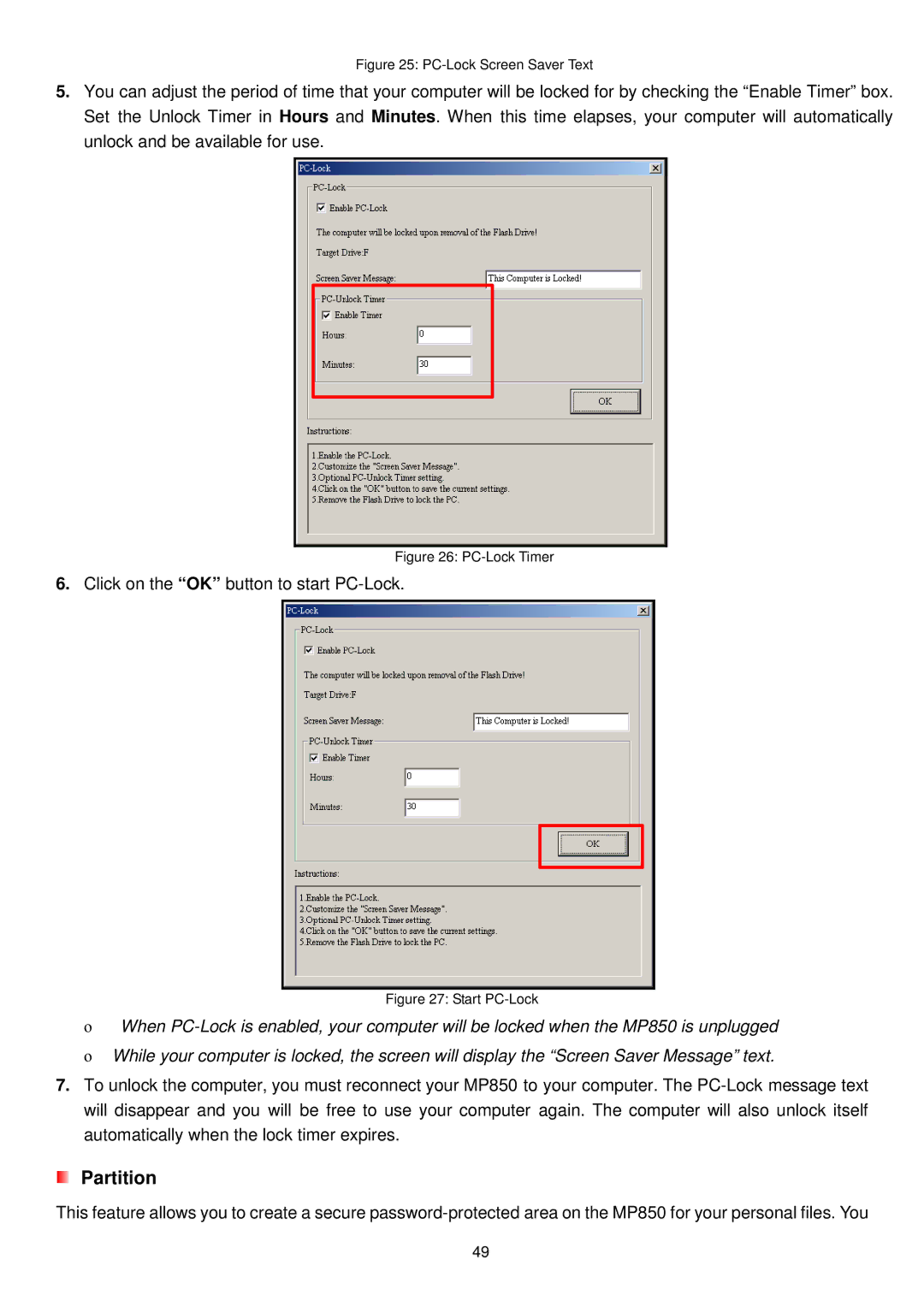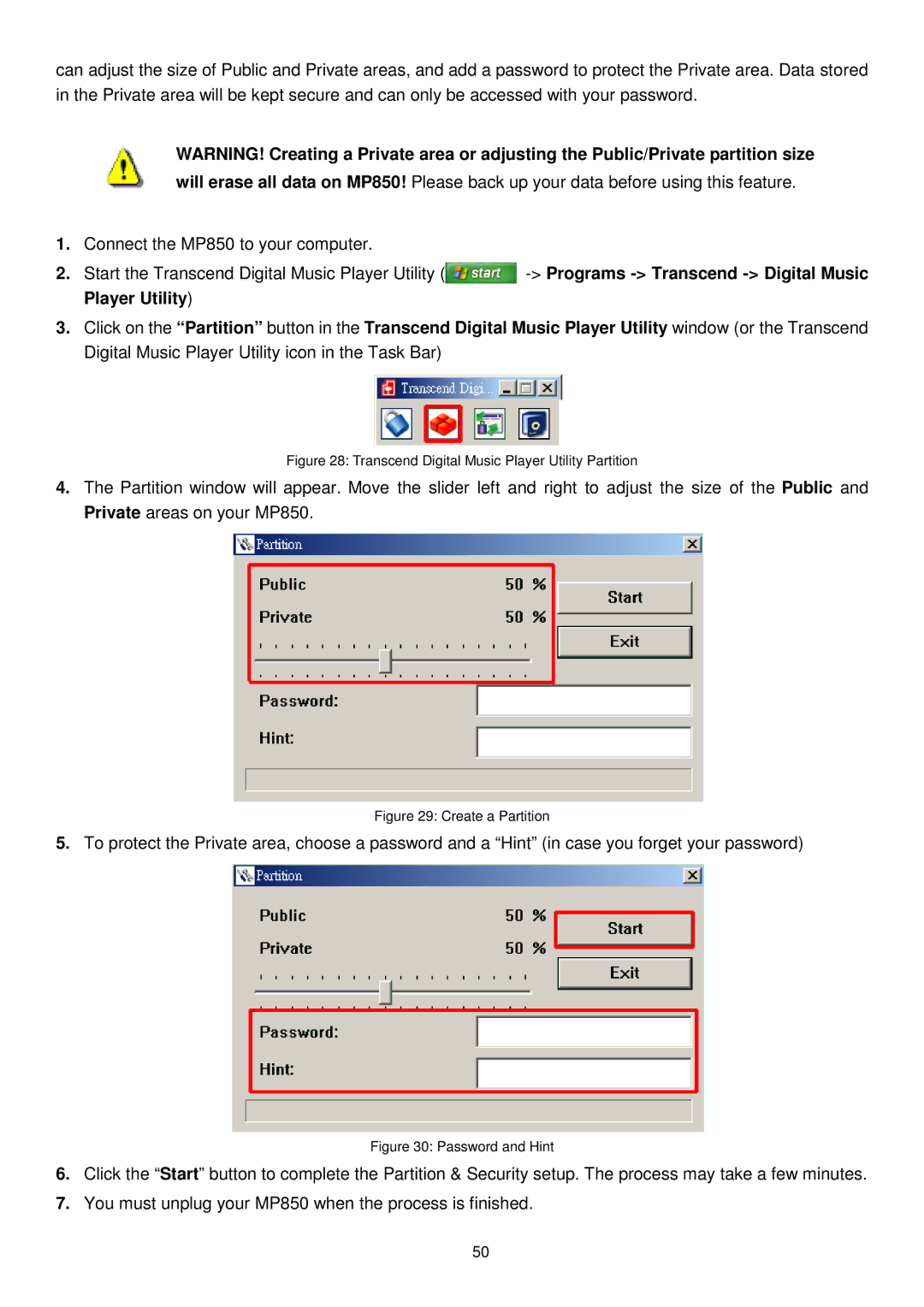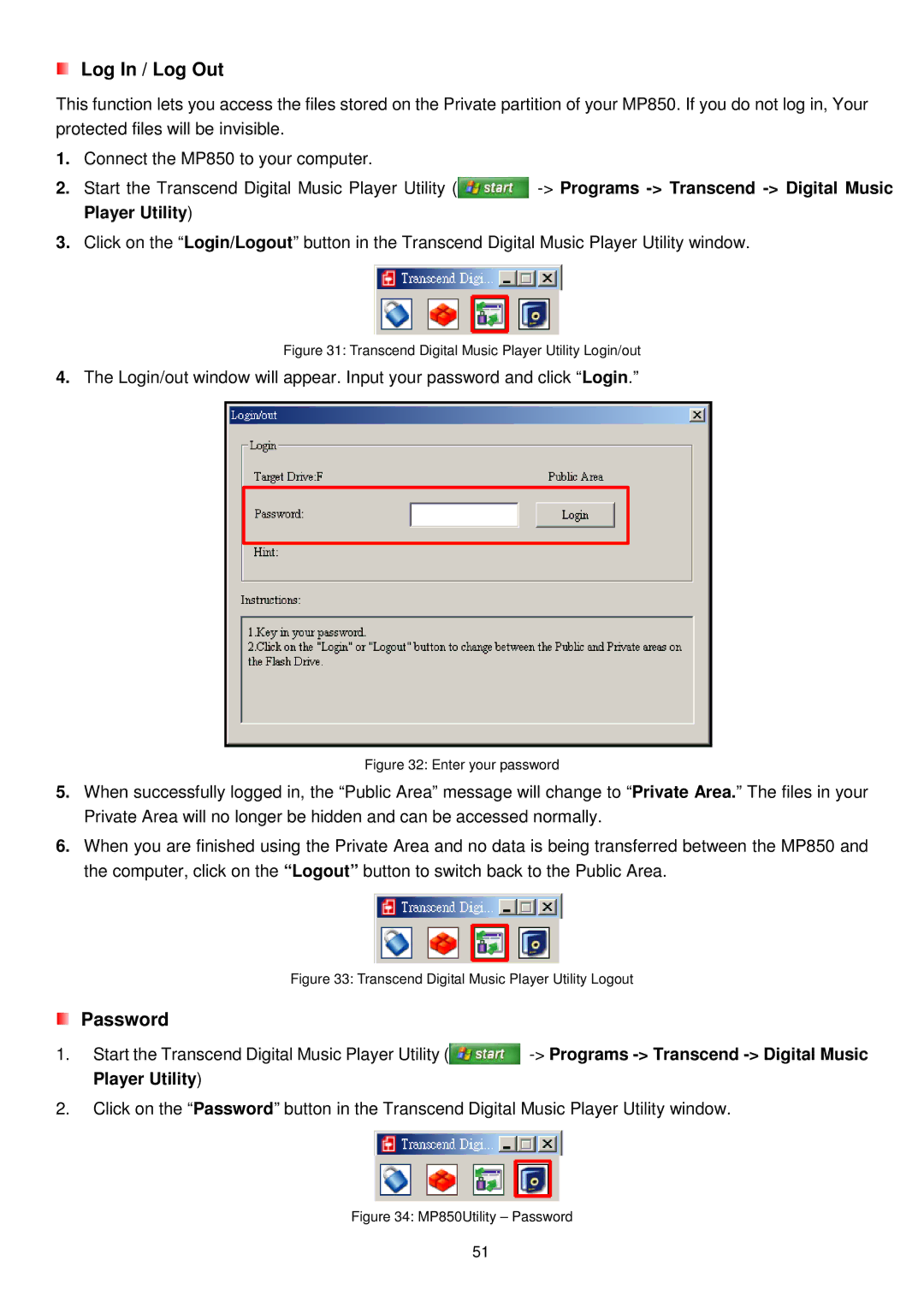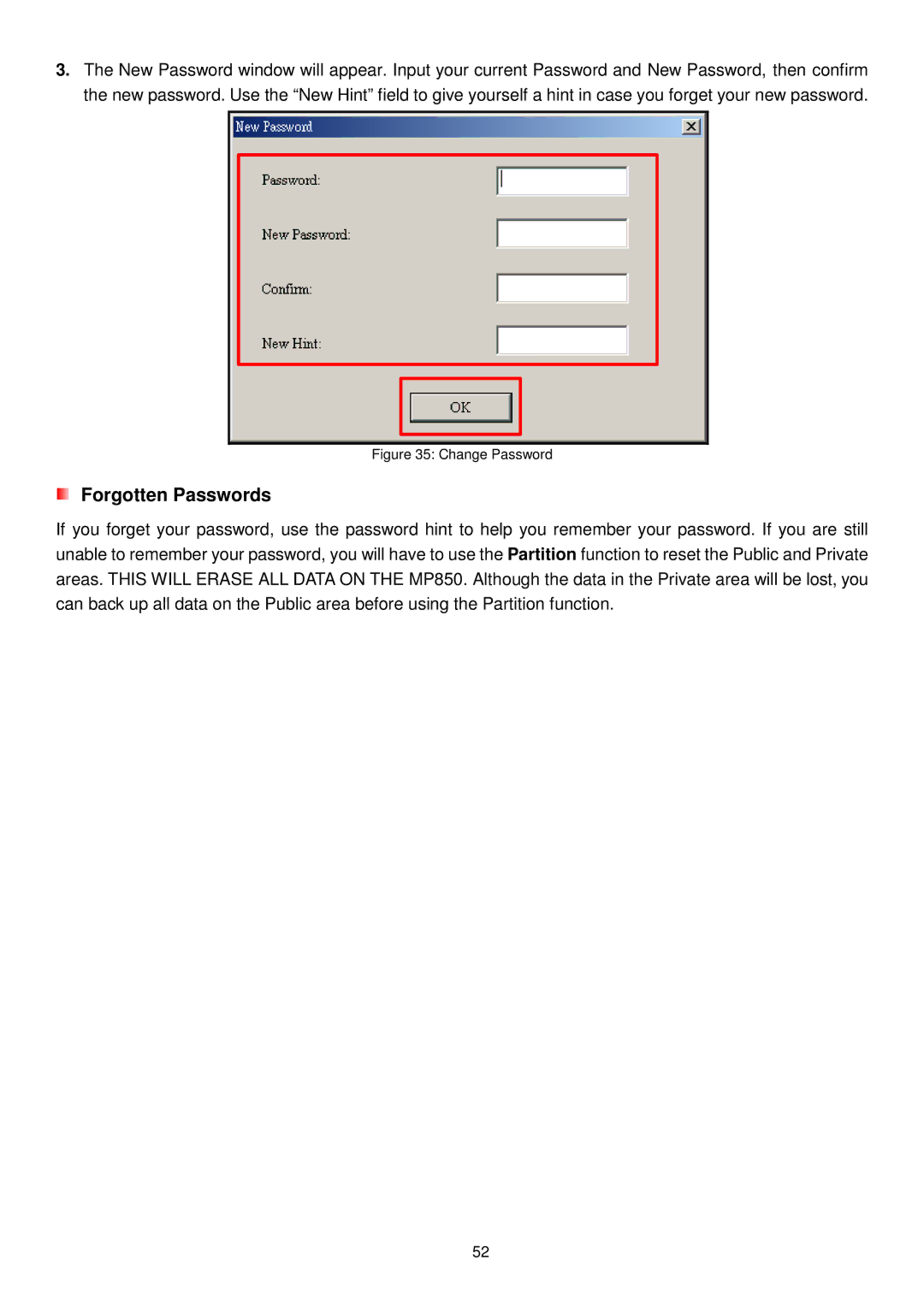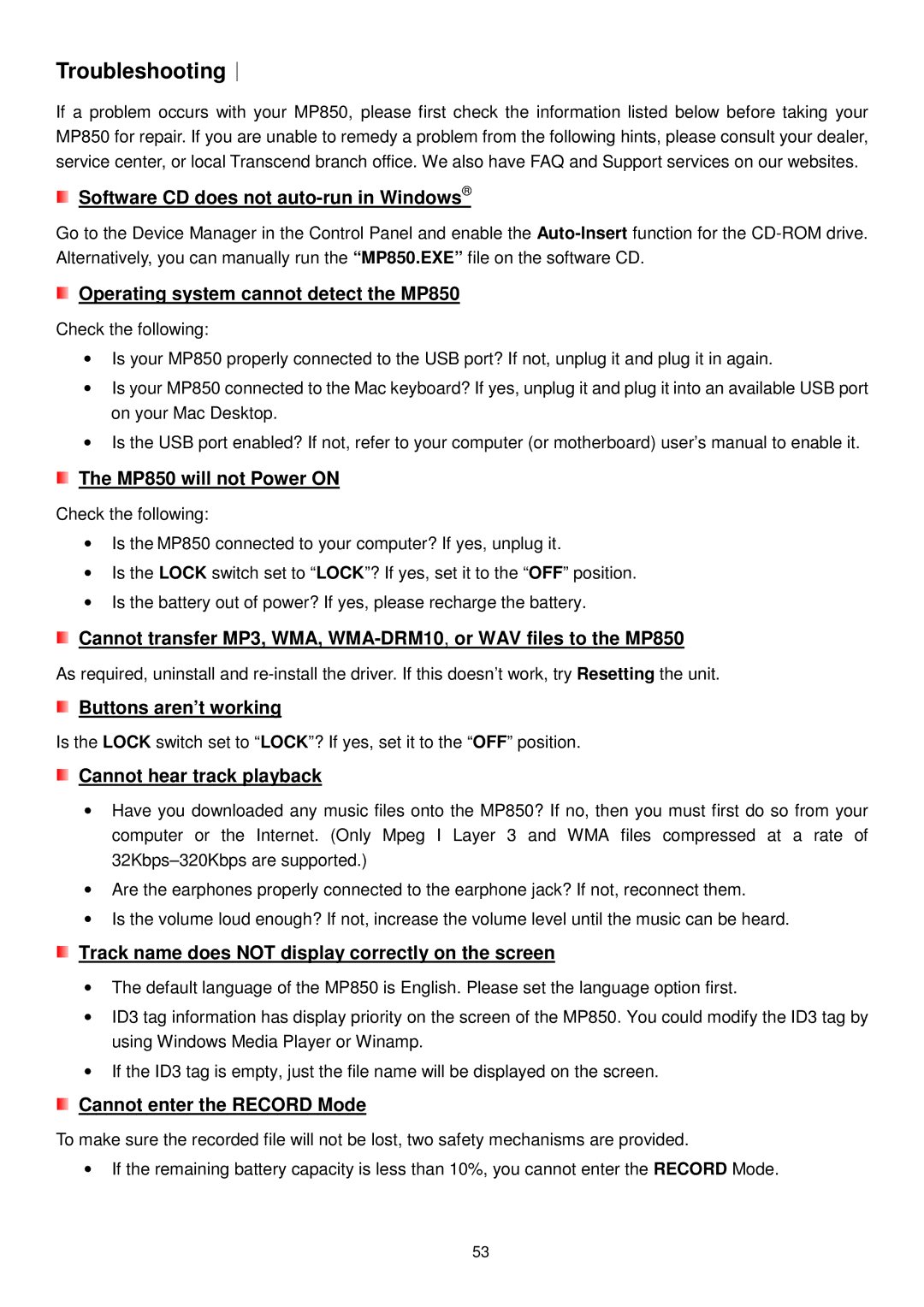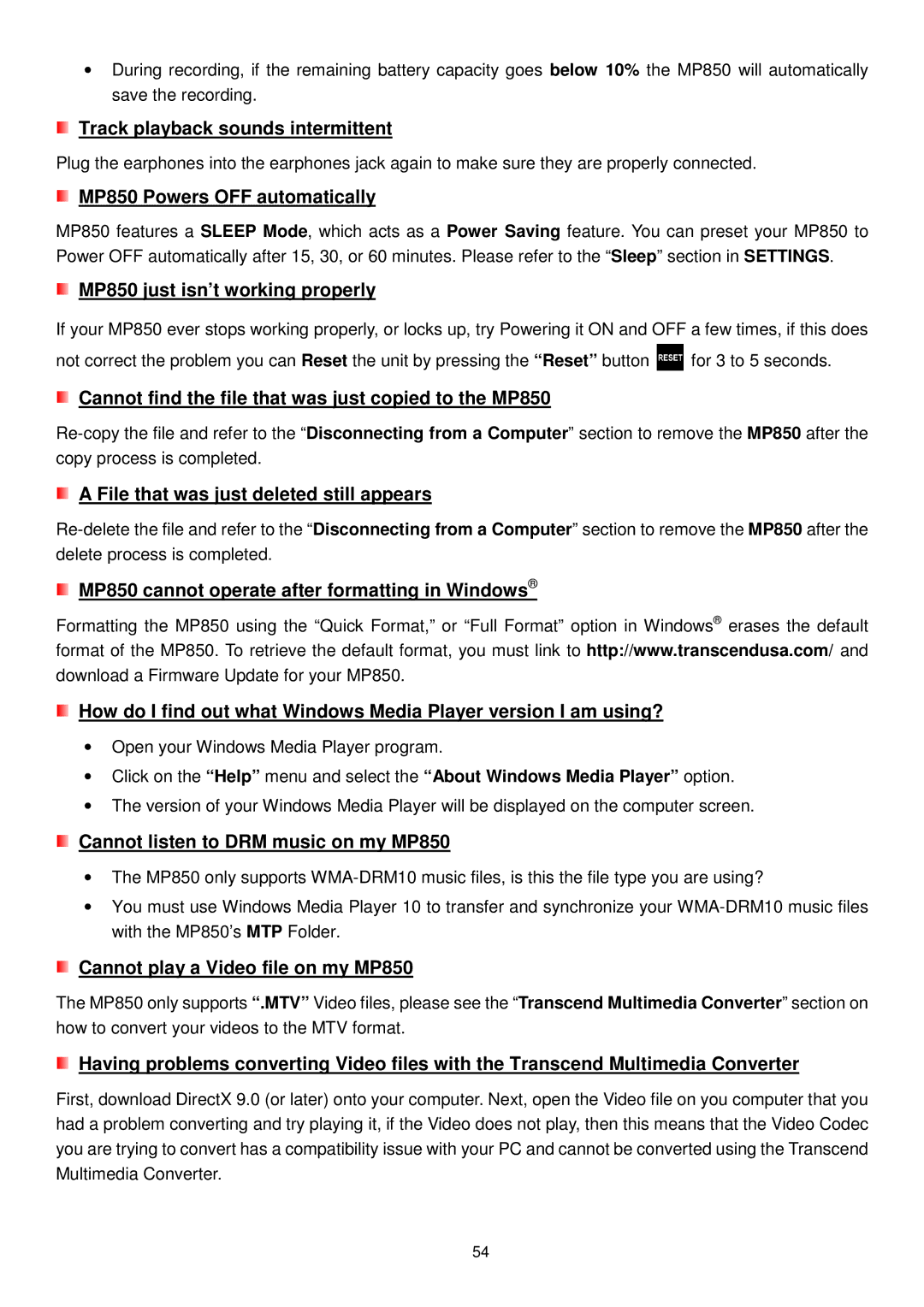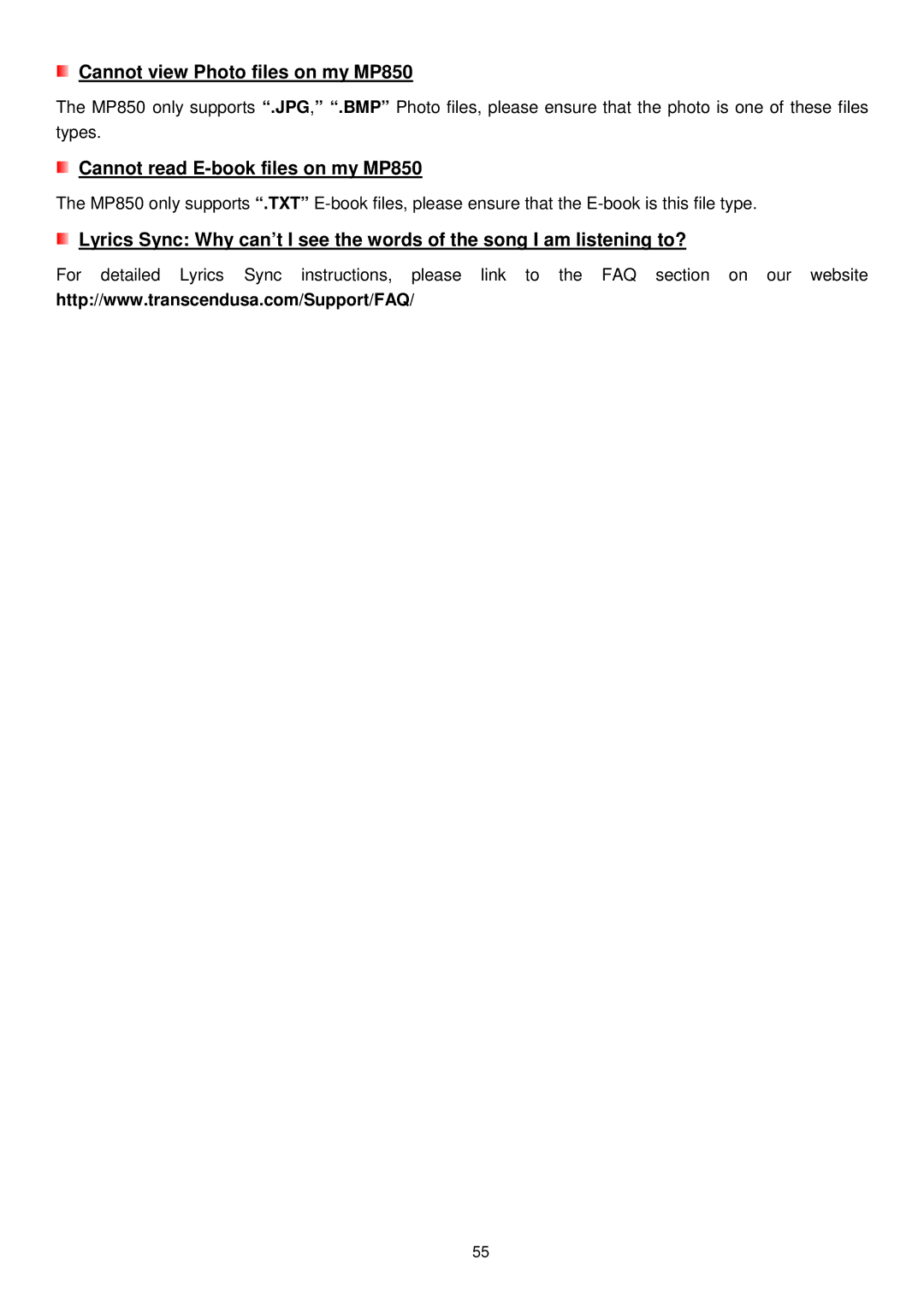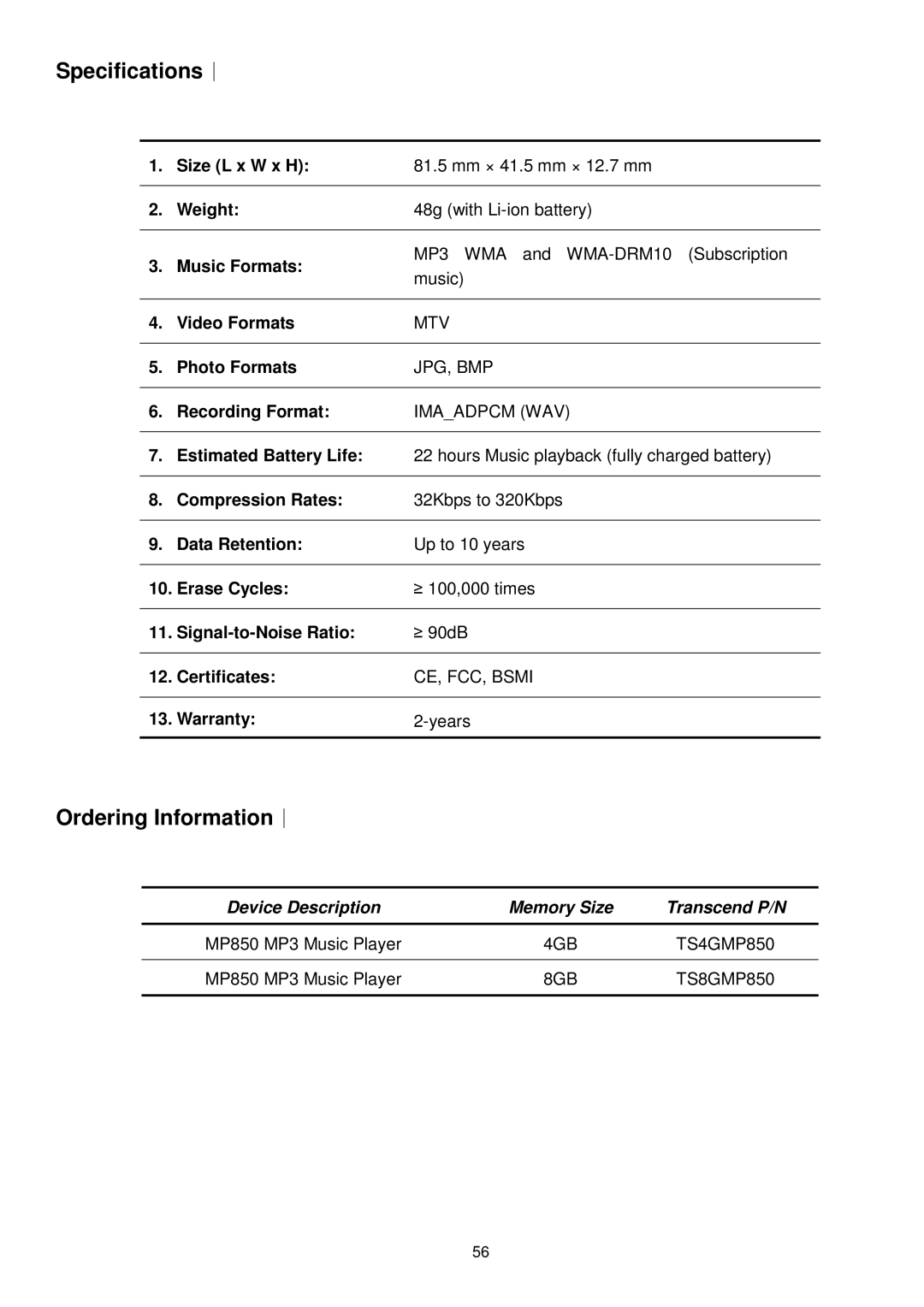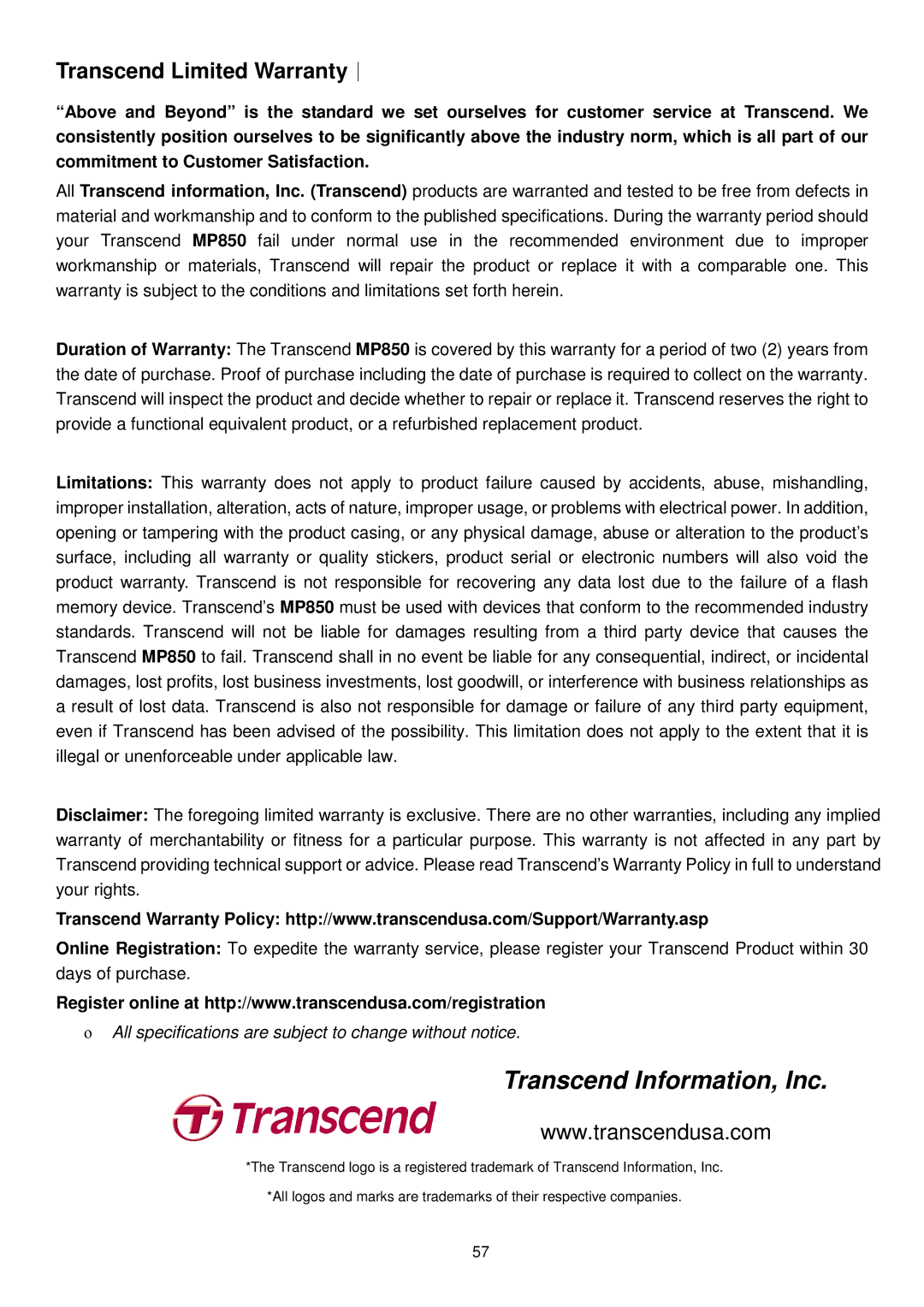Figure 5: The MP850 Removable Disk in the My Computer Window
*Note: (F:) is an example drive letter – your “My Computer" window may differ
3.To transfer photos, videos,
4.To transfer
5.While files are being transferred to the MP850, the screen will display a “WRITE” message. After files have been successfully transferred, the “READY” message will be displayed again.
6.If you choose to transfer files or folders to the computer, the MP850 will display a “READ” message indicating that the files are being transferred to the computer. After files have been successfully transferred, the “READY” message will be displayed again.
7.Always disconnect the MP850 from a computer by selecting and following the instructions for the “Safely Remove Hardware” icon that can be found on the Windows® Toolbar at the bottom of the computer screen.
40