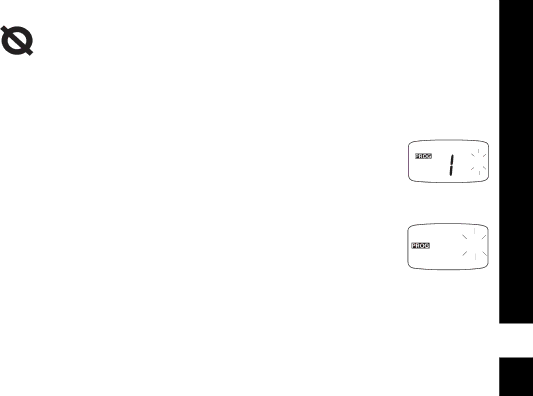
Programming the Scramble Feature (2-watt models only)
The scramble feature garbles the transmission for anyone listening without the same scramble setting. It does not guarantee confidentiality, but it increases privacy. The scramble feature is set individually for each channel.
1.Enter Programming Mode as necessary, refer to “Entering Programming Mode” on page 20.
2.Press \ until e displays.
3. | Press [ or ] to select 1, 2, or 3. Factory default is set to Off: 0. | e |
| 0 |
|
|
| ||
| When you exit k, e displays. |
|
|
|
|
|
|
|
|
4. | Press and hold M to exit k. |
|
|
|
|
|
|
|
|
Programming Bandwidth (when FCC allowable) |
|
|
|
|
|
|
|
| |
Some frequencies have selectable channel spacing, which must |
|
|
|
|
|
|
|
| |
|
|
|
|
|
|
|
| ||
match other radios for optimal radio quality. Bandwidth settings are | K |
| C |
|
| ||||
programmed for each channel. |
|
|
| ||||||
|
|
|
| ||||||
|
|
|
|
| |||||
1.Enter Programming Mode as necessary, refer to “Entering Programming Mode” on page 20.
2.Press \ until K displays.
3.If D/C flashes, press [ or ] to select D (25.0 kHz) or C (12.5 kHz) bandwidth. (See “Frequencies and Bandwidths” beginning on page 37). IfD/C does not flash, then you cannot select the bandwidth for this frequency.
4.Press and hold M to exit k.
Programming Features
23