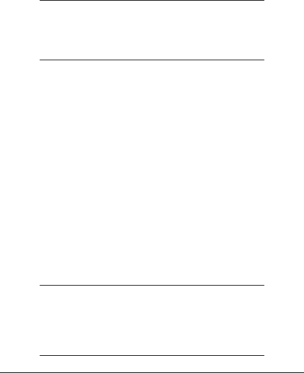
P110 Portable Radios | Optional Enhancements |
Optional Enhancements
(Not Available on 2 Channel Models)
Channel Scan
This optional feature allows you to monitor a number of chan- nels. The receiver checks each channel in a preprogrammed list for activity (up to 7 channels on the 8 channel model).
Two types of channel scan are offered in the P110;
NOTE
The P110 scan list is not operator selectable; however, it may be reprogrammed through the Radio Service Software available at your local Motorola Radius dealer.
•Non Priority Channel Scan
With this type of scan operation, no one scan channel has pri- ority over another. The scanner stops on the first scan channel with activity, and when the activity is over and a
•Priority Channel Scan
Any one of the radio's programmed channels may be desig- nated as the priority channel. Whenever activity occurs on the priority channel, the scanner automatically stops there and the priority alert tone is heard. Even if you are listening to another channel in the scan list, the radio automatically goes to the priority channel when there is activity.
•PL/DPL Channel Scan
NOTE
If the monitor mode is not active when the scan- ning feature is initiated, the radio performs a PL type of scan. If the monitor mode is active when the scanning feature is initiated, the radio per- forms a CSQ type of scan.
March, 1996 | 19 |