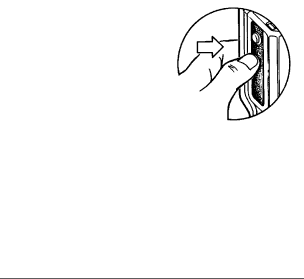
Operation with Standard Features | P110 Portable Radios |
Operation with Standard Features
To fit your particular needs, a number of features are avail- able to enhance the operation of your P110 radio. These capability features are described for you in this section.
Time-Out Timer
The
Volume Set
When programmed as a Vol- ume Set button, the Control button will initiate the volume set feature. This gives the radio the ability to monitor the current radio volume level whenever this button is pressed. A “rushing noise” is present for the duration of the button press that indicates the current level setting of the vol- ume control.
16 | March, 1996 |