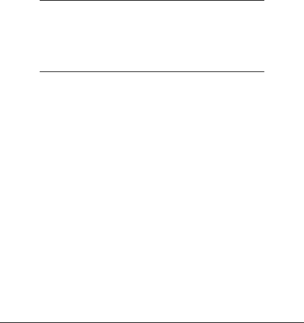
P110 Portable Radios | Accessories |
Accessories
Radius offers several accessories to increase communications efficiency. Many of the accessories available are listed below, but for a complete list, consult your Radius dealer.
Antennas:
NAD6502 — Black | |
| (Standard With Unit) |
HAD9338 — Yellow | |
HAD9742 — Black | |
HAD9743 — Blue | |
HAD9934 — pink | |
HAD9935 — Purple | |
NAE6483 — None | |
| (Standard With Unit) |
NAE6521 — Red | |
NAE6522 — Green | |
NAE6523 — Black | |
HAD9728 — None | Tunable Antenna Kit (VHF) |
NOTE
Each of the color coded antennas listed is designed to cover only the frequency split indi- cated. Therefore, it is important to order the correct antenna (frequency split) to match a specific customer frequency.
Carrying Accessories:
HLN9985 | Waterproof Bag |
HLN8153 | Nylon Carry Case |
HLN9076 | Molded Carry Holder With Belt Clip |
HLN8255 | Replacement 3” Spring Action Belt Clip |
HLN9012 | Leather Carry Case With Belt Loop |
HLN9013 | Leather Carry Case With Swivel |
HLN9014 | DTMF Leather Carry Case With Swivel |
HLN9015 | Replacement Strap For Leather Carry Case |
HLN9084 | Replacement Strap for Molded Carry Holder |
| (HLN9076) |
HLN9149 | Swivel Belt Loop Adapter (for use with HLN8153 |
| and HLN9012) |
HLN8052 | Wrist Strap |
HLN8414 | Chest Pack Carry Holder |
NTN5243 | Shoulder Strap (for all carry carry cases) |
NTN5629 | Replacement 3” Swivel Belt Loop |
HLN9035 | Replacement |
Vehicular Accessories: | |
HLN9719 | Vehicular Charger 1 Hour/12 Volt |
NDN4014 | Vehicular Battery Eliminator |
March, 1996 | 27 |