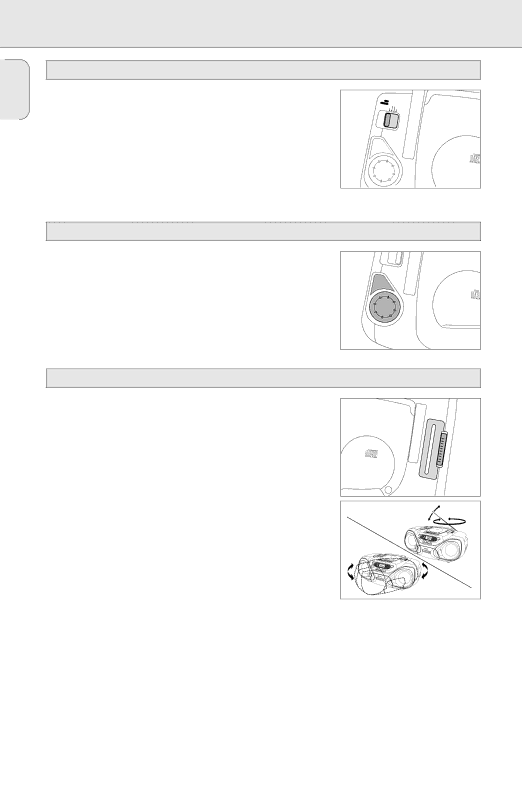
BASIC FUNCTIONS | RADIO |
Switching the set on and off
English
Set the POWER slider to the desired sound source: CD, TAPE, or BAND (for radio).
The set is switched off when the POWER slider is set to OFF/TAPE and the keys of the tape deck are released.
Note: If you use batteries, switch the set off after use. This will avoid unnecessary power consumption.
OFF |
|
|
|
POWER | TAPE FM |
| |
| CD | AM |
|
DYNAMIC |
| ||
| BASS |
| |
|
| BOOST |
|
|
| CD | AZ1055 |
|
|
| RADIO |
|
|
| CASSETTE R |
Adjusting volume and sound
Adjust the volume using the VOLUME control.
Increase and decrease the bass level by pressing DBB.
The bass level can also be emphasised if you place the set against wall or shelf. Do not cover any vents; leave sufficient room around the unit for ventilation.
DYNAMIC |
|
BASS |
|
BOOST |
|
CD | AZ1055 |
| RADIO |
| CASSETTE |
VOLUME |
|
Radio – tuning to radio stations
1Set the POWER slider to FM or MW to select the desired wave band.
2Tune to the desired radio station by using the TUNING wheel.
Improving RADIO reception
For FM stations, pull out the telescopic antenna. To improve the signal, incline and turn the antenna. Reduce its length if the signal is too strong (very close to a transmitter).
For MW stations, direct the
|
|
|
|
|
|
|
|
| FM AM |
|
|
|
|
|
|
|
| 108 |
|
|
|
| Y |
|
|
|
|
| 170 |
| D S |
|
|
|
|
|
| ||
| NCH | RO |
|
|
|
| |||
C |
|
|
| ST |
| 104 | 130 | ||
|
|
|
|
|
| AR |
|
|
|
|
|
|
|
|
| T |
|
|
|
|
|
|
|
|
| R | 100 | 100 | |
|
|
|
|
|
| E |
|
| |
|
|
|
|
|
| C |
|
|
|
|
|
|
|
|
| O | 96 |
| 80 |
|
|
|
|
|
| R |
| ||
|
|
|
|
|
| D |
|
|
|
|
|
|
|
|
| I |
|
|
|
|
|
|
|
|
| N | 92 |
|
|
|
| AZ1055 | G |
| 63 | ||||
CD |
|
|
|
|
| ||||
| RADIO CASSETTE | RECORDER |
|
|
| ||||
|
|
|
| 88 | 53 |
| |||
|
|
|
|
|
|
|
|
| |
|
|
|
|
|
|
| MHz | kHz |
|
|
|
|
|
|
|
|
| x 10 |
|
|
|
|
|
|
| PE |
|
|
|
|
|
|
|
|
| N•CL |
|
|
|
|
|
|
|
|
| OS |
|
|
|
6