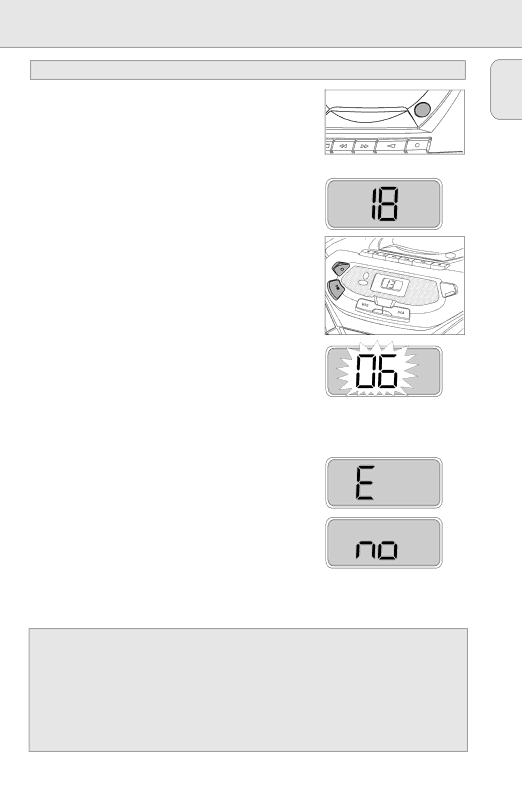
CD PLAYER
Playing a CD
1Set the POWER slider to CD.
2Press OPEN • CLOSE to open the CD compartment.
3Insert an audio CD (printed side up) and close the CD compartment.
ªThe CD player starts and scans the contents list of the CD. Then, the CD player stops. Display indication: the total number of tracks.
O |
PEN |
•C |
L |
O |
S |
E |
Y |
English
4Press the 2; button to start CD play.
ªDisplay indication: the current track number.
5Press the 9 button to stop CD play.
ªDisplay indication: the total number of tracks.
You can interrupt CD play by pressing 2;. Continue CD play by pressing the button again.
ªDisplay indication: the current track number (flashing).
Note: CD play will also stop if:
–you open the CD compartment,
–the end of the CD is reached, or
–you move the POWER slider.
If you make a mistake when operating the CD player, or if the CD player cannot read the CD, the display shows E or no. (See ”TROUBLESHOOTING”.)
If you press 2; and there is no CD inserted, the display shows no.
AZ1055
STOP | PAUSE | OPEN¥STOP |
|
|
|
| SEARCH |
|
|
|
|
| PLAY |
|
PLAY ¥ |
|
| RECORD |
|
|
|
|
| |
PAUSE |
|
| CD |
|
|
| PROGRAM | MODE | |
|
|
| ||
|
| SHUFFLE |
|
|
¥ |
|
|
|
|
¥¥ |
|
|
|
|
SEA |
|
|
|
|
RCH |
|
|
|
|
|
|
| SE ARCH • • • |
|
Environmental information
All redundant packing material has been omitted. We have done our utmost to make the packaging easily separable into three mono materials: cardboard (box), polystyrene foam (buffer) and polyethylene (bags, protective foam sheet).
Your set consists of materials which can be recycled if disassembled by a specialized company. Please observe the local regulations regarding the disposal of packing materials, exhausted batteries and old equipment.
7