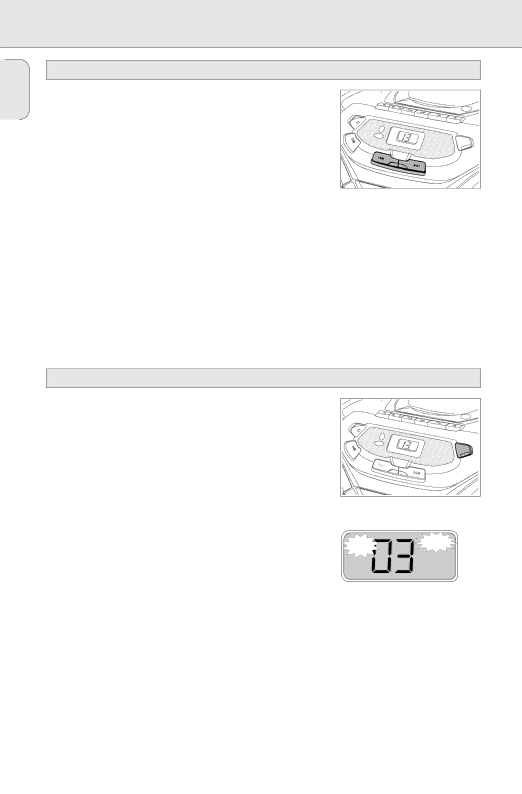
CD PLAYER
English
Search backward ° and forward ¤
Selecting another track
Briefly press the ° or ¤ button once/several times to skip to the beginning of the current, previous or subsequent track(s).
During CD play:
CD play continues automatically with the selected track. When CD play is stopped:
Press 2; to start CD play.
ªDisplay indication: the selected track number.
STOP | PAUSE | OPEN¥STOP |
|
| SEARCH |
PLAY ¥ |
|
|
PAUSE |
|
|
|
| PROGRAM |
|
| SHUFFLE |
¥ |
|
|
¥¥ | SEA |
|
|
| |
| RCH |
|
AZ1055
PLAY
RECORD
CD MODE
SE A RCH ¥¥¥
Searching for a passage during CD play
1Hold down the ° or ¤ button to find a particular passage in a forward or backward direction.
ª CD play continues at a low volume.
2Release the button when you have reached the desired passage.
Note: In the different CD modes or when playing a program, searching is only possible within the particular track.
CD MODE: Shuffle and Repeat
1During CD play press CD MODE repeatedly to cause the display to show the different playing modes.
ªSHUFFLE: All tracks of the CD (or program) are played in random order.
ªSHUFFLE REPEAT ALL: All tracks of the CD (or program) are played repeatedly in random order.
ªREPEAT: The current track is played repeatedly.
ªREPEAT ALL: The entire CD (or program) is played repeatedly.
AZ1055
STOP | PAUSE |
|
|
OPEN¥STOP |
|
| |
|
|
| |
| SEARCH |
|
|
|
| PLAY |
|
PLAY ¥ |
| RECORD |
|
|
|
| |
PAUSE |
| CD |
|
| PROGRAM | MODE | |
|
| ||
| SHUFFLE |
|
|
¥ |
|
|
|
¥¥ |
|
|
|
SEA |
|
|
|
RCH |
|
|
|
|
| SE A RCH ¥¥¥ |
|
2After 2 seconds of flashing display indication, CD play starts in
the chosen mode. | REPEAT | SHUFFLE |
ALL |
|
3To return to normal CD play, press CD MODE until the display indication disappears.
8