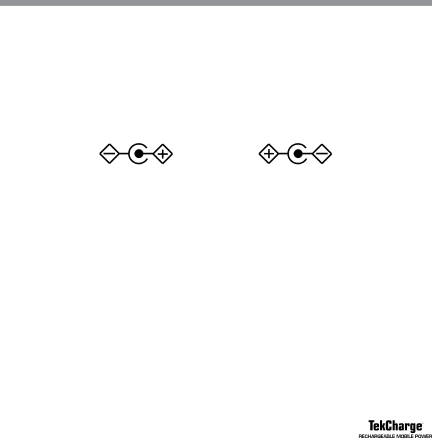
Troubleshooting
If TekCharge MP2250 does not power your router or other 5V device, take these steps:
1.Verify that the TekCharge battery is charged.
2.Check that the input/output cord is connected to both TekCharge and the router or other 5V device.
3.If connecting TekCharge to another portable device with a DC jack, ensure that the adapter tip fits snugly into the power jack and that the polarity of the device power jack is center positive. If the polarity is center negative, do not power the device with TekCharge as it does not support center negative.
Center Positive Symbol | Center Negative Symbol |
3.If connecting TekCharge to another portable device, verify that a battery is installed in the portable device as some devices will not function without a battery installed.
4.If connecting TekCharge to another portable device, determine if your device is designed with charging circuitry that limits the input voltage. If so, TekCharge may not be able to power or charge the device. (For example, if a device is designed to accept only a 4.2V input, then TekCharge may not be able to power or charge the device.)
6