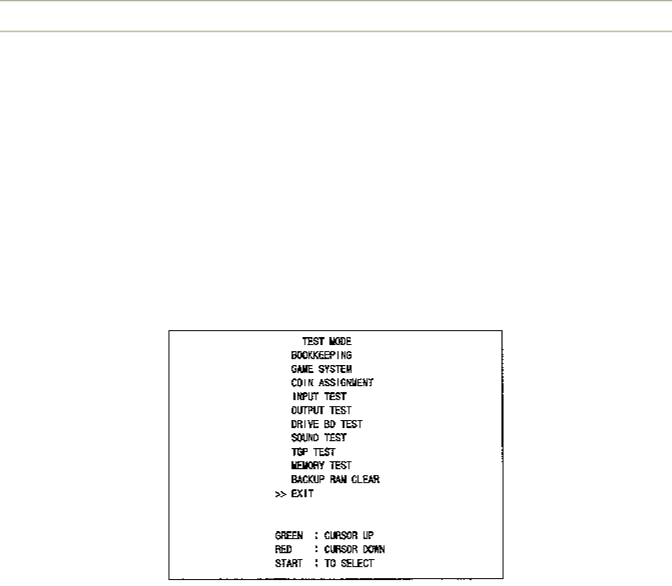
Test Mode | Page 1 of 1 |
[Table of Contents] [Previous Page] [Next Page]
zThe Test Menu allows the functioning of each part of the Cabinet to be checked, the PROJECTOR to be adjusted, and the coins and game related various settings to be performed.
zPress the TEST SWITCH to cause the following Test Menu to be displayed on the monitor. (FIG. 8. 2)
zPress the SERVICE SWITCH until the pointer ">>" is moved to the desired item. Also, note that pressing VRI (red) causes the arrow to move downward and pressing VR4 (green) causes the arrow to move upward.
zBring the pointer ">>" to the desired test item and press either the TEST SWITCH or START SWITCH to cause the selected item's test to start.
FIG. 8. 2 TEST MENU
After the test is complete, move ">>" to "EXIT" and press the TEST SWITCH or START SWITCH to return to the Game Mode.
http://www.sauservice.com/manuals/Daytona%20Folder/DDhtml/DD20.html7/12/2005