Chapter 3. Software Setup Requirements for a Cluster
3.5Running the SWCC Failover Transition Module Installation Script
The SWCC Failover Transition Module Installation Script automates the final software configuration tasks required to establish failover of the StorageWorks Command Console agent, which are:
∙Install the (HP) SCSI pass through device drivers on all the remaining clustered servers. (These drivers should already reside on your primary host, via the SWCC agent installation process performed in Section 3.2).
WARNING
Installing the SCSI pass through drivers requires a reboot of all servers on which it will be installed.
∙Install the SWCC Failover Transition Module (agent) in an MC/ServiceGuard “package” on all clustered servers.
In order for the SWCC RAID Manager agent to failover in the case of a server shutdown, it must be installed in a “package” in the MC/ServiceGuard software that resides on each host server. A copy of the package resides on all hosts.
Under normal operating conditions, the RAID Manager will run on the primary host only. When the primary host is unavailable as in a failover, MC/ServiceGuard will start up the RAID Manager on a secondary, assigned takeover host.
To obtain and invoke the SWCC Failover Transition Module Installation Script required for your MC/ServiceGuard cluster configuration, proceed as follows:
1.Download a copy of the tar file (ha_stm_hp01.tar) into your /tmp directory, from the following StorageWorks website address:
http://www.storage.digital.com/menusupport.htm
2.Set your current directory to /tmp
3.Extract the script software from the downloaded files by issuing this command: