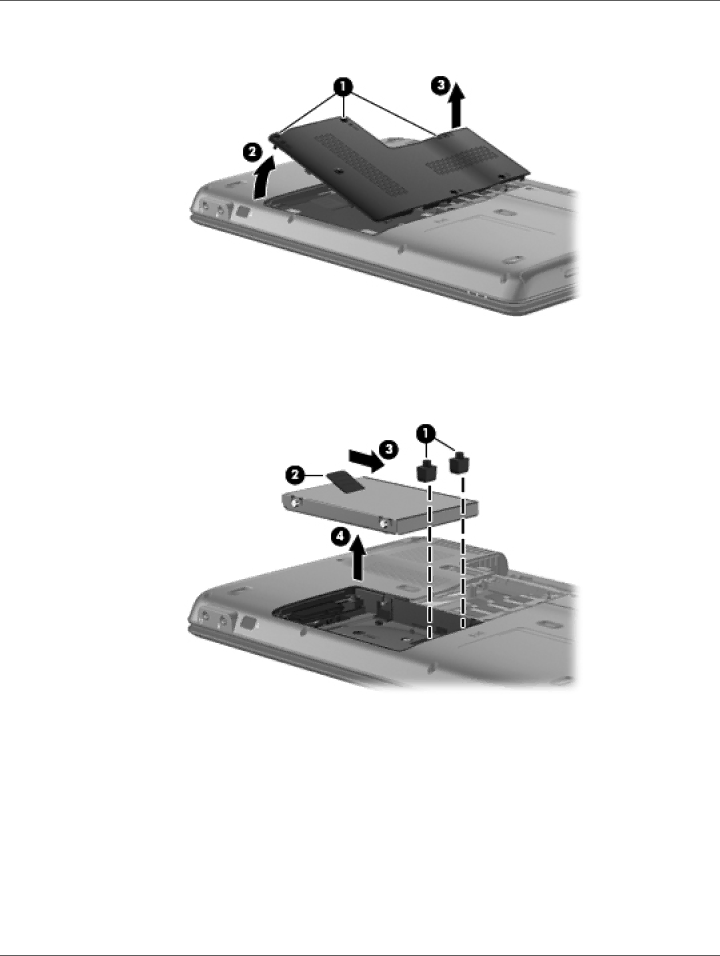
Removal and replacement procedures
4.Remove the hard drive cover 3. The hard drive cover is included in the Plastics Kit, spare part number
5.Remove the two hard drive spacers 1 that secure the hard drive in the hard drive bay.
6.Grasp the Mylar tab 2 on the hard drive and slide the hard drive 3 to the right.
7.Remove the hard drive 4 from the hard drive bay.