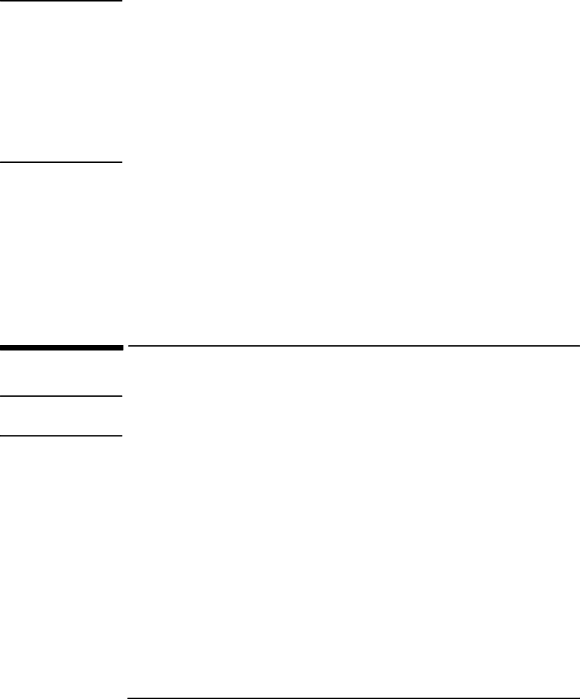
NOTA
PRECAUCIÓN
Guía de Instalación de la Tarjeta de Interfaz de Red HP 10/100 3Com
Procedimiento de Instalación del Software
Sólo se puede arrancar un PC por medio de la red si éste tiene una memoria ROM de arranque integrada en su BIOS (como es el caso, por ejemplo, del PC HP Vectra VL Serie 8) o si tiene incorporada una tarjeta NIC con una
En otras plataformas, como las de los PCs HP Vectra VL Serie 7, VE Serie 7 ó Serie 8, una
Si desea activar al PC por medio de la red:
•Verifique que su PC puede ser activado por medio de la red (Power ➜ Suspend Wakeup ➜ Network [Enabled]).
Si desea arrancar su PC por medio de la red:
•Verifique que su PC puede ser arrancado por medio de la red (Power
➜
Procedimiento de Instalación del Software
Asegúrese de que la tarjeta de interfaz de la red está instalada antes de instalar el software driver de red.
Instalación del Software en un Sistema con Windows 95
Esta sección describe la instalación del driver de la red en un PC ejecutando Windows 95:
1Arranque el PC.
Windows 95 detectará automáticamente la tarjeta de interfaz de red.
2Seleccione Driver a partir del disco provisto por el fabricante del hardware y haga clic en OK.
3Introduzca el disquete n° 2 EtherDisk en su unidad de disquetes, y si este se encuentra en la unidad A, haga clic en OK. Si nó, escriba la letra de la unidad correspondiente y haga clic en OK.
10 Español