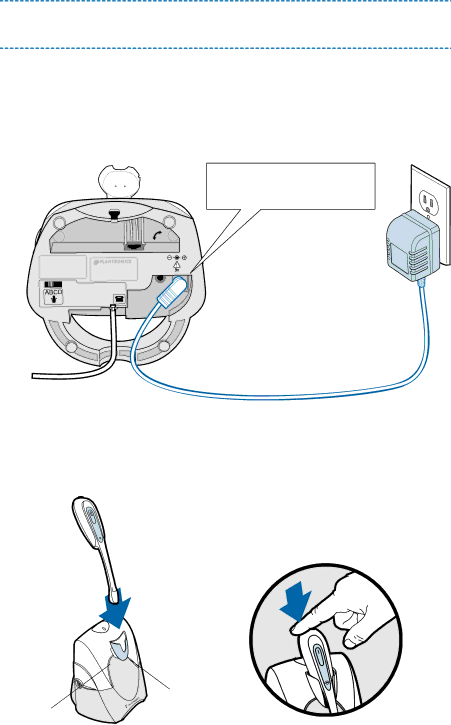
S T E P
3CONNECT POWER AND CHARGE HEADSET
A. Connect Headset Base to power outlet
1. Plug the Base Power Adapter into a wall outlet, then plug the power cord into the YELLOW labeled connector on the bottom of the Headset Base. The RED Power light on the left front of the Headset Base will turn on. (See illustration at bottom of page.)
Insert into YELLOW labeled power connection on Headset Base as shown to charge.
Base
Power
Adapter
Headset Base (bottom view)
B. Charge the Headset for at least 20 Minutes before using
1. Gently push the headset into the charging cradle as shown below. The AMBER Charge Status light on the base will flash to indicate the headset battery is charging. A solid light indicates full charge. A full charge will take approximately 3 hours.
| Charge | |
Power | Status | |
(AMBER) | ||
(RED) | ||
|
6Plantronics CS55 Setup Guide