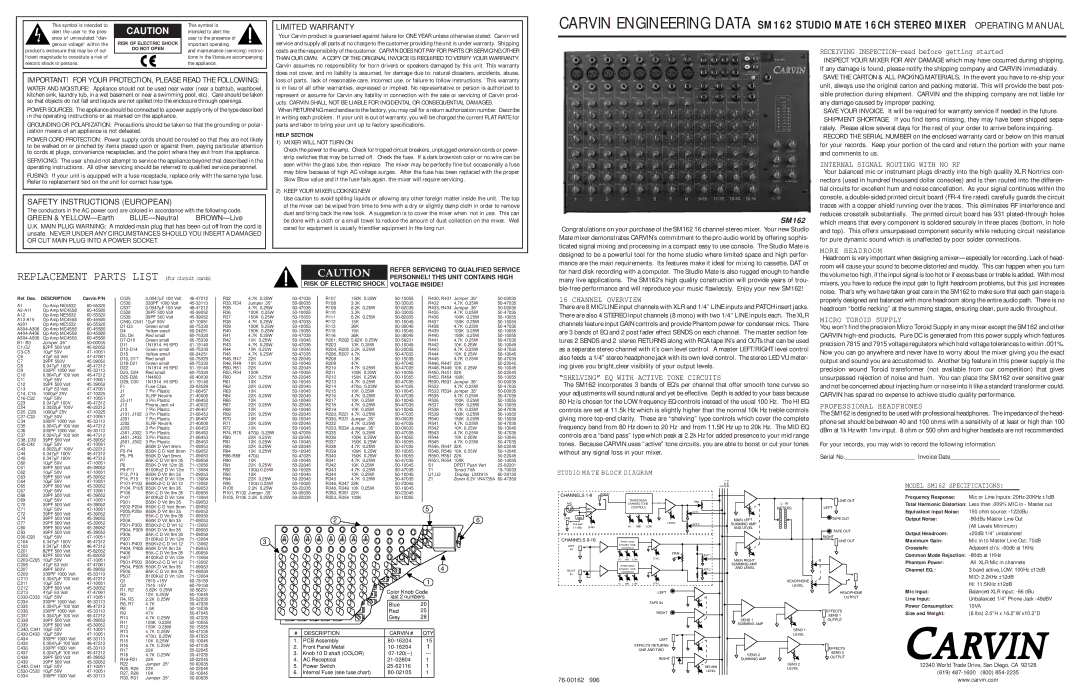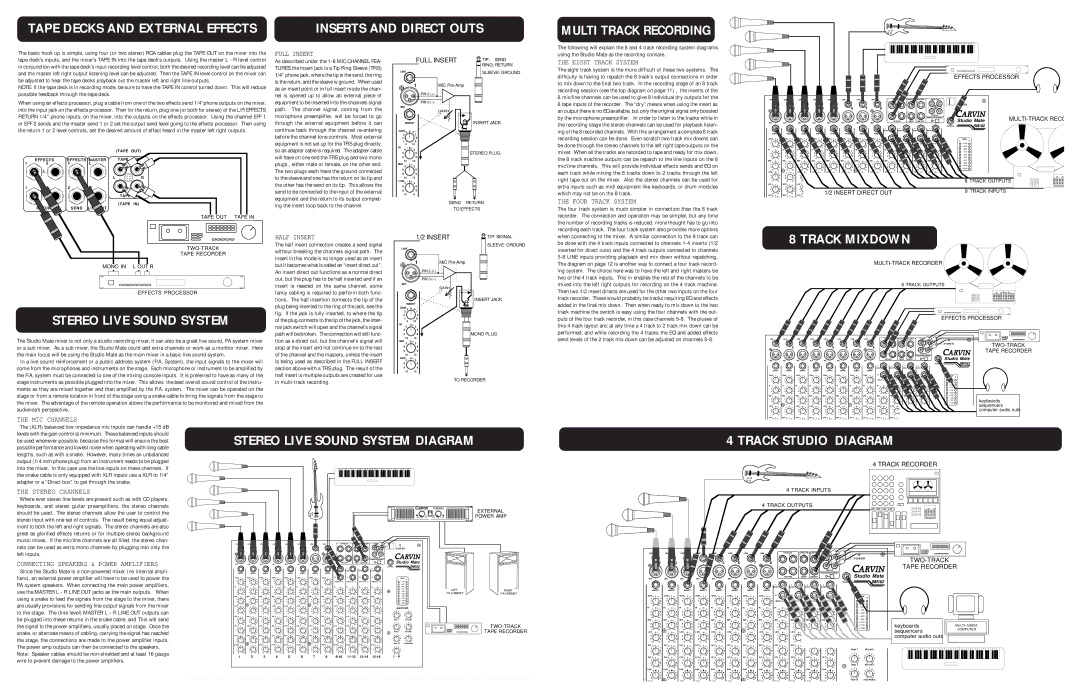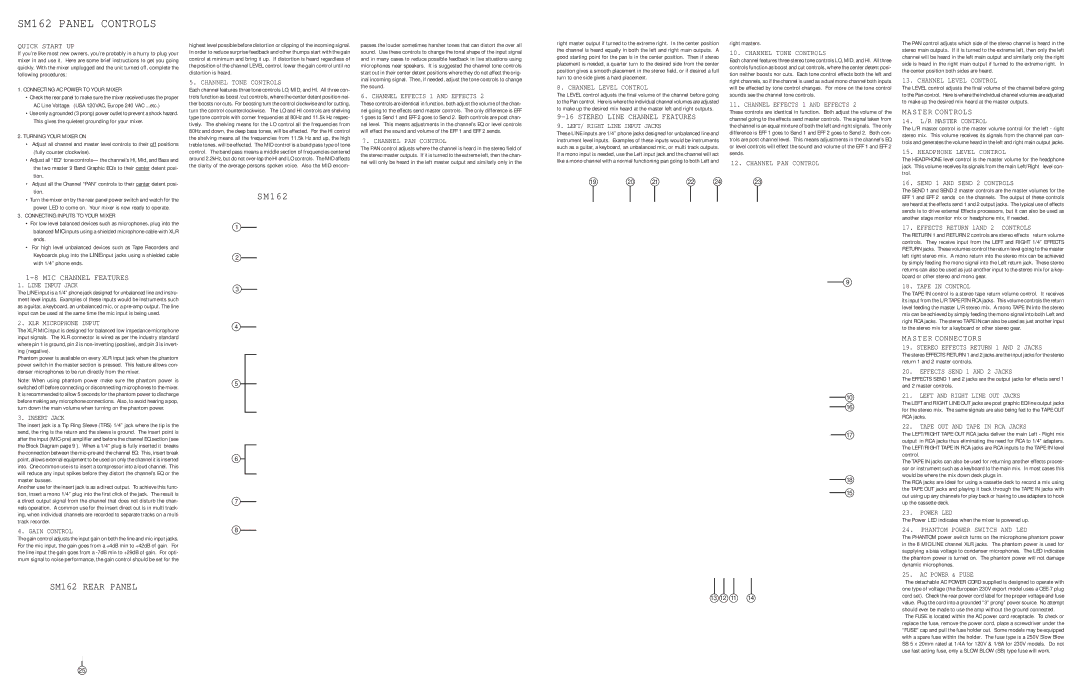| tion. |
• Turn the mixer on by the rear panel power switch and watch for the |
| power LED to come on. Your mixer is now ready to operate. |
3. CONNECTING INPUTS TO YOUR MIXER |
• | For low level balanced devices such as microphones, plug into the |
| balanced MIC inputs using a shielded microphone cable with XLR |
| ends. |
• | For high level unbalanced devices such as Tape Recorders and |
| Keyboards plug into the LINE input jacks using a shielded cable |
| with 1/4” phone ends. |
1-8 MIC CHANNEL FEATURES
1. LINE INPUT JACK
The LINE input is a 1/4” phone jack designed for unbalanced line and instru- ment level inputs. Examples of these inputs would be instruments such as a guitar, a keyboard, an unbalanced mic, or a pre-amp output. The line input can be used at the same time the mic input is being used.
2. XLR MICROPHONE INPUT
The XLR MIC input is designed for balanced low impedance microphone input signals. The XLR connector is wired as per the industry standard where pin 1 is ground, pin 2 is non-inverting (positive), and pin 3 is invert- ing (negative).
Phantom power is available on every XLR input jack when the phantom power switch in the master section is pressed. This feature allows con- denser microphones to be run directly from the mixer.
Note: When using phantom power make sure the phantom power is switched off before connecting or disconnecting microphones to the mixer. It is recommended to allow 5 seconds for the phantom power to discharge before making any microphone connections. Also, to avoid hearing a pop, turn down the main volume when turning on the phantom power.
3. INSERT JACK
The insert jack is a Tip Ring Sleeve (TRS) 1/4” jack where the tip is the send, the ring is the return and the sleeve is ground. The insert point is after the input (MIC-pre) amplifier and before the channel EQ section (see the Block Diagram page 9 ). When a 1/4” plug is fully inserted it breaks the connection between the mic-pre and the channel EQ. This, insert break point, allows external equipment to be used on only the channel it is inserted into. One common use is to insert a compressor into a loud channel. This will reduce any input spikes before they distort the channel’s EQ or the master busses.
Another use for the insert jack is as a direct output. To achieve this func- tion, insert a mono 1/4” plug into the first click of the jack. The result is a direct output signal from the channel that does not disturb the chan- nels operation. A common use for the insert direct out is in multi track- ing, when individual channels are recorded to separate tracks on a multi track recorder.
4. GAIN CONTROL
The gain control adjusts the input gain on both the line and mic input jacks. For the mic input, the gain goes from a +4dB min to +42dB of gain. For the line input the gain goes from a -7dB min to +29dB of gain. For opti- mum signal to noise performance, the gain control should be set for the
SM162 REAR PANEL
The SEND 1 and SEND 2 master controls are the master volumes for the EFF 1 and EFF 2 sends on the channels. The output of these controls are heard at the effects send 1 and 2 output jacks. The typical use of effects sends is to drive external Effects processors, but it can also be used as another stage monitor mix or headphone mix, if needed.
17. EFFECTS RETURN 1AND 2 CONTROLS
The RETURN 1 and RETURN 2 controls are stereo effects return volume controls. They receive input from the LEFT and RIGHT 1/4” EFFECTS RETURN jacks. These volumes control the return level going to the master left right stereo mix. A mono return into the stereo mix can be achieved by simply feeding the mono signal into the Left return jack. These stereo returns can also be used as just another input to the stereo mix for a key- board or other stereo and mono gear.
18. TAPE IN CONTROL
The TAPE IN control is a stereo tape return volume control. It receives its input from the L/R TAPE RTN RCA jacks. This volume controls the return level feeding the master L/R stereo mix. A mono TAPE IN into the stereo mix can be achieved by simply feeding the mono signal into both Left and right RCA jacks. The stereo TAPE IN can also be used as just another input to the stereo mix for a keyboard or other stereo gear.
MASTER CONNECTORS
19. STEREO EFFECTS RETURN 1 AND 2 JACKS
The stereo EFFECTS RETURN 1 and 2 jacks are the input jacks for the stereo return 1 and 2 master controls.
20.EFFECTS SEND 1 AND 2 JACKS
The EFFECTS SEND 1 and 2 jacks are the output jacks for effects send 1 and 2 master controls.
21.LEFT AND RIGHT LINE OUT JACKS
The LEFT and RIGHT LINE OUT jacks are post graphic EQ line output jacks for the stereo mix. The same signals are also being fed to the TAPE OUT RCA jacks.
22.TAPE OUT AND TAPE IN RCA JACKS
The LEFT/RIGHT TAPE OUT RCA jacks deliver the main Left - Right mix output in RCA jacks thus eliminating the need for RCA to 1/4” adapters. The LEFT/RIGHT TAPE IN RCA jacks are RCA inputs to the TAPE IN level control.
The TAPE IN jacks can also be used for returning another effects proces- sor or instrument such as a keyboard to the main mix. In most cases this would be where the mix down deck plugs in.
The RCA jacks are Ideal for using a cassette deck to record a mix using the TAPE OUT jacks and playing it back through the TAPE IN jacks with out using up any channels for play back or having to use adapters to hook up the cassette deck.
23.POWER LED
The Power LED indicates when the mixer is powered up.
24.PHANTOM POWER SWITCH AND LED
The PHANTOM power switch turns on the microphone phantom power in the 8 MIC/LINE channel XLR jacks. The phantom power is used for supplying a bias voltage to condenser microphones. The LED indicates the phantom power is turned on. The phantom power will not damage dynamic microphones.
25.AC POWER & FUSE
The detachable AC POWER CORD supplied is designed to operate with one type of voltage (the European 230V export model uses a CEE-7 plug cord set). Check the rear power cord label for the proper voltage and fuse value. Plug the cord into a grounded “3” prong” power source. No attempt should ever be made to use the amp without the ground connected.
The FUSE is located within the AC power cord receptacle. To check or replace the fuse, remove the power cord, place a screwdriver under the “FUSE” cap and pull the fuse holder out. Some models may be equipped with a spare fuse within the holder. The fuse type is a 250V Slow Blow SB 5 x 20mm rated at 1/4A for 120V & 1/8A for 230V models. Do not use fast acting fuse, only a SLOW BLOW (SB) type fuse will work.