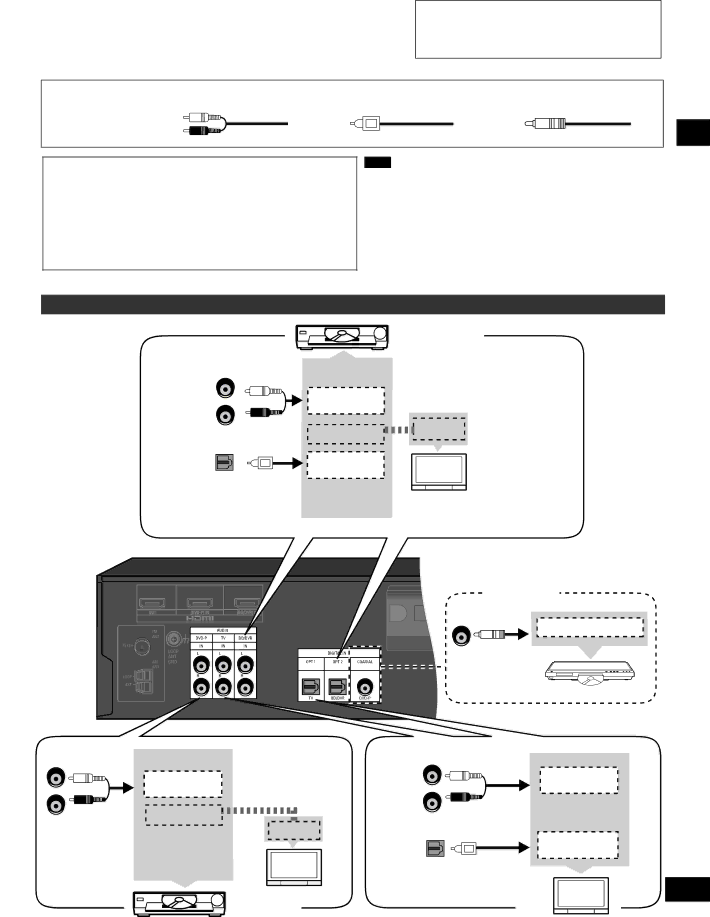
•Turn off all components before making any connections.
•Peripheral equipment and cables sold separately unless otherwise indicated.
•To connect equipment, refer to the appropriate operating instructions.
Other | Stereo connection cable | Optical fiber cable | Coaxial cable |
Left |
|
| |
accessories |
|
| |
Right |
|
| |
|
|
|
STEP 2
Notes on digital input
This unit can decode the following signals:
•Dolby Digital, DTS
•PCM, including PCM with sampling frequencies of 96 kHz
or 88.2 kHz It cannot decode:
•Other digital signals, such as MPEG
•Dolby Digital RF signals from a laser disc player
Note
•Use digital connection to enjoy Dolby Digital or DTS.
•Do not bend the optical fiber cable.
Home theater connections
TV, BD player/DVD recorder and DVD player
|
| BD player/ |
|
| DVD recorder |
BD/DVR |
| Connect the |
IN |
| video cable |
L |
| |
|
| directly to the |
R | AUDIO OUT | TV. |
OPT 2 | VIDEO OUT | VIDEO IN |
| ||
|
| |
| DIGITAL AUDIO |
|
BD/DVR | OUT |
|
TV (Monitor)
| Connect the | |
IN |
| |
L |
| video cable |
| FRONT (L, R) | |
| directly to | |
R | AUDIO OUT | the TV. |
| VIDEO OUT |
|
|
| VIDEO IN |
|
|
| Coaxial |
PUSH | DIGITAL | COAXIAL | R |
TRA NSMITTER | PUSH |
| |
|
| DIGITAL AUDIO OUT | |
|
|
|
DVD player
TV
IN
L
AUDIO OUT
R
OPT 1
DIGITAL AUDIO
OUT
TV
RQTX0175
TV (Monitor) | 9 |
DVD player | TV |