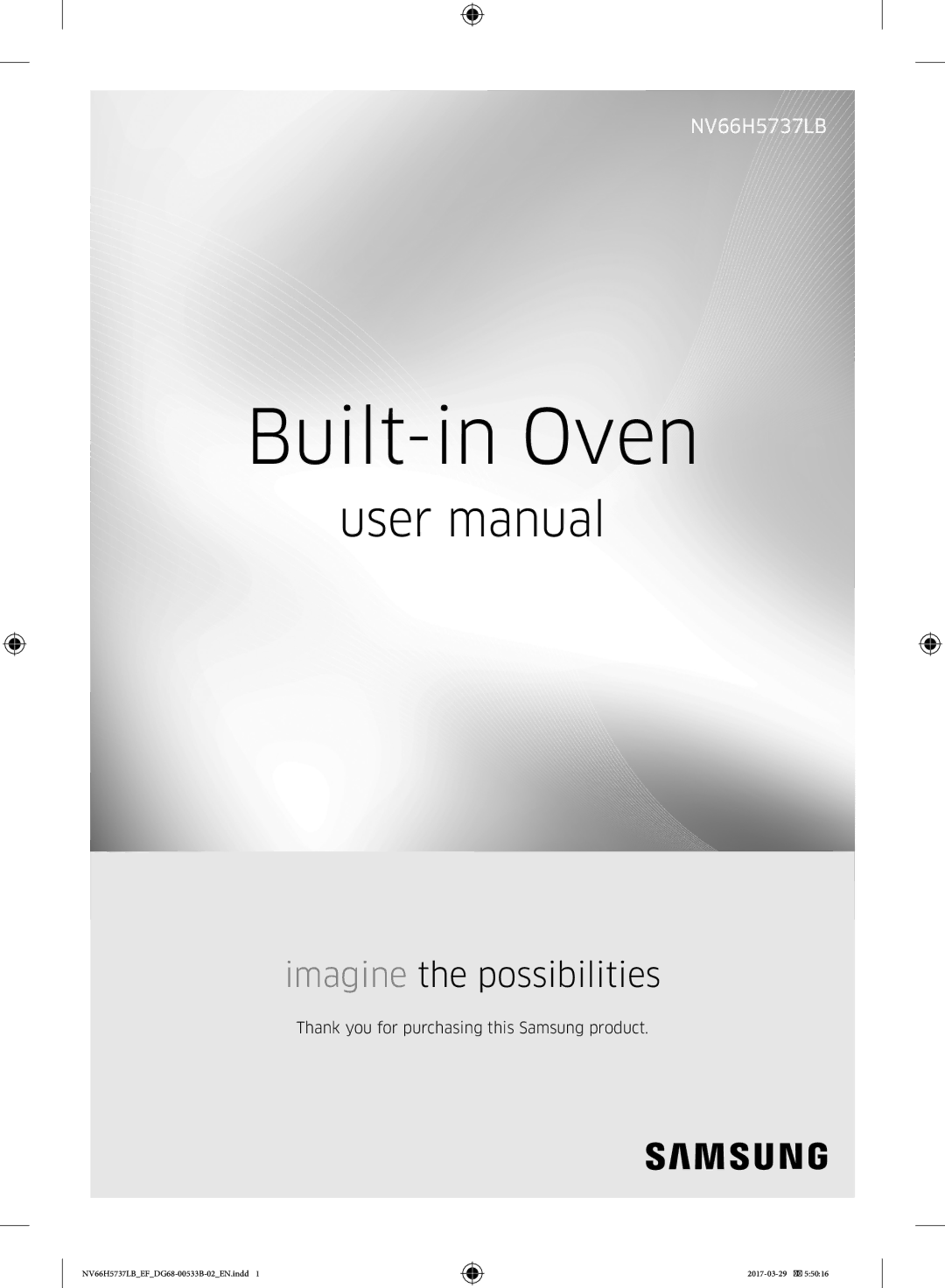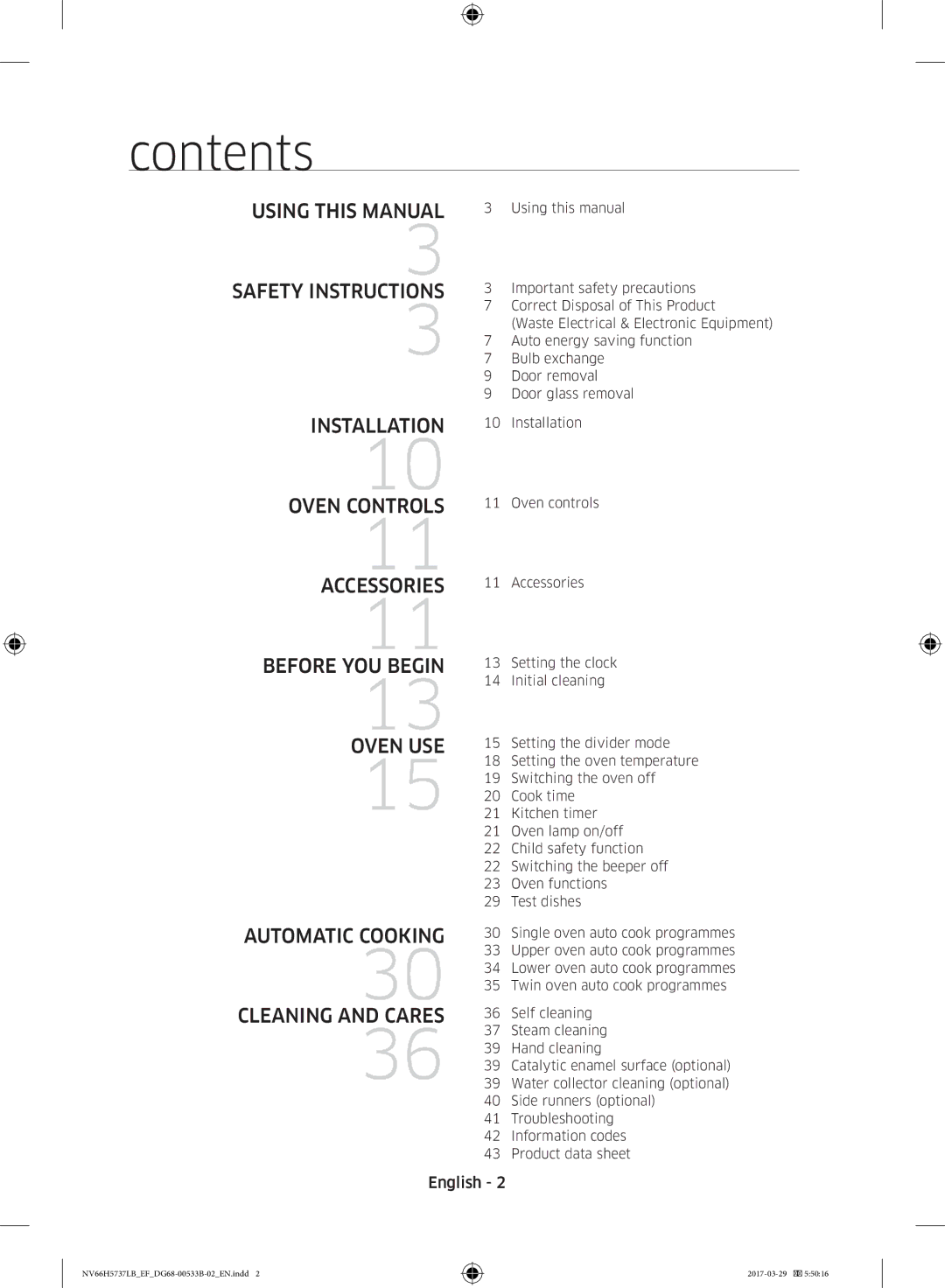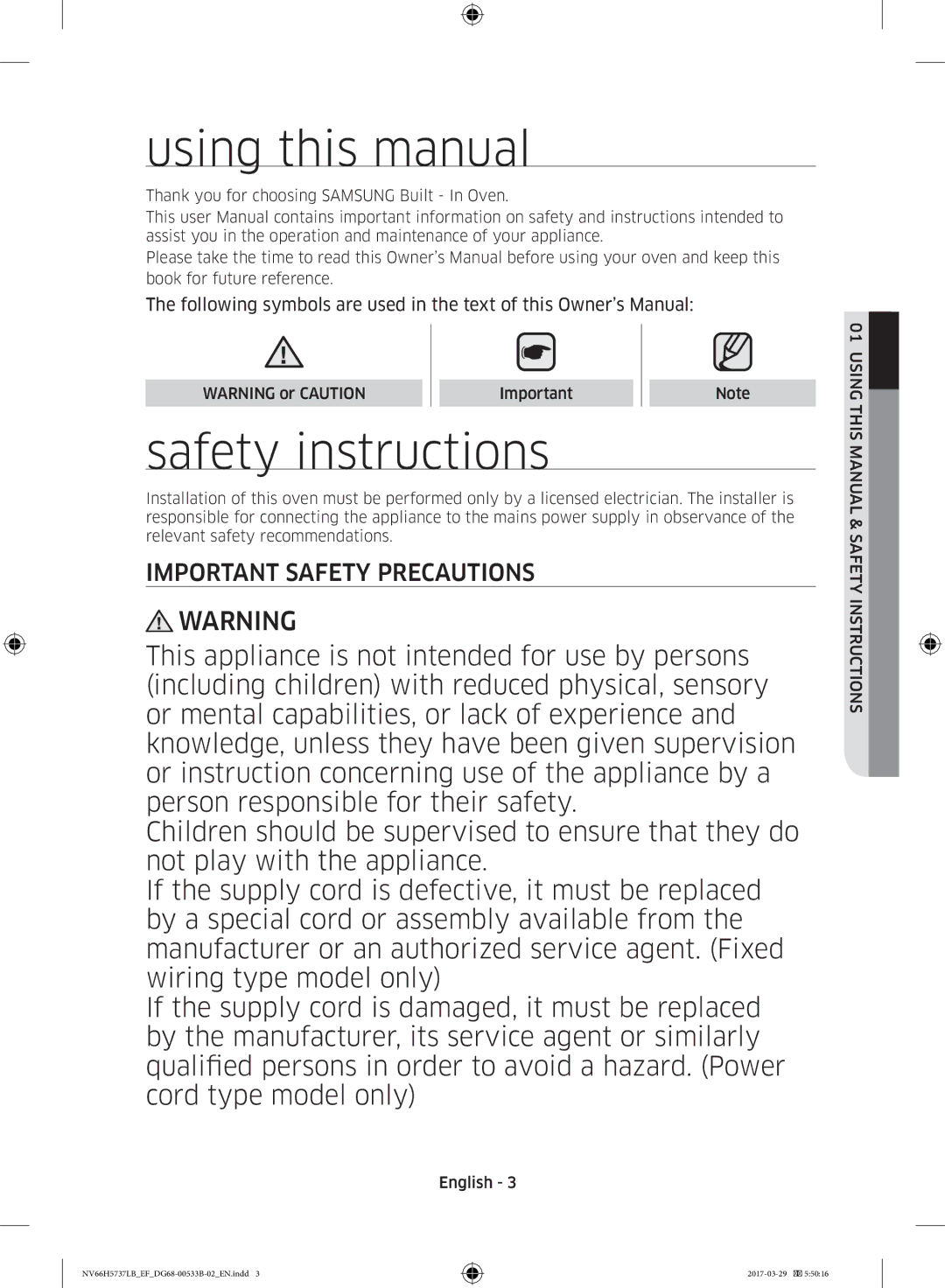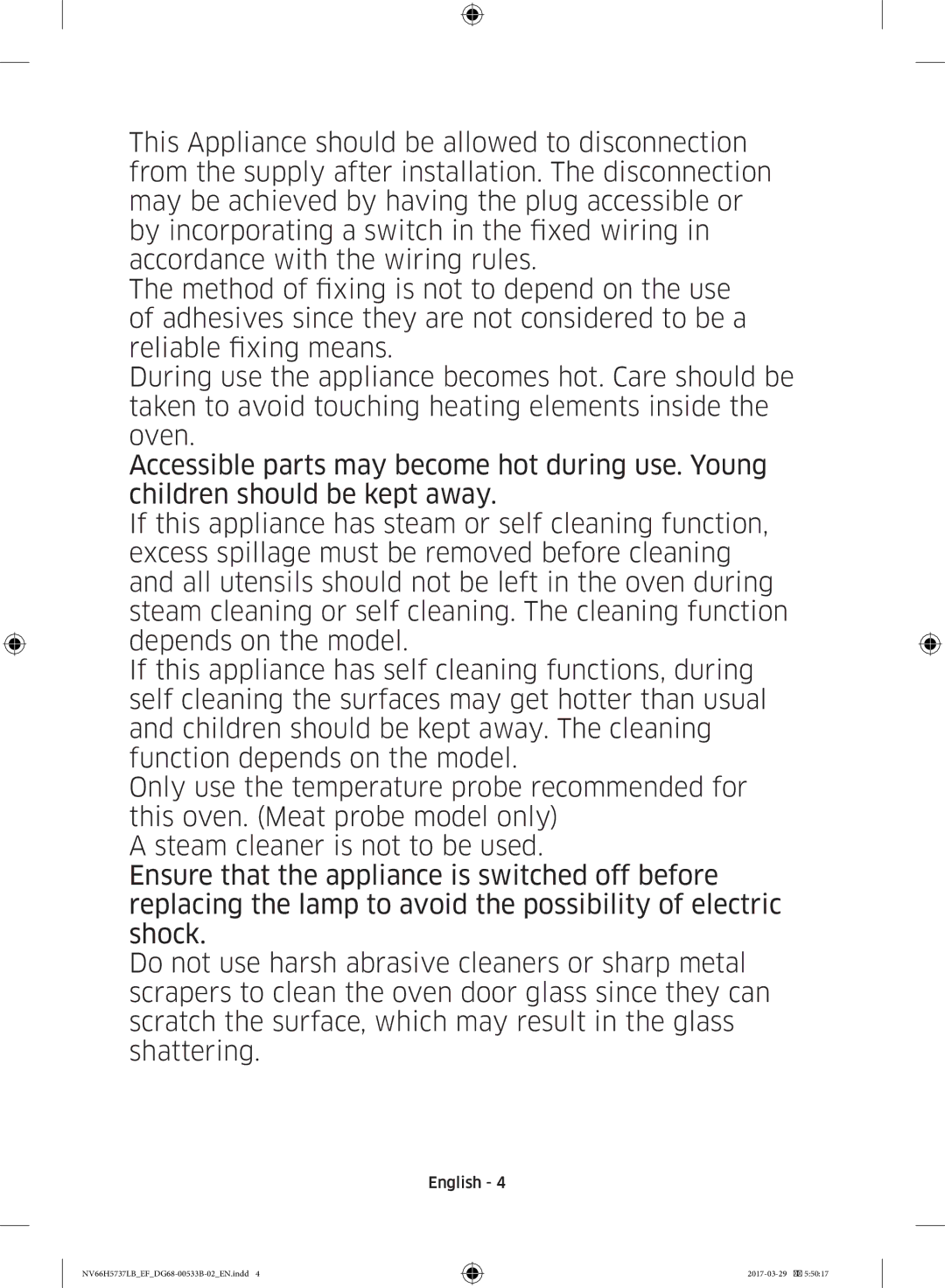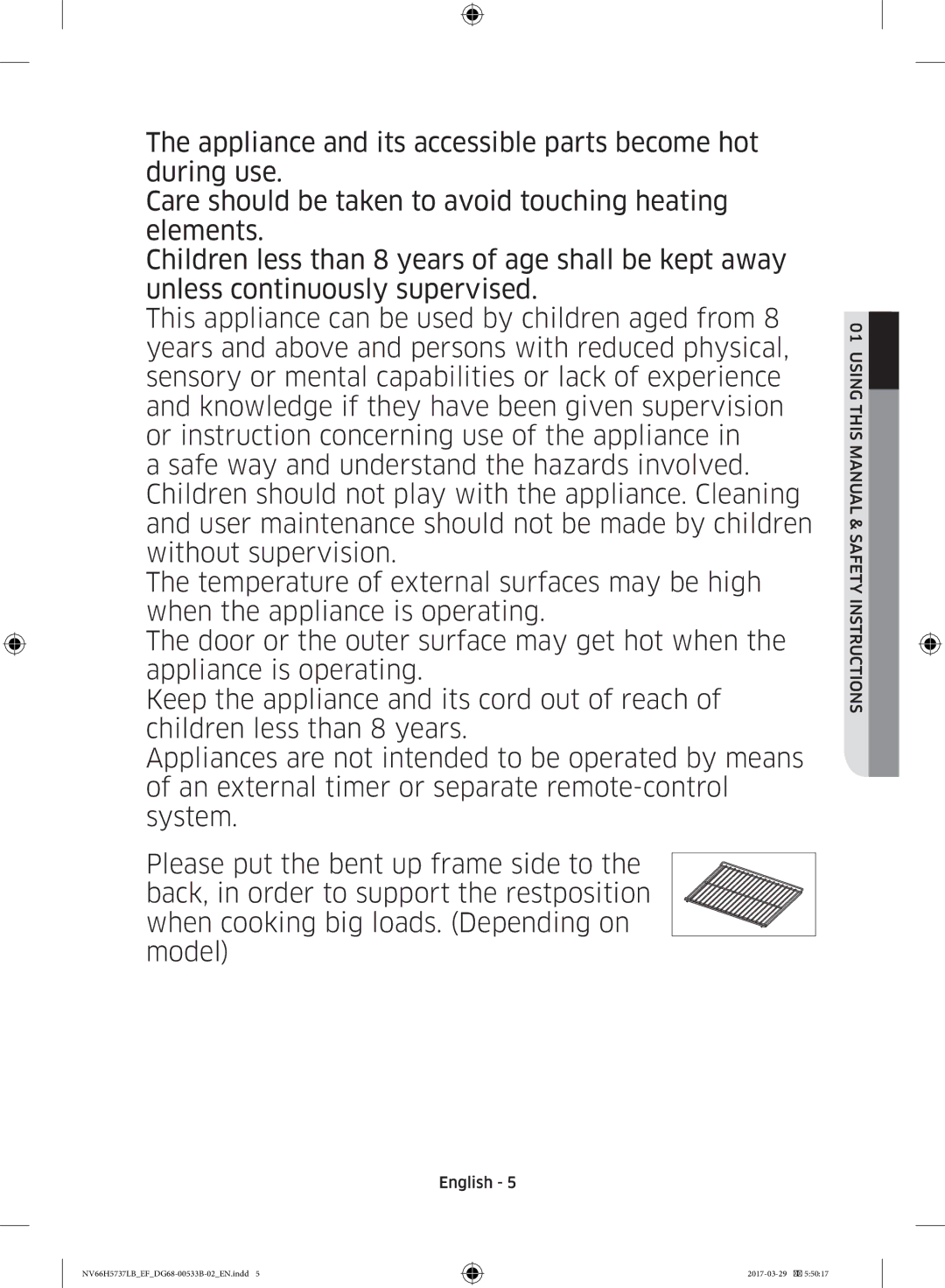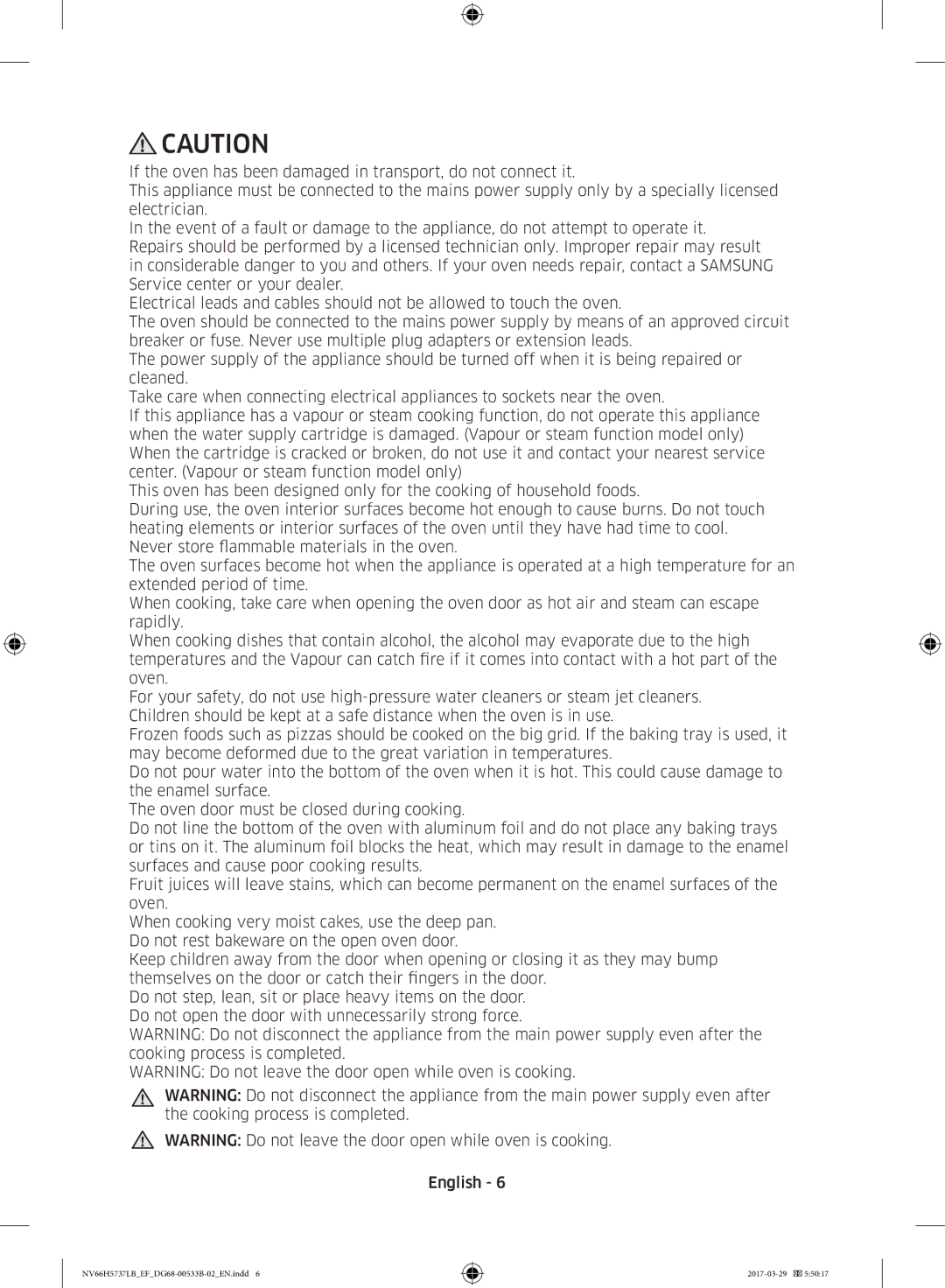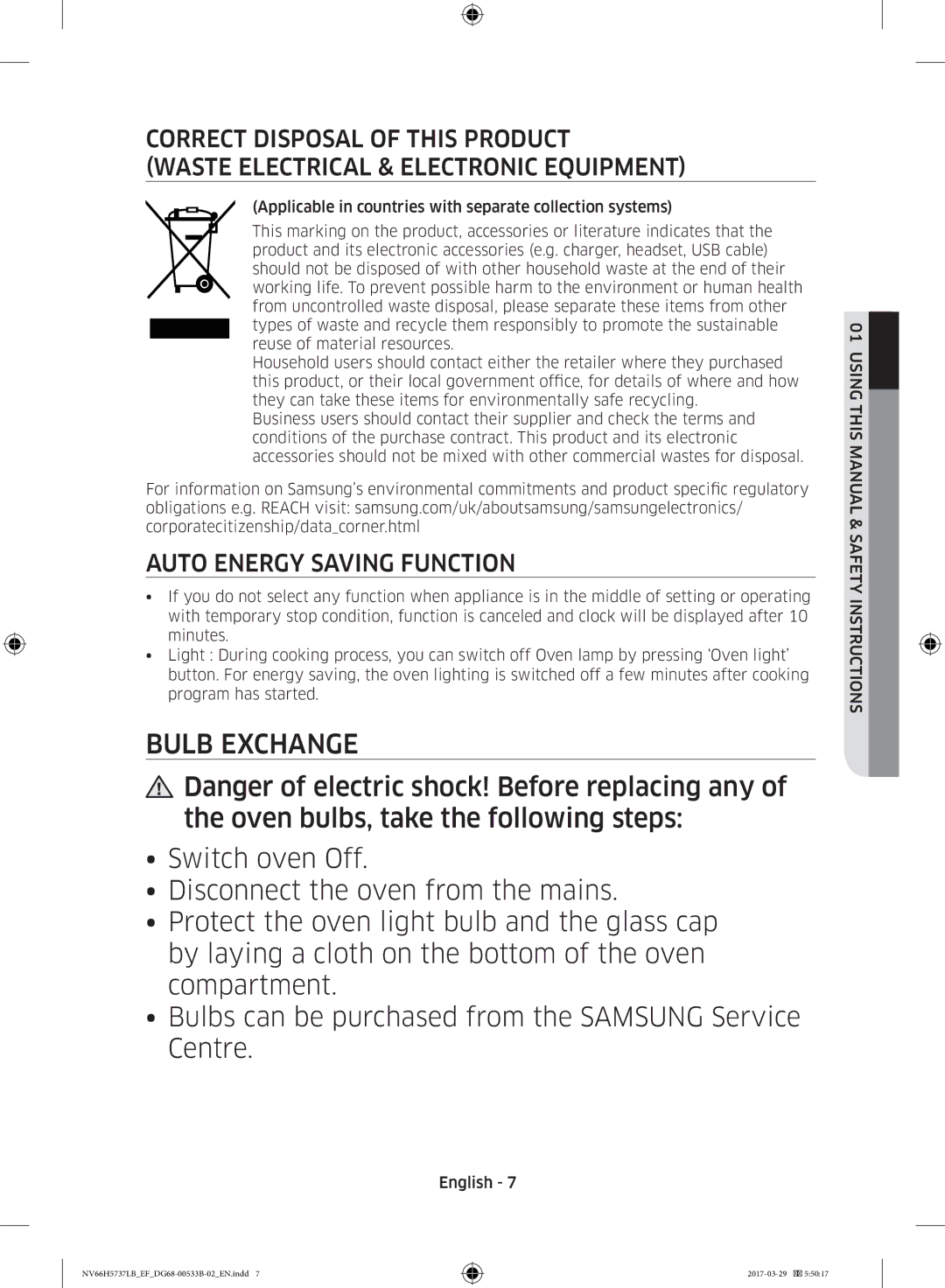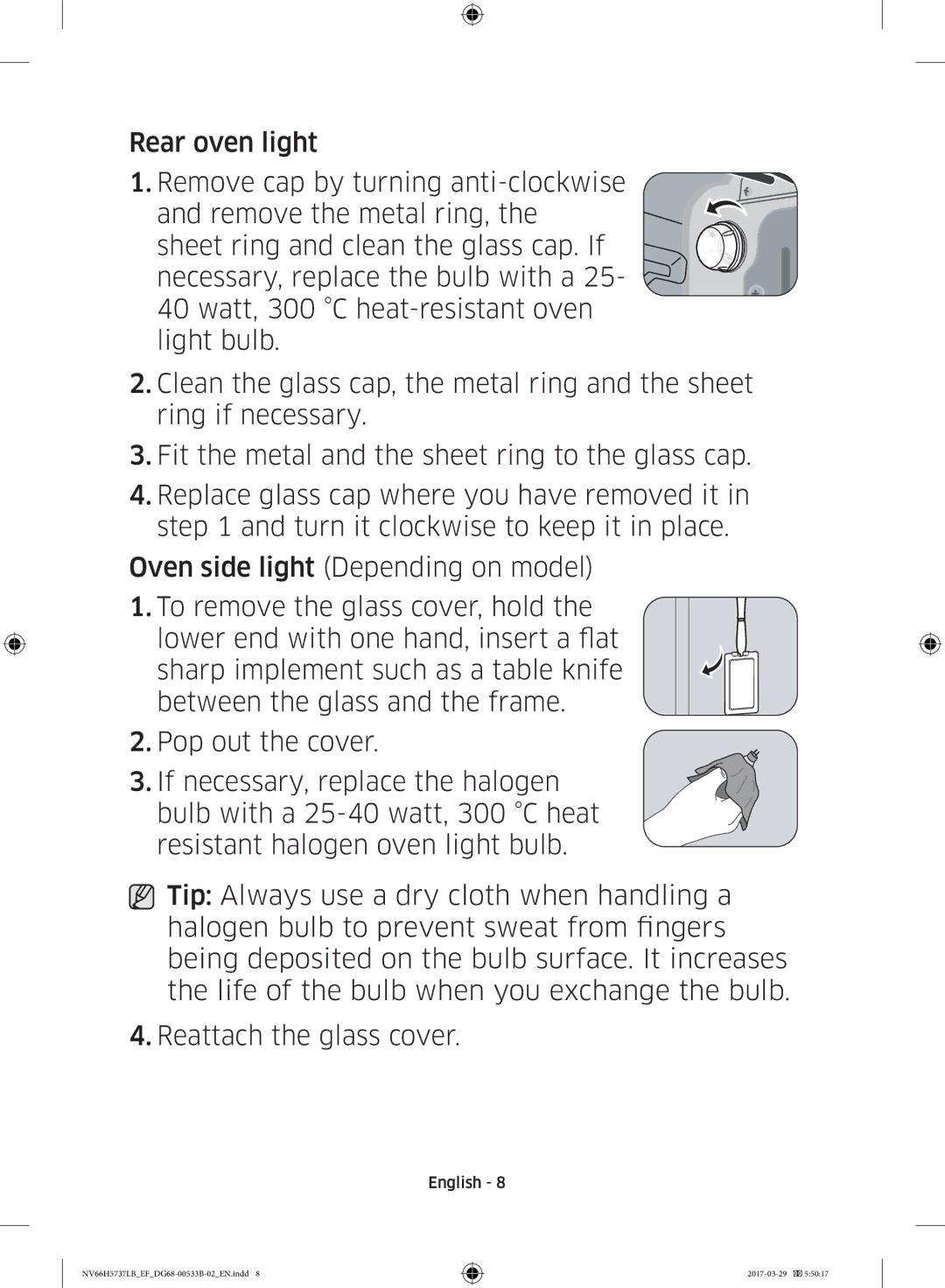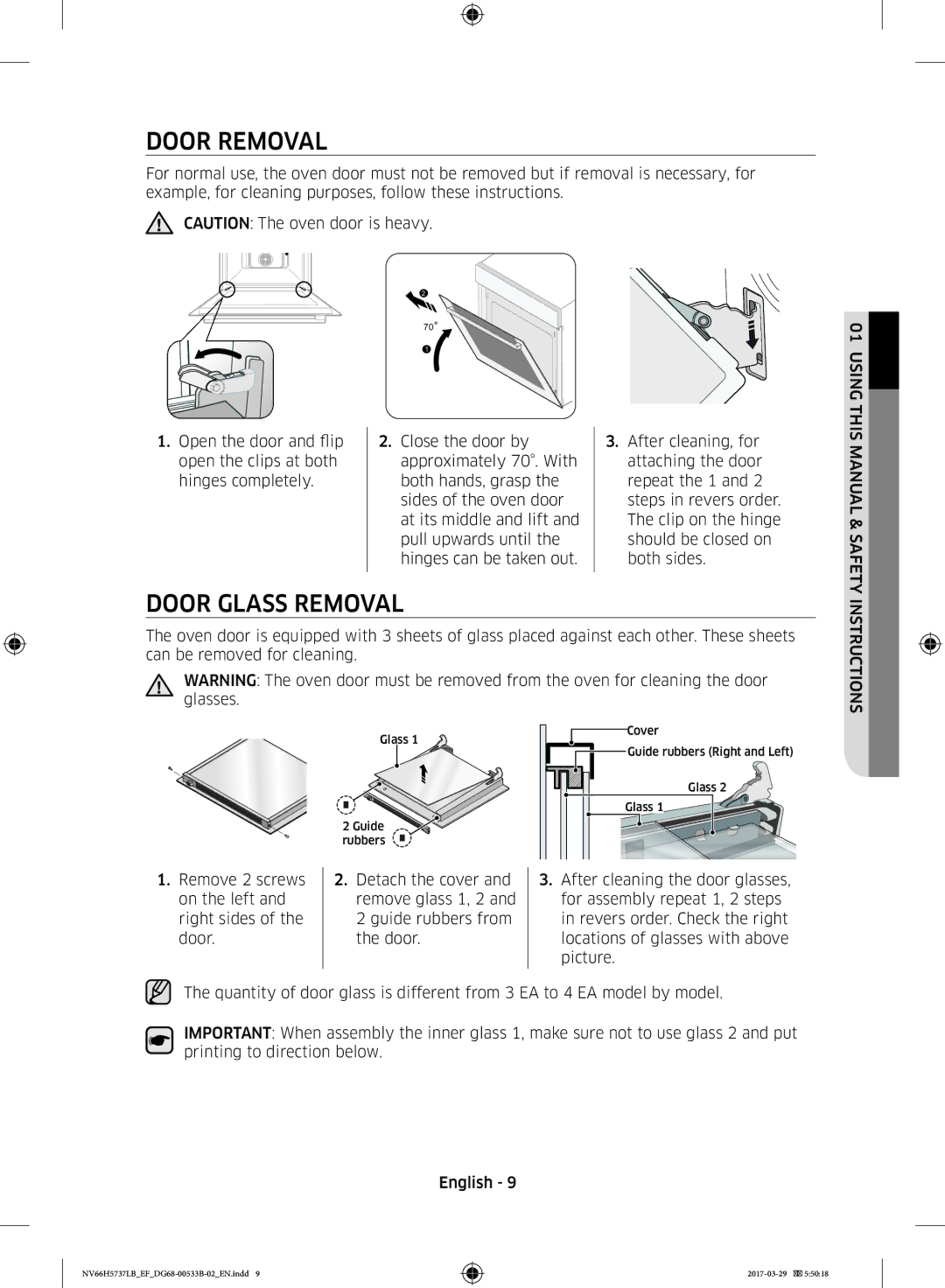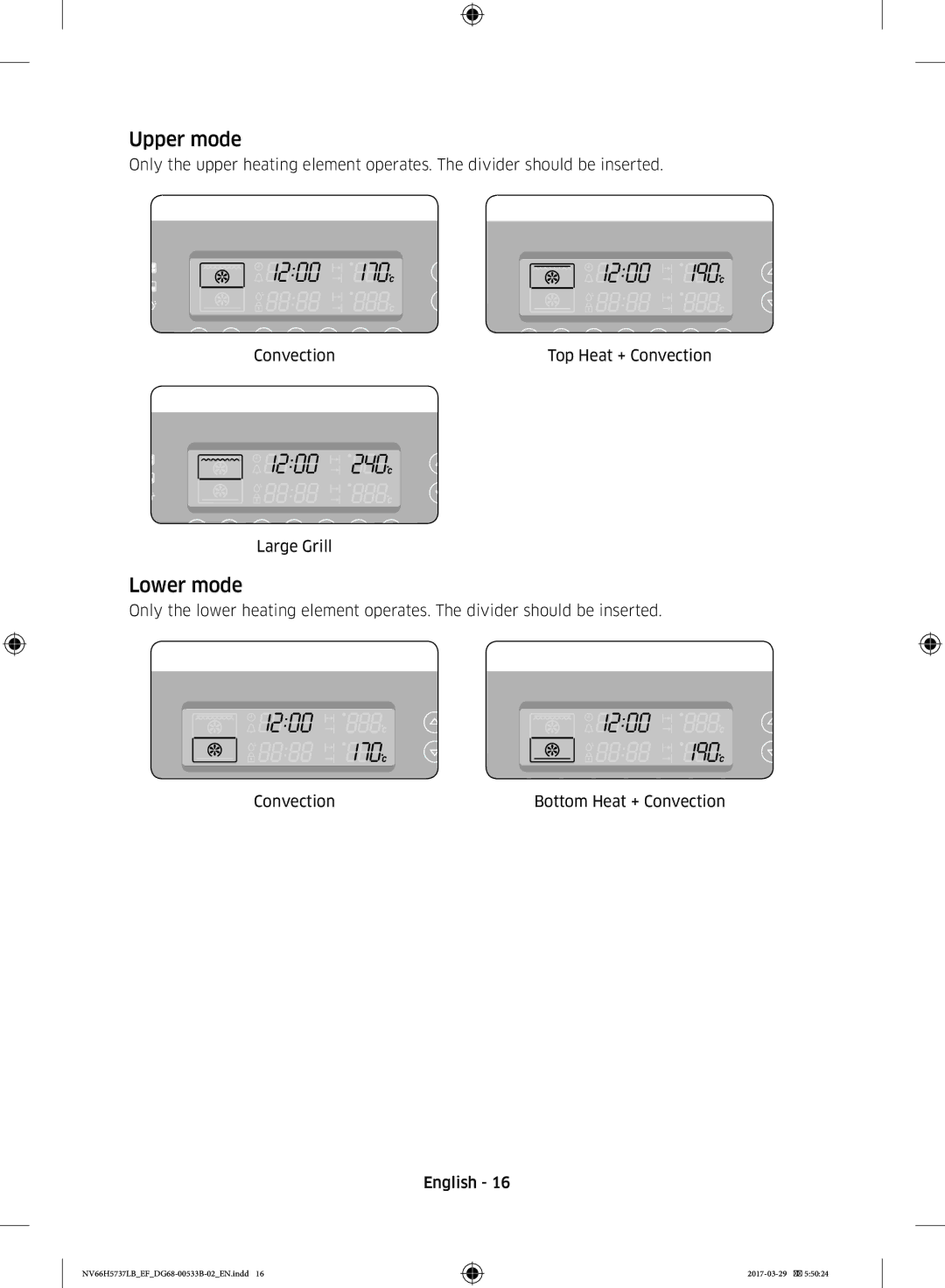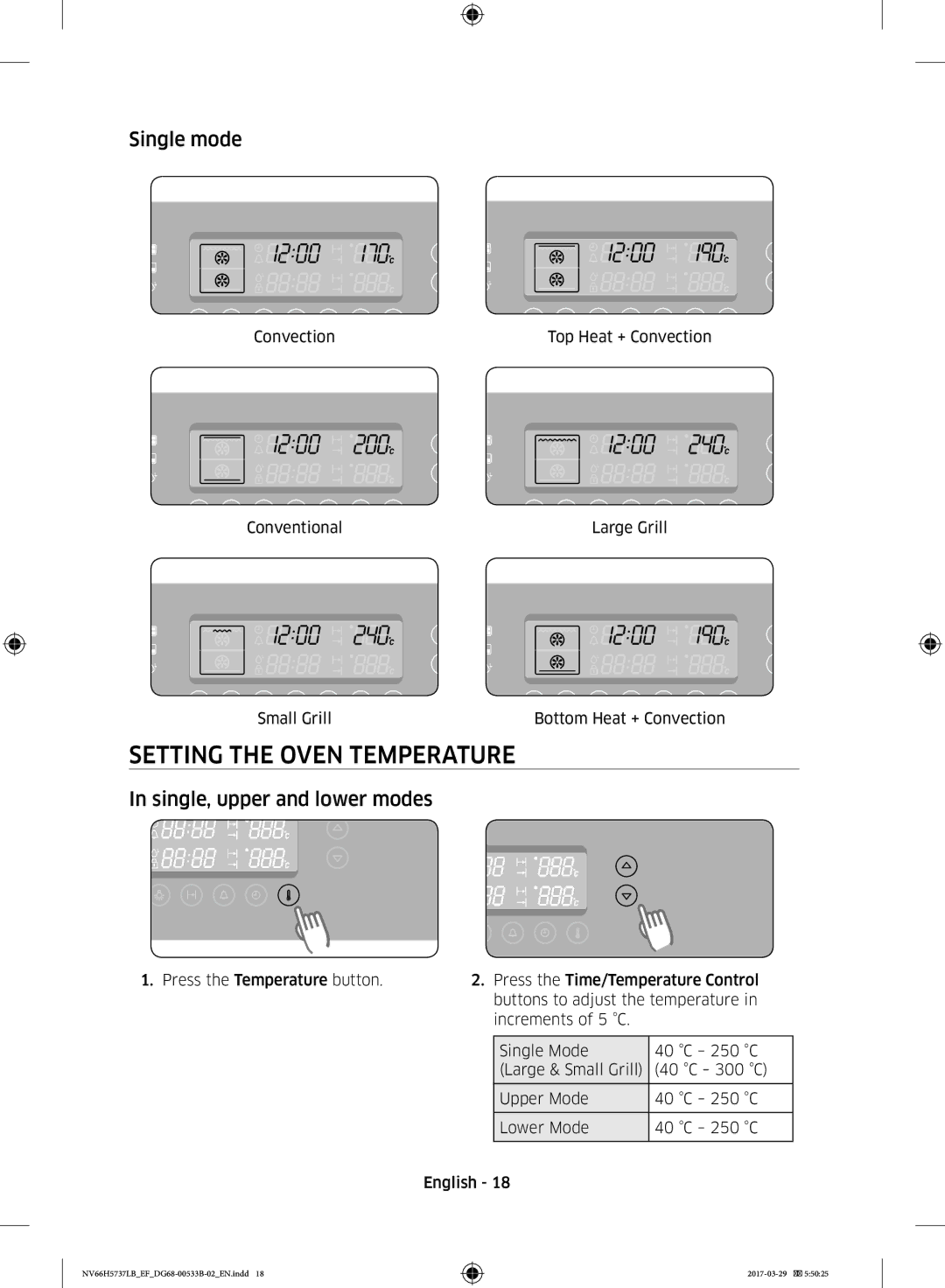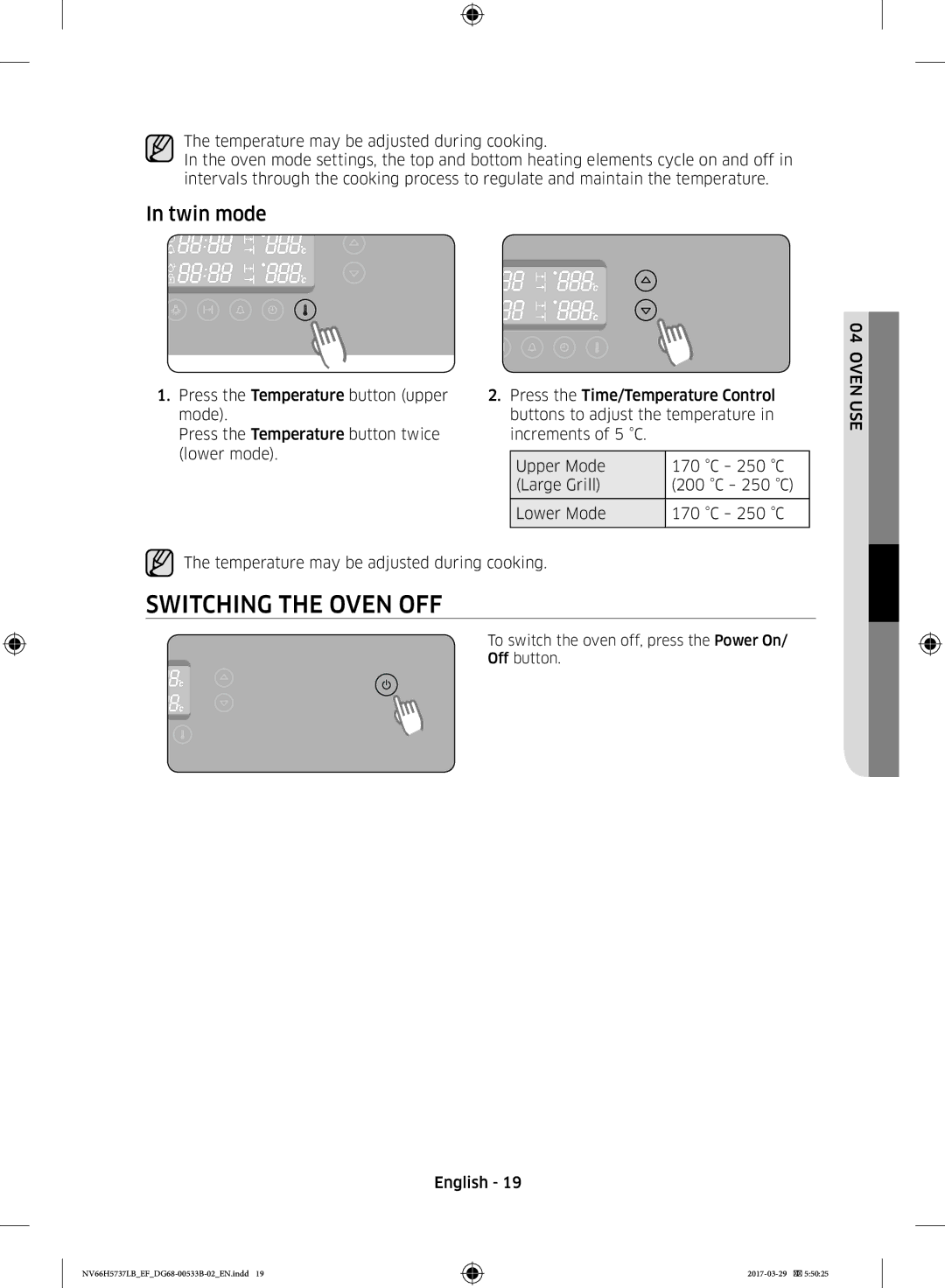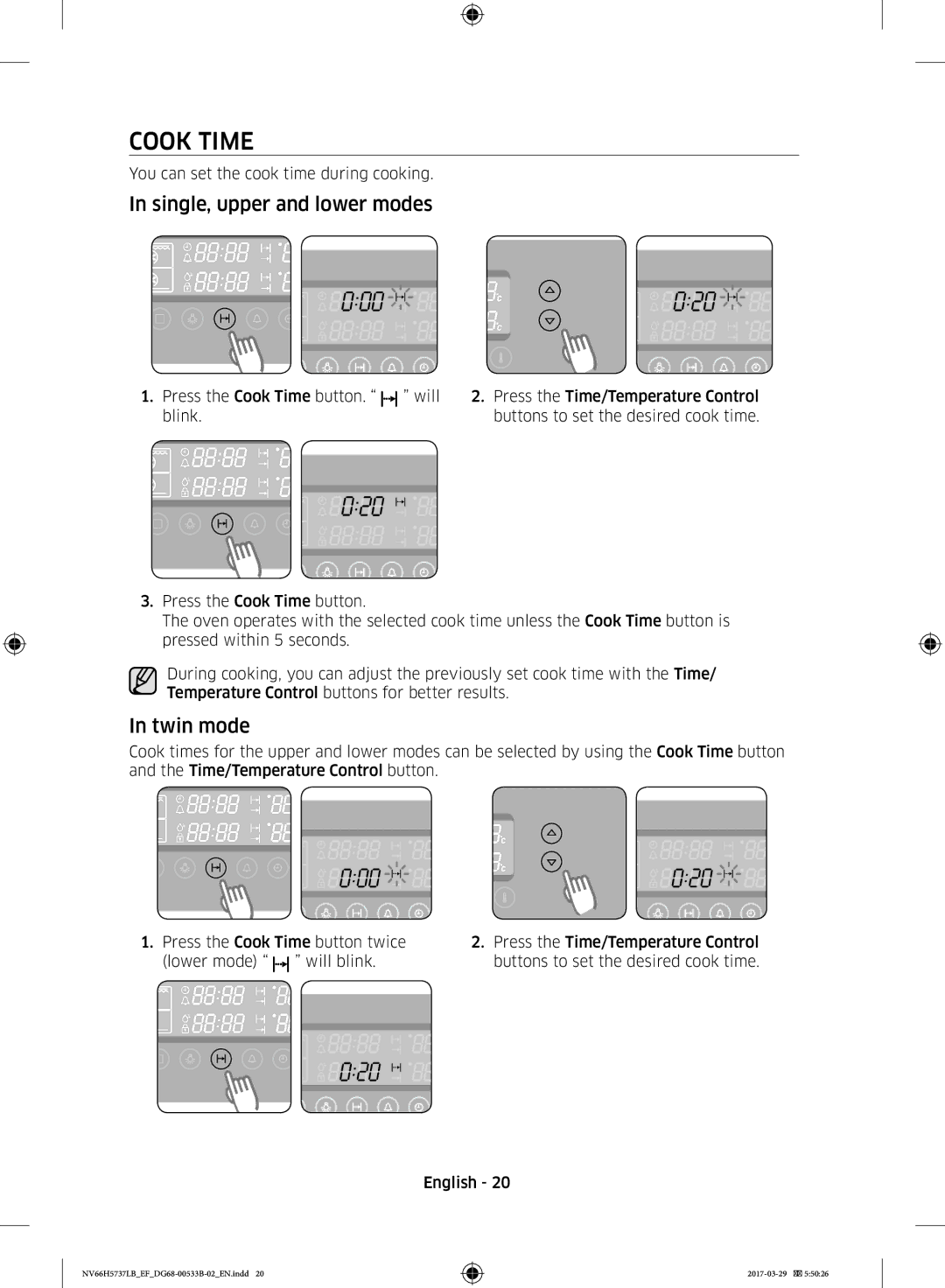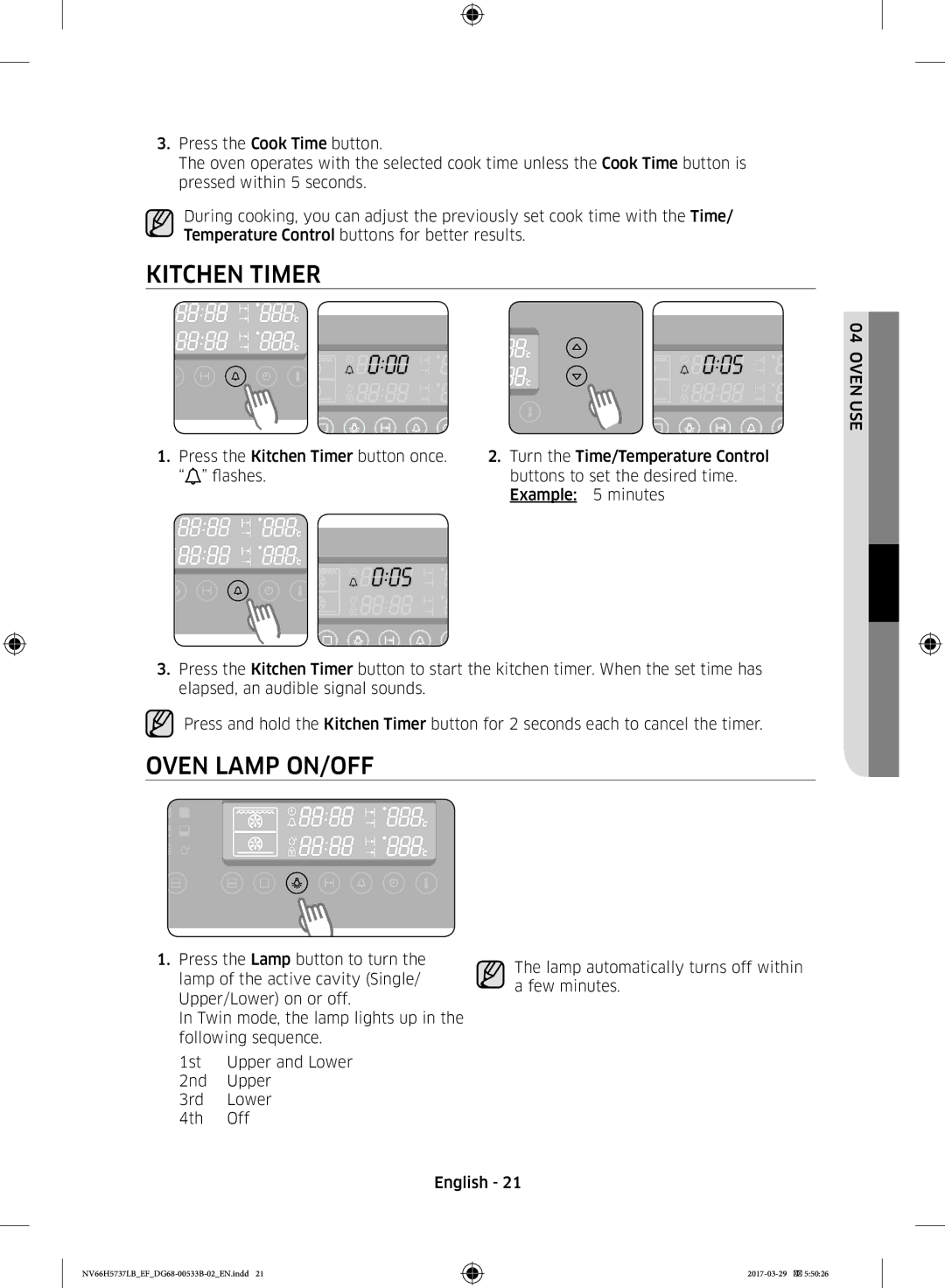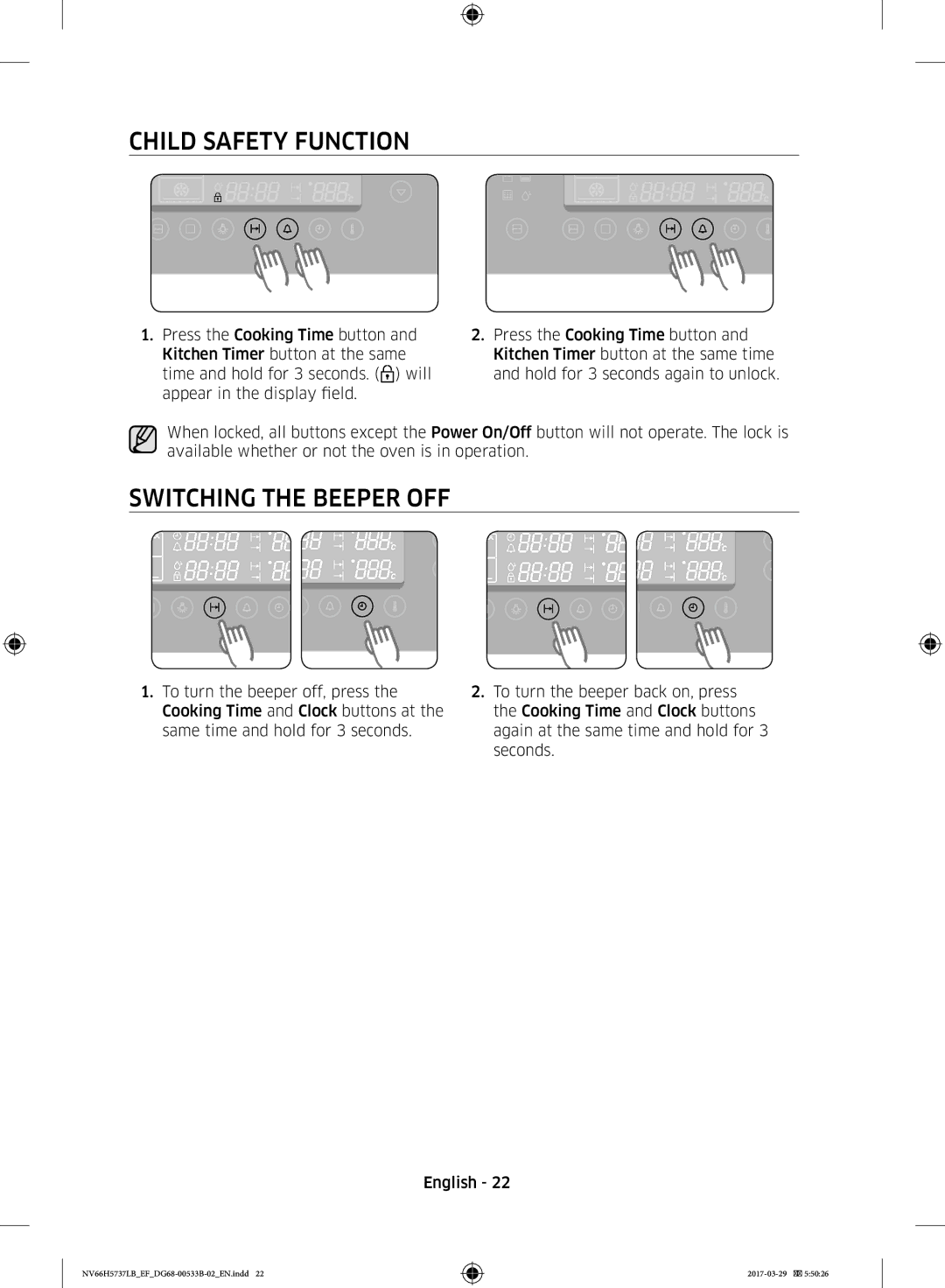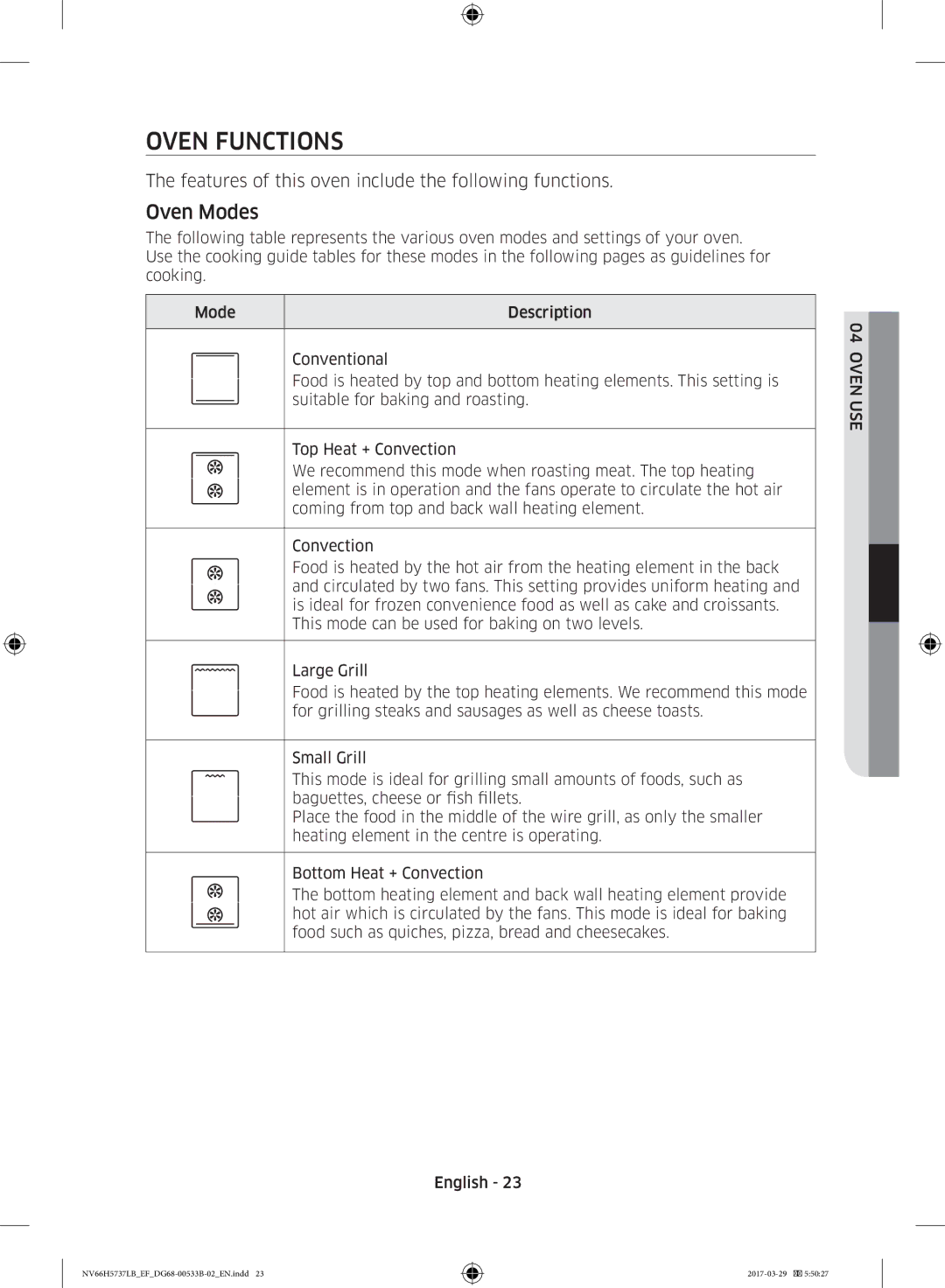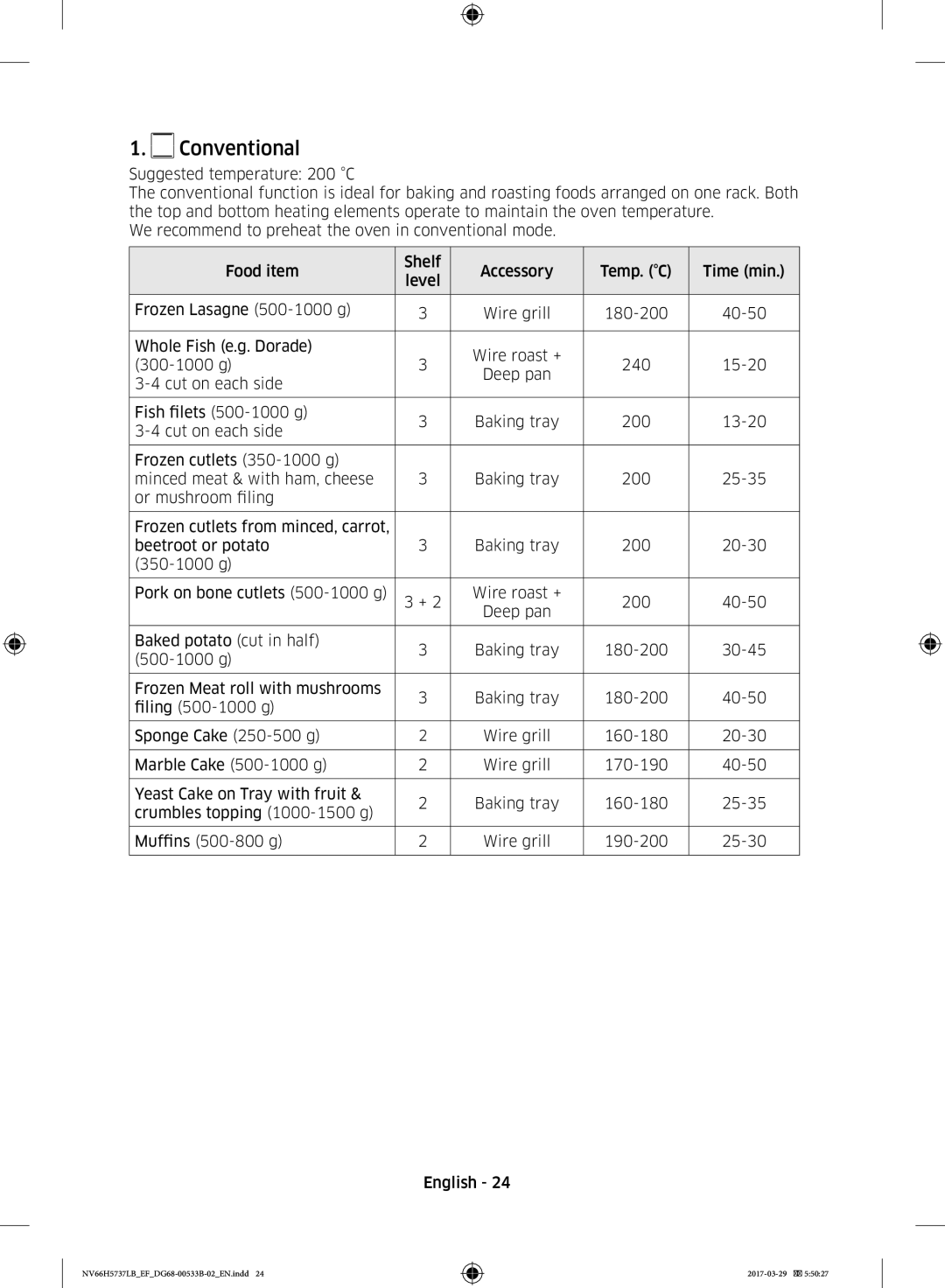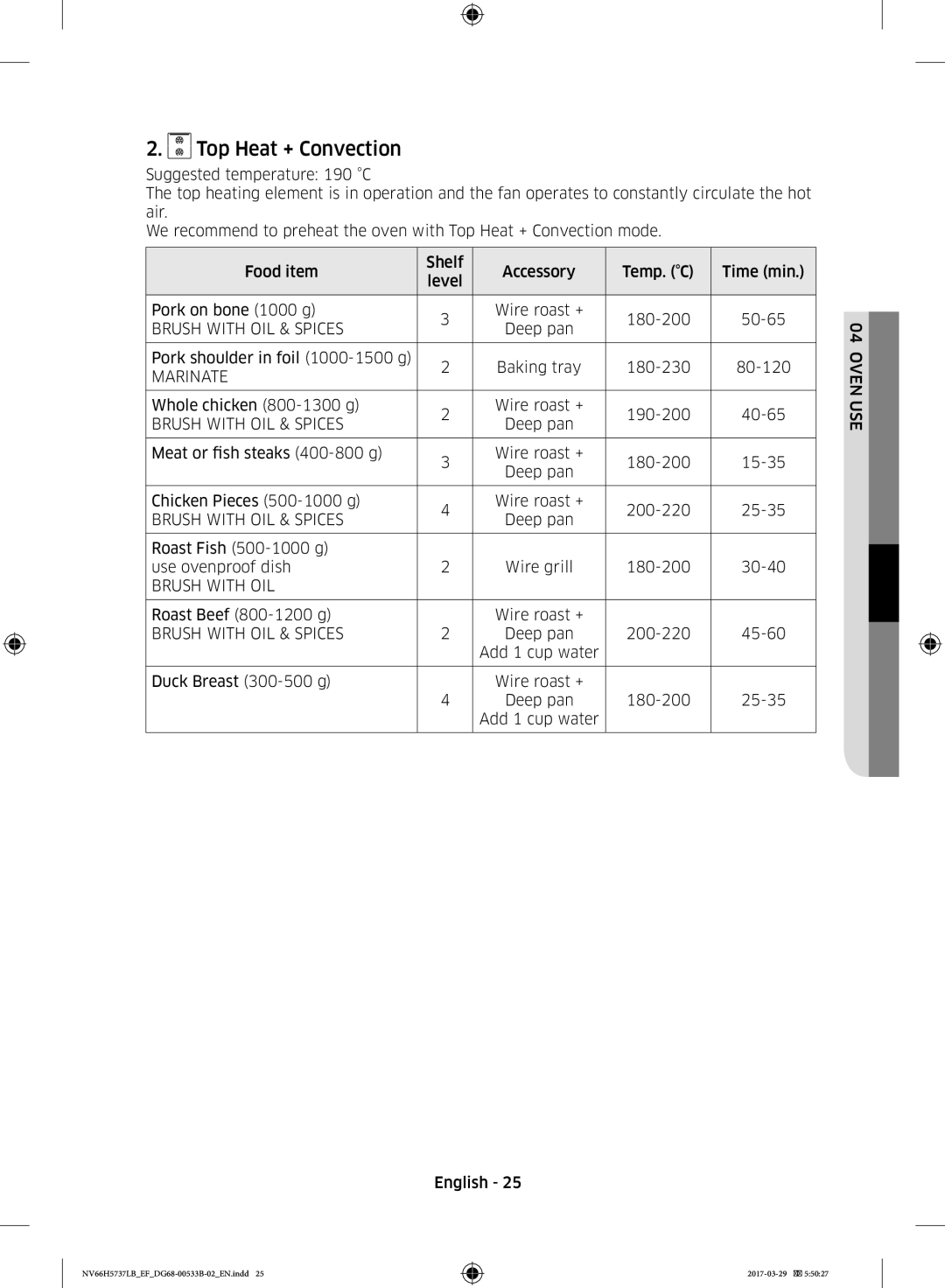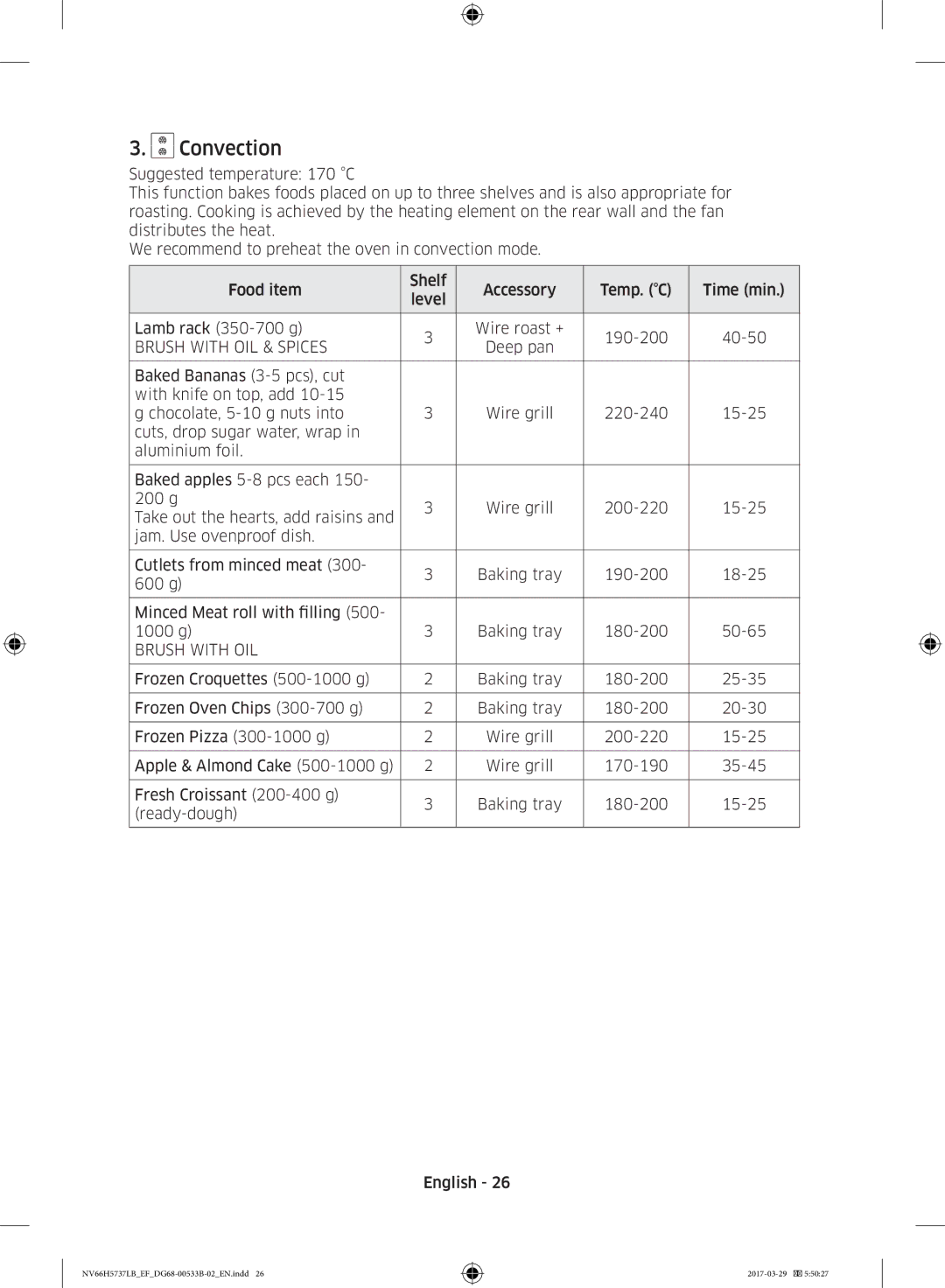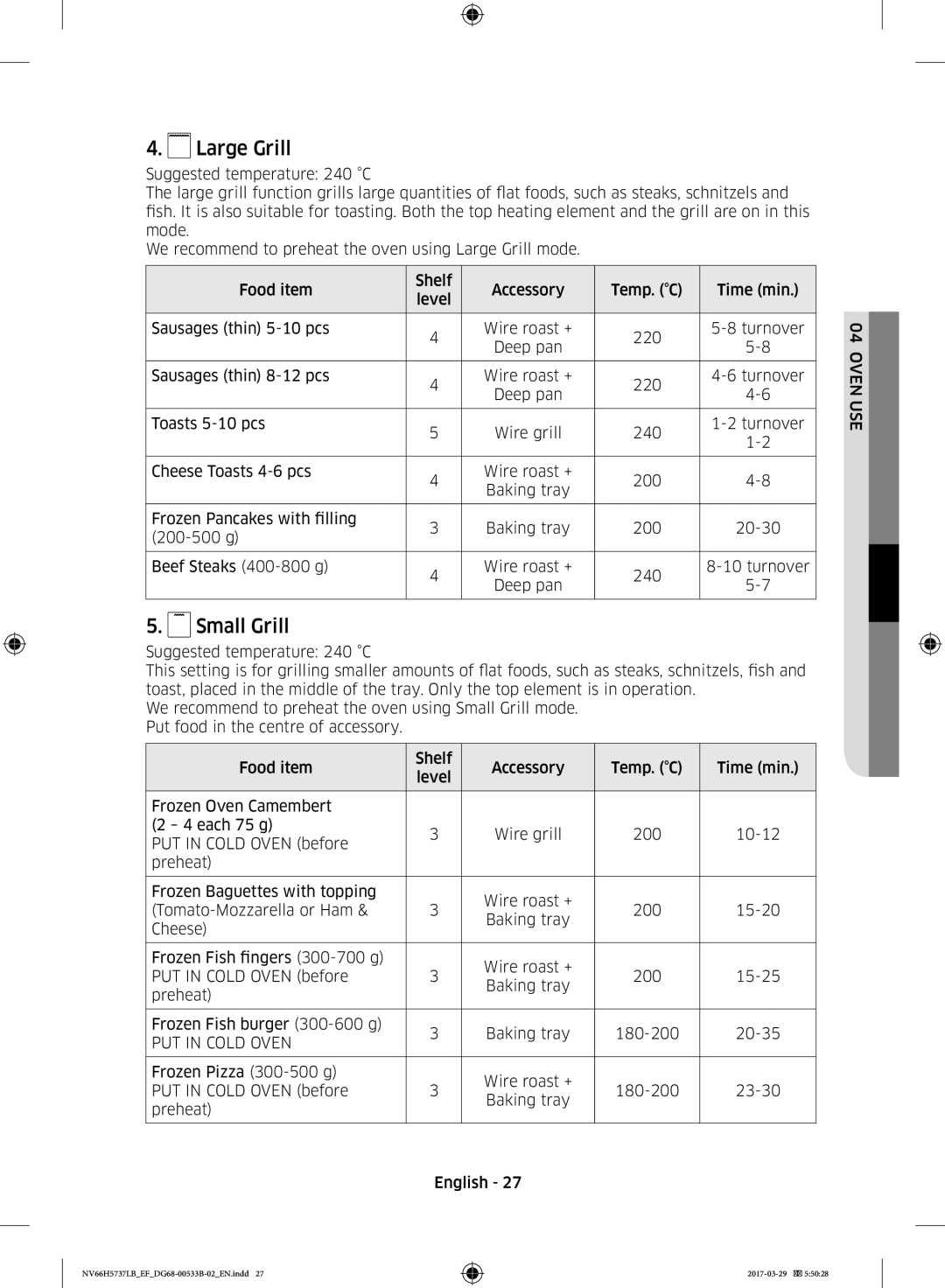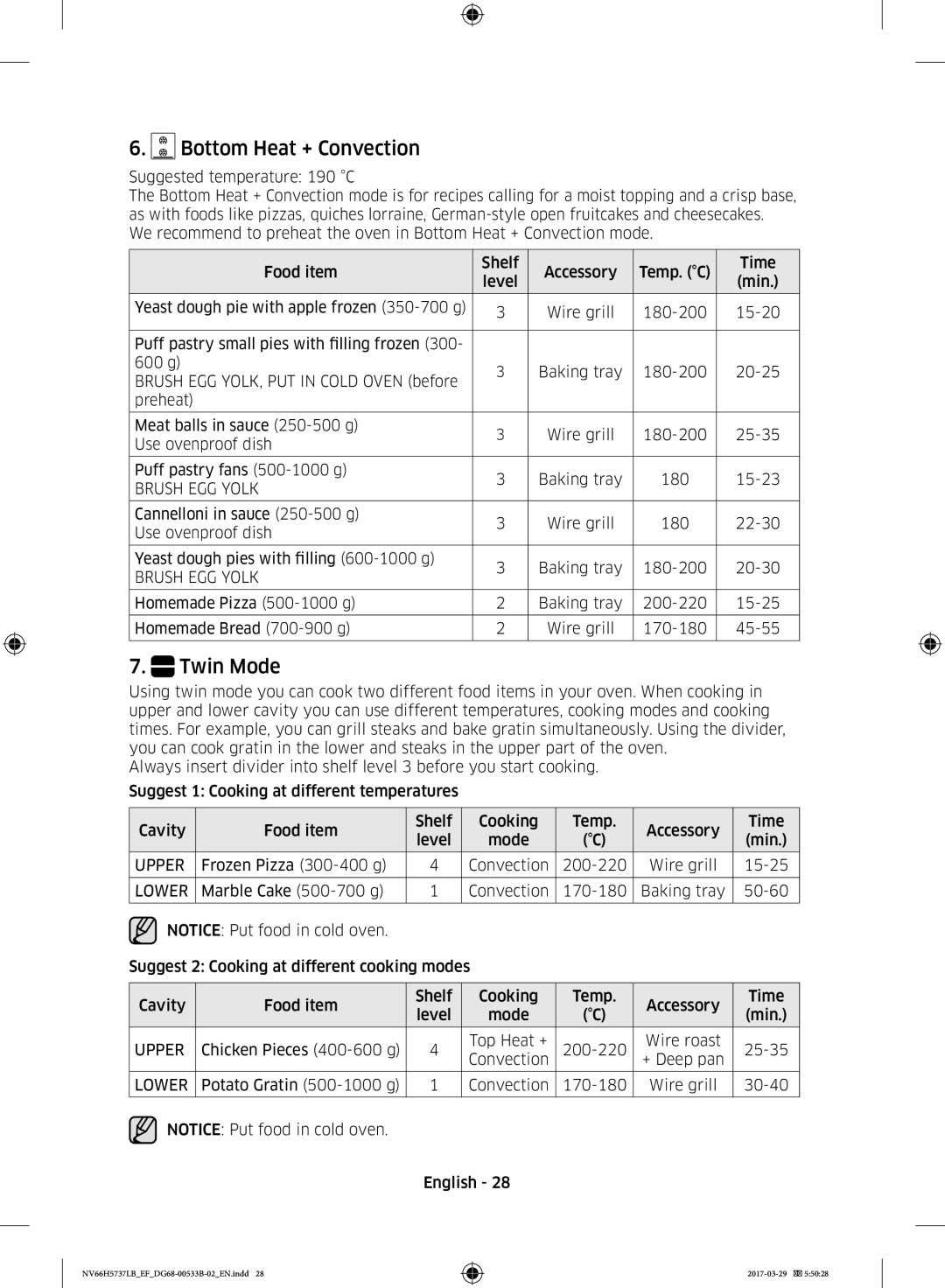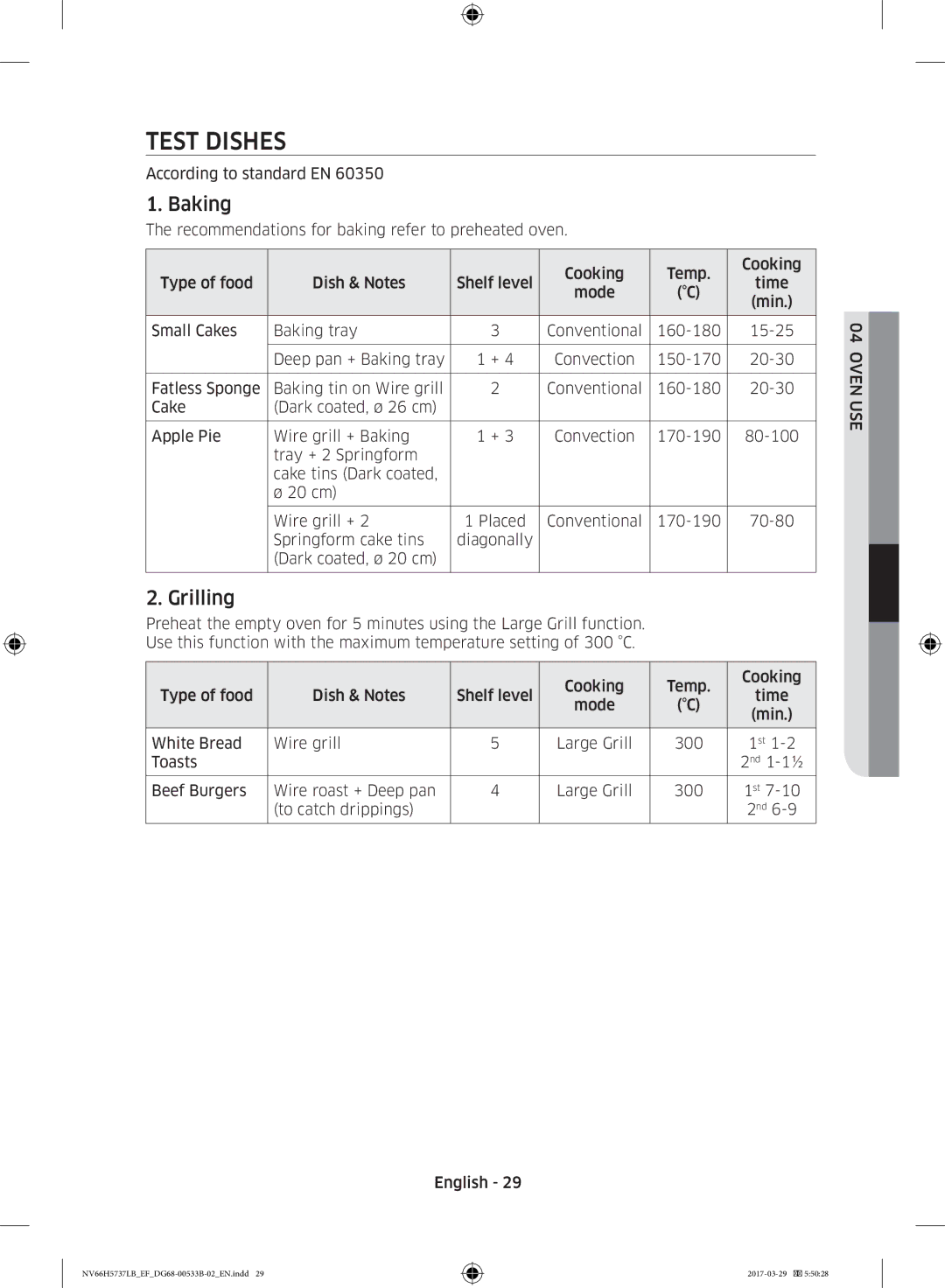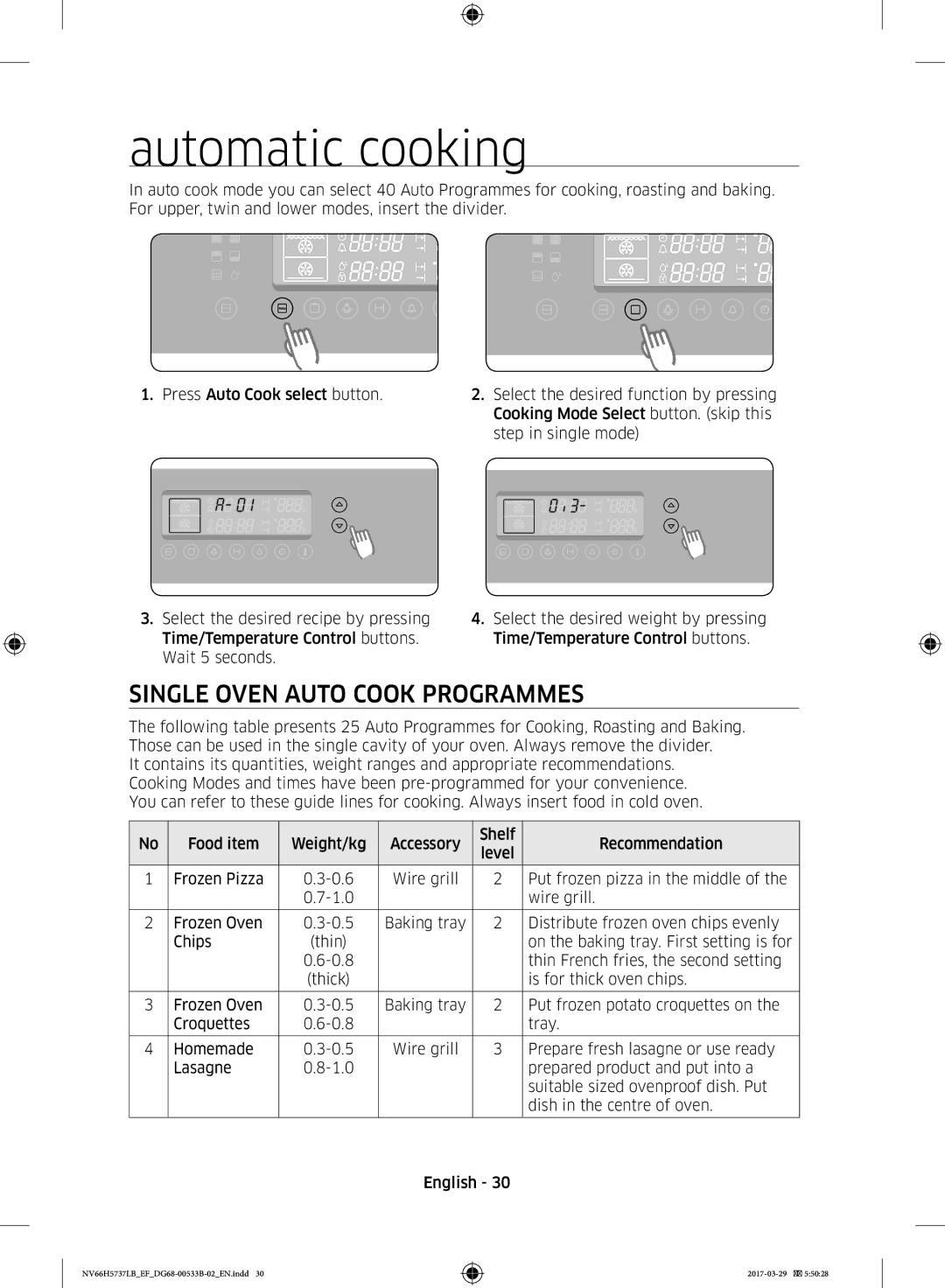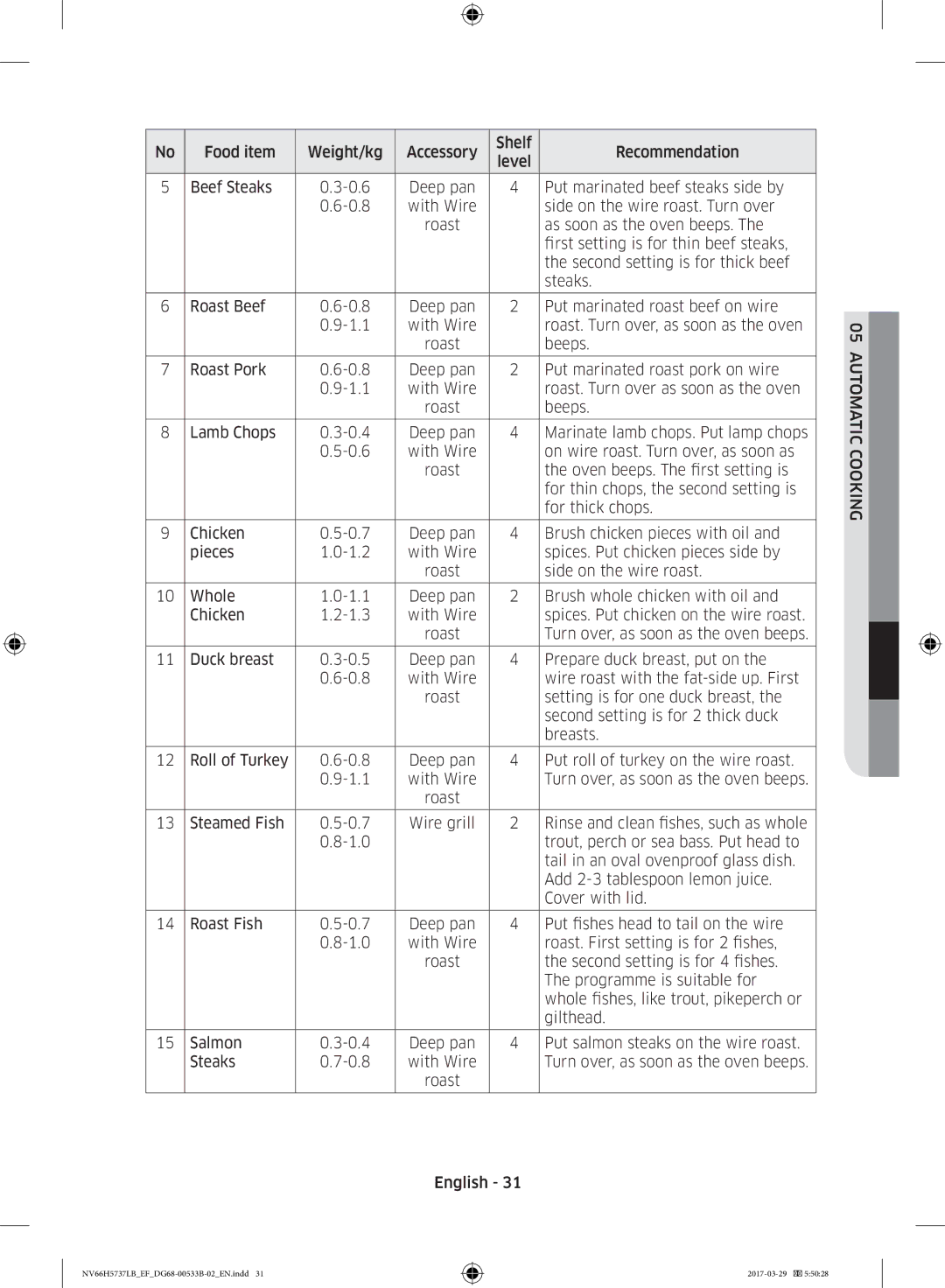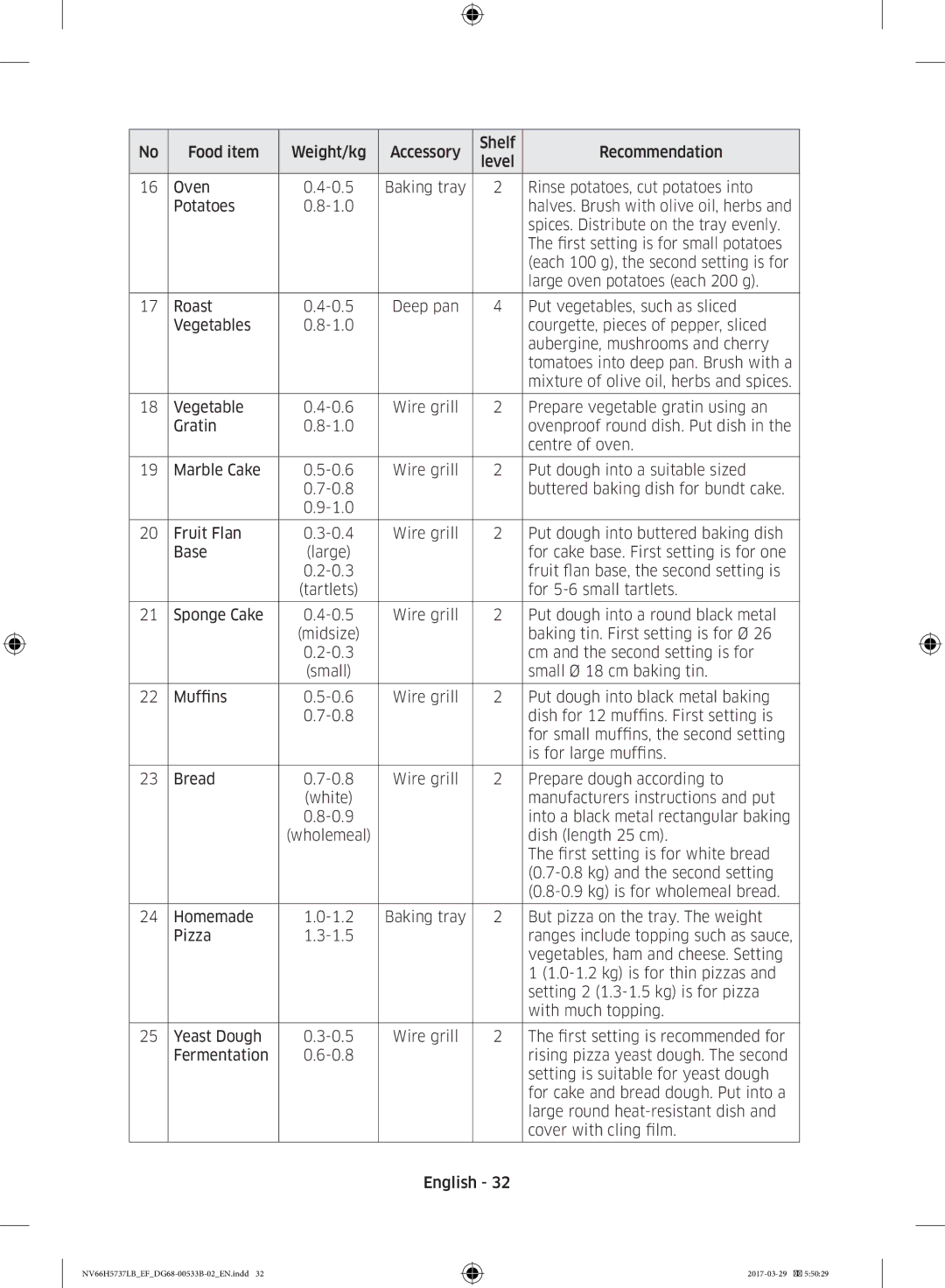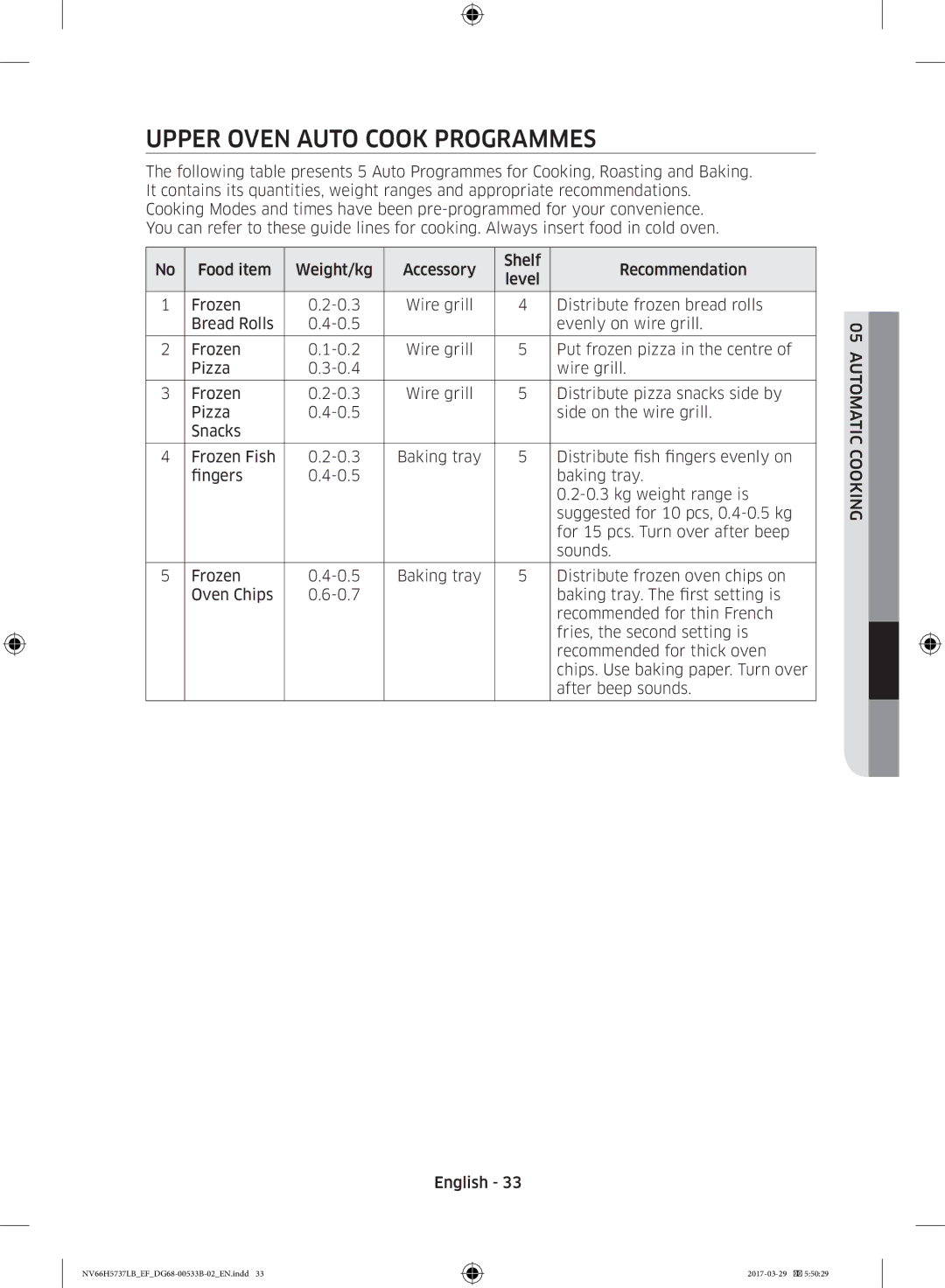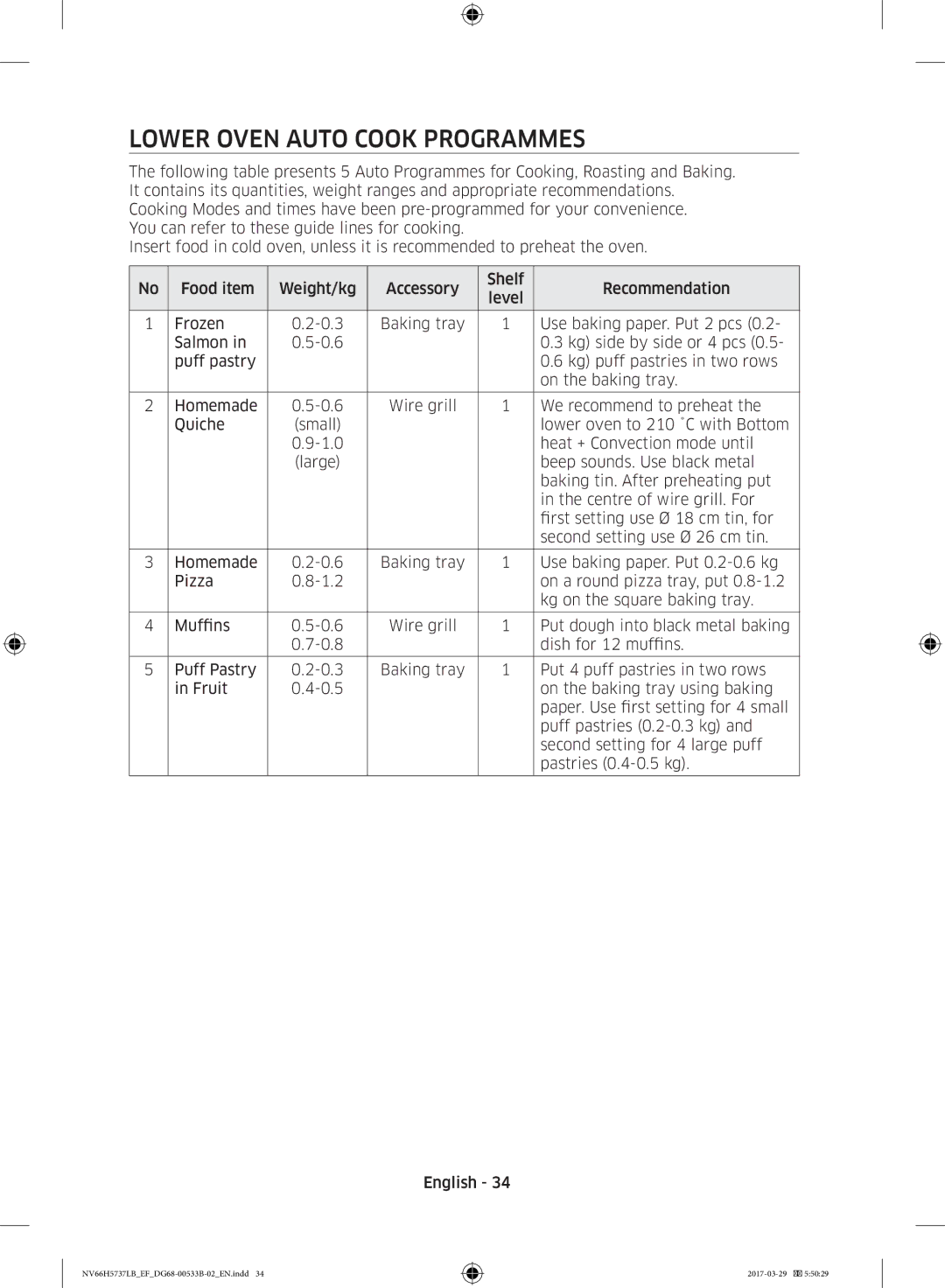oven controls
Time/Temperature Control buttons
Information Screen
Power On/Off button
Partition Select button |
|
|
|
|
|
|
|
|
|
|
|
|
|
|
|
|
|
|
|
|
|
|
| Temperature button |
|
|
|
|
|
|
|
|
|
| |||||||||||||||
Auto Cook select button |
|
|
|
|
|
|
|
|
|
|
|
|
|
|
|
|
|
| Clock button | |||||
|
|
|
|
|
|
|
| |||||||||||||||||
Cooking Mode Select button |
|
|
|
|
|
|
|
|
|
|
|
| Kitchen Timer button | |||||||||||
|
|
|
|
| ||||||||||||||||||||
| Lamp button |
|
|
|
|
|
| Cooking Time button | ||||||||||||||||
|
|
|
|
|
| |||||||||||||||||||
Power On/Off button
You can press the oven on or off.
If you press the Power On/Off button, the lights for the buttons and the display panel are turned off. As a result, all buttons other than the Power On/Off button are deactivated.
Pressing the Power On/Off button again will turn the lights of the other buttons and the display panel back on. Consequently, all buttons are reactivated.
accessories
The following accessories are provided with your oven.
Allow at least a 1 cm space from the accessory and the bottom of the oven, and from any other accessory.
The oven operates without the side runners and racks in position.
1. Wire grill, for dishes, cake tins, roasting and grilling trays.
2.Wire roast (Optional), for roasting.
3. Baking tray (Optional), for cakes and biscuits.
Front
4. Deep pan (Optional), for roasting or collecting meat juices or fat drippings.
Front